The Events Calendar Year in Review
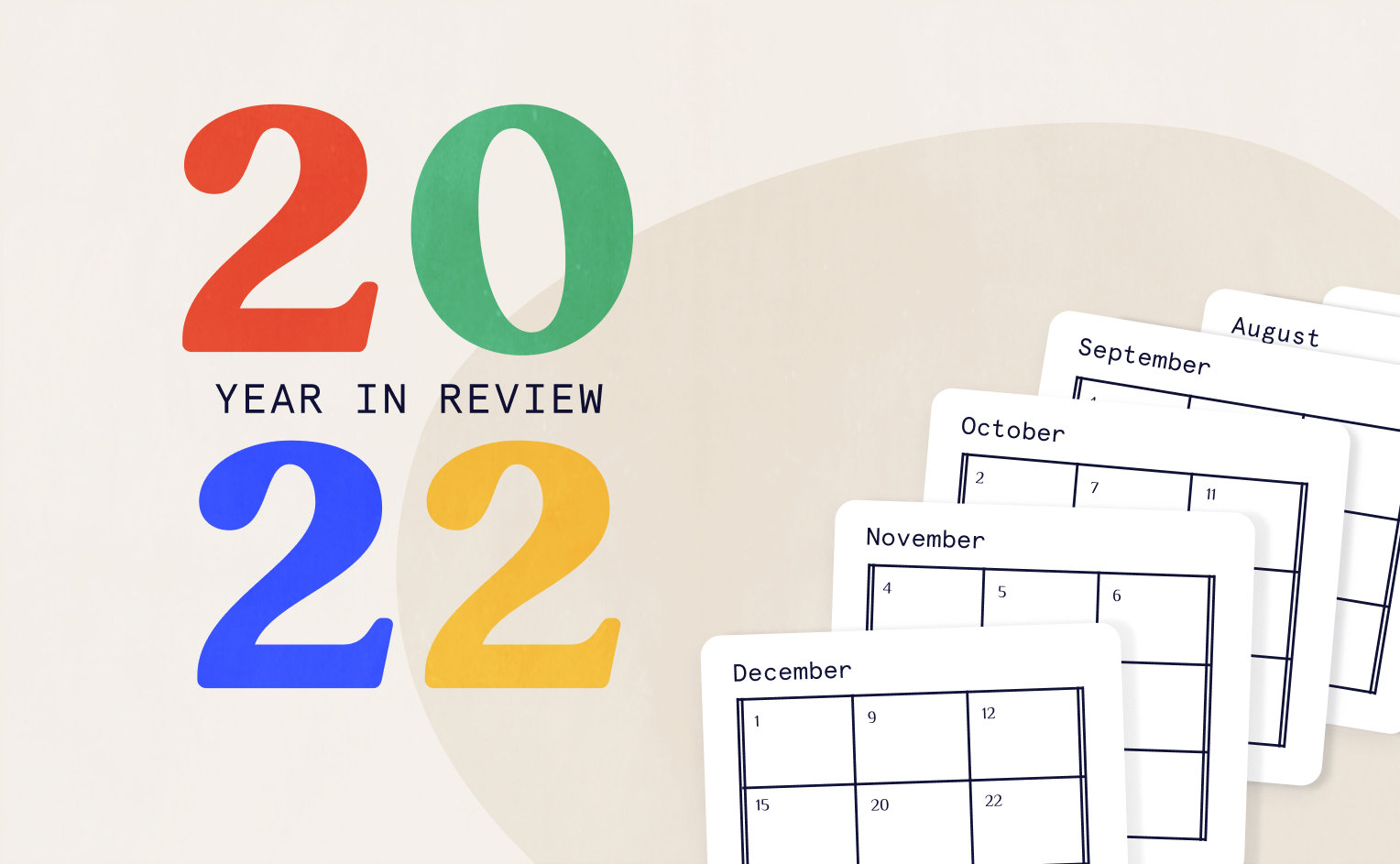
This has been quite a year for The Events Calendar. Over the past year, we’ve released almost sixty plugin releases! These include maintenance releases with bug fixes and feature releases with awesome new functionality that improves upon what our plugins can already do.
As this year comes to a close, let’s look at some of the new features we released over the past year, with a sneak peek of what’s up next in the coming year!
Virtual Events Integrations
When we initially released our Virtual Events plugin in 2020, we started off with a Zoom integration. Since then, we’ve been hard at work adding all kinds of different integrations to make your virtual event dreams a reality. We all know that living and working online is now a vital part of our culture, so we’ve chosen to embrace it by offering you various integrations that suit your needs.
In addition to Zoom, we added Facebook Live last year. And now, this year, we’ve added integrations with YouTube Live, Webex, Google Meet, and Microsoft Teams and Skype. We plan to add even more integrations in the future so you can connect with your community easily, no matter what platform you prefer.
Tickets Commerce
Over the past year, we’ve upgraded Tickets Commerce, designed to bring an ecommerce solution to our customers when using the free Event Tickets plugin. Formerly known as Tribe Commerce, our ecommerce solution makes it easy for you to sell tickets to your events without the need for a third-party plugin or a premium plugin.
Although Tickets Commerce was technically released at the end of 2021, in 2022, we introduced Stripe as a payment gateway, so you can now accept ticket payments via both PayPal and Stripe. For a full list of supported currencies, check out this Knowledgebase article.
Tickets Menu
In May of this year, we decided to give tickets their own menu. Previously, you had to go to the Events Settings menu in the WordPress Dashboard to find your ticket-related settings. Not anymore! Now, tickets have their own menu for users who create tickets without events, making navigation an even smoother process.
Event Tickets Plus App Redesign
In 2019, we released the Event Tickets Plus App, available at Google Play and the Apple App Store. The app was created to make it easy to check in attendees for all of your ticketed events right from your mobile device. Over the past year, we decided to release a number of bug fixes to improve the app, as well as modernize its appearance.
We also chose to update the flow of the app, so that everything works effortlessly when checking in lots of attendees during your big events. For all of the changes, check out the release notes. You can also learn more about setting up the app in our Knowledgebase article.
The Events Calendar and Events Calendar Pro 6.0
This was our biggest feature release this year! With The Events Calendar 6.0, we completely overhauled the event data storage system and enhanced performance for both the free The Events Calendar and the premium Events Calendar Pro. This revamp means a better user experience for administrators, event creators, and attendees.
We also completely redesigned recurring events to make them easier to edit in the WordPress Dashboard and introduced Series, a new way to group and manage any combination of single and recurring events.
One of the most requested features was a way to clone events, and with 6.0, we finally made this happen! Now, Events Calendar Pro 6.0 and above come standard with a Duplicate Event tool that takes the busywork out of copying existing events.
Although we don’t have an ETA, we are actively working on putting recurring event tickets on the roadmap. You can follow along with our progress here.
LearnDash Integration
Over the past year, we released an integration with LearnDash, a learning management system designed to make online course creation a breeze. Now, with a few extra steps, you can integrate your events and tickets with online courses to create a seamless experience for your users.
This is a very exciting integration because it opens you up to so many possibilities! You can even add Virtual Events to provide your students with exclusive access to YouTube Live or Facebook Live content, or your online meetings with any of our integrations. Our Knowledgebase article walks you through this entire process to get you set up in no time.
New Print Option
Another much-requested feature was to have an improved printing option. Now, when you print the calendar on your website, using your browser’s print option, you’ll find that the calendar appearance has improved.
In the past, depending on your website’s theme, printing certain layouts may have displayed elements that were unnecessary on paper, and in some cases, details were cut off between pages. Now when you print using your browser’s standard File > Print command, you should see an improved, uncluttered output of your beloved calendar.
Try Before You Buy!
And that’s it! We loved bringing you all of these awesome features this year, and we can’t wait to show you what we have in store for 2023!
See a feature that pique’s your interest? If you’re not quite ready to take the plunge, you can request a free demo site to try out all of our plugins on your very own sandbox site for free! Happy calendaring!