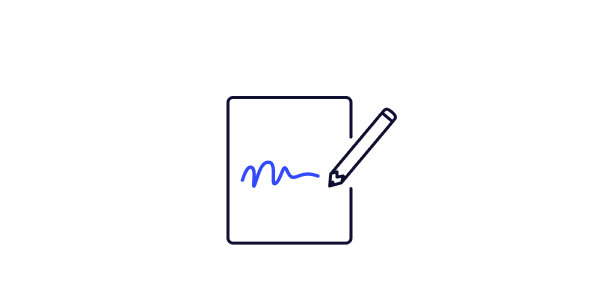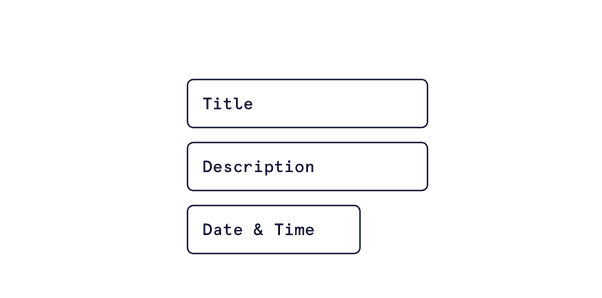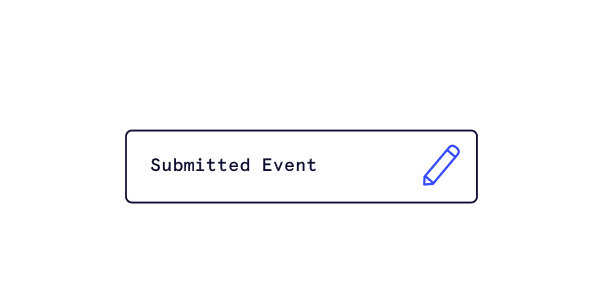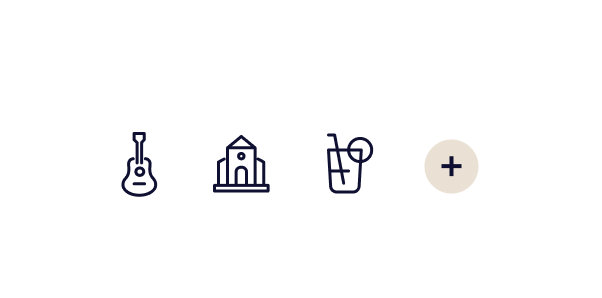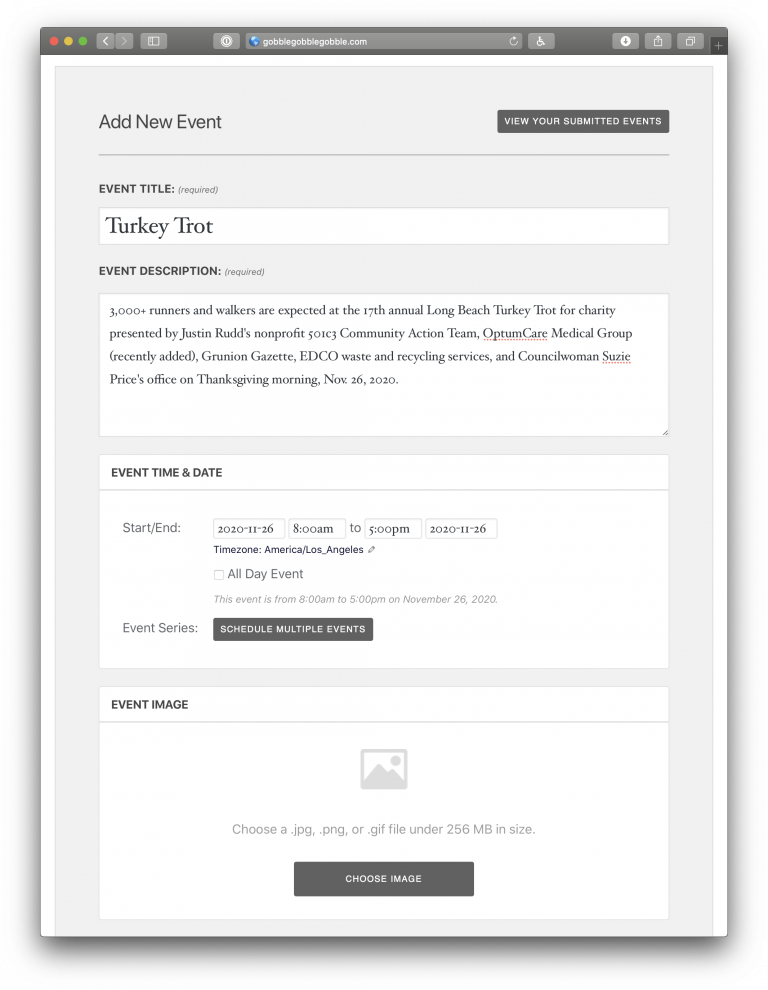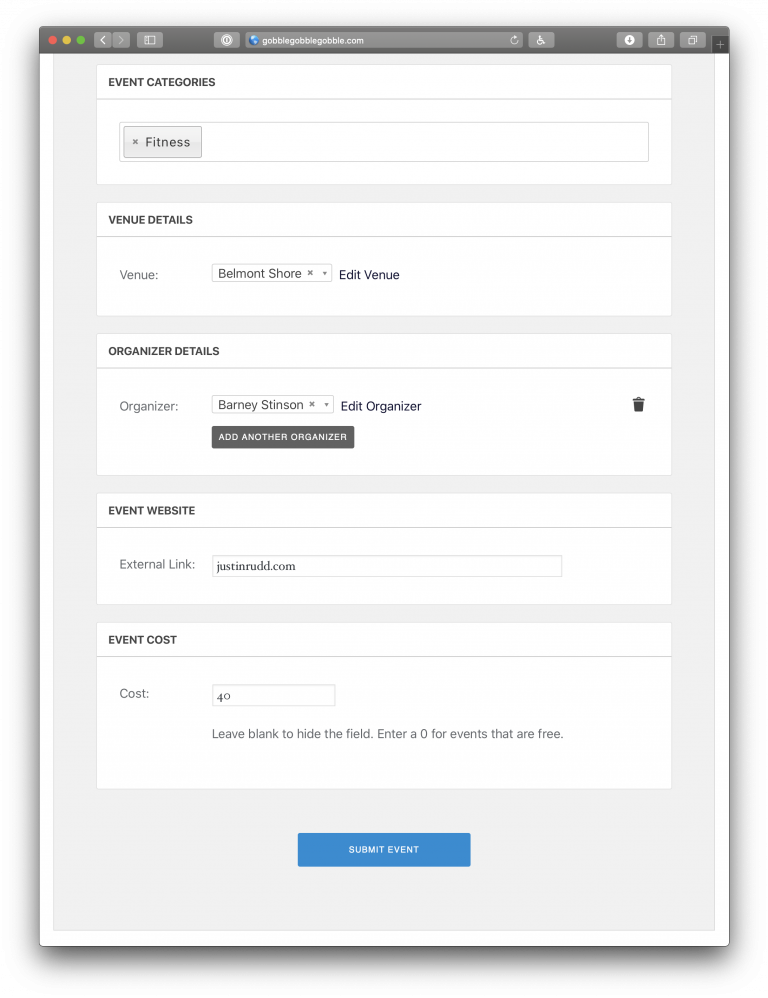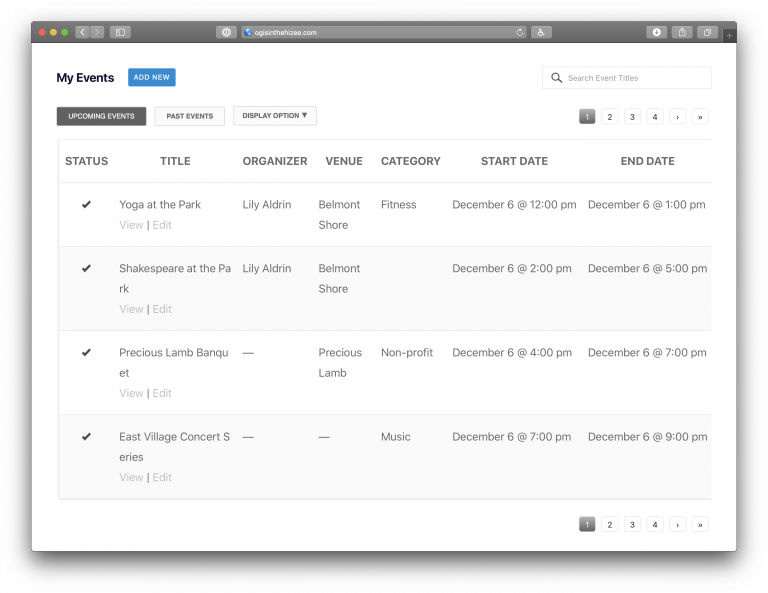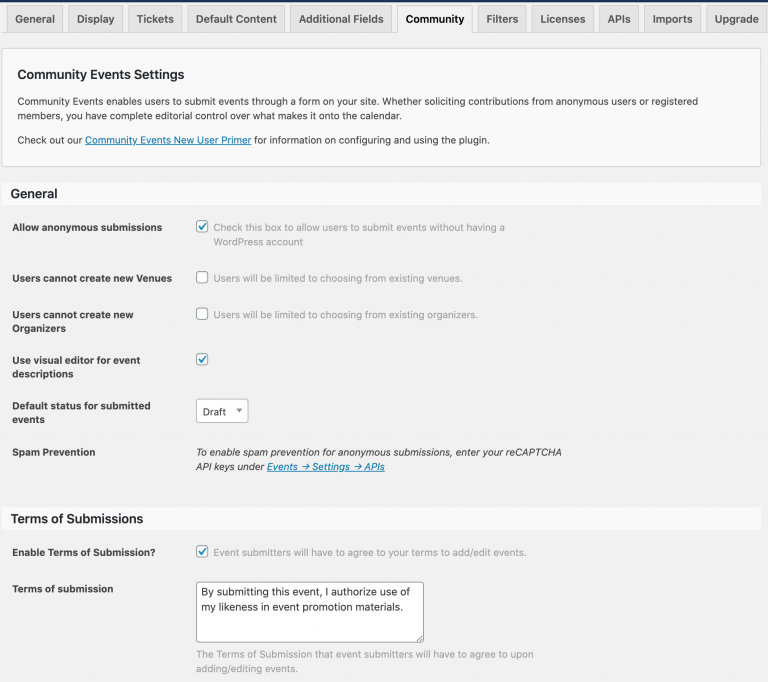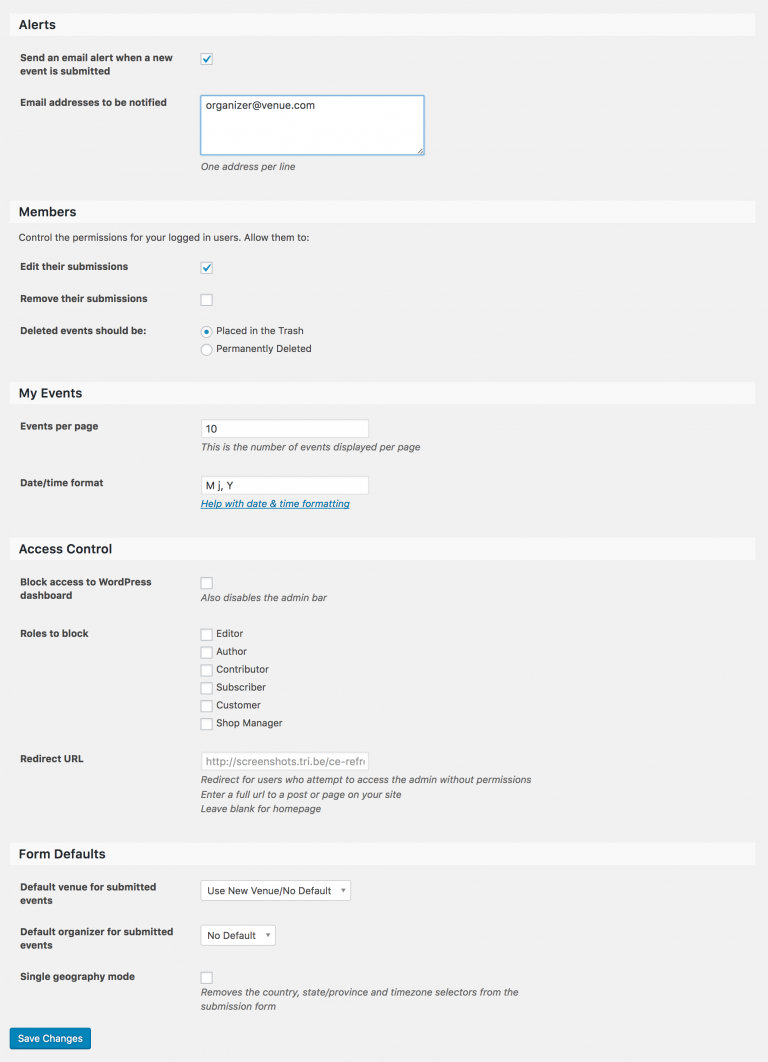User-Submitted Events for WordPress
Add an event submission form to your website so users can submit events to your calendar.
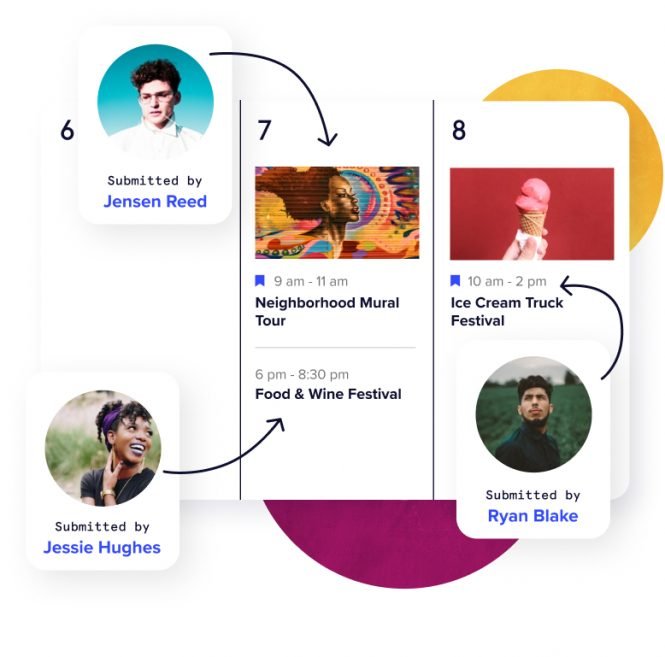
Curate events from your community.
Let users submit their own events while you retain full publishing controls on your calendar.
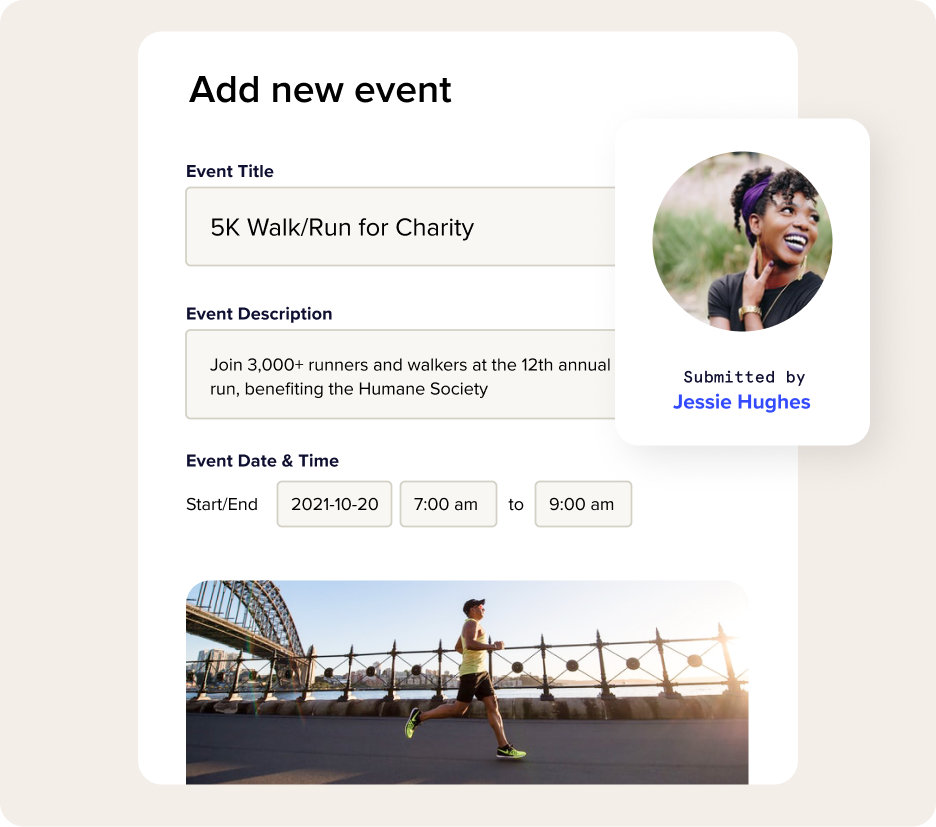
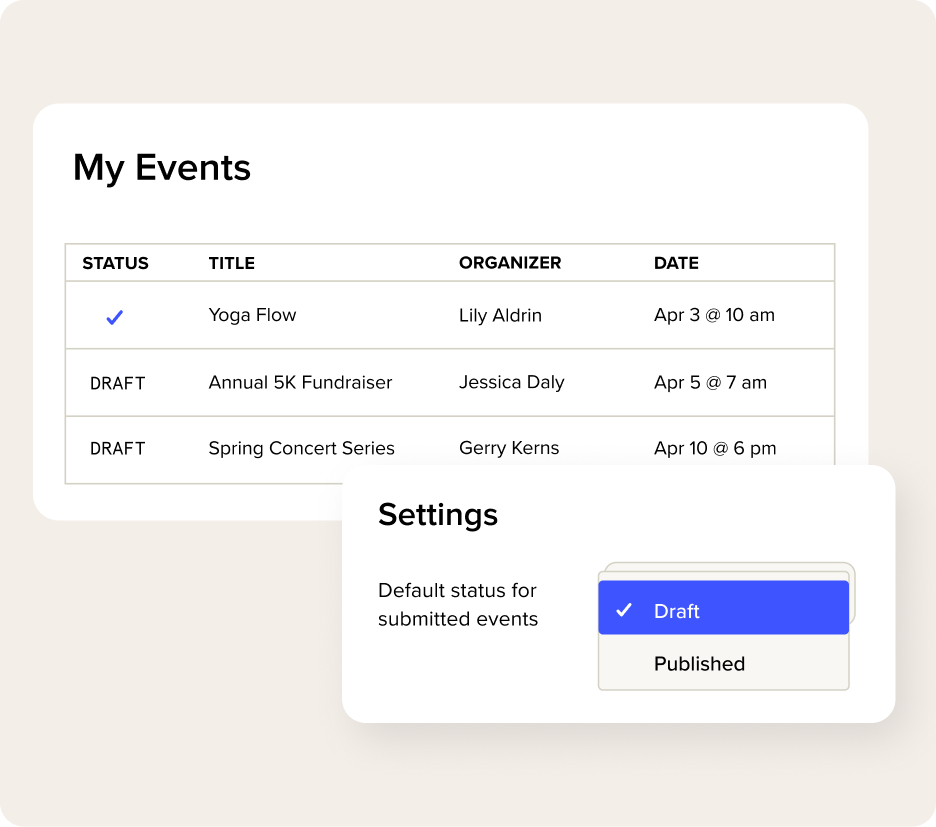
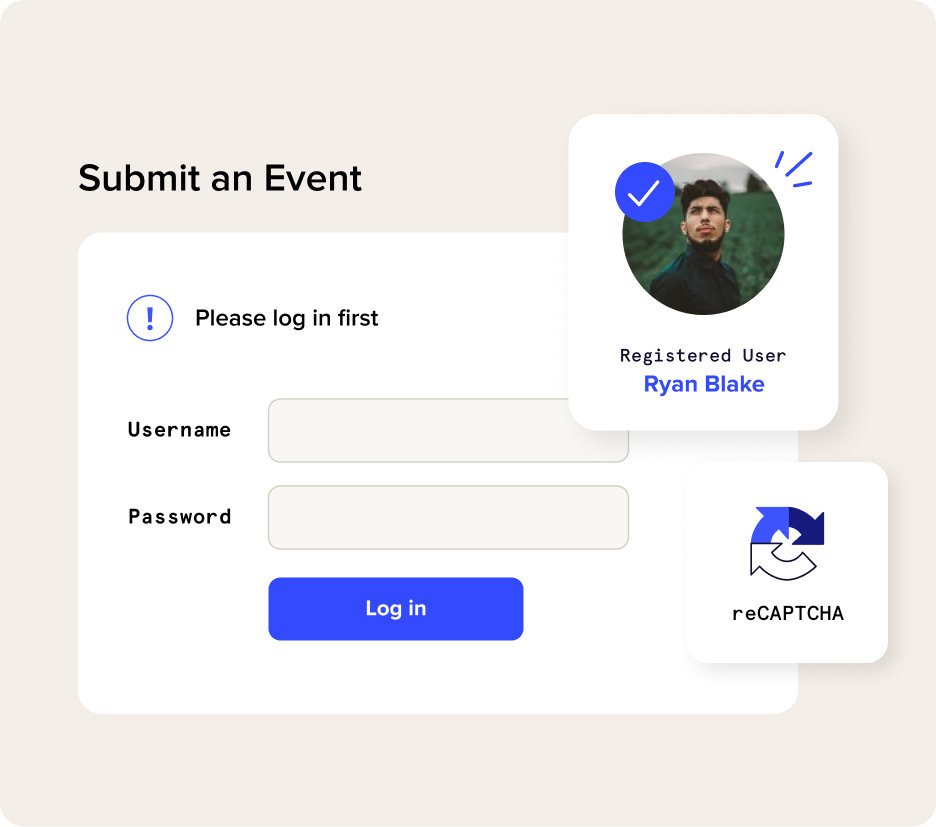
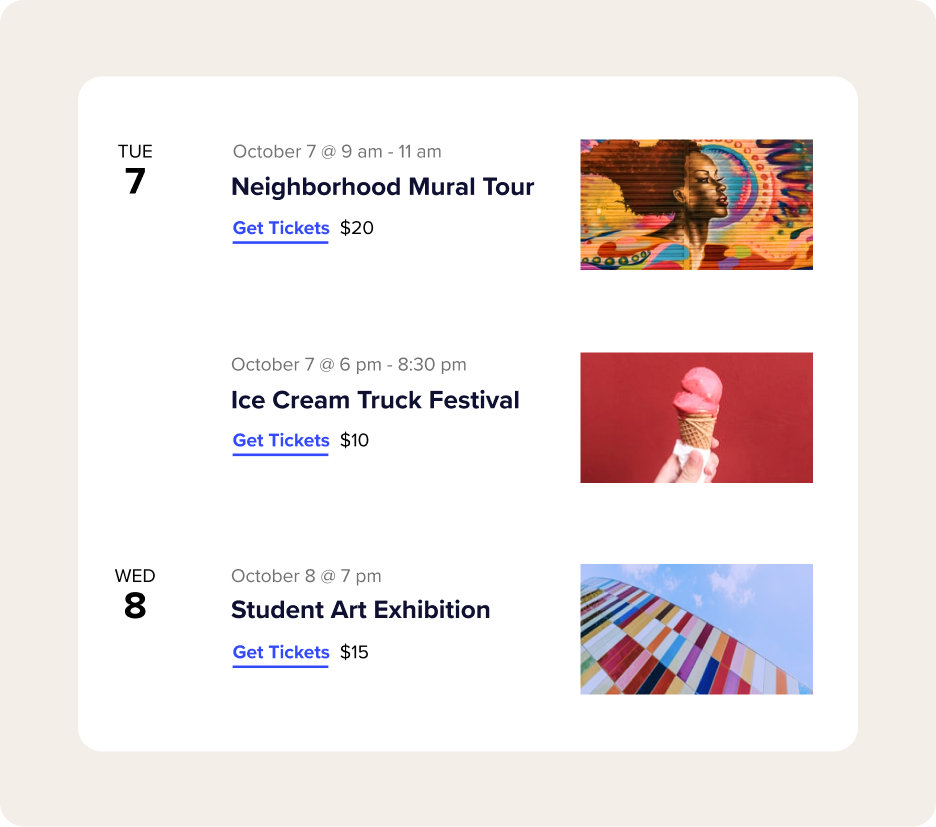
Create a bustling community calendar.
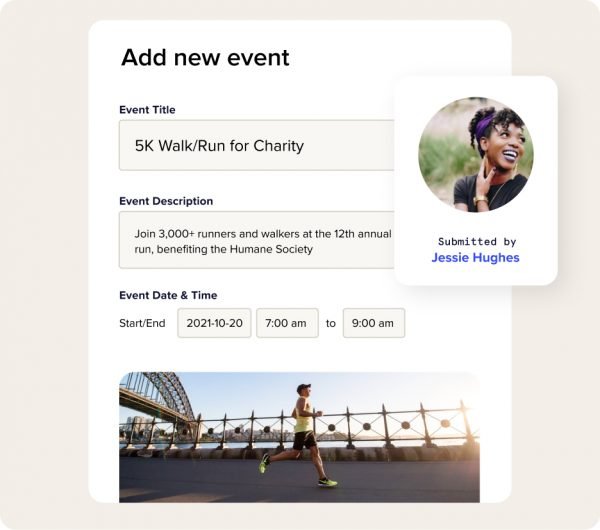
Users submit their own listings through a form on your site—no more manual entry.
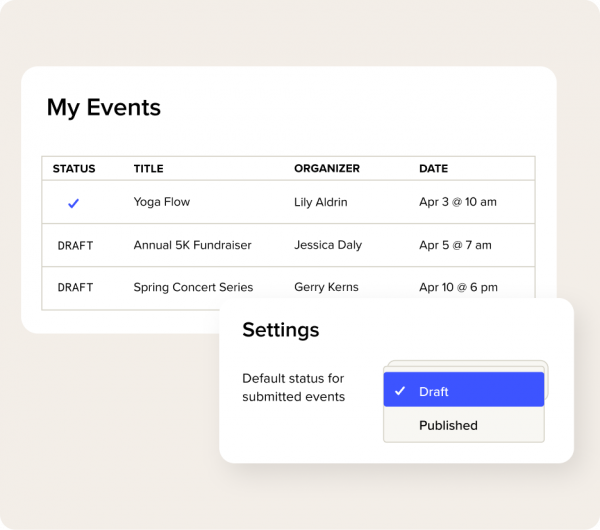
You decide whether user-submitted events get published immediately or go into a queue for review.
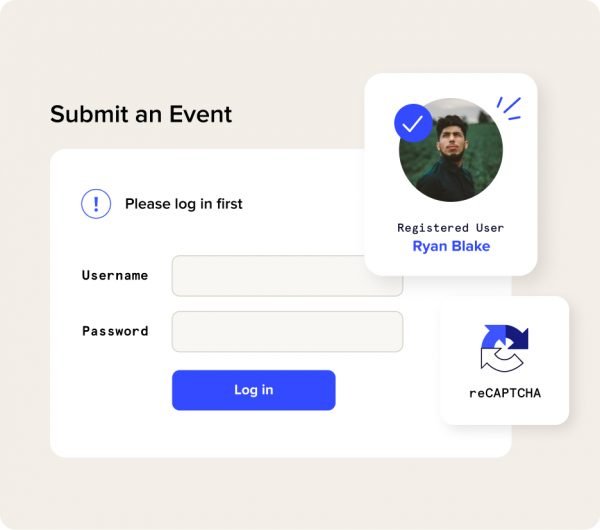
Accept submissions from all users or restrict them to registered users. Rest easy with reCAPTCHA to protect you from spam.
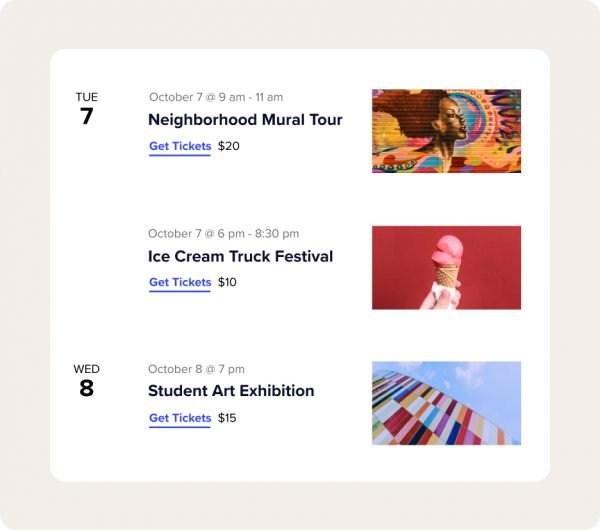
Many hands make light work. By crowdsourcing events, you’ll build a robust calendar full of quality events.
Community Events features
-
Event submission form
Add a simple form to your site where users can submit their events—no admin access required. -
Standard event fields
Users can input the event title, description, date, time, and more. -
Publishing control
Choose whether events are automatically published or created as a draft for moderation. -
Registered user settings
Let users submit events anonymously or require registration. -
Editing listings
Decide whether users can edit or delete events after submission. -
Categories and tags
Users can choose from a list of existing categories and tags on your event submission form. -
Saved venues and organizers
Restrict event submissions to pre-set venues and organizers or allow users to add their own. -
Spam protection
Use reCAPTCHA technology to prevent spam. -
Email notifications
Receive an email notification when new events are submitted.

Community Manager Bundle
Add ticket sales & create a powerful events marketplace.
Save when you bundle Community Events, Community Tickets, Event Tickets Plus, and Filter Bar.
Screenshots of Community Events
Take a look at how Community Events works from the WordPress dashboard.
Frequently asked questions
Yep! The Events Calendar provides the calendar, and Community Events adds the submission form for users to submit events to your calendar.
The Events Calendar is free and available to download in the WordPress plugin directory.
Absolutely, but this function requires a few extra plugins.
In addition to Community Events, you’ll need our Community Tickets add-on, along with the Event Tickets plugin, Event Tickets Plus, and WooCommerce. By adding Community Tickets to the mix, you’ll connect all of these plugins to the Community Events submission form, allowing users to create tickets and RSVPs for the events they submit.
Community Tickets and Event Tickets Plus are paid add-ons. Event Tickets and WooCommerce are both free and available to download in the WordPress plugin directory.
PS: You can also save by purchasing the Community Manager Bundle.
Yes. There’s a setting that puts all incoming submissions in draft mode, so you can check them before they’re published to the calendar.
Nope! Community Events integrates with reCAPTCHA, an industry standard for screening form submissions. It’s possible for spam to occasionally slip through, but the majority of spam submissions are blocked.
For additional protection, Community Events has a setting that requires users to sign into your site to submit events.
Once Community Events is activated, it automatically creates a new page on your site with the submission form. You can make changes to the page by creating a template override. You can also style Community Events pages to your liking.
If you’d like the form somewhere else, Community Events provides a shortcode to embed the form on any WordPress page, post, or custom post type.
They can, as long as they’re logged in when submitting events. Community Events provides a page where registered users can view and edit all of their submitted events in one place.
Community Events has a setting that enables notifications when new events are submitted. You can also use a snippet to notify the person who submitted the event when their event has been published.
Yes! Events Calendar Pro comes with premium features to create recurring events and series, which are both added to the Community Events submission form. Without Pro, users will be limited to submitting single events with the standard event fields.
That said, Events Calendar Pro is not required to use Community Events.
Events Calendar Pro is a paid add-on available for purchase.