Community Tickets allows site admins to collect fees for ticket sales made on their site. You have control over your preferred payment gateway for ticket sales and use PayPal to pay organizers. Be sure to configure your Split Payments and Site Fees settings.
Orders
As the site admin, you can view ticket sales from your dashboard. You can access the sales report for an event in two different ways. From your main Events listings, mouse over the event and then select Orders.
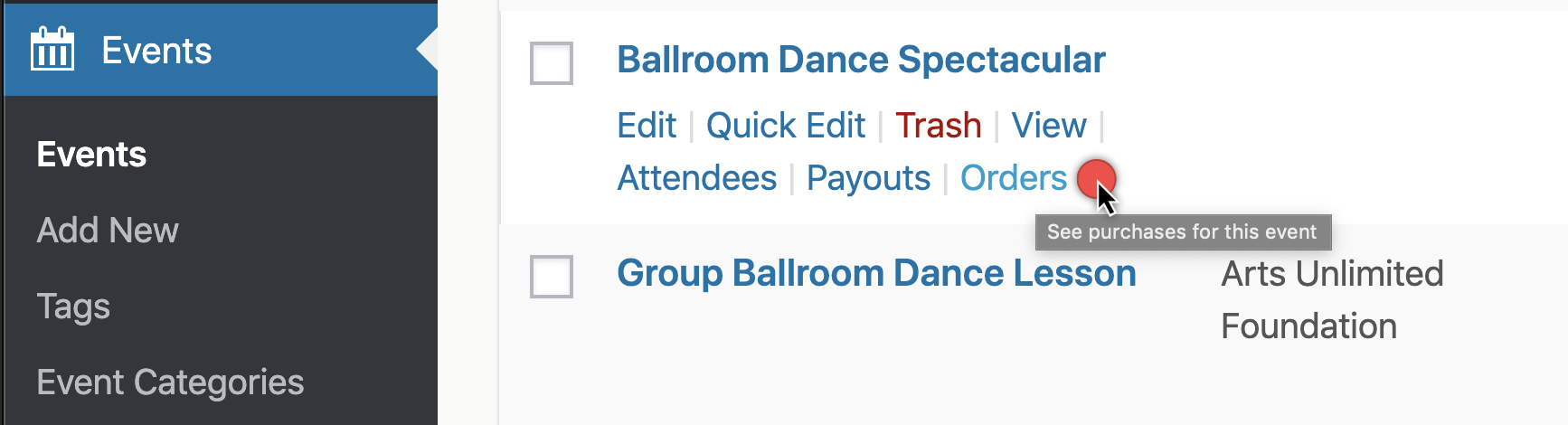
Alternatively, you can click the Sales Report link in the ticket section of the Edit Event screen.
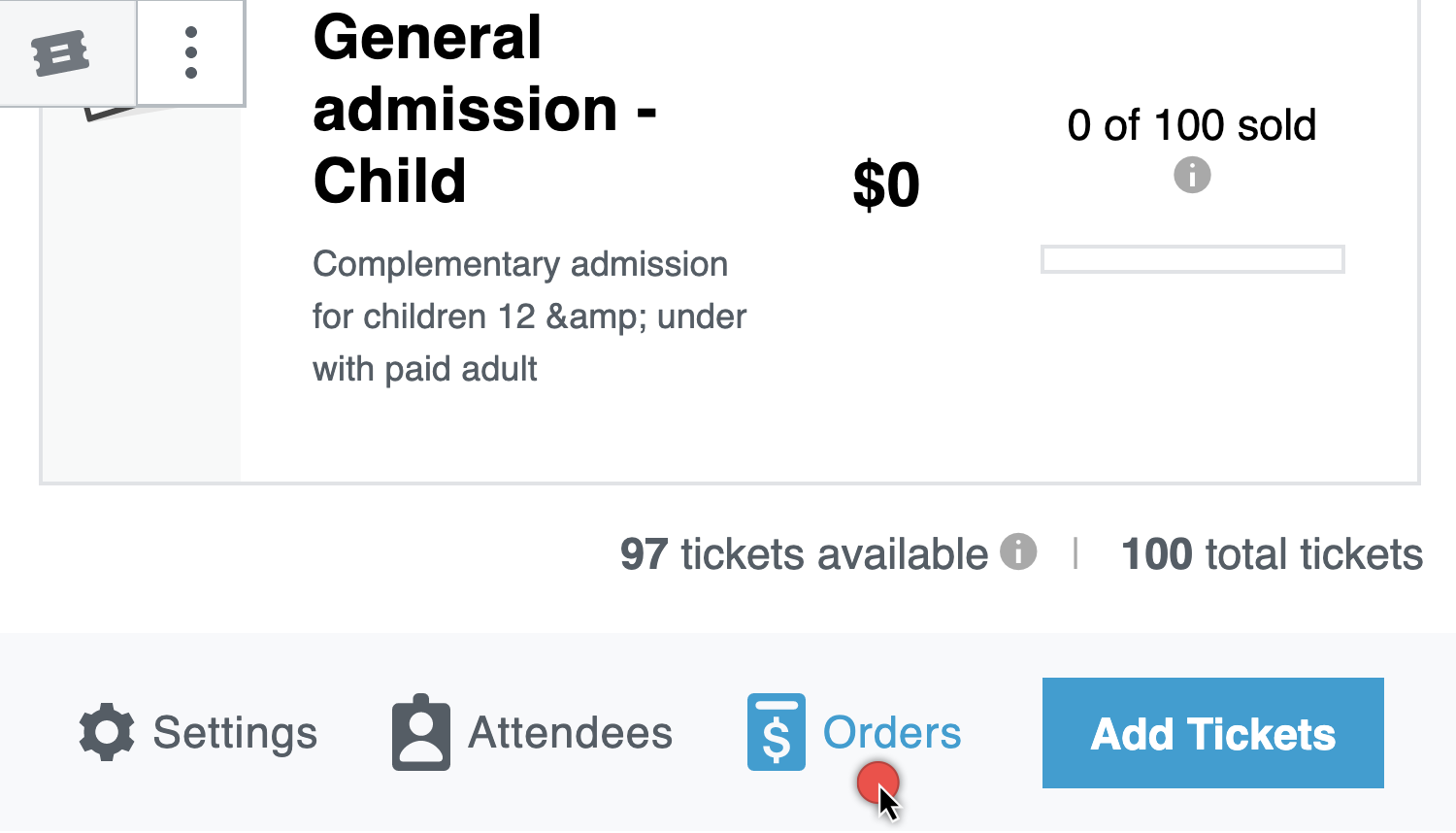
Both of these links will take you to the event’s order report. This page shows all the tickets that have sold, and calculate the total revenue, ticket sales, and site fees.
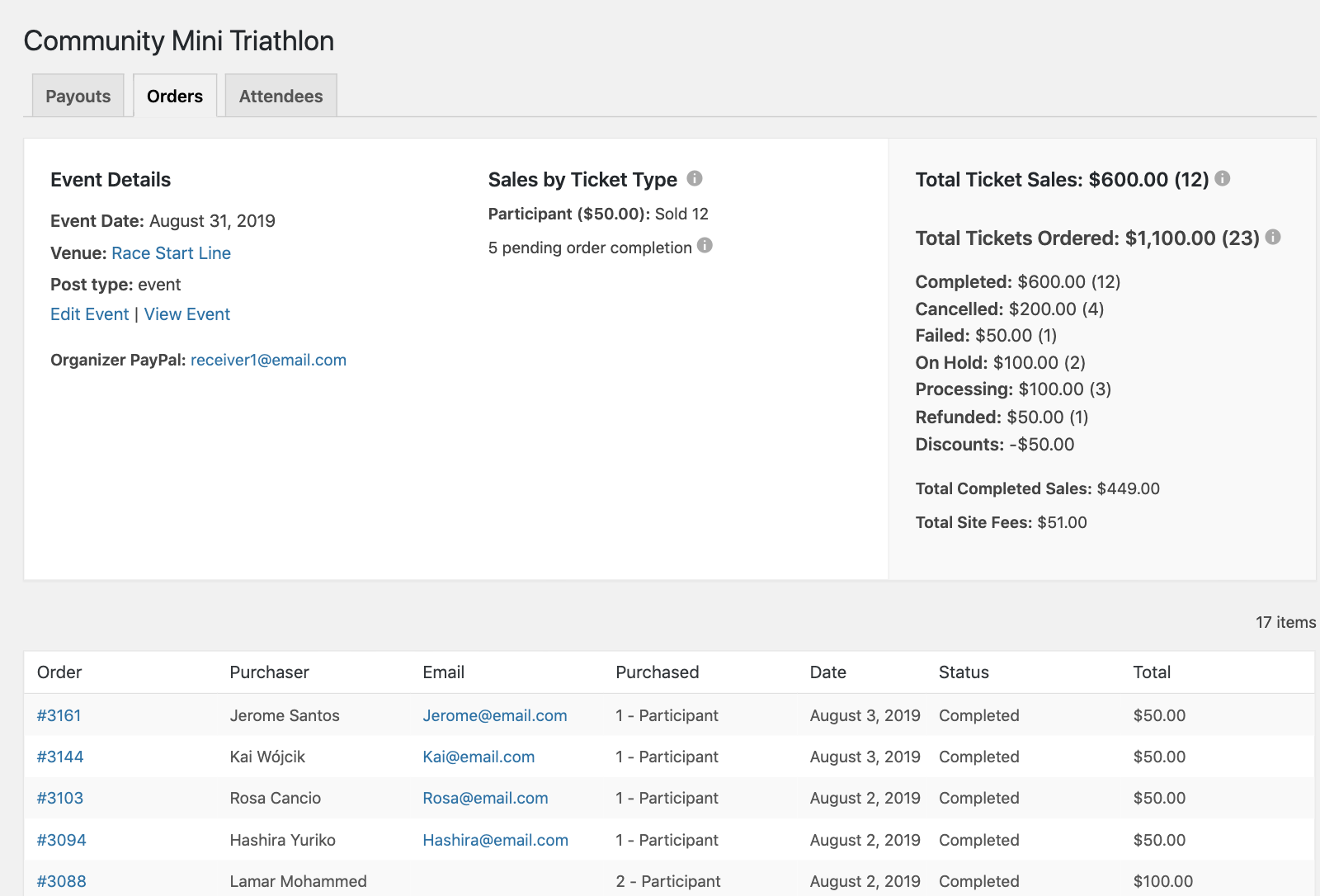
The community organizer can also view their event’s sales by clicking Reports: Sales under the event on their My Events page.
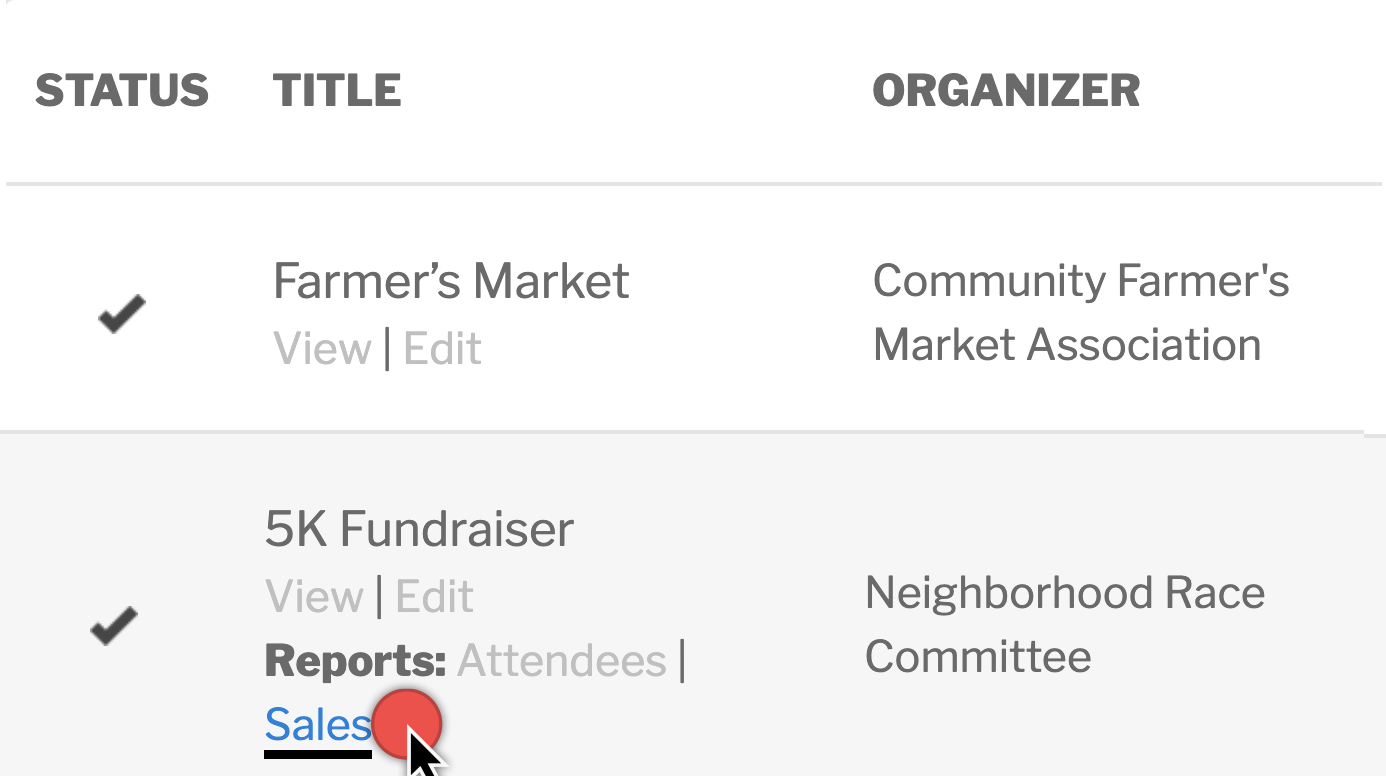
They’ll then see their own version of the sales report:
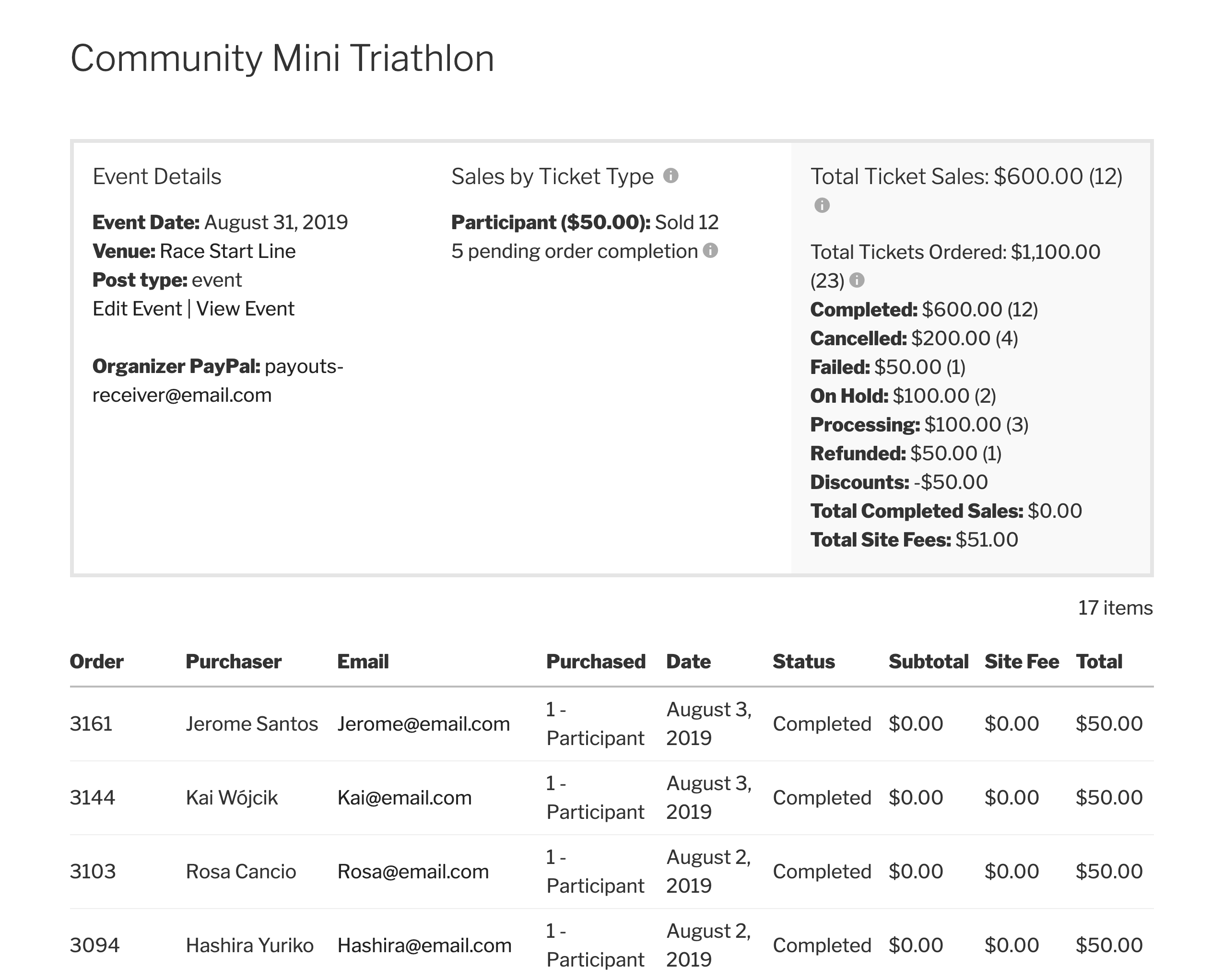
Payouts
With Community Tickets, you have the ability to split payments from ticket sales with event organizers. See Split Payments and Site Fees to configure your settings.
To access your Payouts details, you can view your events in the admin dashboard, hover over the event, and select Payouts.
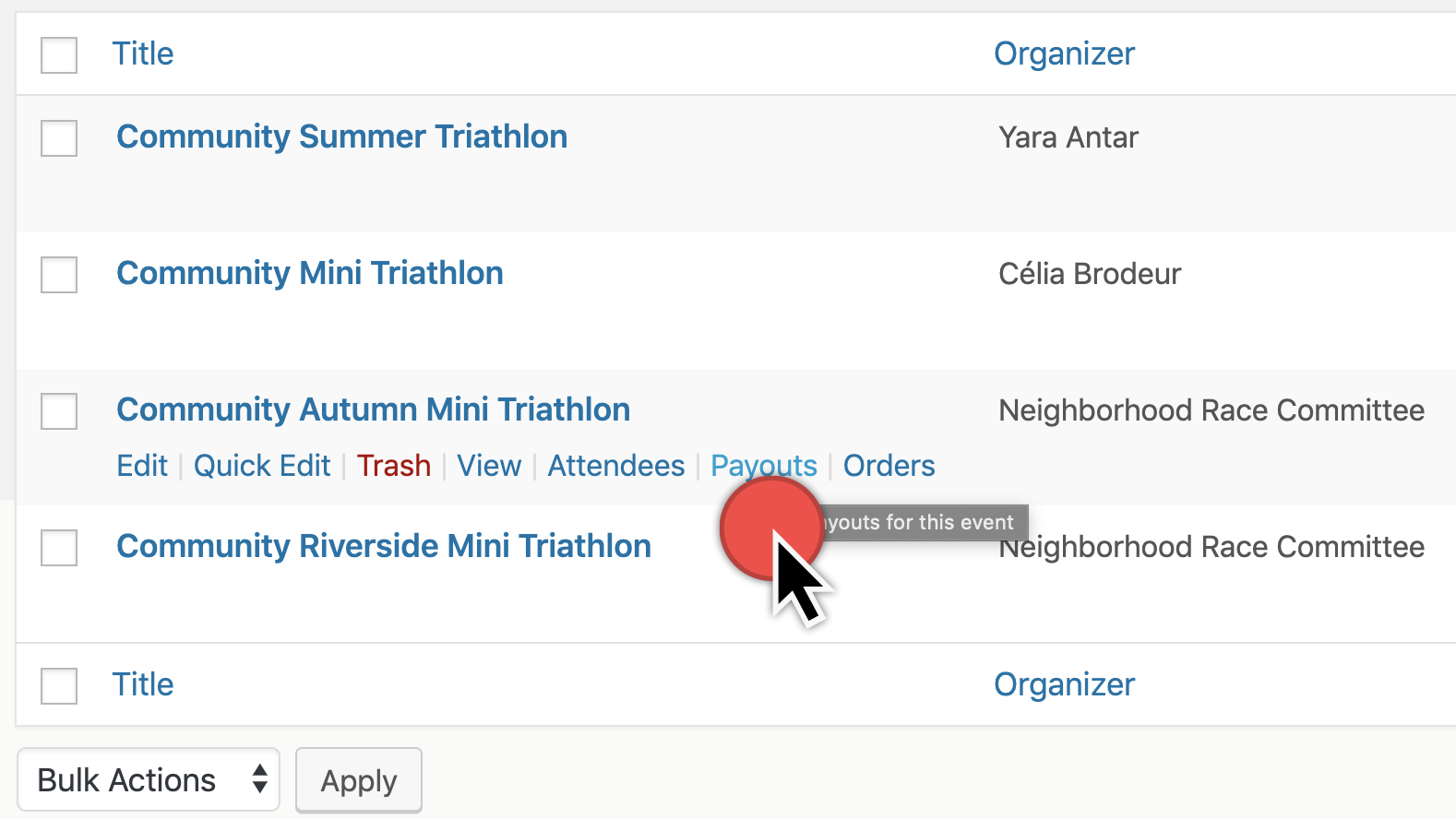
Here you will find a listing of all payouts from this event.
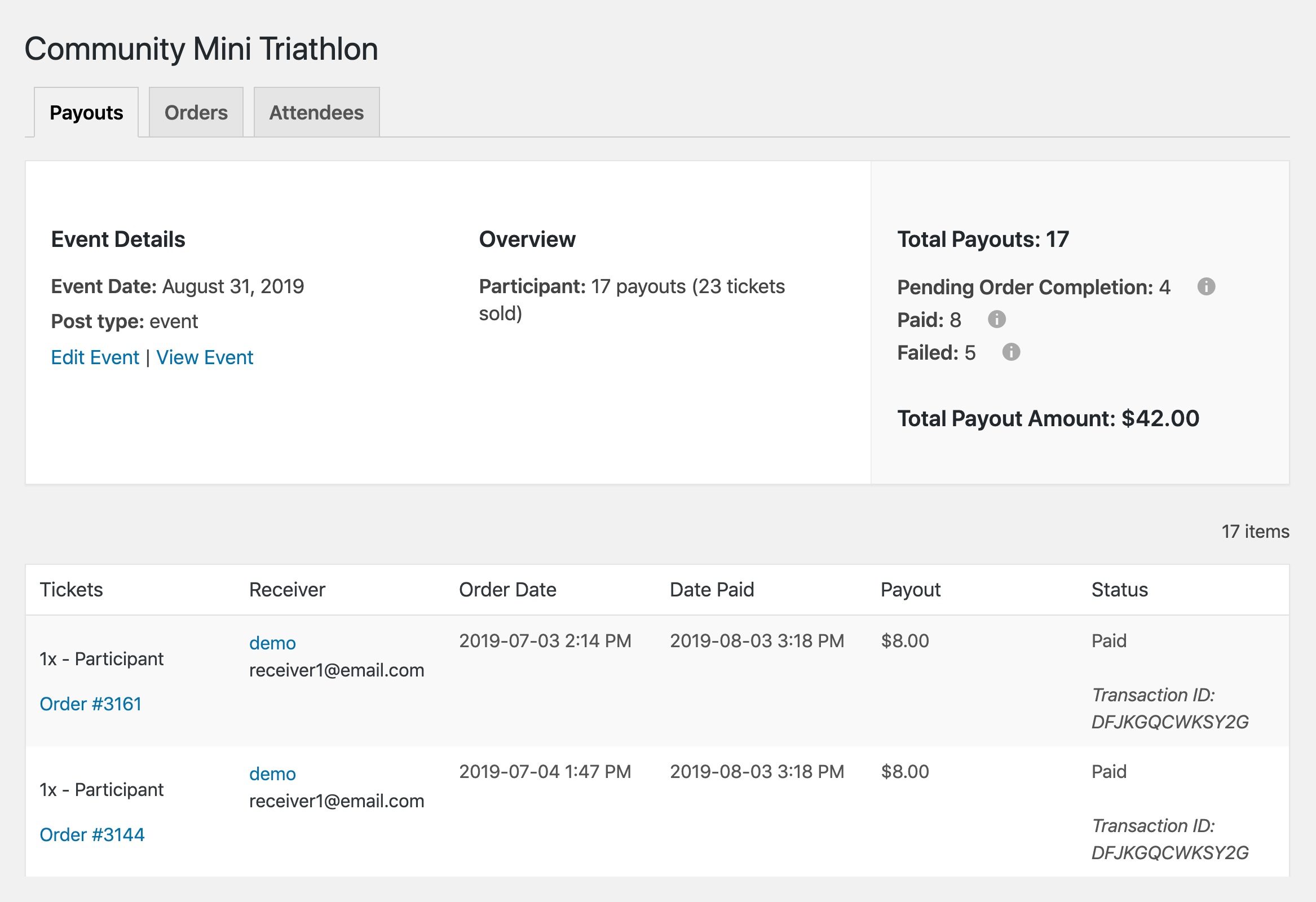
Multiple Tickets from different Events with the Same Organizer
If a user has purchased a ticket from several events by the same community organizer, you will see all payouts for this event, as well as any other orders with this event and other events with the same organizer.
In the example below, a user has purchased tickets to 3 different events hosted by the same organizer. Therefore, the Payouts tab shows all payouts related to this event, as well as the transactions where the user has purchased 2 other tickets from other events in the same order as this event, all from the same event organizer.
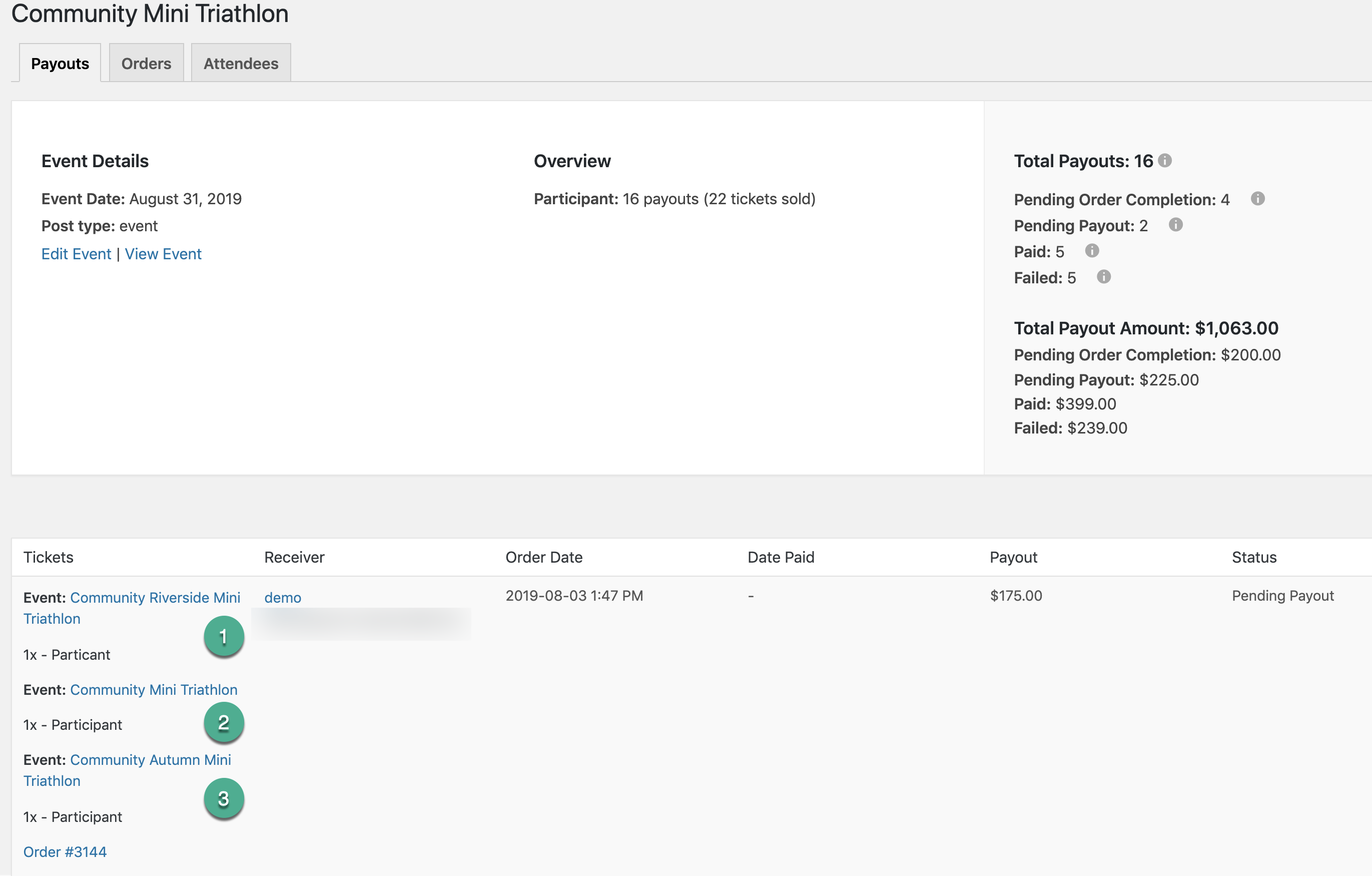
We hope this helps you sell tickets to your events and manage organizer earnings. But hey, we know it’s a tricky thing to sort through, so head to our support page if you still have a question and we’d be happy to help!