Introducing The Events Calendar 6.0

After much anticipation and plenty of hard work, The Events Calendar and Events Calendar Pro 6.0 are finally here! As you may know, we published an article last year describing the history of this complex project. Our team had been facing issues surrounding recurring events for a long time.
Since then, we’ve worked tirelessly to finish renovating the system that handles recurring events and other components in our plugins. And now it’s ready for our customers.
This update brings major improvements to both The Events Calendar and Events Calendar Pro. Some of the improvements include enhanced performance, better event data storage, and a brand new system to manage events including a new post-type called “Series.” Let’s break down all of the exciting new features!
Note: To take advantage of all the new features in 6.0, you’ll need to complete a migration process to transition your events to the new event data storage system.
🗓⚡An amplified behind-the-scenes experience
We’ve overhauled the event data storage system and enhanced performance for both the free The Events Calendar and the premium Events Calendar Pro. This revamp means a better user experience for administrators, event creators, and attendees. Load times will be faster in both the WordPress Dashboard and in the calendar views for users on the frontend. Sounds like a win-win!
⚡Recurring events get an upgrade
Recurring events are a cornerstone feature of Events Calendar Pro. With this release, you’ll find a major overhaul to the creation and management of recurring events in Events Calendar Pro:
- When you edit a recurring event, you can save the changes for that specific event, all occurrences of the recurring event, or only upcoming occurrences that event.
- Recurring events are now only listed once in the WordPress Dashboard, making it easy to scan and edit recurring events. And if you’d like to see each occurrence listed individually, you can do so using the Events Manager.
- Recurring events now adhere to the iCalendar Standard.
⚡A new way to group events with “Series”
Sometimes, a recurring event is straightforward: Karaoke night every Tuesday. A meeting every other Thursday. A birthday once a year. Other times, recurring events don’t follow simple rules. Enter Series – a new Events Calendar Pro feature that provides a powerful way to group, organize, and manage events.
Series is a brand new post type that is completely customizable and can contain any single or recurring events. This means that individual occurrences of recurring events can be edited to contain different content, venues, etc., while remaining connected through their associated Series. And you can add any combination of events to a Series, even if they aren’t part of a recurring event.
Each Series also has its own landing page where users can see all related events in one place. From the admin perspective, you can use different featured images for each event in the series. Then, use the Photo View or List View to display a beautiful visual landing page of related events. Users can see all your curated events on one page, regardless of the metadata that they contain.
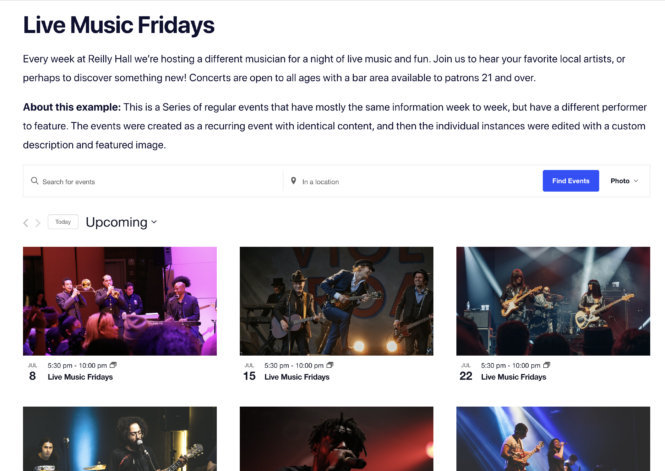
Events in a Series can have individual attributes, such as different locations for the same Blood Drive. You can toggle between the various calendar views available with The Events Calendar and Events Calendar Pro. Using Map view, you can create a visual display of where each occurrence of the event will take place.
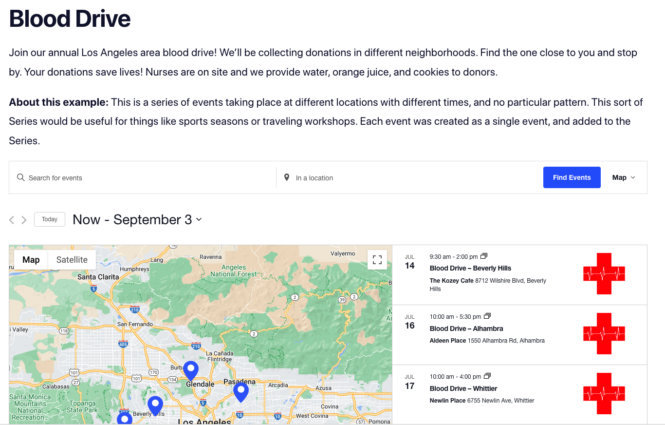
There are so many potential use cases for this neat new post-type.
⚡The highly-requested Duplicate Event tool
Many of you have asked for an easy way to clone events, and we heard you! Events Calendar Pro 6.0 comes standard with a Duplicate Event tool that takes the busywork out of copying existing events. Click the Duplicate button from the Events list in the WordPress Dashboard or from the Edit Event single event page to create a clone of your event. From there, you can edit the event in any way you’d like or publish it as-is.
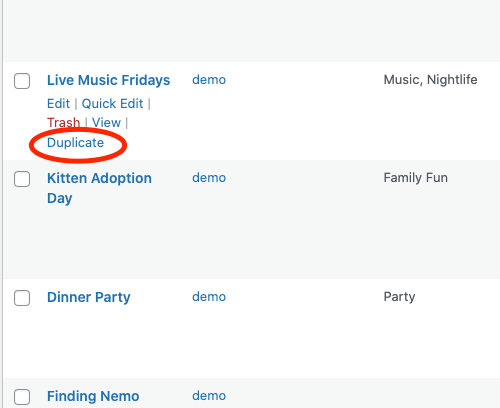
Update your plugins today!
To unlock access to these amazing new features, you’ll first need to update your plugins. Once you do, you’ll be prompted to go through a migration process to upgrade all your events to the new system. You must complete the migration to get access to all the nifty new features. You can read more about the migration process here.
Although this process should be seamless, we always recommend testing things out on a staging site before going live. And if you haven’t already upgraded to Events Calendar Pro, there’s no better time than right now!
For all the details on the changes in 6.0, check out the full Release Notes for The Events Calendar and Events Calendar Pro.