Featured Calendar: Conway Scene

This month’s WordPress calendar example hails from Conway, Arkansas, to bring its community happenings in the area. In fact, Conway Scene strives to be the premiere go-to guide for all Conwegians – they’re certainly on their way!
And how do they do it? With The Events Calendar suite of plugins, of course! To be specific, they use The Events Calendar, Events Calendar Pro, Community Events, and Event Aggregator to showcase their events for the community and allow folks to submit their own events as well.
Here’s what the founder of Conway Scene has to say about The Events Calendar:
“I knew when I started the publication that a solid calendar would be my foundation. The Events Calendar has more than met my expectations, as my events are often featured in Google search results. It seems like every time I decide I need a feature, it is already included in my subscription.”
Todd E Jones, Conway Scene
Below, let’s explore how Conway Scene utilizes The Event Calendar’s tools to bring their events to life.
Events everywhere!
The first place you’ll find the upcoming events is right on the homepage. Conway Scene uses our Events List widget right out of the box to display the most recent upcoming events. Site visitors can easily click on a single event to learn more about it or view the entire calendar from there.
Plus, with Events Calendar Pro, there are even more widget options available so that you can display upcoming events in various views anywhere on your WordPress site.
You may also notice the icon next to each of those events, which indicates that they are recurring events happening again in the future. Recurring events are a great way to populate your calendar and create events more easily.
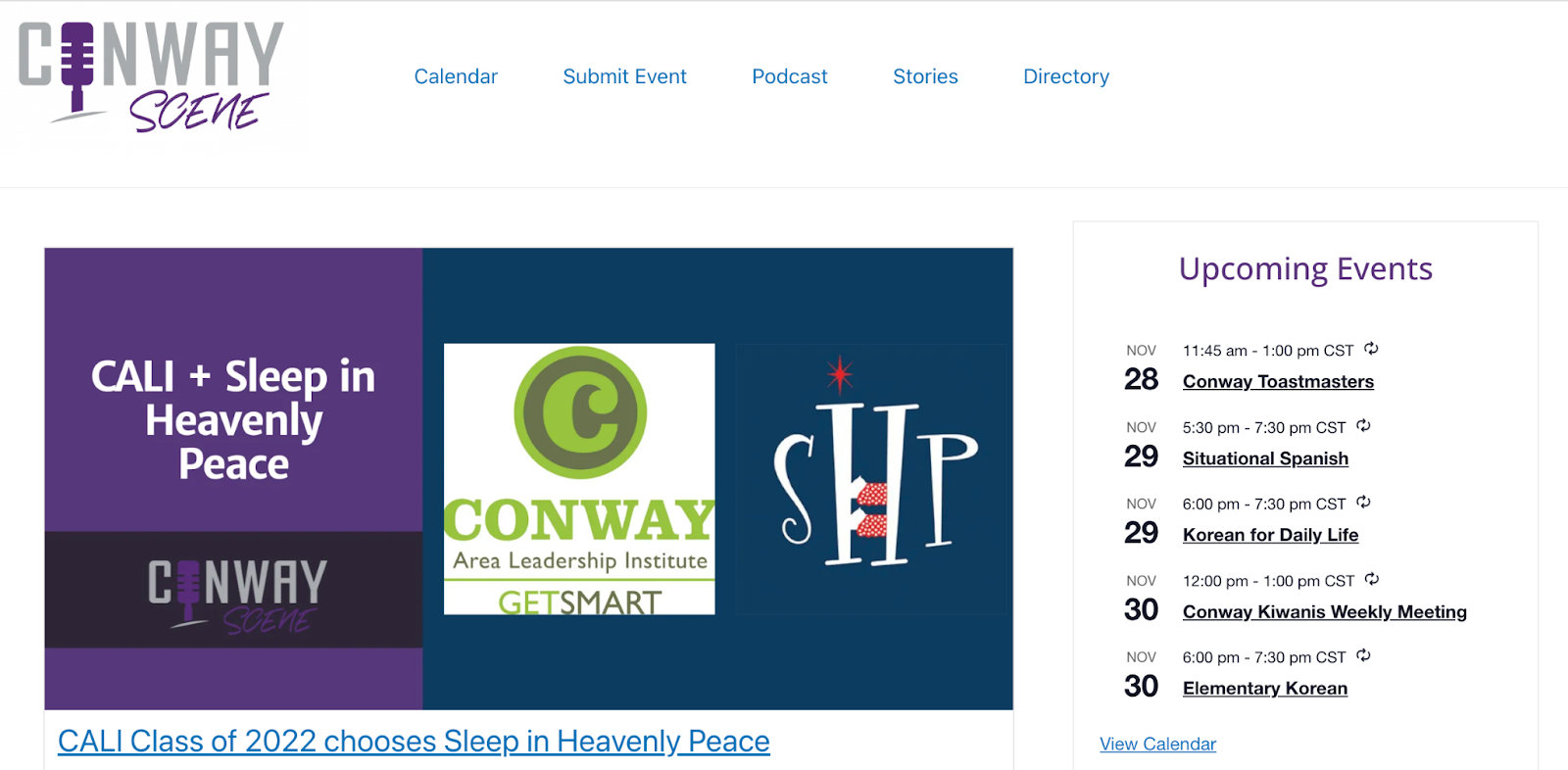
The calendar page
The main calendar page features upcoming events in List View by default, with the option to view events in Month and Day views. Event descriptions and clear dates and times make it easy to find an event that interests you. Conway Scene has a “Calendar” link right at the top of the navigation bar on all pages to make it easy to find all the goings-on.
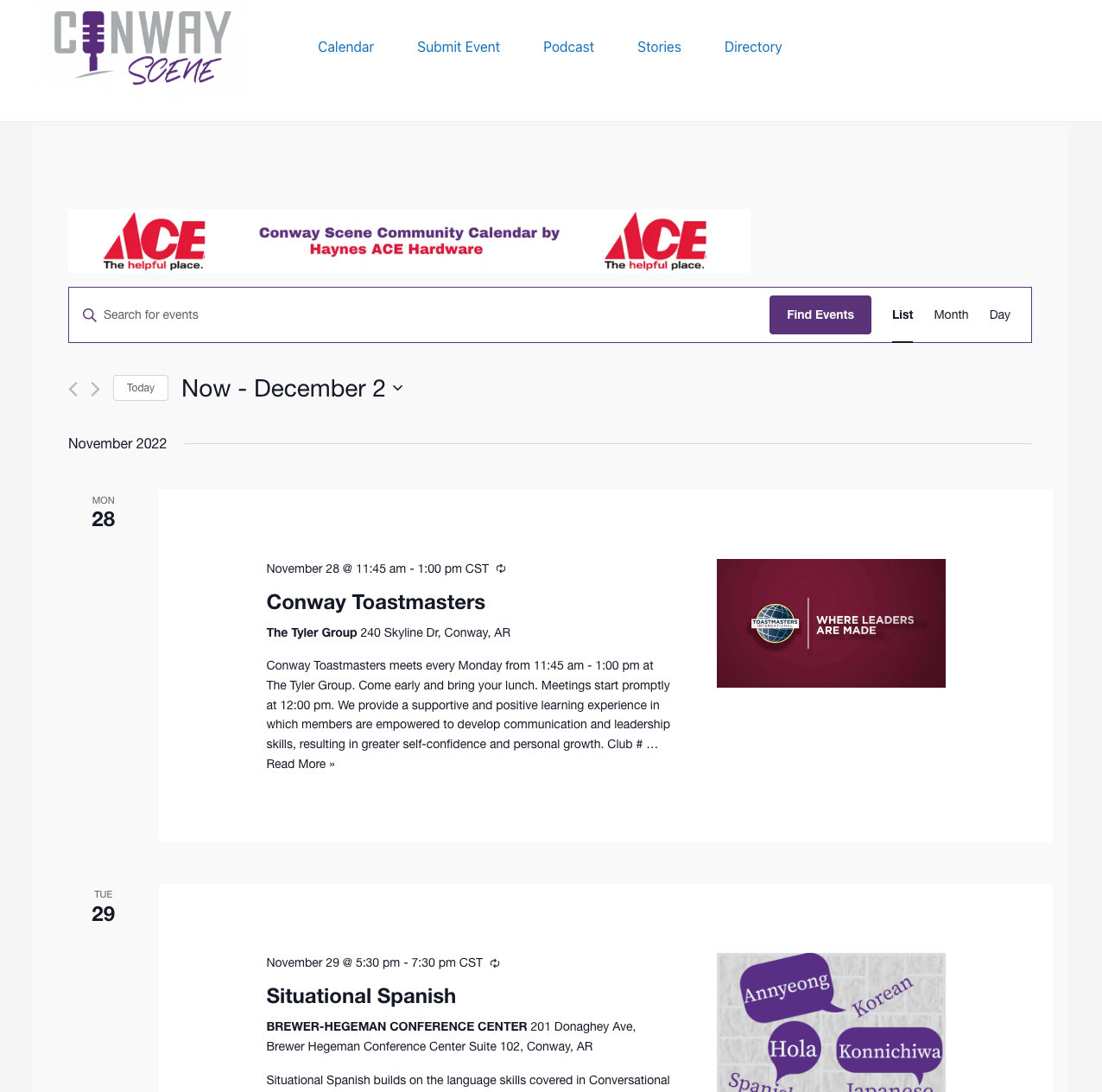
If you take a look at the calendar in Month View, you’ll notice just how many events Conway Scene has on its calendar. Very impressive!
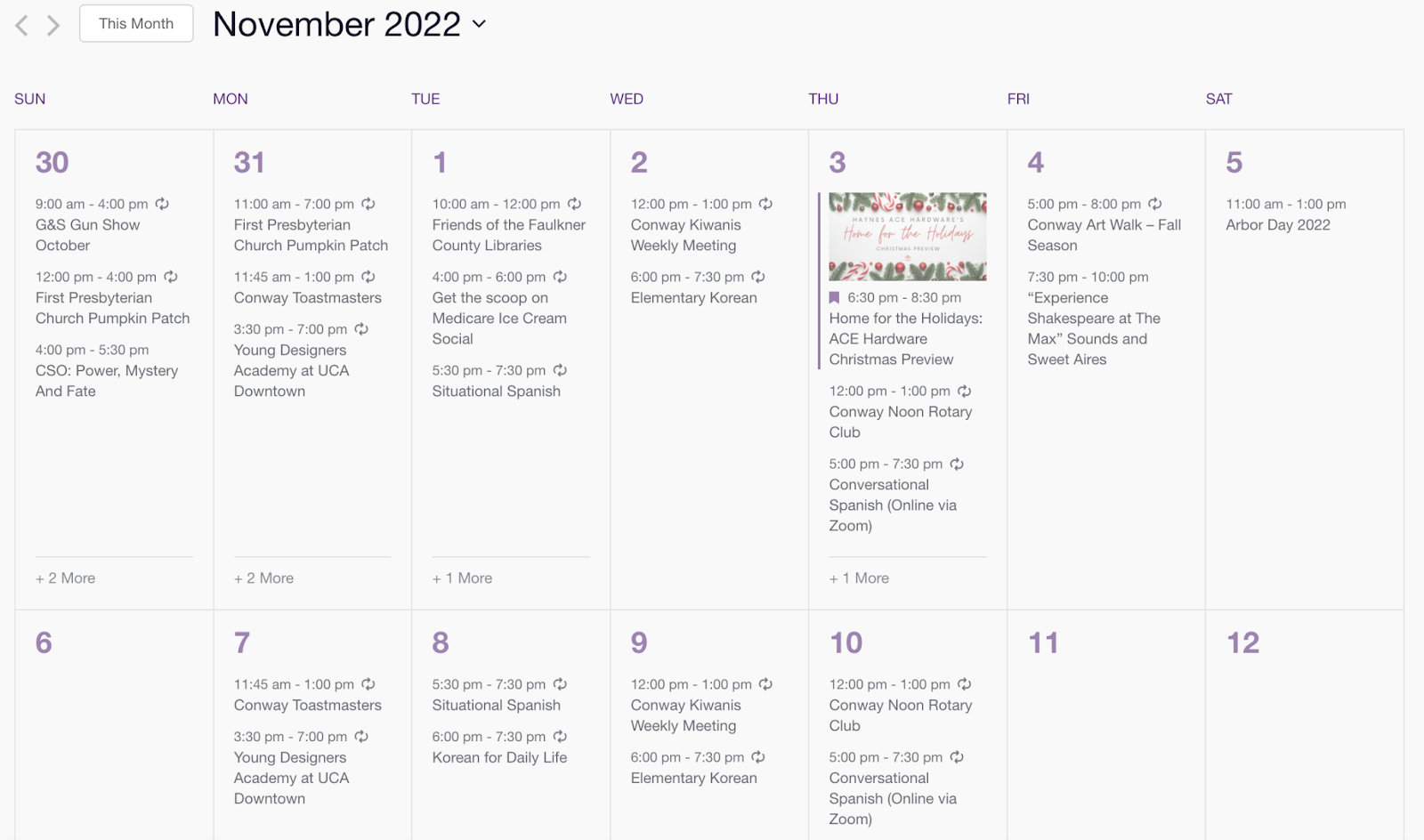
The single event page
Conway Scene keeps it simple with its single event pages. The Events Calendar does the legwork here to show all of the necessary details that site visitors might need if they want to attend an event. We love how they use the classic event details block, which includes information like the organizer, venue, date, time, and more!
Lastly, you’ll find a “related events” section, where similar events are automatically added based on tags and event categories.
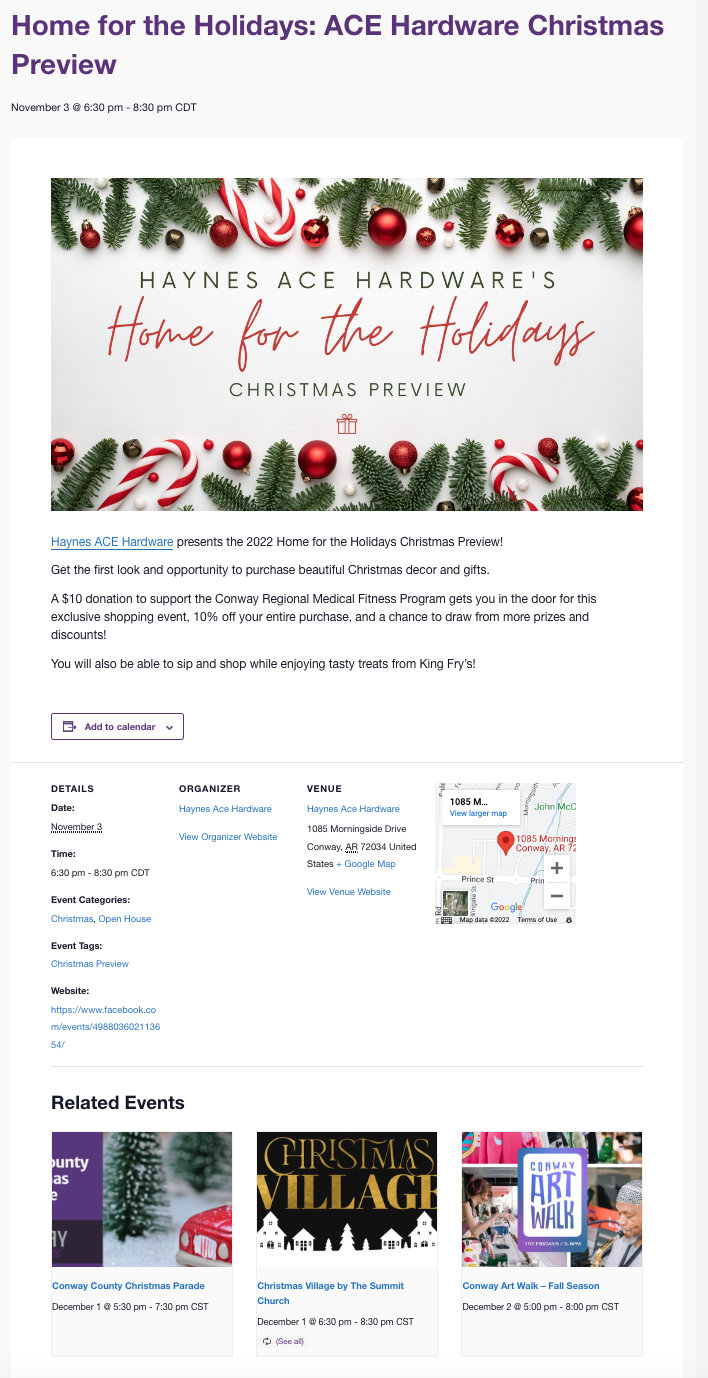
Bonus points: Community Events submission page
Another fantastic feature of this website is that they utilize the Community Events plugin to add a frontend event submission page. With Community Events, users can submit events to the calendar without administrator access. Administrators can review and edit events before publishing, saving them the trouble of creating all of the events themselves.
Learn more about Community Events here.
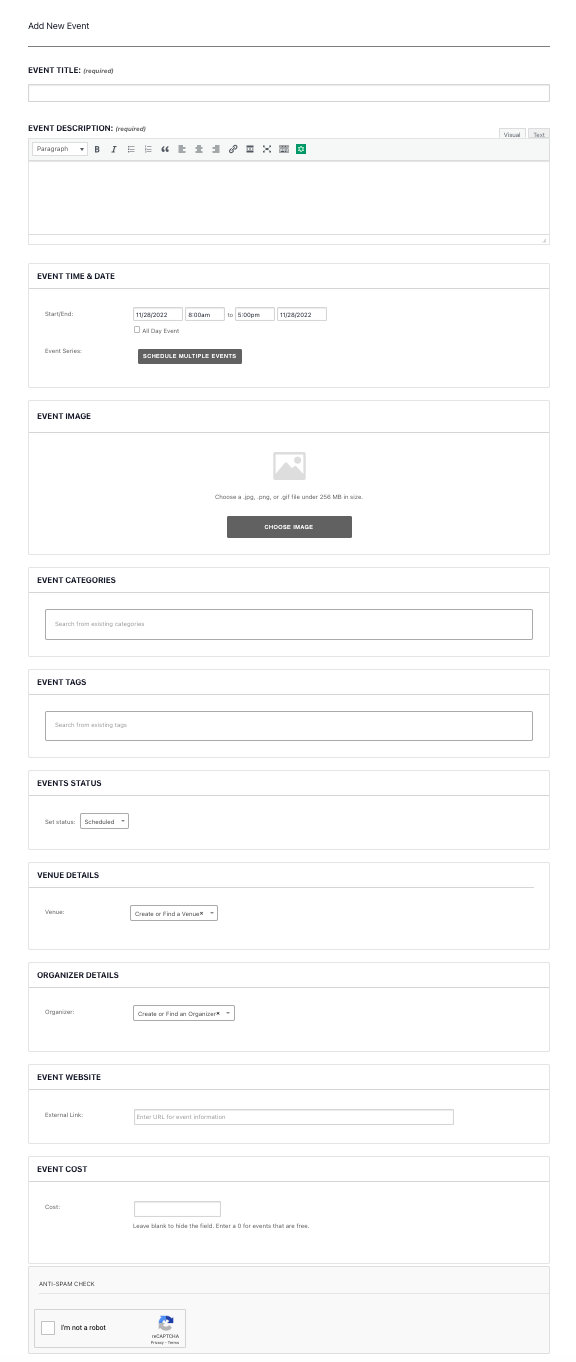
Try before you buy!
Conway Scene is a great WordPress calendar example of what you can do with our plugins right out of the box. Not convinced? You can spin up a demo site that includes all our plugins to try them out before making a purchase. Get started today!