Introducing a New Tickets Menu!
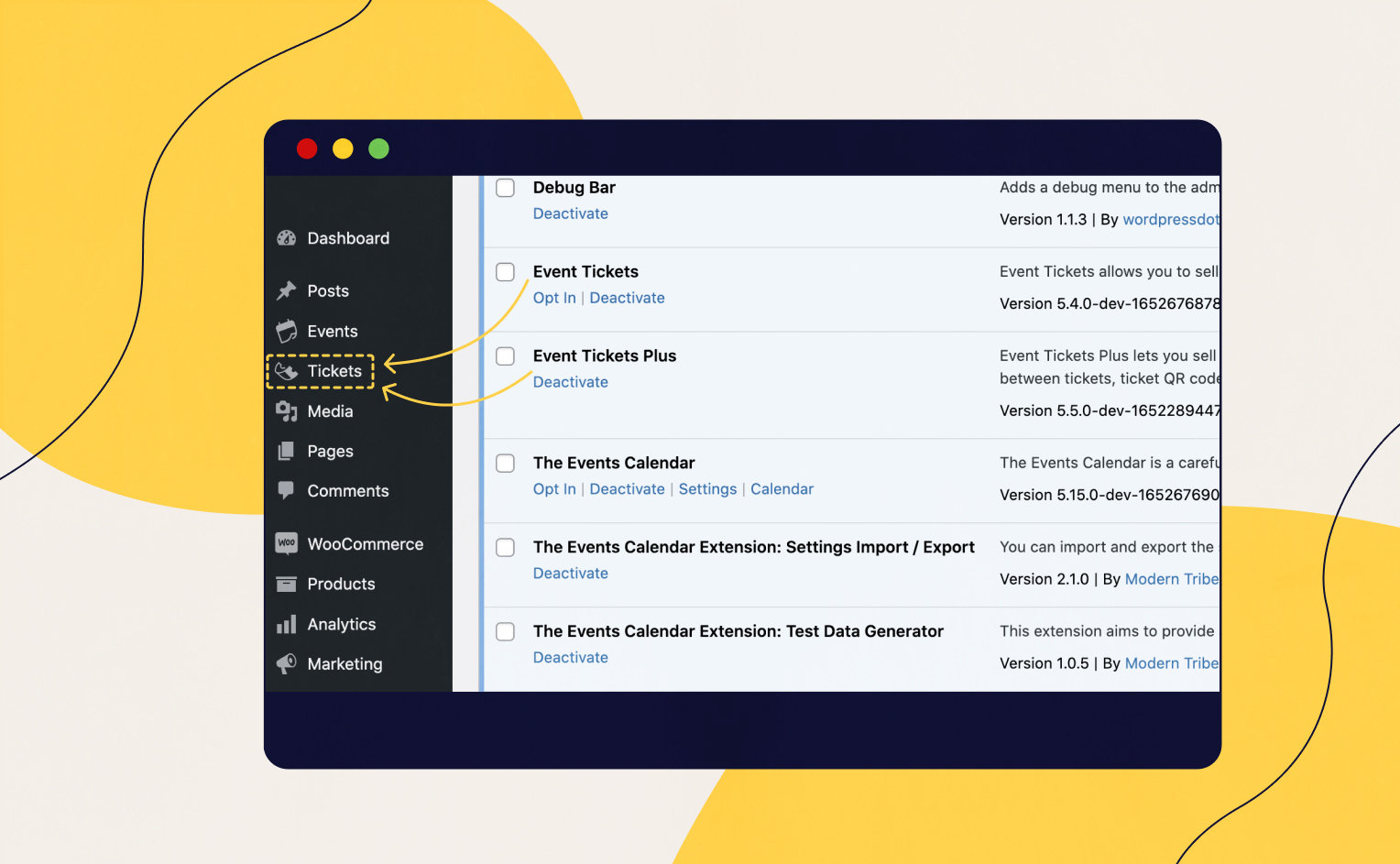
You may have noticed that to find your Event Tickets or Event Tickets Plus settings, you previously had to visit the ‘Events’ menu in the WordPress Dashboard. This was the case, even when using the Event Tickets plugin without The Events Calendar or Events Calendar Pro.
Well, we thought it was now time for a change. You’ll find it even easier to navigate the WordPress Dashboard with our plugins now, as tickets just got their own menu! No need to go to your events first. Simply visit the Tickets menu to see all of the tickets and RSVP-related settings that you’re already familiar with.
New tickets menu
This feature simply moves the ‘tickets’ menu out of the event menu and into its own place. As you may know, you can use Event Tickets on any WordPress post type to add tickets to all types of pages, including blog posts, workshop pages, or course landing pages. Now you can quickly locate your ticket settings without first going through your events settings.
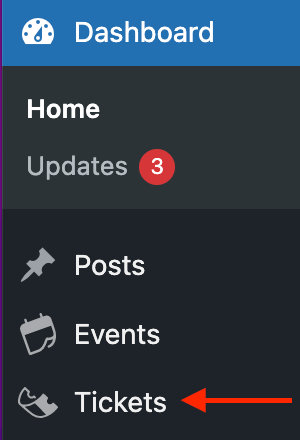
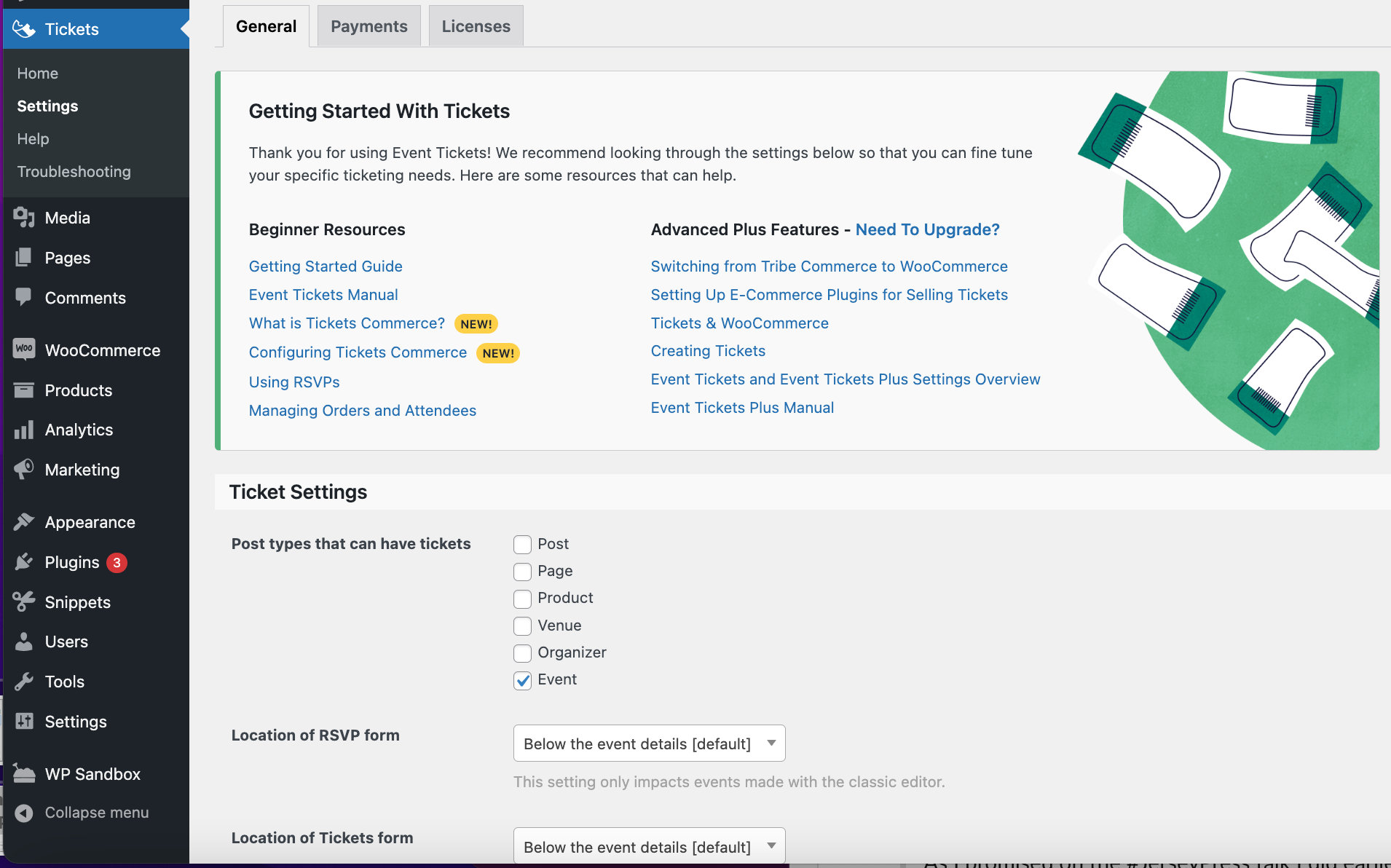
Start selling tickets today with Event Tickets
Don’t have Event Tickets yet? What are you waiting for? Our Event Tickets plugin is free to download, and you can find it in the WordPress repository. Get features like PayPal and Stripe integrations with our e-commerce solution Tickets Commerce, enable tickets and RSVPs on any WordPress page or post, and start earning revenue on your events with a few simple clicks. Upgrade to Event Tickets Plus for custom registration forms, QR code check-in, and WooCommerce integration. Happy ticketing!
