Forum Replies Created
-
AuthorPosts
-
Hunter
ModeratorHi Joe,
I can’t think of any notifications or anything of that nature stating the name of the plugins. Just make sure you have the “Show The Events Calendar link” checkbox unselected under Events > Settings > General.
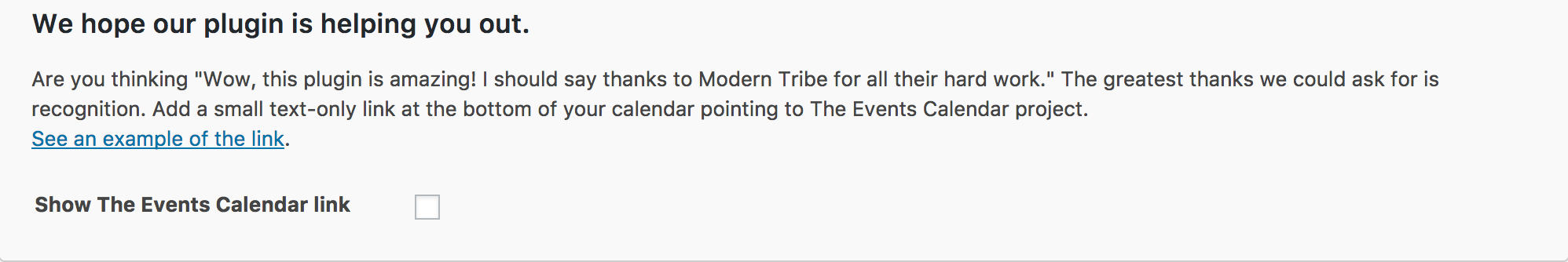
Let me know if this helps answer your question and have a good evening!
Hunter
ModeratorHi and welcome 🙂
If were using the “Without Events Calendar PRO” option, you would add that snippet to the bottom of your theme’s functions.php file. If you’re choosing the “With Events Calendar PRO” option, you would create a template override for /events-calendar-pro/src/views/pro/widgets/modules/single-event.php and save as [your-theme]/tribe-events/pro/widgets/modules/single-event.php for changes to take effect and to avoid losing customizations when updating. The code you’ll need can be found here: http://git.io/vWtyi
Refer to the Themer’s Guide for complete details. Let me know how it works out and have a good evening!
Hunter
ModeratorHi and welcome back 🙂
We are unable to log into customer sites, so I removed the credentials. I attempted to reproduce the behavior on my test site, but I’m not having any issues with the Eventbrite ticket box displaying:
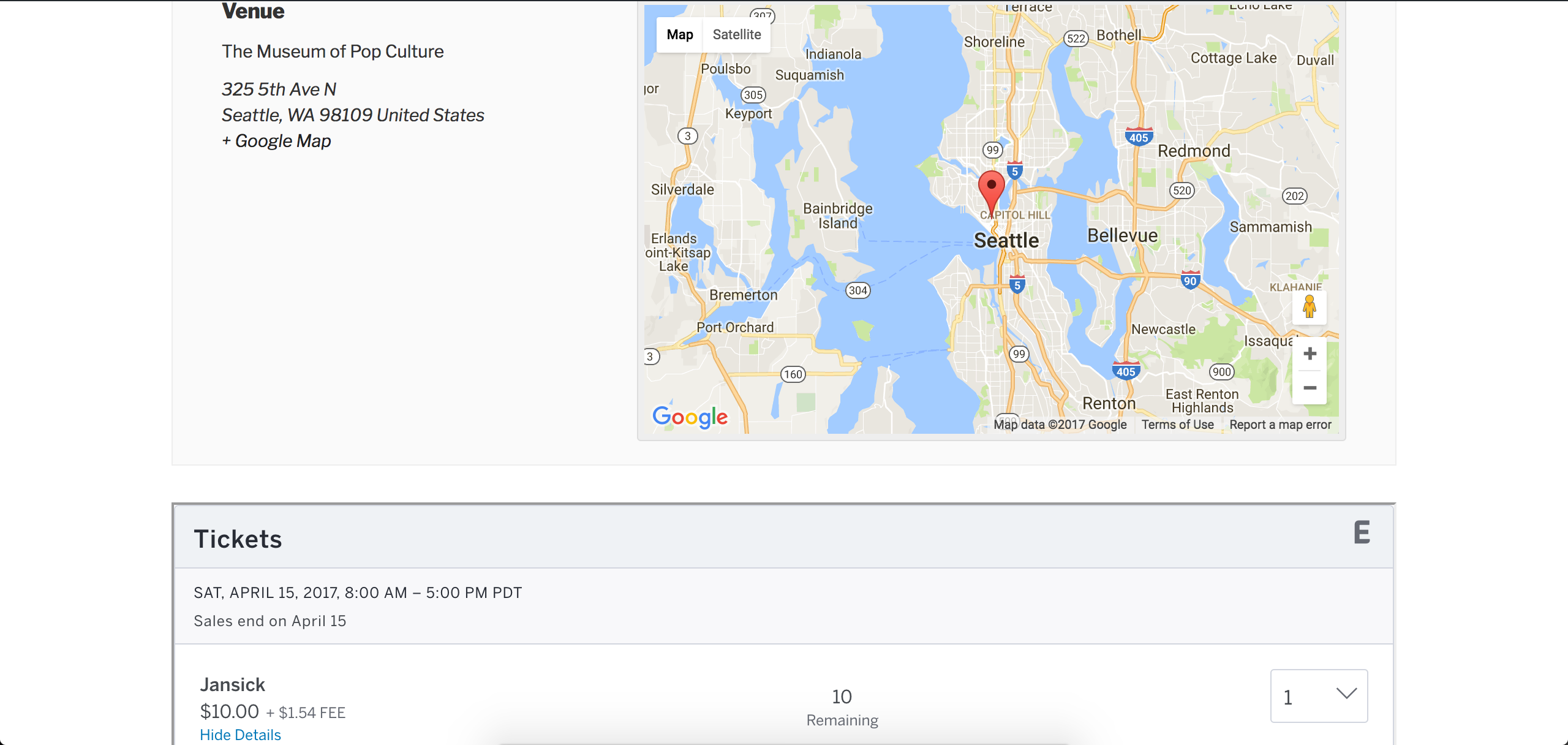
Can you please ensure you have everything set up properly by reviewing our Configuring Eventbrite Tickets tutorial? Let me know if this helps lead you to the cause of conflict and hopefully a resolution. Take care and have a good evening!
Hunter
ModeratorHi and welcome,
Sorry to see you’re having troubles with the datepicker. What do you have your Datepicker Date Format set to under Events > Settings > Display? Can you elaborate on the issue a little more and possibly provide a screenshot or two? I’ll also need your System Information as a private reply. Lastly, I see you checked ‘Yes’ to reverting back to the default WordPress theme and deactivating all plugins other than ours as instructed in the Testing for conflicts guide, but can you please confirm this?
Any errors/warnings/etc you can provide would also be helpful. Please make sure WP_DEBUG and WP_DEBUG_LOG are enabled on your site’s wp-config.php file. Any errors will display at the top of your page and in your error log as you try to reproduce the conflict. I also recommend right-clicking your mouse and opening the ‘Inspect’ tool to see if any errors display in the console. Note what you find and please include it in your reply.
Thanks and have a good night. Cheers 🙂
Hunter
ModeratorWill do! Thanks for the update and take care. Cheers!
Hunter
ModeratorWelcome back,
We are unfortunately unable to log into customer sites, so please refrain from sending over credentials. Have you reviewed the Testing for conflicts guide? If so, what were the results? Did you have WP_DEBUG/WP_DEBUG_LOG set to “true” on your site during testing? If so, were there any errors/warnings/etc? Any screenshots/screencasts you can provide will help.
I’ll need more information before I’m able to provide additional support. As of right now, we don’t have any open bugs matching the description of your issue. Please include your System Information as a private reply.
I look forward to your response and have a great evening 🙂
April 3, 2017 at 8:22 pm in reply to: Reduced recurring events pregeneration, events past this date not deleted #1263694Hunter
ModeratorI can’t think of any other tool we have to accomplish what you need. I’d either do it manually in the back end of your Events > Events list, try a plugin like Bulk Delete, or do some SQL queries to delete the events and their related data. As always, backup before performing any queries. You might also want to try searching around our forums to see if any solutions work for you. Here is a recent thread which might lead you in the right direction.
Let me know how it goes and please include your System Information as a private reply. Thanks and have a great evening!
Hunter
ModeratorHello again,
Upon further inspection, it looks like the shortcode files are not included in those which are available for overrides as explained in the Themer’s Guide.
I must admit I’m a little confused by what you’re wanting to change. Wherever you insert the shortcode is where the data will display, so if you want it lower on the page you’d simply move the position of the shortcode. Check out all our shortcode documentation:
- PRO Widget Shortcodes
- Embedding Calendar Views with the [tribe_events] Shortcode
- Inserting Calendar Content into Posts or Pages
- Embedding Single Events with the [tribe_event_inline] Shortcode
As mentioned in my previous response, any features/functionalities which are not currently available in the plugins will require customization beyond what we’re able to provide. You could visit our UserVoice Feature Ideas and submit and requests you might have.
I know this isn’t the ideal response but it is the situation we’re in. Let me know this helps clarify the best way to move forward and have a good evening 🙂
April 3, 2017 at 6:43 pm in reply to: Event aggregator source back link and event aggregator license questions #1263656Hunter
ModeratorSeeing we’re in the Pre-Sales Questions Channel and the conversation has shifted towards technical support, I’ll need to ask that you create a thread in the PRO forum (if you have a valid license) or over on our WordPress.org support page for The Events Calendar.
Thanks for understanding and I’ll keep an eye our for your thread. Cheers!
Hunter
ModeratorHello and welcome back,
Thank you for the in-depth testing and detailed results. I compared the threads you shared with me to our list of logged bugs and features. None of the threads are currently linked to any reports, open or closed.
In response to the issue/threads relating to recurring events not displaying in chronological order: we’re aware of this issue and a bug report has been filed. I’ll include this thread to the report and we’ll update you here once a fix is available.
The one thread you linked to relating to performance is still being investigated and as you mention, each case is different. I’ll gladly bring this thread to the attention of our dev team to see if they have any insight on the matter, but when I created a recurring event for this specific case, I didn’t experience any performance issues. I created a screencast of my testings/findings. If they have any insight on the matter I’ll be sure to update you, but I can’t promise they’ll have much to say until we’re able to reproduce the behavior and the issue affects a large amount of users.
I hope this provides some clarification and let me know if you’ve got any additional questions or comments for me. Good luck with everything and have a good week 🙂
April 3, 2017 at 6:11 pm in reply to: Remove the included calendar search and use only filter bar #1263637Hunter
ModeratorSorry to hear it didn’t work. You could either use CSS to hide the Tribe Events Bar (check out Using Google Chrome Developer Tools and Customizing WordPress #2 – Using Chrome Developers Tools) or follow the steps outlined in our Themer’s Guide to remove it via a template override.
I unfortunately cannot provide much more assistance other than pointing you in the right direction. Please review our What support is provided for license holders? Knowledgebase article. Best of luck and let me know how things work out. Have a great week ahead!
Hunter
ModeratorHi and welcome back,
I recall discussions of a feature report aimed to improve the ease of importing events from sites using TEC and located the report, so I’ve included this thread which helps increase attention on the matter. Luckily, it’s marked as ‘Pending Release’ which means it should available any day now!
If you add the snippet to the bottom of your theme’s functions.php file (on site A), then visit Events > Imports > New Import (on site B) and use the following import rules, you should be able to set up a scheduled import event from site A to B:
Import Origin: iCalendar
Import Type: Scheduled Import (fill in as you need)
URL: http(s)://sitea.com/events/?ical=1&year-feedHit the “Preview” button and you should be good to go. Let me know how it works out and we’ll update you here once that new feature is available. Cheers!
April 3, 2017 at 5:48 pm in reply to: Events Calendar problem after updating to Visual Composer 5.1 #1263619Hunter
ModeratorWe just like to be 100% certain of the cause of conflict before going too in-depth, so thanks for confirming the conflict is between TEC and VC. Would you mind sending your System Information as a private reply?
As previously mentioned, any errors you experience while testing will be useful to the devs as they review each thread related to the report. As also previously mentioned, I’ve included this thread to the logged report and at this point there’s unfortunately not much more I can do at this time. You could downgrade to the version that works best for you.
Our apologies we can’t do more at the moment and best of luck getting the two plugins to play nicely. Cheers 🙂
Hunter
ModeratorTry using the following CSS snippet to hide the title text:
.h2.tribe-events-page-title {
display:none!important;
}This CSS code will wherever you normally add/edit CSS code, whether that be in your theme options CSS panel (if theme author included one) or you may need to follow our Basic font and color changes with CSS tutorial.
Let me know how it works out for you 🙂
Hunter
ModeratorHella 🙂
I use Easy WP SMTP to ensure emails/tickets/etc get delivered properly from my WP sites. It’s super easy to set up and has a handy testing tool built right in!
Let me know if it helps solve your email troubles and have a pleasant weekend ahead. Cheers!
-
AuthorPosts
