Home › Forums › Ticket Products › Eventbrite Tickets › Connections Between WP Events & Eventbrite Severed
- This topic has 12 replies, 3 voices, and was last updated 6 years, 11 months ago by
Emily Thompson.
-
AuthorPosts
-
March 24, 2017 at 2:16 pm #1259827
Emily Thompson
ParticipantHi Eventbrite Tickets team,
Like several others, I’m experiencing a syncing problem with Eventbrite Tickets. Events on WordPress are spontaneously (or maybe after Eventbrite page updates?) disconnecting from their corresponding TEC events on WordPress. This makes our registration widgets vanish, which is confusing for our visitors.
In my testing, the “Leave this event associated with Eventbrite.com” option un-checked itself every time I updated an event on WordPress page.
Oddly, I was able to update a featured image on WordPress via the Eventbrite page using the “Import event image from the Eventbrite page and overwrite local one” option on WordPress, but couldn’t update the event description, time, or details the same way (i.e., from Eventbrite to WordPress).
When I try to pass changes from WordPress to Eventbrite, it seems that the WP TEC page loses all connection with Eventbrite.
We’re using the most up-to-date versions of WordPress and Eventbrite Tickets, and The Events Calendar version 4.4.4.
Thanks for your help with this issue.
========================
PLEASE LEAVE FOR SUPPORT
Reporting the same issue as: https://theeventscalendar.com/support/forums/topic/disassociating-with-eventbrite-on-save/March 25, 2017 at 9:31 pm #1260147Hunter
ModeratorWelcome back,
I hope your weekend is going well thus far. Can you visit Events > Settings > APIs and hit the “Remove Authorization” button:
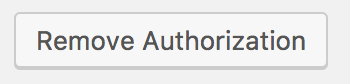
Once the pages refreshes, you should see a, “Success! You have deauthorized your Eventbrite Application Key.” notice at the top of your page. Navigate back down to the bottom of that page and hit the “Get Authorization” button:
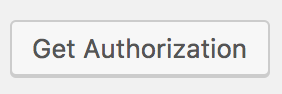
You’ll be brought to a page on Eventbrite with text resembling:
“Allow Your Site by Your Name/Entity to access your Eventbrite account?
Eventbrite takes privacy very seriously. Before allowing access to your account, please ensure that you trust Your Name with your data and that you initiated this request.
If you have questions or comments, please contact us.
By proceeding, you agree to the Eventbrite Terms of Service and Privacy Policy.Hit the “Allow” button:

Our New User Primer: Eventbrite Tickets and Configuring Eventbrite Tickets tutorials are the most helpful resources we have on the matter, so please review them in-depth to ensure things are set up properly. If you run into any issues, review the Testing for conflicts guide.
Please make sure WP_DEBUG and WP_DEBUG_LOG are enabled on your site’s wp-config.php file. Any errors will display at the top of your page as you try to reproduce the conflict. I also recommend right-clicking your mouse and opening the ‘Inspect’ tool to see if any errors display in the console. Note what you find and please include it in your reply.
Cheers!
March 27, 2017 at 11:37 am #1260474Emily Thompson
ParticipantHi Hunter,
Thanks for your reply. I removed and reset our API authorization, and the problem is still in effect. Event changes pass from WordPress to Eventbrite correctly (as long as I remember to recheck “Leave this event associated with EVentbrite.com,” which gets unselected by default with every update), but changes don’t pass back from Eventbrite to WordPress.
I’ve re-confirmed our settings and have checked the Developer Tools console. Everything looks fine in the TEC debug section on an event page: the page returns the browser, loads ajax, loads tribe-events.js, and supports push state “true.” In the WordPress editor, no relevant errors appear in the console on sending an event to Eventbrite initially or when updating the event, or in Eventbrite when sending an event from Eventbrite to WordPress.
I’ve enabled error logging on our WordPress installation, and no errors are showing up in the log.
I will test for conflicts with themes and plugins on a development site as soon as possible.
March 27, 2017 at 7:55 pm #1260617Hunter
ModeratorThank you for the in-depth testing and response. I would be more than happy to go through the process from A to Z and can record my activity, including a link to a screencast, but until I’ve got the results from the Testing for conflicts guide, I’m not permitted to spend that time yet.
(as long as I remember to recheck “Leave this event associated with EVentbrite.com,” which gets unselected by default with every update)
Can you clarify which plugin(s) you’re referring to when you say, “this setting gets unselected by default with every update.”
Lastly, I just wanted to make sure you have entered your Eventbrite license key field in Events > Settings > Licenses. Thanks again and keep me posted with what you find out.
March 29, 2017 at 9:36 am #1261563Emily Thompson
ParticipantHi Hunter,
I have confirmed that the problem persists even in the default WordPress theme with all non-TEC plugins disabled.
When I mention that the checkbox for “Leave this event associated with Eventbrite.com” gets unselected by default after every update, I’m referring to this option in the Eventbrite Tickets widget, the one that appears in the WordPress editor under the post composition window. I’ve attached a screenshot. Every time we re-enter an event post to make an adjustment, we have to go down and manually re-select this option– otherwise the WordPress post and the Eventbrite page get disconnected.
After testing a little more last night, it looks like the numbers of tickets and the featured images are getting passed correctly from Eventbrite back to the TEX WordPress posts when adjusting events from Eventbrite. But timing updates, description changes, and title changes are not.
Other people in the forums have reported the same issue in the past few days, so it seems likely that this is an issue with Eventbrite Tickets, rather than an issue with our setup:
https://theeventscalendar.com/support/forums/topic/disassociating-with-eventbrite-on-save/Our current license key is entered in the Licenses section. Would you like me to post this in a private post?
Thanks for your help with this.
March 29, 2017 at 8:26 pm #1261831Hunter
ModeratorThank you for the update. I went ahead and created a detailed screencast documenting my experience based on the details you’ve shared with me thus far. In a nutshell, I’m logging a bug because the “Leave this event associated with eventbrite.com?” option doesn’t stay set to “Yes” as it should.
I tested both TEC versions 4.4.4 and 4.4.5 – it appears as long as I’m running version 4.4.5, changes made on your WP site (such as updating the event description) will update to the event on Eventbrite.
Let me know if this helps clear up where things lie. One last option would be to downgrade to the version(s) that allow for the “Leave this event associated with eventbrite.com?” setting to stay selected. If you go that route, feel free to reply back which version the issue appears in.
Thanks and hang tight while our devs get this bug patched. I don’t have any timeline when that’ll be, but we’ll update you here. Take care!
March 30, 2017 at 4:16 pm #1262342Emily Thompson
ParticipantThanks. An addition that I’d make to your description of the problem is that, while information does pass from WordPress to Eventbrite while the “Leave the event associated…” option is checked, most changes made on the Eventbrite page don’t pass back to the WordPress page.
Changes that do pass back from Eventbrite to WordPress seem to be the total number of tickets and the featured image for the event. Other information that I adjust while in Eventbrite doesn’t get changed back in the corresponding WordPress event.
I’ll talk to our other staff to see whether it will be worth the time to try downgrading.
Keep me posted, and thanks for your help.
March 31, 2017 at 9:25 pm #1262918Hunter
ModeratorHey Rebecca,
Thank you for sending over more information on the matter. At this time, the only data we’re able to pull back into WP from Eventbrite includes the ticket information (which is display via an iframe) and featured image. We have a feature report aimed to include more data, such as event description, title, etc.
The most efficient way to ensure all changes on your WP site match up with what is on Eventbrite would be to delete the event from your WP site then reimport it. I tested things just to make sure the process went without issue and it appears everything worked as I’d hoped for.
Obviously this is not an ideal workflow, hence the aforementioned feature report. I’ll include this conversation to the list of related threads for the developers to review. Doing so also helps increase eyes on the matter and hopefully gets “fast-tracked”. I don’t have any sort of timeline when this feature will be available, but we’ll gladly update you as a response in this thread in addition to add that info to the plugin changelogs and Release Notes.
I hope this clears up a) how things currently work, b) your current options as a workaround, and c) our plans on addressing this issue. Let me know if you have any additional questions or comments and have a great weekend ahead 🙂
April 3, 2017 at 3:50 pm #1263568Emily Thompson
ParticipantOkay, I see. I misunderstood the functionality of the plugin– so it’s a good thing that we work primarily in WordPress! Keep me posted about updates to fix the checkbox glitch.
Thanks again for your help.
April 3, 2017 at 8:26 pm #1263698Hunter
ModeratorWill do! Thanks for the update and take care. Cheers!
April 20, 2017 at 5:07 am #1272064Nico
MemberHi,
Just wanted to share with you that maintenance release 4.4.6 of our plugins is out, including a fix for this issue 🙂
Find out more about the release → https://theeventscalendar.com/maintenance-release-events-calendar-pro-4-4-6-event-tickets-4-4-6-premium-add-ons/
Please update the plugins and let us know if the fix works for your site,
Best,
NicoMay 12, 2017 at 9:35 am #1283050Support Droid
KeymasterHey there! This thread has been pretty quiet for the last three weeks, so we’re going to go ahead and close it to avoid confusion with other topics. If you’re still looking for help with this, please do open a new thread, reference this one and we’d be more than happy to continue the conversation over there.
Thanks so much!
The Events Calendar Support Team -
AuthorPosts
- The topic ‘Connections Between WP Events & Eventbrite Severed’ is closed to new replies.
