13 Ways to Promote Your Event

Planning and creating an event can be stressful. Not only do you have to schedule, design, and coordinate the event, but you also have to find and recruit attendees. Is all that effort worth it if nobody knows about your event?
If you’ve been facing low turnouts or aren’t getting the expected number of RSVPs for your events, rest assured, the issue isn’t that folks don’t want to come – they may have simply missed the announcement. Alternatively, they might have meant to sign up but forgot, and the event slipped away.
Spreading the word is a pivotal step in hosting a successful event. Here are our 13 favorite ways to promote your event so that you can get the turnout that you want and deserve:
- Add events to your website
- Create an event page
- Post on social media
- Start email marketing
- Create an event flyer
- Offer presales and incentives
- Post to online communities
- Set up paid ads
- Run a contest
- Get on a must-see event list
- Utilize video marketing
- Find speakers and partners
- Engage after the event
Let’s dive in.
1. Add events to your website
The first thing you should do, if you haven’t already, is add a calendar to your website to showcase your events. This is the best way to collect and showcase all the events you’re offering to keep folks in the know. Once created, you can direct users to this handy calendar page often so they don’t miss future events. Add your calendar to your website navigation menu, too, so folks won’t miss it.
You can easily add a calendar to a WordPress site with a plugin like The Events Calendar. Our free plugin allows you to create and post events with minimal setup. Display your events how you want, and set your calendar to month, list, or even map view. If you don’t like the calendar’s default look, you can also customize it to change the colors, fonts, images, and more.
Take a look at how one of our Event Calendar users, TriStar, customized their calendar. They matched their company logo colors to their calendar for a seamless, branded look. It’s that simple!
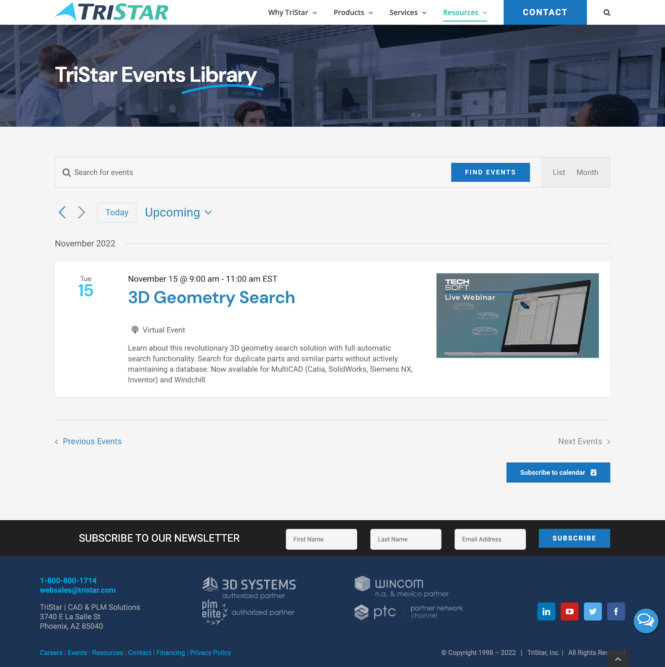
2. Create an event page
In addition to adding a calendar, you’ll want to create a page on your website specifically for that event. When folks click on the event they’re interested in, they should be taken to a robust page that includes:
- A header image: Catch attention with an optimized header. Use colors, fonts, and images that give folks a glimpse of the look, feel, and vibe of the coming event.
- Event details: Include information about location, entertainment, or any guest speakers. You should also provide ticket prices, registration requirements, and any other must-know details.
- FAQs: This is where you can provide a more comprehensive understanding of what to expect at the event and pre-answer any pain points, such as rain check or refund policies.
- Registration: Provide an easy and clear CTA for the registration or RSVP form right on your event page.
The easiest way to quickly spin up an event page is to use a template formatted for events, like those offered by Kadence. One great example is how the Pride Party used The Events Calendar suite of plugins, with a Kadence template, to quickly build an event page to invite people to their event, collect RSVPs, and even check attendees in at the door using the mobile ticketing app.
3. Post on social media
There are tons of ways to promote an event on social media, but here are some of the most actionable tips you can take to see engagement and increased attendance:
- Promote with Facebook: After you create your event on your WordPress site, head over to Facebook to promote your event there as well. First, use Facebook Pages as a landing page for your business, and then create a Facebook event that corresponds with the event on your website.
- Create an event hashtag: Don’t underestimate the power that hashtags have in helping users find your event. Check out the hashtags that other similar event accounts are using. Include your event hashtags in your social posts, emails, and anywhere else you choose to promote your event.
- Post a countdown: People will love watching the numbers update every second. You can post a countdown on your WordPress site with our countdown widget, available with our premium Events Calendar Pro plugin. There’s also a countdown sticker available for Instagram Stories, where you can share a countdown update every 24 hours in your Story to both remind folks and keep them interested.
- Aggregate user-generated content: Share and repost content users create in anticipation of your coming event. You can do this easily by clicking on the hashtag you’re using for your event and resharing any relevant posts. You can also post your social media feed onto your event page so site visitors can see what your events are all about. There are tons of social media feed plugins that easily make this happen!
When posting on social media, don’t forget to engage. Tag others, respond to comments and mentions, and reply to messages. To reach a wider audience, you can also collaborate with your event partners. And embrace videos when you can – they’re appealing, fun, and engaging!
4. Start email marketing
Event email marketing is far from dead. In fact, email marketing is the best way to keep in contact with your community throughout the entire event process. For event promotion, the most common touchpoints will be before the event, after an attendee registers, and reminder emails before the event. Here’s a breakdown of what to include in each of those emails:
- Before the event: You should start sending out email announcements once you’ve built an event page and a registration form. Craft a concise yet compelling subject, and in the body, provide an overview of the event details with a clear call to action for easy registration. Consider adding the event page to your email signature as well.
- After registration: Make sure you send a confirmation email that acknowledges the registration, which you can easily automate with a plugin like Event Tickets. Make sure to give the event description and details again, as this is the email most folks are likely to save and refer back to before the event starts.
- Reminder emails: The closer the event gets, the more frequent your reminder emails can be. Consider sending one email two weeks before, one week before, a few days before, and the night before the event. These emails can slowly start to tease more information, such as guest speakers, any schedules or agendas, parking and entrance information, and so on. Reminder emails can also be automated with tools like Promoter.
5. Create an event flyer
It may sound like an outdated concept, but flyers are still a great way to promote events. Consider printing a flyer and bringing it to the local grocery store, retailers, and other spots where interested folks might want to hear about or attend your event.
In your printed flyers, make sure to add a QR code. Event QR codes can display event information, allow RSVPs, and even add the event to the user’s own calendar. You can easily create QR codes using Event Tickets Plus.
The digital version is also a fantastic tool for promoting the event online. Use it as your event header image on your website, in emails, and in social media posts. To create a flyer, you can choose a user-friendly design platform like Canva. They have plenty of free design templates to get you started and allow uploads of branded logos, fonts, or other imagery. (Pro tip: Use the square aspect ratio so that users can see the whole image without the need to click for a larger view.)
6. Offer presales and incentives
Another valuable way to promote your event is by incentivizing it. Do this by creating a presale or early-bird ticket. This will encourage your audience to sign up for your event before it goes public, while adding an exclusive feel and a sense of urgency. Plus, early-bird registrations will give you a sense of initial interest, allowing you to gauge how much you’ll need to promote.
Once the presale is over, you can still offer other incentives with a full-price ticket, like a free gift or an exclusive meet-and-greet time before your event. You can also offer incentives to folks who register if they share the event on social media. Think about creating a referral link that attendees can use with their friends to allow them to earn discounts and prizes for those who sign up using the link.
7. Post to online communities
When promoting your event online or on social media, share it on subreddits, online groups, local forums, and other social media communities. Remember to use your digital branded event flyer to serve as a quick and easy way to get information.
Some online spaces to consider are LinkedIn Groups and Facebook Groups. These groups all revolve around a specific interest, and if your event is relative to a group’s interest, then some folks will surely want to check it out.
It must be said to only post about your event to communities that you think may be interested in your event. You don’t want your post to come off as spam but rather something that users will be interested in attending. With the right personal touch and focus on the attendees, you will garner some authentic interest in your event.
8. Set up paid ads
If you have an advertising budget, look into creative ways to invest in promoting your event. Consider promoting your event with relevant industry publications or in email newsletters. You can also create a podcast ad or boost your social media posts to try to reach your target audience.
Make sure you’re identifying the target keywords that folks interested in your event would be searching for, and put those keywords in your ad. For example, if you’re hosting a guest speaker for a historical society, then consider relevant keywords like the speaker’s name, the region, the theme of the talk, and so on.
It’s often easy to track return on investment (ROI) on paid ads, so you can keep tabs on this metric and decide if it’s a worthwhile investment for future events.
9. Run a contest
Take event promotion a step further by engaging your audience in a social media contest or giveaway. You can create a simple contest that encourages your subscribers to share your event via social media. You can then ask your audience to like, follow, comment, and share your posts for more entries. This is a great way to crowdsource your event promotion.
You can then offer the person with the most shares a free ticket to your event or use a random name generator to host a “drawing” and select a winner. It’s an easy way for your event to see more views and for your audience to get involved, and the exposure alone is worth giving away a free ticket.
10. Get on a must-see event list
There are plenty of guides and event round-ups out there that tell people what upcoming events to attend. Try getting your event on at least one of those lists. Have a press release ready to hand out to make it easy on the publishers. Detail the location, time, date, and other information with a link to your website or the event calendar so that users can purchase tickets easily.
A good place to start is your local area. Check local neighborhood guides if you’re hosting an in-person event, or online directories for virtual. If you develop relationships with local publications, you’ll be able to send all of your upcoming events their way.
As a bonus, some publications post their list on their social media channels, offering some free promotion without any work on your part.
11. Utilize video marketing
Short videos are one of the most engaging formats for digital promotion. To promote your event, you can create a YouTube channel to post Shorts or use other networks like TikTok and Instagram for easy social sharing.
Remember, these videos are designed to be quick, so make them engaging. Don’t just give the event details, but instead, entice a potential attendee. Give a sneak peek, interview attendees or speakers, or offer tips to prepare for upcoming events.
Consider a discount code at the end of the video for the folks who stick around to watch the whole thing. And don’t forget to invite viewers to subscribe to your channel to get notifications about new videos!
12. Find speakers and partners
One of the best ways to spread awareness and promote your event is to let others promote it for you. You can do this by inviting speakers to promote your event on social media, in your local community, or through your network of people. This can be a guest speaker who will be featured at your event or someone you’ve worked with in the past who may be willing to help spread the word.
Arm your partners with talking points that they can use to talk to their followers about your event. Once you’ve locked down your speakers, you can host interviews with them over Facebook Live or on your YouTube channel. They can also post about the event over social media sites where they are likely to have a big following.
You can also look for sponsors to help get the word out for you. Creating business relationships early on in the event process will not only help promote this event but could also create partnerships that you can rely on for future events.
13. Engage after the event
Engaging after an event can help promote your overall brand and future events. Continue to share posts from speakers and attendees, including testimonials. You can also share photos and videos taken at the event. Public praise from attendees can go a long way in encouraging more attendees for the next one.
You’ll also need to send at least one email shortly after your event. It should at least include a brief but sincere thank-you to attendees. In this email, consider sending a post-event survey, a coupon or discount code, and a link to event resources and materials. You can also promote your next event!
Wrapping up
There are plenty of ways to promote your event without paying a ton of money. Starting with an event website with the free The Events Calendar plugin is a great way to make sure that people know all about your upcoming event!
From there, add Promoter to help increase email engagement and awareness. In fact, you can take advantage of the Event Marketing Bundle to receive essential event marketing plugins and services at one great rate. In that bundle, you’ll get Events Calendar Pro, Event Tickets Plus, and Promoter to unlock features like WooCommerce tickets, recurring events, and more.
If you want to test it out first before buying, try out The Events Calendar demo to see all these great features and tools in action.