A Complete Guide to Email Marketing for Events

As an event professional, you want the best possible outcome for your events. Maybe you want to increase ticket sales, build lasting relationships, or just spread the word. Either way, you need to promote your event to achieve those goals.
One of the best ways to do it is through email marketing.
If you aren’t doing email marketing (or doing it the right way), you could be missing out. In this article, we discuss if you need an event email marketing strategy, the types of emails to send, and best practices.
Let’s dive in.
Do I need an event email marketing strategy?
Short answer: yes! Across most industries, email marketing has a high return on investment at a whopping $36 for every dollar spent–higher than any other channel.
It’s a cost-effective way to market your events. Plus, it’s easy to track those results with performance metrics like open rates, click-through rates, and conversions.
Email offers a unique opportunity to send targeted, direct messages because you choose the audience. For example, you can offer exclusive pricing to loyal attendees or contact potential event sponsors. Not to mention, this audience includes those who have already interacted with your brand or events, so they’re more receptive to your communications.
If you do it right, email can help:
- Increase event registration, ticket sales, and attendance
- Build relationships
- Boost engagement
Now, let’s look at what types of emails you should send.
Types of emails
Knowing what to send is half the battle when it comes to email marketing. But to do it for events, focus on sending emails before the event, after registration, and after the event.
Before an event
There’s no wrong or right answer when it comes to how early you can start promoting events. But you should definitely start sending emails once you have all the event details and a registration form.
First, start by announcing the event. In this email, you should:
- Craft a concise yet compelling subject line and preheader
- Provide event details, like where and what it is
- Include a clear call to action for easy registration
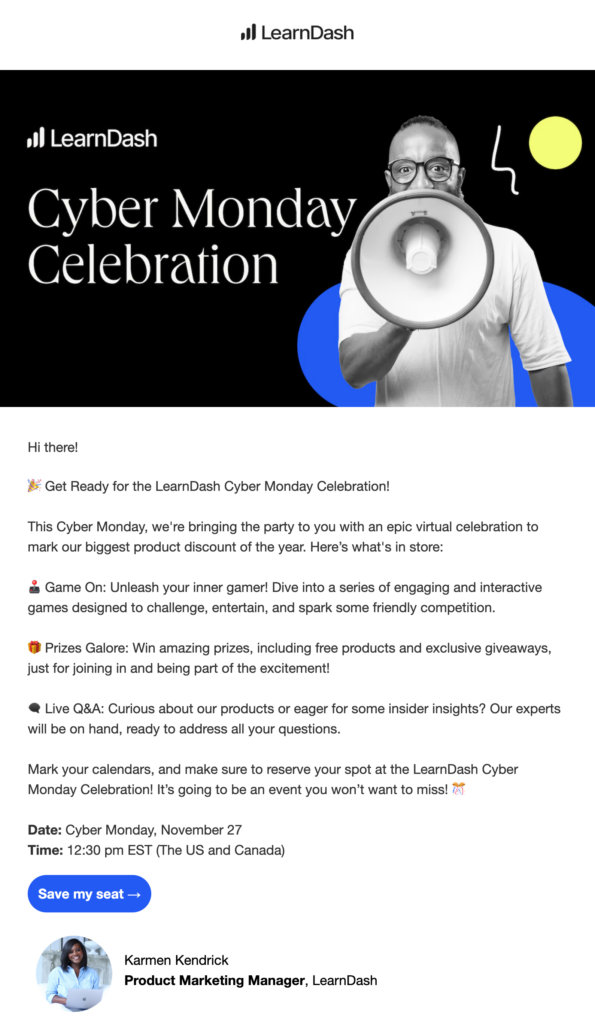
After you have the initial announcement out of the way, additional emails can be for:
- Answering questions. Your attendees may be curious about what speakers are attending the event, logistics, or what’s in it for them. Consider sending an email just to address these concerns.
- Building excitement. Share more about the event, like a jam-packed agenda, activities, and other unique event experiences. You can even show a sneak peek, the best moments from previous events, or a countdown timer. Remember, you want to compel people to register.
- Exclusive offers. If you need some more event registrations, send out an exclusive offer. Make sure you build urgency by setting a time or ticket limit.
The frequency of these emails depends on your audience. Try two to three times a week to start with. Once a week may not resonate with your audience, while every day can cause email fatigue.
After attendee registration
You have attendees–now what?
Event email marketing also comes into play after you get registrations. It’s important to send these emails so nobody misses the event or feels excluded.
While you can send emails to build excitement for this segment, you’ll also want to send two important emails: event confirmation and reminders.
Event registration confirmation email
This email is sent immediately after a successful registration. You should try to automate this if you can, which many forms and plugins already do. For example, our Event Tickets plugin for WordPress sends an email immediately following a successful RSVP or ticket purchase.
Event confirmation emails are used as a primary way to get event information before attending. It needs to be thorough yet easy to understand.
Here’s what to do:
- Confirm attendance. Acknowledge that the attendee has successfully registered, paid, and received their ticket. A tool like Wallet Plus can send digital tickets for you so attendees always have them.
- Share the event description. To make it convenient for attendees, provide a brief reminder and description of the event, especially if it’s far in advance.
- Add the details. Include the precise date and time of the event, plus the venue and location. If your event is in person, include a map and directions. If the event is virtual, make the link loud and clear.
- Be helpful. If there is any particular information attendees need to know, list them. For example, if your event is on Zoom, include a link or explain how to install it. In-person events could include information such as the dress code, mobile app downloads, and hotel options.
Reminders
After your event confirmation email, you’ll want to send out a few reminders to attendees. The frequency of these emails depends on your audience and how close it is to your event. But generally, the closer the event gets, the more frequent your emails can be.
Here’s a schedule you can try:
- Two weeks before the event (one of the most important emails)
- One week before the event
- Three days before the event
- The day before the event
In these reminder emails, you can share more important information, send updates, or build excitement like you’ve done previously. This can include:
- Speaker or guest information
- Downloading an app, agenda, or software
- How to access the event
Keep these emails short and sweet–you don’t want to overwhelm attendees before the event. And like your registration confirmation email, try automating reminders. A tool like Promoter helps you create your own or use pre-written emails.
Post-event
Event email marketing doesn’t end with the event, either! You’ll need to send at least one email shortly after your event. It should at least include a thank-you to attendees, but it can also:
- Offer a gift. In addition to a grateful thank you, you can include a freebie, discount, or other gift.
- Request a post-event survey. Ask attendees what they thought of the event. It can help you evaluate the success of your event and improve your next one.
- Share links to resources. Share any recordings, speaker notes, or other materials from the event.
- Introduce the next event. If your event is recurring, or if you have a related one coming up, you can include a registration link and event description in this email.
When closing the email, you can include a call to action for following your brand’s social media channels or subscribing to an email newsletter. This helps attendees stay in the loop and strengthens the relationship.
Event email marketing best practices
Email marketing doesn’t have to be a challenge. Here are some tips to help you out:
Segment your audience
Forget about one-size-fits-all solutions! Your email marketing will be more effective by sending targeted emails. Segmenting your email audience is the easiest way to do this.
Email segmentation separates your contacts into different lists instead of sending a mass email to everyone. This will help you increase your open rates, event registrations, and ticket sales.
Be engaging
After segmenting your audience, make sure you’re sending them relevant information. You’ll also want to create compelling, creative, and concise email subject lines and preheader text.
For more effective event email marketing, consider adding a few more personalization strategies. Sign off emails with your name, use first names when addressing subscribers, and avoid jargon or complicated copy.
Prioritize responsive and clean design
Your content won’t be consumed if users can’t read it! Avoid using too many graphics and images in your emails and stick to high-contrast design. For example, don’t put red text on a blue background. If you do include images, they should be high-resolution.
Email users check emails from their phones, computers, or tablets. Therefore, your emails need to be responsive, meaning they maintain their look and feel on any screen. Prioritizing responsive design ensures everyone can read it no matter what device they’re using.
Automate when possible
We get it–email marketing for events can be time-consuming. Fortunately, there’s a solution: automation.
Email automation allows you to send emails based on triggers you choose without any of the manual legwork. For example, an event confirmation email will be sent after a successful RSVP. When done right, email automation saves you a ton of time while giving users the best experience.
Test your emails
One of the biggest mistakes you can make is not testing your emails. There can be things you won’t notice on the backend, like wonky text formatting or an image that’s too big. So, send a test email to yourself to make sure everything looks good. The email should be mobile-friendly, easy to read, and free from any errors.
Make event registration easy
The point of event email marketing campaigns is to increase registrations and attendance. So don’t forget to include a clear call to action or next step (registering for your event). This should be a noticeable button or link within your email body.
Monitor your metrics
Take a look at your emails to see how they’re doing. This will help you improve your emails or reaffirm that what you’re doing is working. For example, if your emails aren’t getting a lot of opens, you may need to switch up your subject lines.
Kick-off event email marketing with The Events Calendar
Now that you know why you need an email marketing strategy, the types of emails to send, and best practices, it’s time to get started!
The Events Calendar has an email marketing platform, Promoter, designed with event professionals in mind.
Promoter makes email event communication easy. Plus, it syncs with The Events Calendar, so you can easily stay in touch with attendees and manage your marketing efforts.
Ready to check it out? Head to the free demo to see it in action. You’ll be executing an effective event email marketing strategy in no time!