What to Write in Event Confirmation Emails
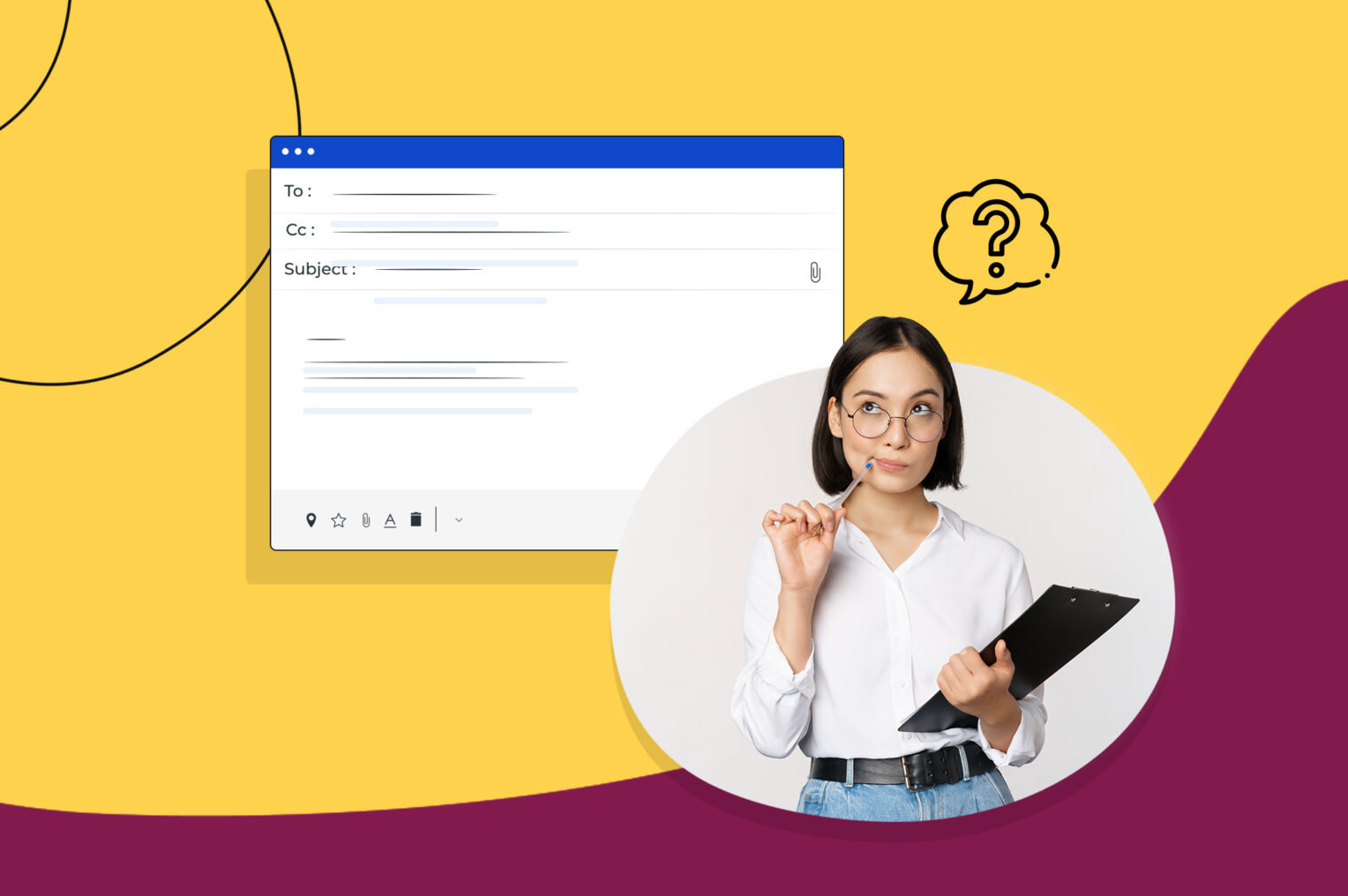
Communication between you and your eventgoers is super important, and it begins with your event confirmation email. In fact, the event confirmation emails are one of the most critical emails you’ll send. Most folks will use this email as their primary way to search for and recall event information before attending. So, making it thorough, relevant, and easily scannable is crucial – and also challenging.
Beyond confirming attendance, you’ll want to include the date, time, location, event details, and any unique, event-specific requirements. Providing this useful information can help promote attendance at your event, whether in-person or virtual.
Let’s break down a super simple outline to follow for your next event confirmation email below.
Event Confirmation Details to Include
Confirm attendance
First, acknowledge that the attendee has their ticket and that the payment was received if it was a paid event. There should be a clear indicator of how and where their ticket is located. Whether it’s attached, a QR code, a name on a list, or a webinar link, make it easy to find. Beyond this acknowledgment, you should show some excitement that they’re coming to your event. Do this with a fun subject or headline like, “Get Excited! You’re on the List,” or “You’re In! We Can’t Wait to See You!”. These small gestures can go a long way in gaining trust and delighting your attendees.
Event description
Most folks won’t venture back to your event page after registration. Provide a brief reminder and description of the event in the email, especially if it’s months in advance. This may help folks search for and find the email in their inbox if they can remember a few keywords. Make sure the date and time are incredibly clear and the day of the week is not misaligned (i.e., writing “Friday, March 4th” when March 4th is a Saturday.) If your event features prominent guest speakers, give a brief bio with photos.
Venue and location
If your event is in person, include a map and directions on how to get to the venue. If the entrance to the venue is not the same as the street address, be very specific about where folks go to enter the building. Include the time doors open and where to present your ticket. Make sure to include any particular policies the venue has, such as accessibility, dress code, and COVID protocols. If your event is online, make the link for the event easy to find and explain any rules for entering the call, such as a password or waiting room.
Helpful links
If there are helpful links that folks need to be prepared for your event, consider including a bulleted list of additional resources. For an in-person event, this could include information on the city or venue location, hotel and dining options, or a schedule of speakers. If a mobile app is needed to scan a ticket in person, link to how to download or access the ticket scanner.
If your event is online, include a link to sign up for or download the video platform you’ll be using, even if it’s as common as Zoom. Even one small hurdle, such as downloading software, can prevent attendees from showing up. Also, make sure to include a download link for adding the event to a personal calendar, like Google Calendar for iCalendar.
Don’t overwhelm
It’s a lot of information to include, but the event confirmation email shouldn’t be overwhelming. It also shouldn’t be the only time your eventgoers hear from you before the event, so don’t feel compelled to include every detail you can think of. For example, a follow-up email series can go more in-depth on a schedule, speaker bios, event activities, social media tags, and so on. Make sure CTAs aren’t competing – the most crucial piece of information is where and how attendees will get their ticket. Our advice is to write out all your information, proofread for clarity, and if needed, cut tangents for future emails.
Try The Events Calendar with Promoter
With a well-written email confirmation in place, you can begin streamlining your email marketing communications with Promoter, an email marketing tool that integrates with The Events Calendar. You can automate your touchpoints, set up triggers, and schedule follow-up emails post-event. Grow your next event by adding Promoter to The Events Calendar and Events Calendar Pro in a bundle. May your next event be a success!