The Best Event Management Tools in 2024
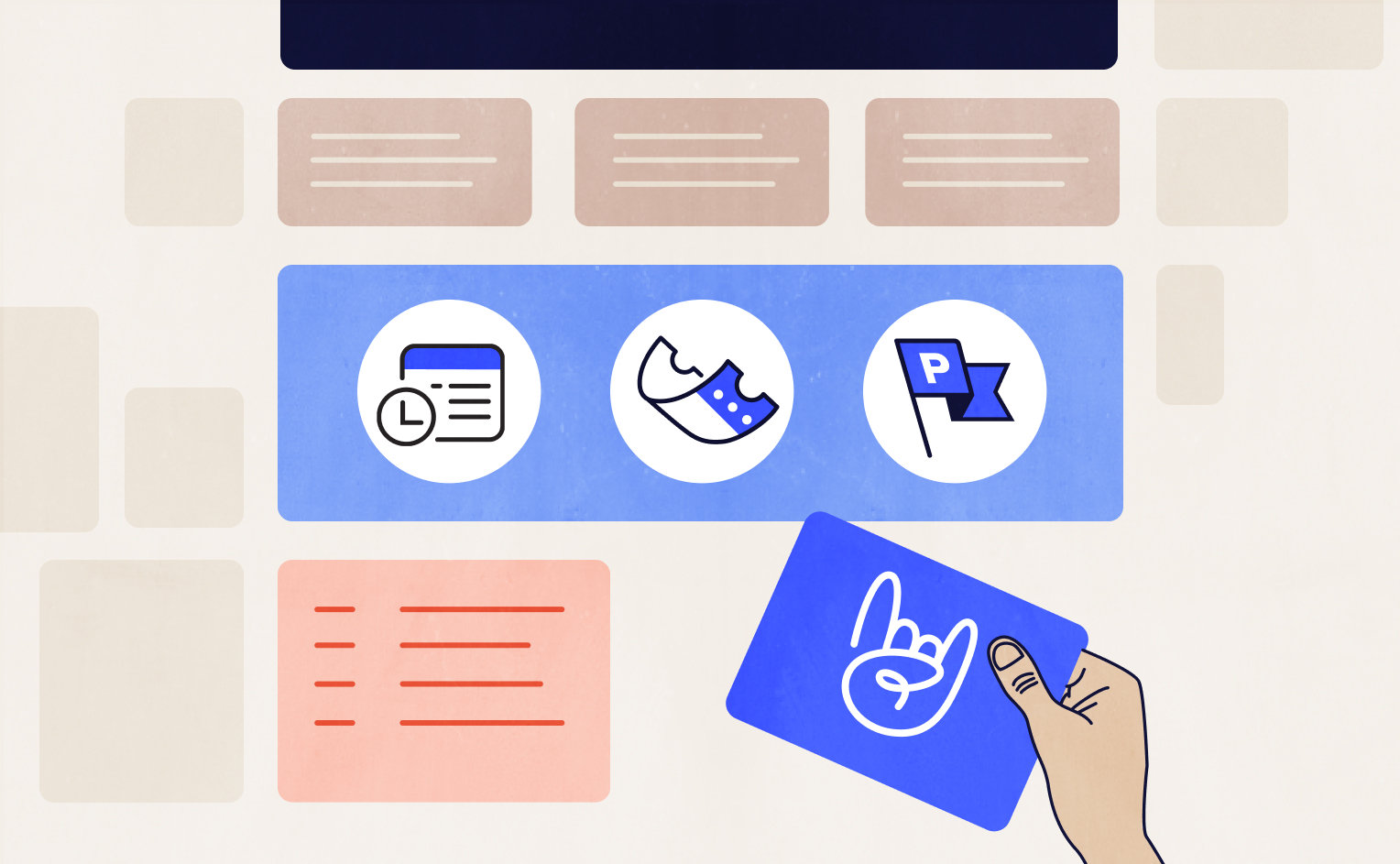
No matter what kind of event you’re planning, digital tools can help you pull it off. These tools can assist with email promotion, budget tracking, project management, and more.
When you leverage event management tools to your advantage, they can help you stay organized and boost your productivity. Our top picks (in no particular order) include:
Let’s take a closer look to see what each tool has to offer.
Miro
Sometimes, you need an open space to jot down and brainstorm ideas. Miro is the perfect solution to do just that.
Start with a basic board with sticky notes and simple planning at the early stages of your event. Or, use robust templates like this Event Planning Template to help you coordinate all event elements for visual project management.
If you work on or with an event team, Miro makes collaboration a breeze. Team members can interact in real-time, leaving comments or making changes as needed.
You can get started for free or try their Starter plan, which starts at $8 per member per month.
Google Workspace
Google Workspace, formally known as Google Suite, is home to tons of tools to help you stay productive. Besides using Gmail, Meet, and Chat for collaboration, event professionals can try:
- Calendar: for staying on top of upcoming events, meetings, and more
- Drive: for organizing and sharing files
- Docs: for simple note-taking or making lists
- Sheets: for tracking budgets, expenses, and contacts
- Slides: for creating presentations and event materials
- Forms: for creating simple surveys and forms
Google products are user-friendly, fast, and reliable. It’s great whether you work individually or on a team. Plus, it helps when you’re on the go since you can access your files from anywhere, on any device.
The most popular plan is only $12 per user per month and comes with a 14-day trial.
Trello
Project management software can greatly improve your workflow, and Trello is one of the best tools to start with.
Trello lets you plan projects by creating tasks. Each project comes with multiple viewing options, including:
- Boards (free)
- Timeline
- Calendar
- Dashboard
- Table
- Map
Plus, you can use premade templates, automate tasks and workflows, and integrate with other tools. Like other apps on this list, it’s also great for collaboration or individual projects.
You can get started for free, and plans start at only $5 per user per month.
Canva
Canva is one of the most versatile design tools out there. It features an intuitive drag-and-drop editor to create any design you want. There are templates that come pre-sized or pre-designed and libraries full of stock imagery and graphics.
Event professionals can use Canva to create:
- Social media and email graphics
- Header graphics for event tickets
- Event materials, such as invitations, flyers, brochures, and more
- Sponsorship decks
It’s one of the best visual design tools for event management–the possibilities are endless. And now, you can even use its AI tools to enhance your copy and design!
Canva is available for free, or you can choose a premium plan starting at $14.99 a month.
The Events Calendar
The Events Calendar is more than just a calendar on WordPress–it’s a complete suite of tools to help you manage events from start to finish. Some of those tools include:
- Event Tickets: sell and manage tickets and registrations in one dashboard
- Promoter: simplify your email marketing and communications
- Event Schedule Manager: create event schedules and manage speakers and sponsors
- Event Automator: automate your workflow by connecting to your favorite apps
Good news–The Events Calendar is customizable, so you can pick and choose which products you need. But every product seamlessly integrates, and together, they build an event management powerhouse.
Check out the demo or download The Events Calendar for free to get started!
Buffer
Social media promotion plays a big part in event management and your event promotion strategy. Thankfully, there are a bunch of solutions out there to help you save time and make social media easy, including Buffer. You can connect to all popular social media platforms like Facebook, Instagram, TikTok, Google, LinkedIn, and more.
Buffer allows you to:
- Publish and schedule posts
- View analytics and create reports
- Engage with comments, DMs, and mentions
You can also add multiple users, manage their roles and access, and require posts’ approval. It’ll even provide insight into the best days and times to post, allowing you to pre-select time slots to save even more time.
Compared to other social media management platforms, Buffer is pretty affordable. You can get started for free with up to three channels or use a paid plan, which starts at $6 per month per channel.
Mailchimp
Like social media, email marketing is essential for promoting events. Mailchimp is one of the most popular solutions out there, and for good reason.
Mailchimp is beginner-friendly with a drag-and-drop email editor. There are multiple blocks to choose from so you can design professional, responsive emails. You can even use its AI feature to help you write and edit email copy.
In addition to sending emails, you can view analytics and data from every email and campaign. Plus, you can automate emails, segment your audience, access pre-built templates, and much more.
Mailchimp does have a free plan, but it only allows you to have up to 500 contacts or 1,000 monthly sends. Their premium plans start at $13 a month.
Cvent
Cvent is an event platform to help you manage events, whether they’re virtual, hybrid, or in-person. With Cvent, you can access tools to help you throughout the process, including planning, promotion, day-of, and post-event.
It features three product categories:
- Event Marketing & Management: includes tools for event registrations, appointment booking, budgeting, and more
- Exchange: includes tools for venue and vendor sourcing and more
- Suppliers & Venues: includes tools for attracting vendors, customizing proposals, managing RFPs, and more
Cvent is a powerful event management tool. Unfortunately, they do not publicly list their pricing, but they do offer free trials.
SurveyMonkey
Event management doesn’t end after the event does–there are still things left to do, like sending post-event surveys. SurveyMonkey is a great tool for this.
You can start with a template, like this event planning survey template, or create your own with a drag-and-drop builder. There are multiple elements you could incorporate into your surveys to make them branded, engaging, and user-friendly.
SurveyMonkey also allows you to send surveys via web links, email, or embeds on your website. After responses are recorded, you can quickly view and analyze the data.
They do have a Basic plan for free and other plans that start at $39 a month.
Simplify your event management
Choosing the right event management tools can help simplify the entire process. You’ll boost your productivity and make your events a success.
If you’re looking for one tool to help with most event management tasks, consider The Events Calendar suite of products. You can sell tickets, manage RSVPs, promote your events, and much more. Try out the demo or get started for free today!