Featured Calendar: TriStar

The great thing about The Events Calendar suite of plugins is that they are so versatile. No matter what kind of WordPress calendar website you have, our plugins are easily adaptable to suit your needs. In fact, we’ve got a variety of WordPress calendar examples in our Customer Spotlight blog posts throughout the years.
And this month’s pick is another great example of how you can use our plugins to add a calendar to countless websites. TriStar is a leading PLM (product lifecycle management) company with the mission to make the product development process a competitive advantage. They provide tailored solutions for businesses to work smarter by learning how companies set business initiatives, as well as design and manufacture products.
Below, we’ll look at how they utilize The Events Calendar and Virtual Events to showcase their upcoming events in the product development field.
TriStar Events Library
Let’s look first at the main calendar page – the “TriStar Events Library.” On this page, they’ve taken our products out of the box to showcase their upcoming events, with the option to see events in List View by default or in Month View.
You’ll also notice that they denote their upcoming virtual events with a custom icon. They’ve also included the Subscribe to calendar button, using a bold color to make it stand out.
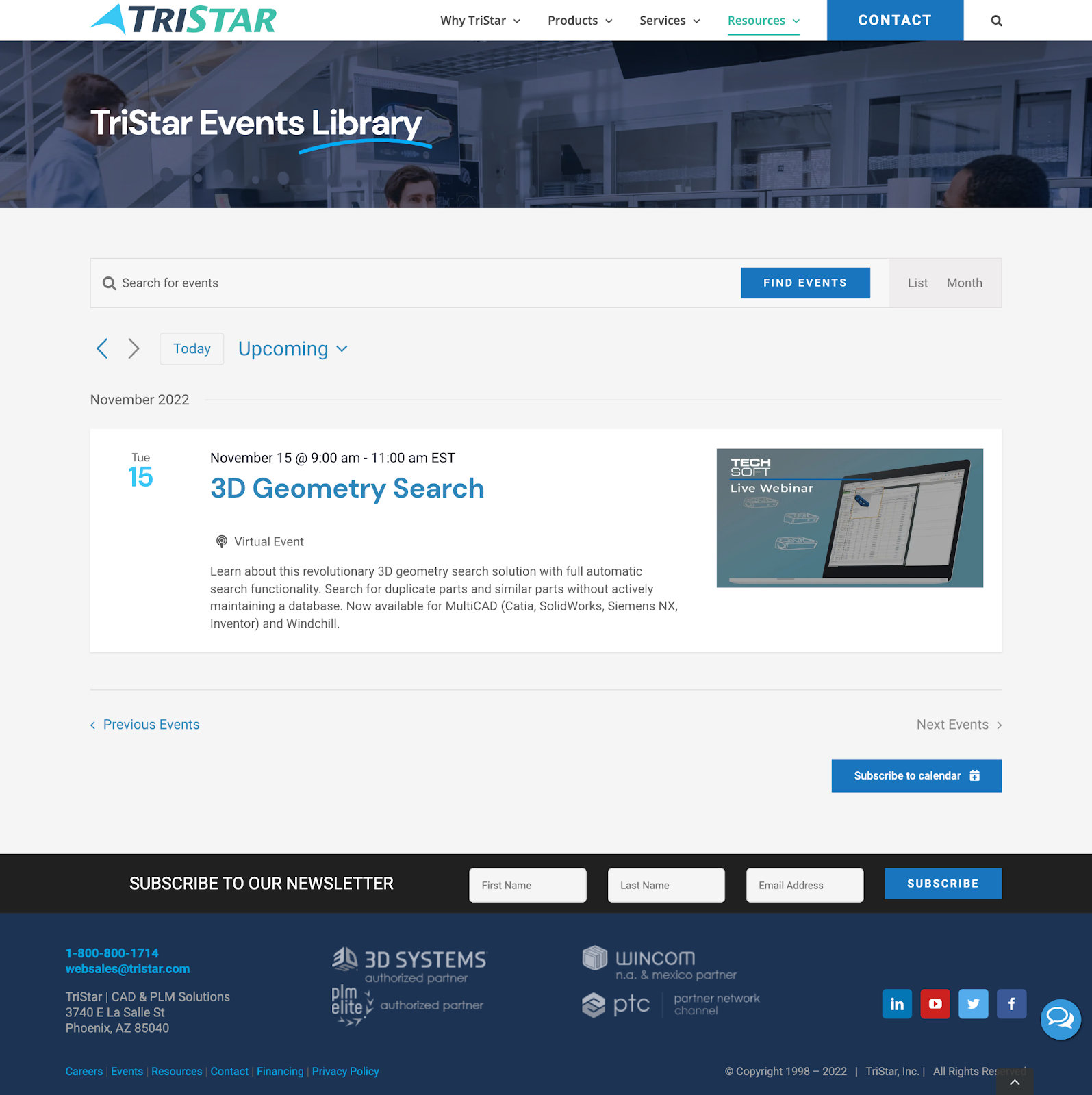
A dynamic navigation
Before we look at a single event page, we’d be remiss if we didn’t mention the navigation. TriStar created a custom dynamic menu item in the navigation that updates with the next upcoming event. Nice touch!
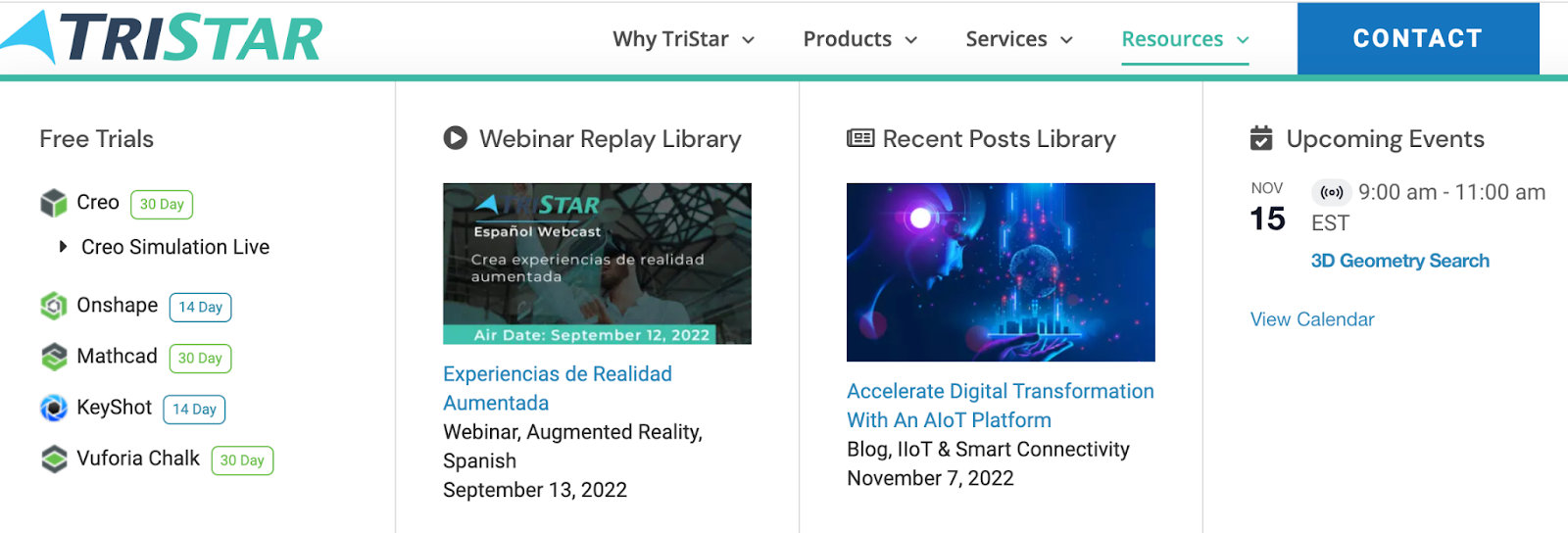
The single event page
When it comes to the single event page, TriStar went all out. They built a completely custom layout, including a custom search bar on the single event page.
The featured image for the single event moves dynamically as you mouse over it. You’ll see the Virtual Event label embedded in the image to make sure users can clearly denote that the event is virtual.
Below the image and title is a link to register. It’s worth noting that TriStar uses a third-party form integration for their registrations. Our plugins allow you to integrate seamlessly with third-party tools to make all of your calendar and ticketing dreams come true!
TriStar has done away with the classic event details in favor of custom content related to their webinars and a YouTube video embed. You’ll find all of the details you need to attend the event within the sidebar on the right-hand side of the page.
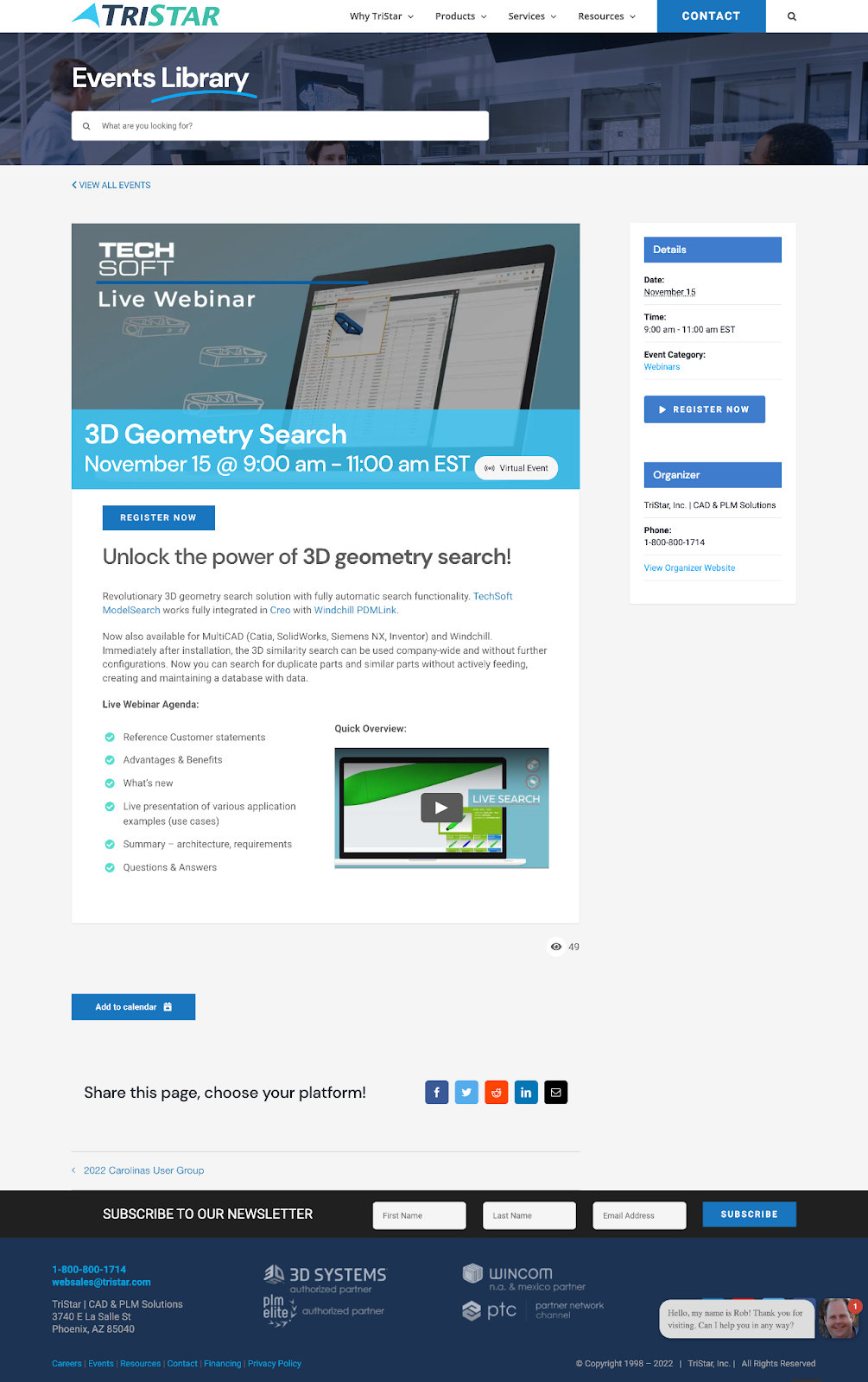
The Events Calendar FTW 🙌
No matter what kind of event website you’re running, you can make it happen with The Events Calendar. TriStar took advantage of our highly customizable plugins to suit their needs, and you can too! Learn more about customizing our products in our Knowledgebase by visiting the Customization Archives.
Not quite ready to take the plunge? No worries, go ahead and request a free demo site and start testing out our plugins today!