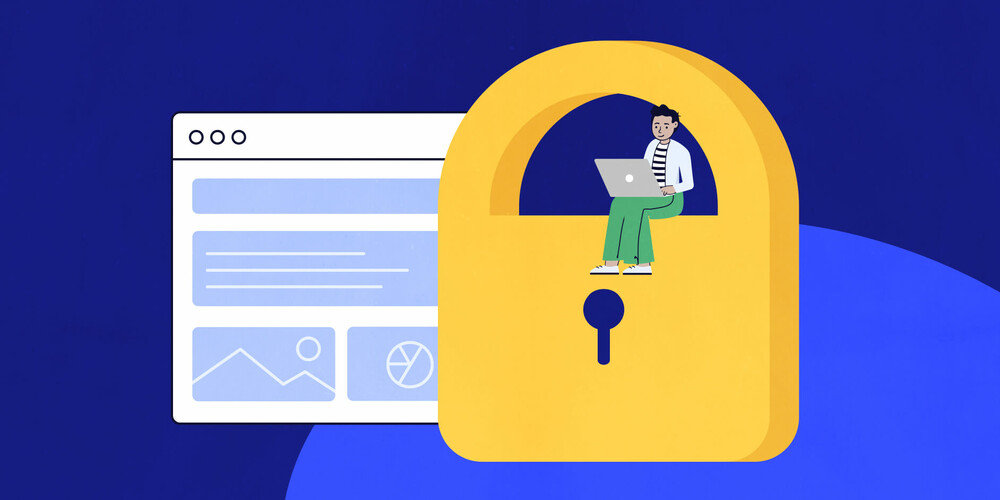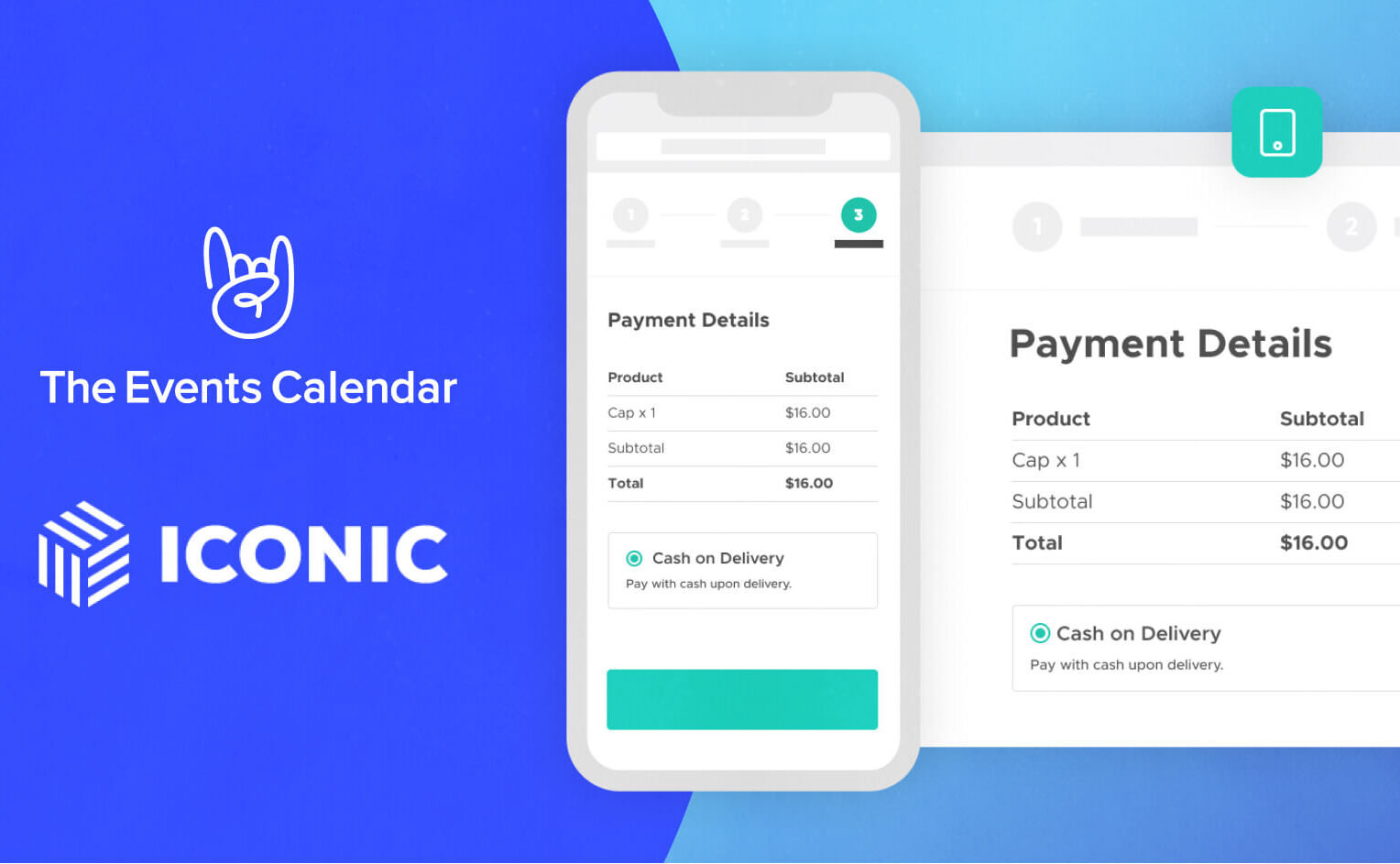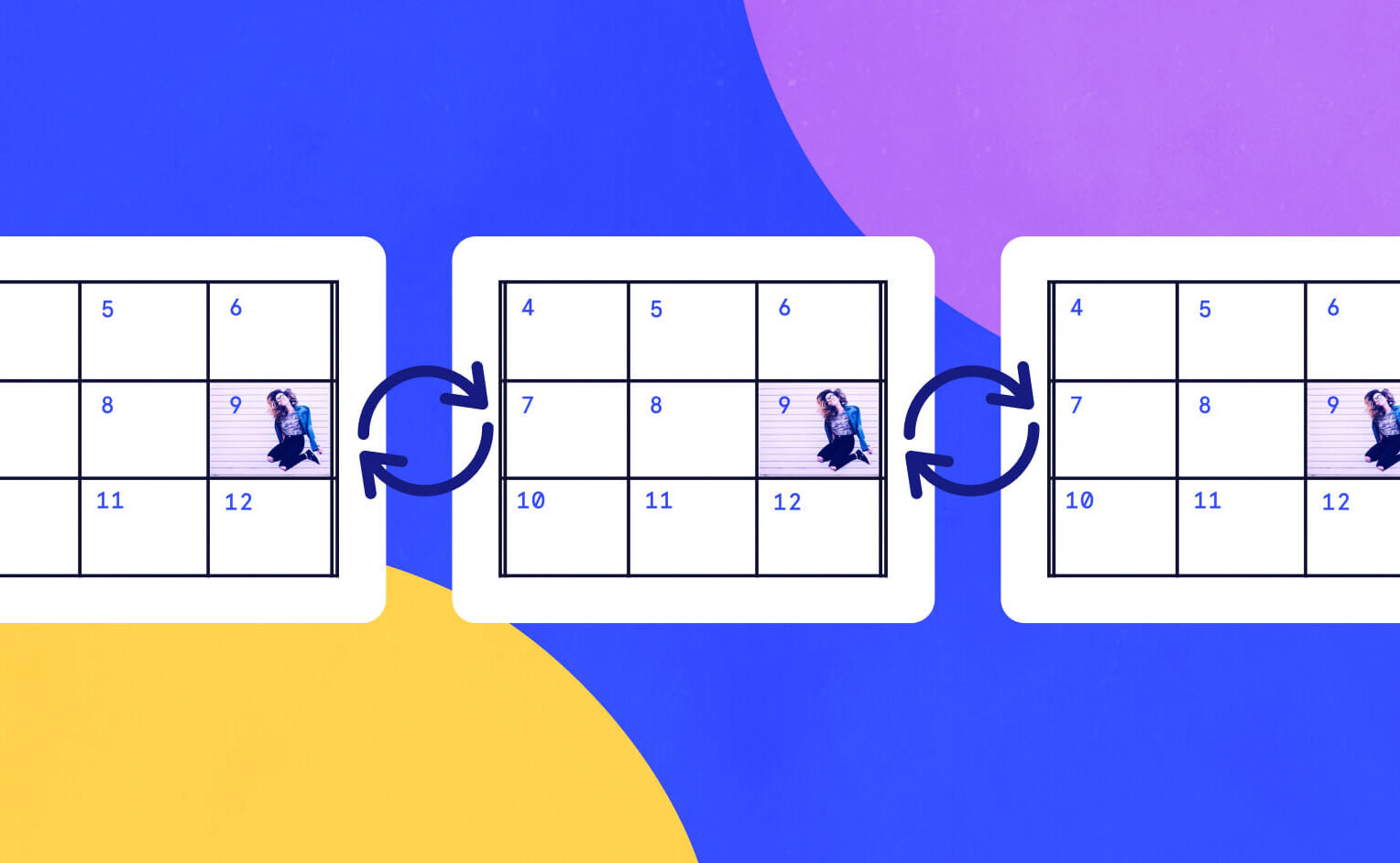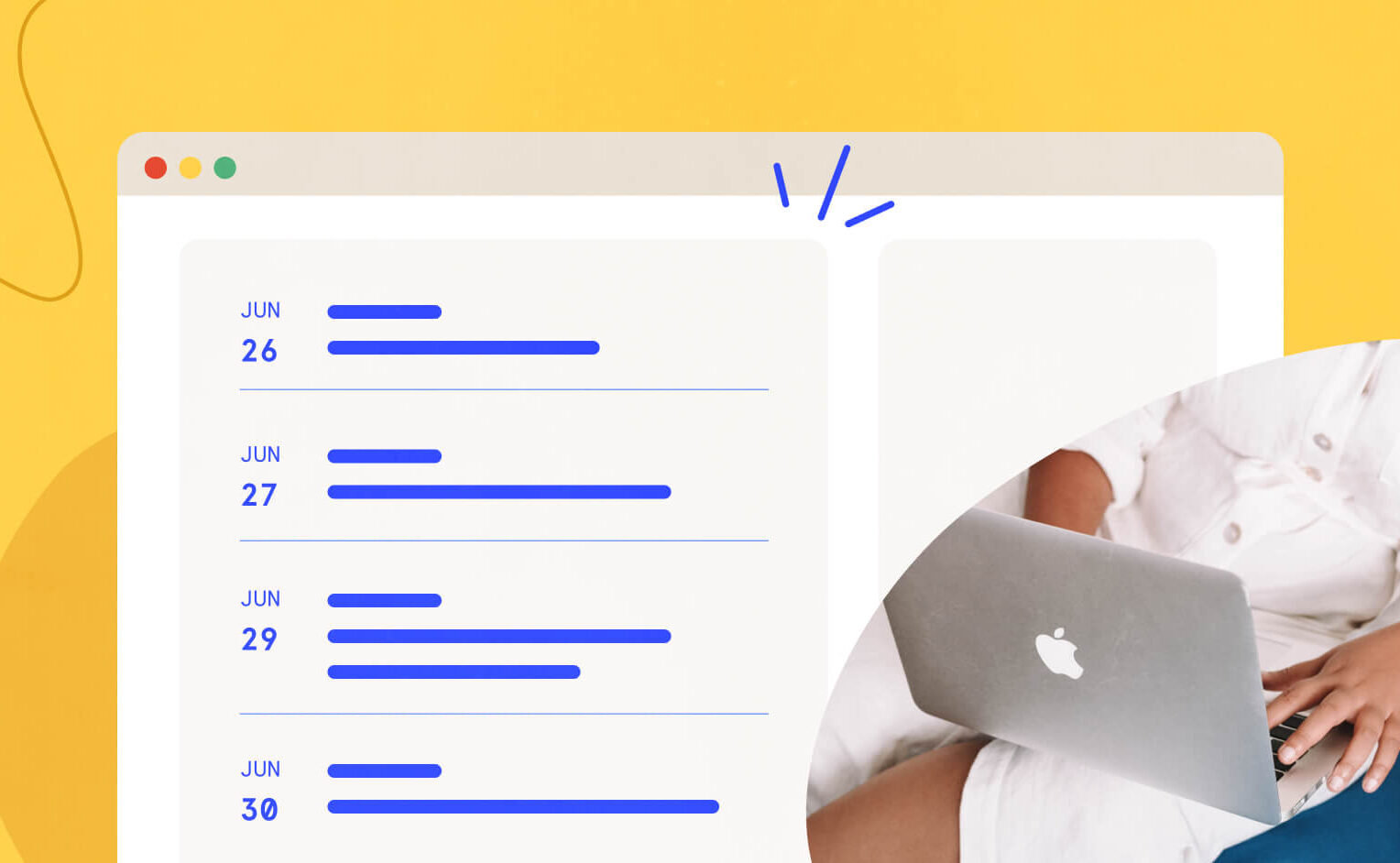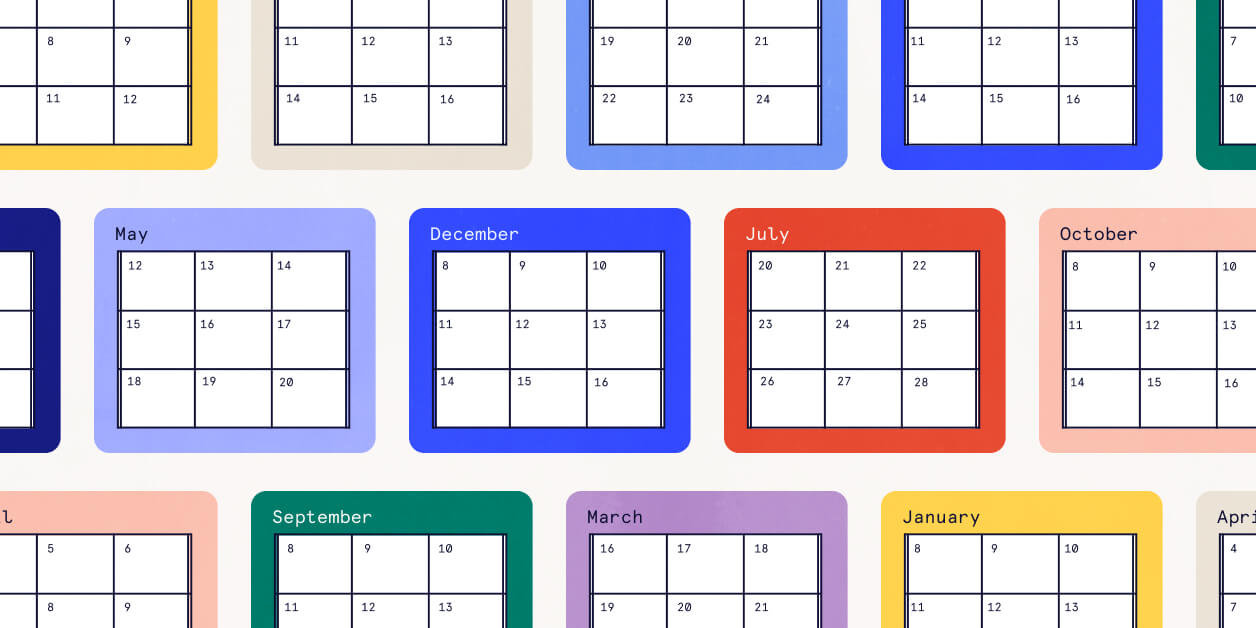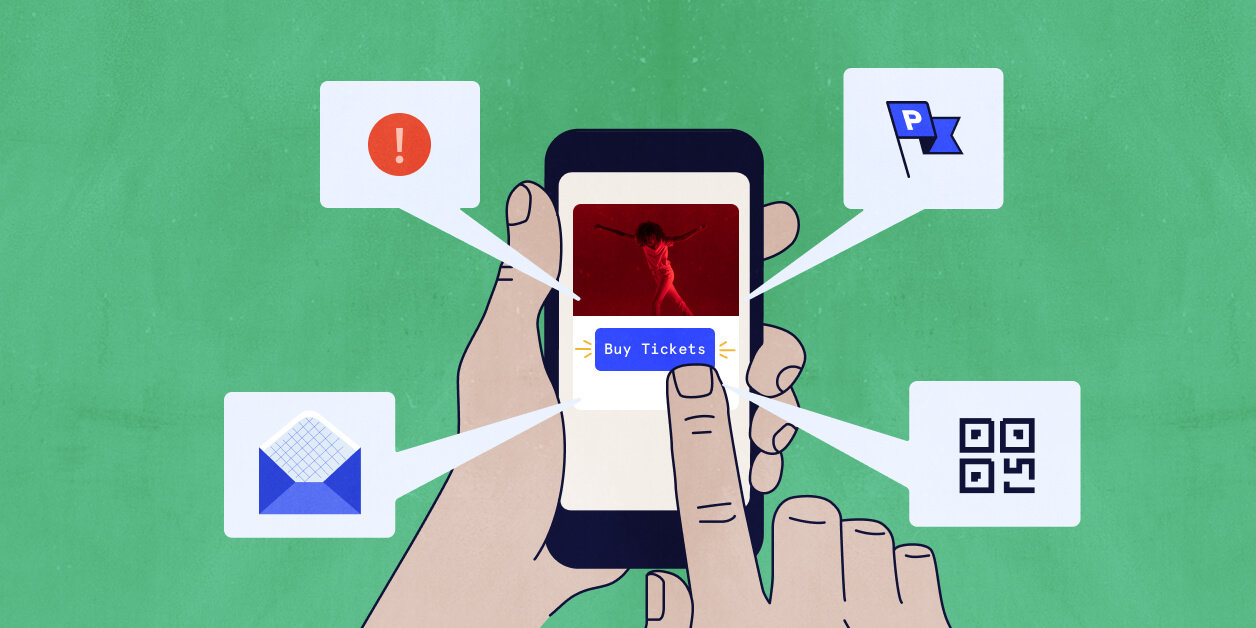How to Use Shortcodes to Create Multiple Calendars on Your WordPress Site
Shortcodes are small pieces of code that pack a punch. They allow you to add functionality to your website with a shorthand that your WordPress site can read and interpret without having to write a single line of code. And Events Calendar Pro comes standard with shortcodes. You can use the [tribe_events] shortcode to embed…