Featured Calendar: Babypalooza

Babypalooza connects new and expecting parents with events, courses, and baby products. The non-profit organization hosts events aimed to create a light-hearted community around education and access to resources.
People visiting the site can watch product demos, chat with other parents, and learn tips for child-rearing success. Babypalooza also has an events calendar that we’re drooling over. Here’s why we love it so much.
Rolling over to the homepage
On the homepage, a rotating background of images features a direct link to the events page with the Find an Event button.
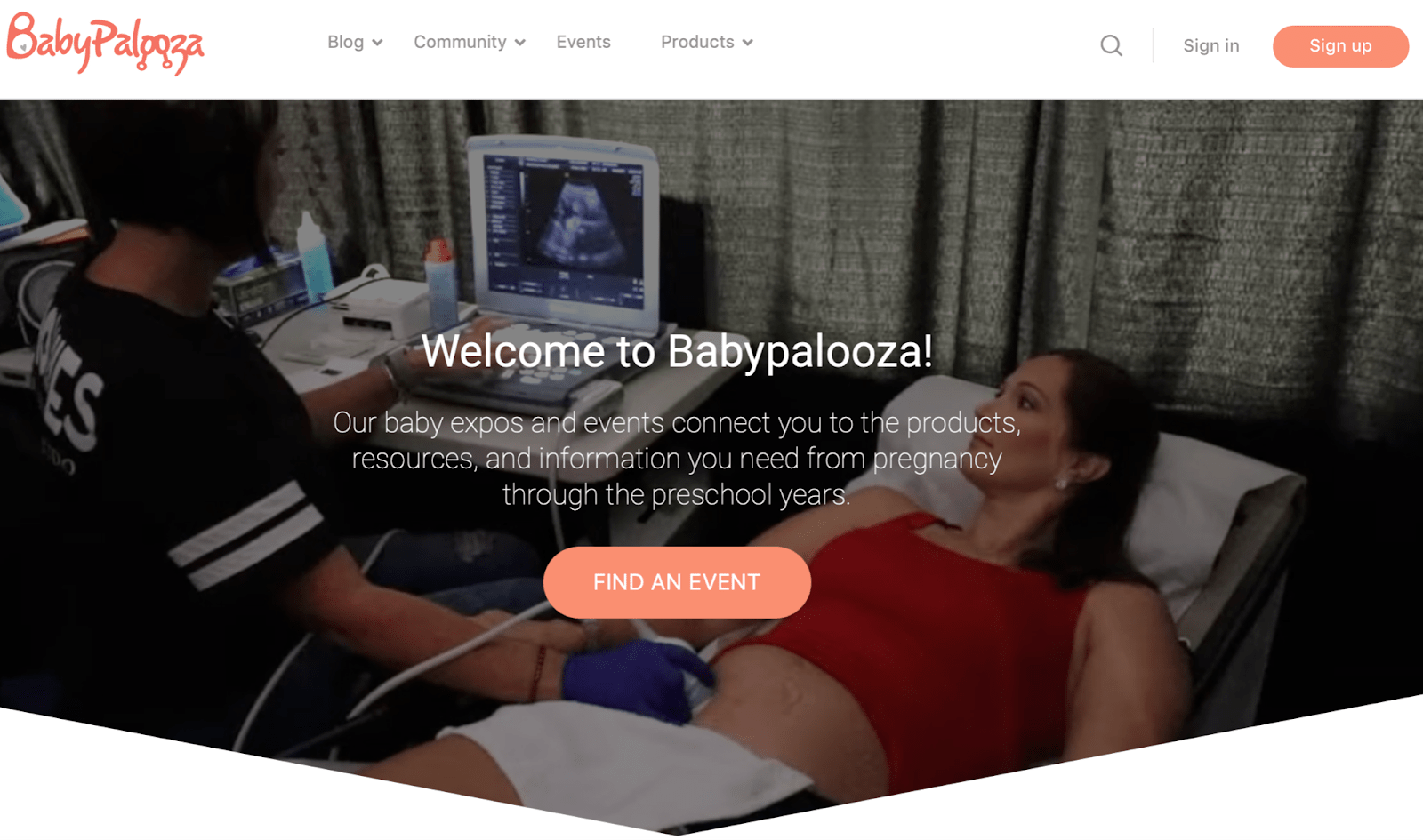
Anyone can sign up to join the community, read blog posts, and see product recommendations from the navigation menu at the top of the page.
But if you scroll down a bit, you’ll see an embedded Photo View calendar at the bottom of the page. Babypalooza is using the [tribe_events view=”photo”] shortcode to showcase events in the footer. The flexibility of the shortcode allows them to embed events just about anywhere on the site.
Visitors can also toggle between other views, including list, month, and week views.
Crawling the blog page
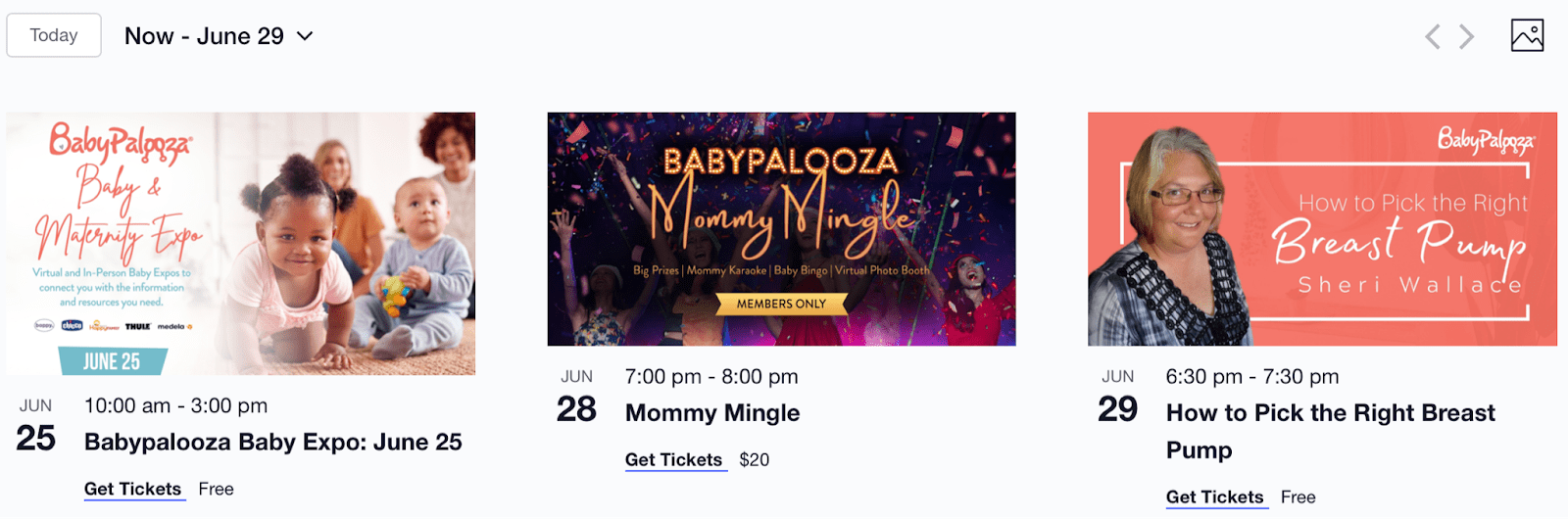
The blog page showcases upcoming events in the sidebar using the Events List Widget. While scanning recent blog posts, parents can glance at events they may want to attend.
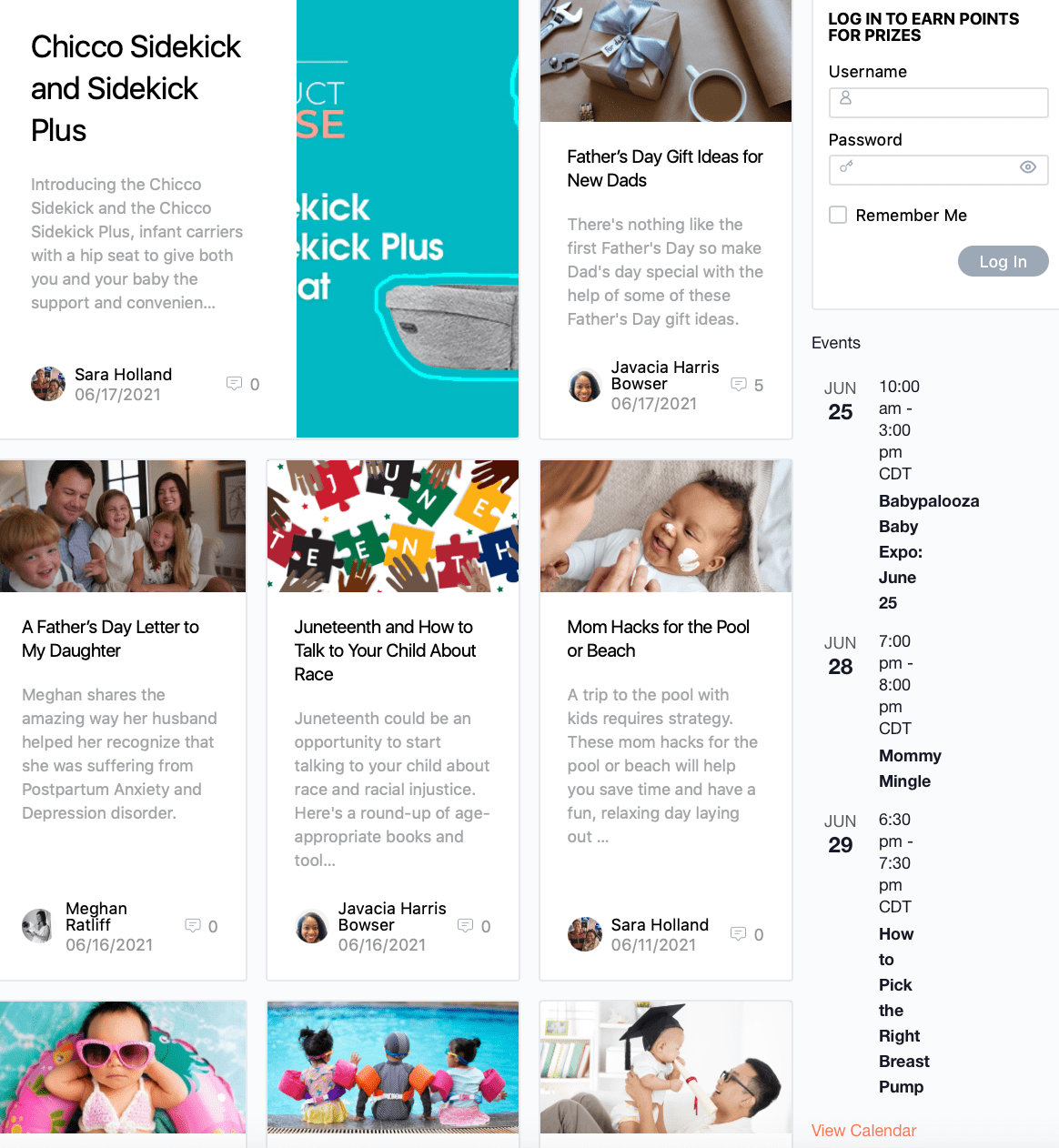
First steps onto the main calendar page
On the main calendar page, you’ll see all of the upcoming events in List View.
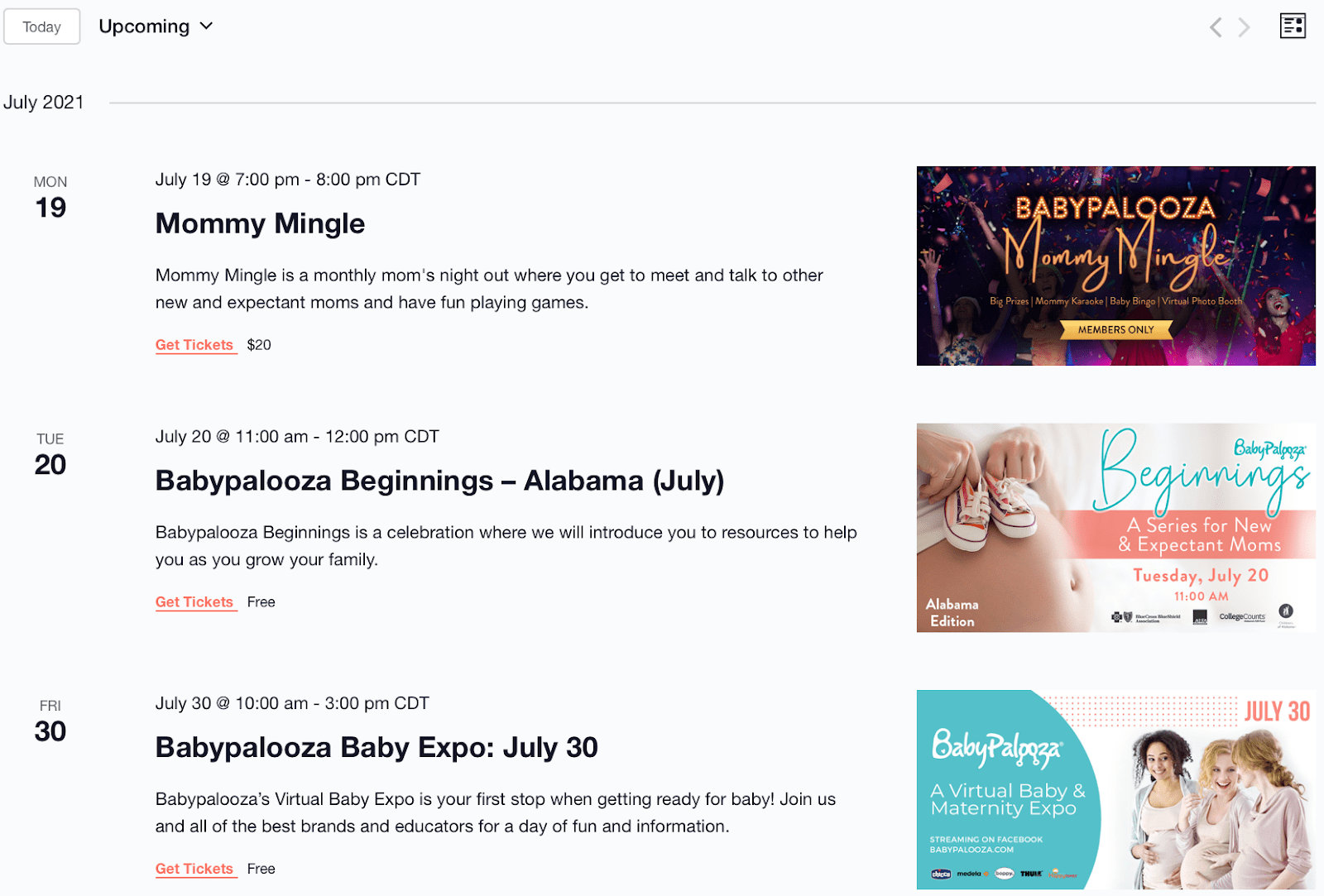
Babypalooza opted to remove the search bar, which you can do by checking the box under Events Settings → Display→ Disable the Event Search Bar.
The site uses updated calendar views for a fresh, modern calendar appearance. The calendar is also available in other views including month, photo, and week.
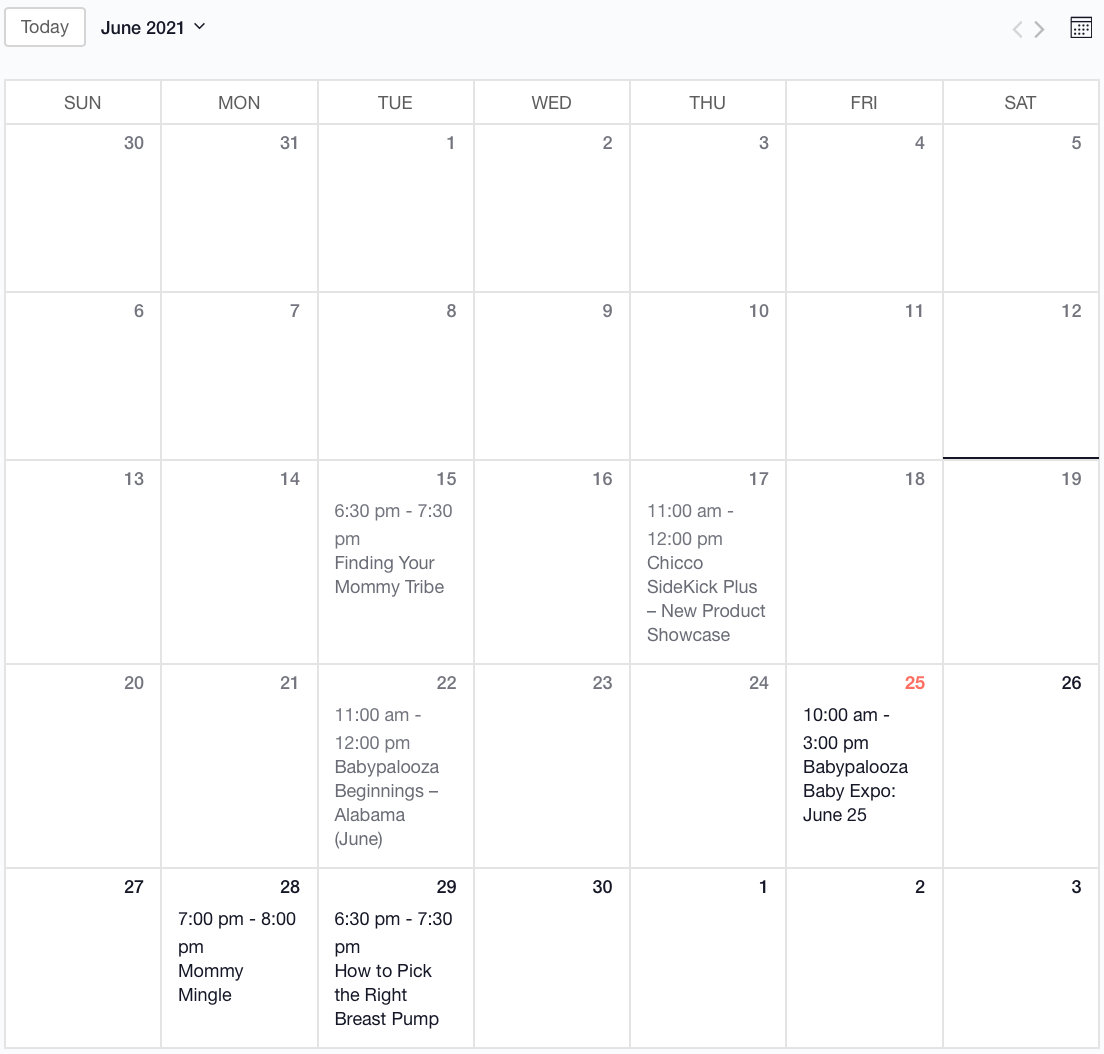
Running from the event page through the checkout process
Each single event page includes details for the event, plus an option to purchase tickets.
Pro tip: You can add ecommerce-ready tickets like this to your website using Event Tickets Plus.
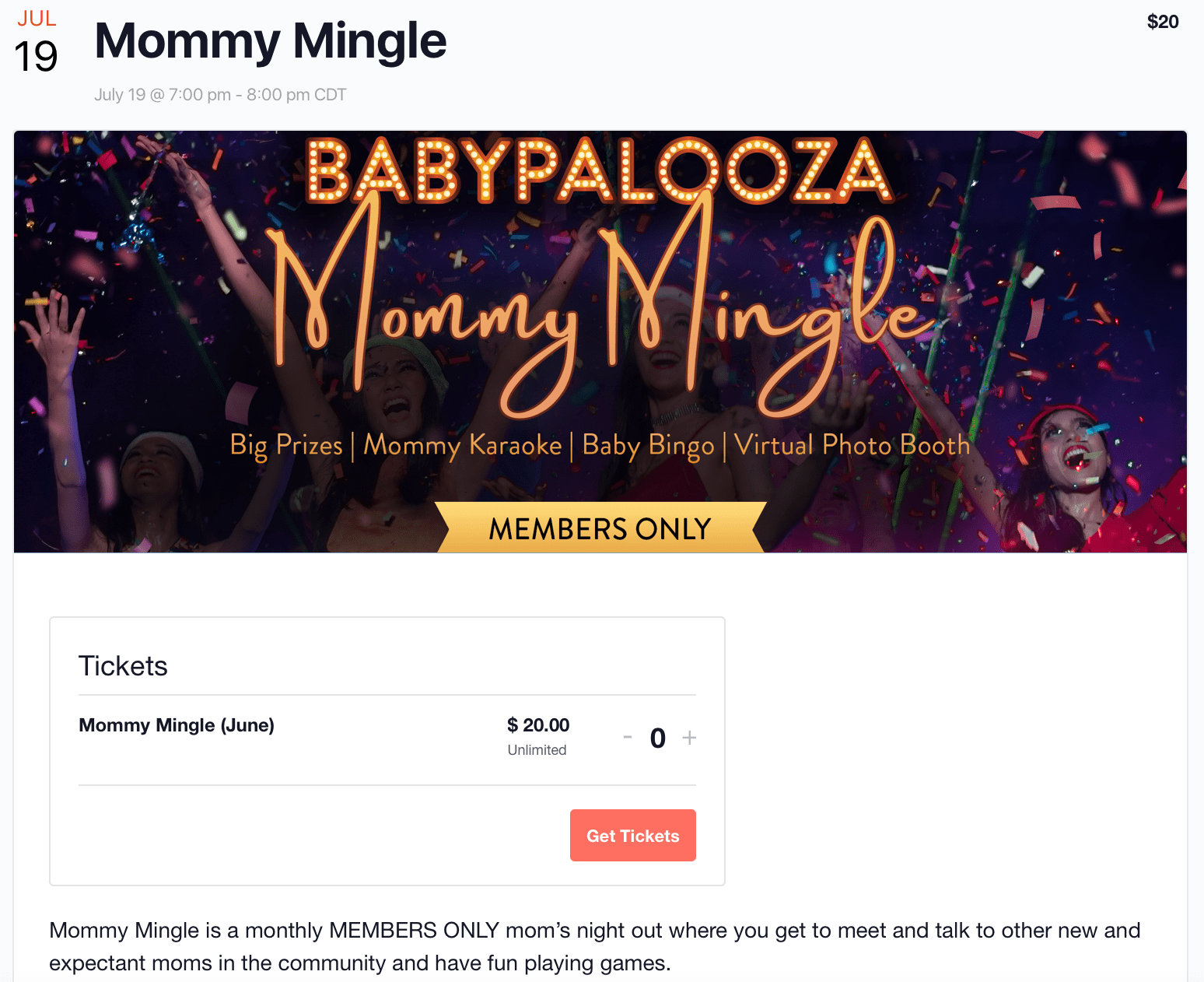
Check out how Babypalooza uses the block editor. For instance, they use a details block to clearly list all of the upcoming event information.
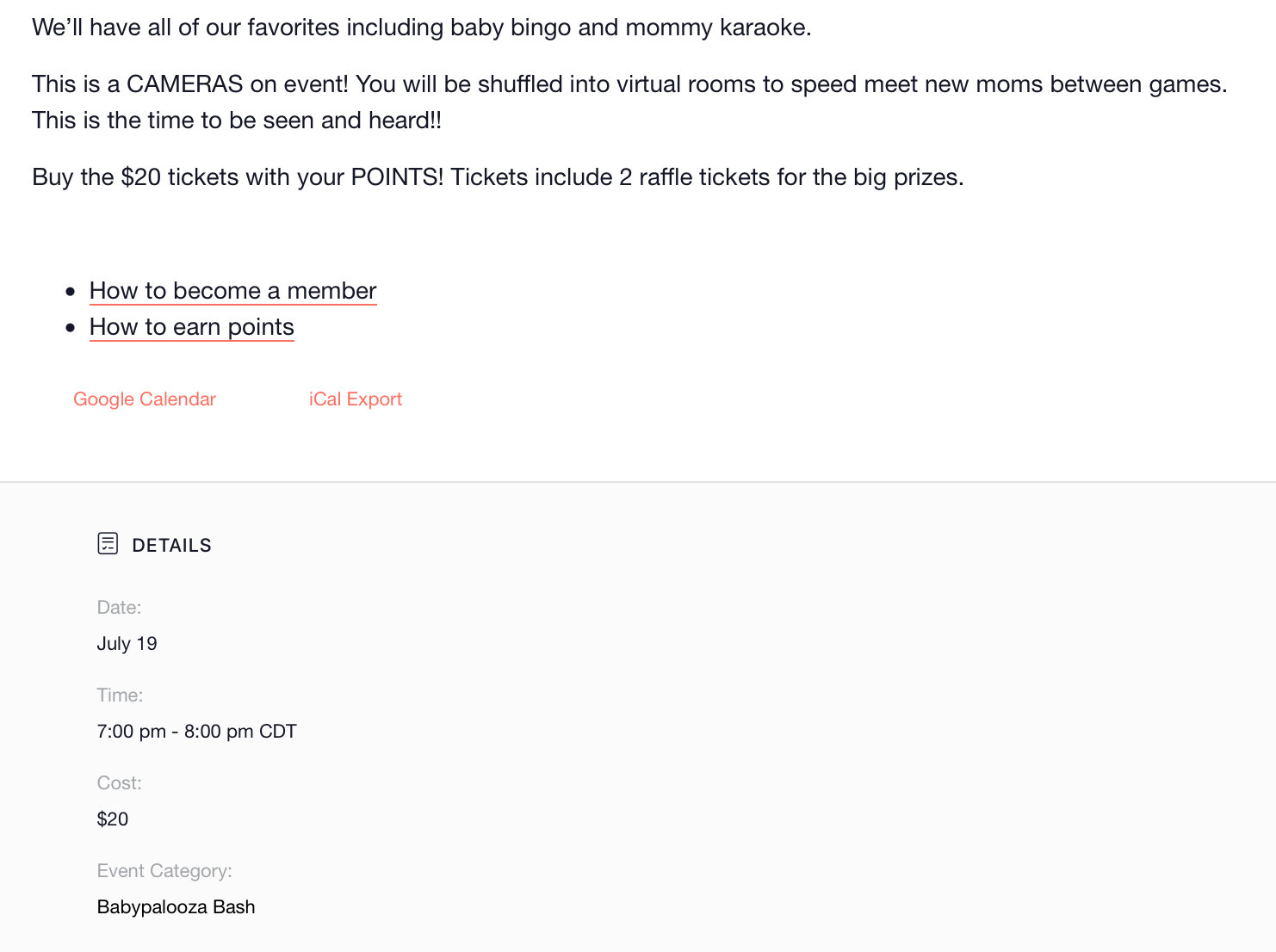
The cart page shows the ticket ready for purchase. This page inherits the theme colors, keeping everything consistent across the site.
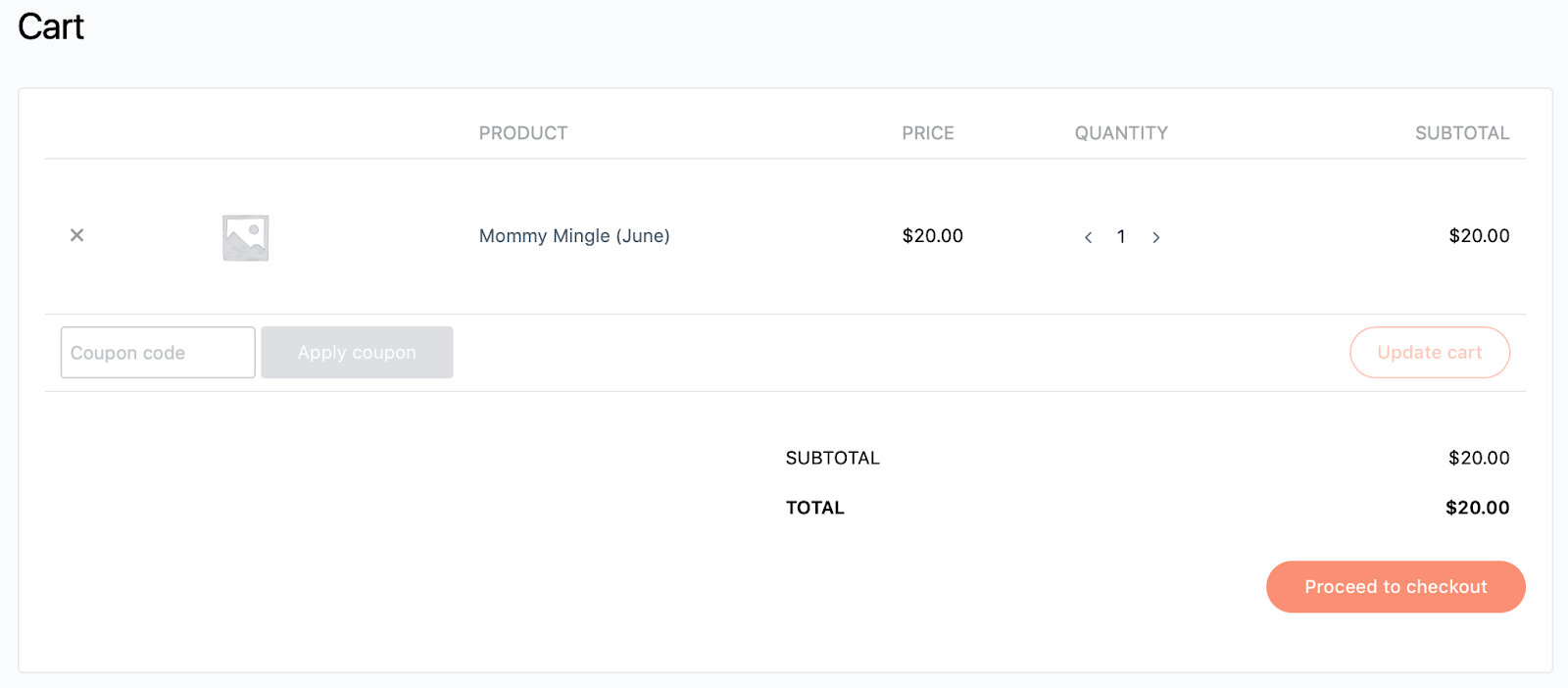
The attendee registration form is easy to fill out and includes a ticket summary for participants to confirm registration details.
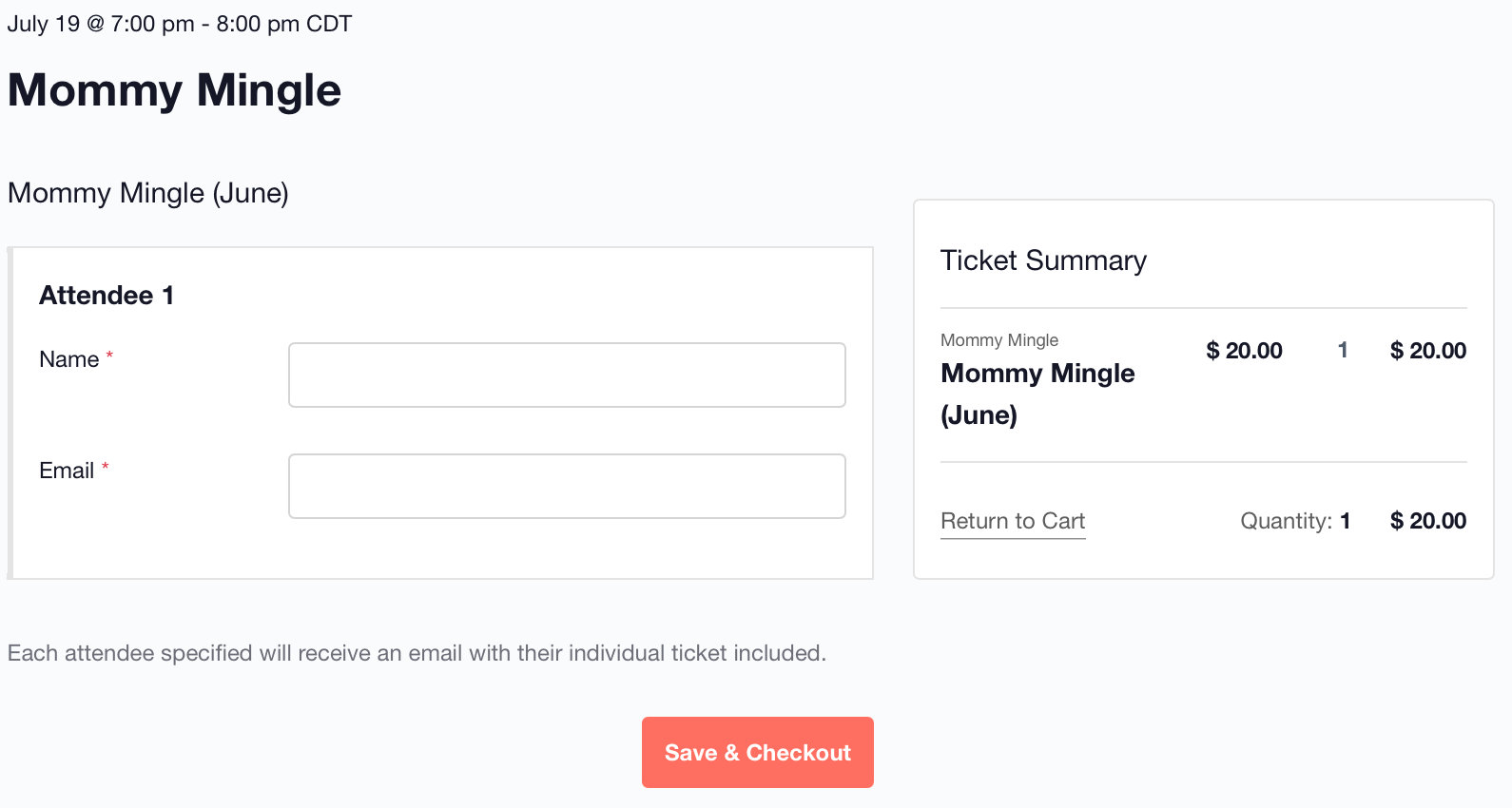
Final thoughts before nap time
Babypalooza uses our full suite of plugins to make their calendaring dreams come true, and you can, too! In fact, with The Events Calendar and Events Calendar Pro, you can add a calendar of events to your website complete with premium shortcodes and widgets to complement any area of your website.
Event Tickets and Event Tickets Plus make it easy to enhance your calendar with tickets, create custom attendee registration forms, and keep track of all of your attendees.