Forum Replies Created
-
AuthorPosts
-
October 4, 2018 at 9:19 am in reply to: after update 'previous events' button is back on top + div overlap #1637430
Geoff B.
MemberGood afternoon Bart,
I am glad things are at least half-resolved.
If your tests are unsuccessful, you are very welcome to open a new ticket while including the URL to this one (to help expedite the process).
You are welcome back any time 🙂
Have a great day!
Geoff B.Geoff B.
MemberGood evening Andrea,
Hopefully, with that information and your computer-savvy friend, you will be able to achieve what you are looking for!
You are right. I totally forgot to send the link.
Here it is: https://theeventscalendar.com/knowledgebase/change-photo-view-to-equal-height-grid/
Have a great day!
Geoff B.October 1, 2018 at 8:20 pm in reply to: after update 'previous events' button is back on top + div overlap #1635078Geoff B.
MemberGood evening Bart,
Thank you for keeping the conversation active.
Our template is quite complex because of the complex structure from our organisation.
So, changing to the mostly ‘bad’ build ‘twenty-sixteen’ or other templates shows almost nothing anymore.I totally understand. Troubleshooting what needs updates on a complex customization is not fun. When that happens, I usually recommend the following:
- After a backup of your database, downgrading back to the last working version of our plugins on your site. Reading the following will assist you with that process: https://theeventscalendar.com/knowledgebase/downgrading-plugin-past-version/
- In a staging environment, using some file compare software, go through each customization file comparing it against the most recent version of that file (in the plugin). This allows pinpointing of what the issue is.
- While on staging, you might want to “play” with the first two settings from Events -> Settings -> Display
Where in the code i can get the upper ‘Previous Events’ link out?
If you simply want to hide those links, the quickest approach is definitely CSS.
Try adding the following CSS rule to your style.css file or in your Custom CSS metabox:
#tribe-events-header .tribe-events-sub-nav {display: none !important}Otherwise, and this can vary depending on your theme, you will find what you are looking for under [your-theme]/tribe-events/single-event.php typically.
Let me know if that helps.
Have a great day!
Geoff B.
Geoff B.
MemberGood evening Andrea,
I will be happy to answer your follow-up questions.
1. I added the code to my functions page and altered it a bit to say 2, instead of 1. (see code below) I’m not able to change the quantity to a max of 2 which is good, but it is not adding more than one set of contact info to populate (Image attached). How can I alter the code so that it’s asking for contact info for their guest too? Also, I believe for the guest we’ll only need the name… can I change the required fields for the second person?
That is actually a limitation of RSVP tickets: it only asks the info of the person making the “reservation”.
That said, we have built our plugins in a way to enable customization.
You can read about that here: https://theeventscalendar.com/customizations/
If coding is not really your cup of tea, you could always hire one of our recommended customizers to do the customization for you.
Just to set expectations, the scope of our support is mostly to get our customers started on the right track and to help them in case of issues. We, unfortunately, do not provide complete support for customization.
That said if you are interested in asking for additional information per attendee, one quick way to do that is to get a copy of Event Tickets Plus: https://theeventscalendar.com/knowledgebase/collecting-attendee-information/
Attendee information can be captured for all types of tickets: RSVP, Tribe Commerce, Full Ecommerce (e.g.: WooCommerce).
2. Ok perfect. Our site is password protected anyway so they will be logged in. Is there anywhere else they can see that they have rsvps, or just if they click into the event they’re registered for?
This is where “normal” tickets have an edge since most Ecommerce platforms will let you see your purchases (in this case tickets). That said, we have a handful of snippets that can help to get you started.
You might want to start with the following: https://gist.github.com/cliffordp/68e3fde2c05efc61b9df9688a3fb5d53
3. That’s perfect, that’s an easy fix! ?
Awesome!
4. On our event pages, some of the descriptions are cut off on the Photo view, which is the view we’d like to use. Is there any way to have “Click here to read more” for any event that has a longer description? See image attached for examples…
The first thing I would recommend is to try using the “Excerpt” field from your Edit event page (as opposed to letting WordPress decide where the text cuts).
As for the second part of your question, you can pretty much customize any view to your liking.
You might want to read our Themer’s guide to get a sense of how that works.Here is an example of a pretty awesome customization of the photo view (for inspiration).
Best regards,
Geoff B.
Geoff B.
MemberGood evening Andrea,
Thank you for writing back.
1. I see that I can set up the capacity for the event. Am I able to set a limit for how many people one person can register? Right now, if the room capacity is 30, I could RSVP for 30 people. I’d like to limit it that each person can book for themselves and a maximum of one guest.
You could tweak the following snippet and add it to the functions.php file of your theme (without the PHP tag at the top): https://gist.github.com/GeoffEW/075787fd6b427e1c47be0d756ca5b26c
But first, to be extra safe, before making any changes to your functions.php file, you should make a backup of that file.
2. How can people cancel for the event that they’ve registered for? Is there somewhere they can log in and cancel, is there a confirmation email they receive for the event containing a link to cancel? Will it cancel any guests they’ve registered as well? And if they do cancel, does it automatically update the availability for the class?
Yes, there is a place just for that. To have access to that functionality, you need to make sure users are logged-in. Images are worth a thousand words, so check out the 2 attached pictures.
Login / WordPress management is a whole different subject. Users will need at least a basic WordPress user level (e.g.: subscriber) to log in.
You can keep things nice and tidy by using something like https://wordpress.org/plugins/theme-my-login/ to do that.
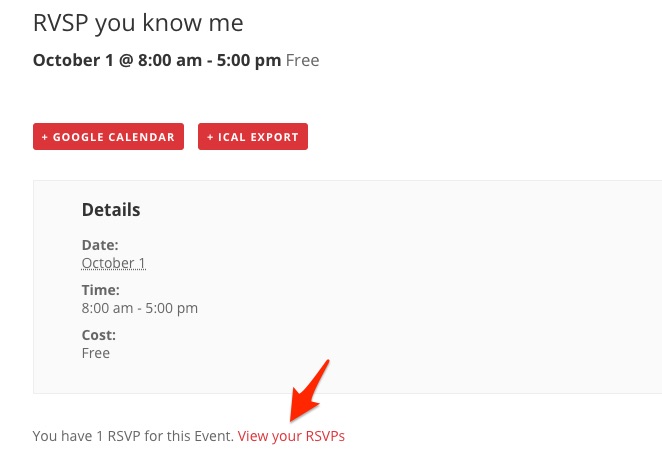
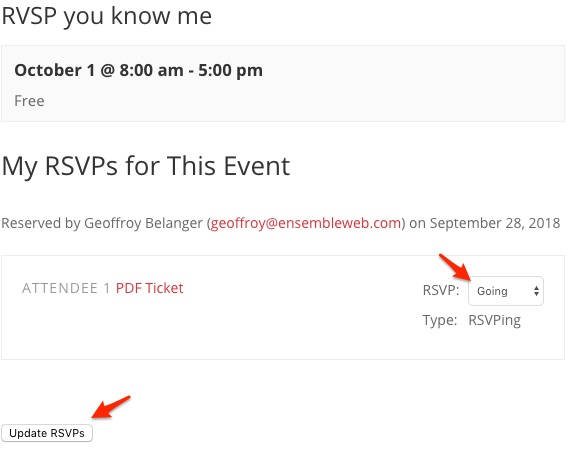
Your other option is to ask people to contact you if they need to cancel. That process might be less involved and is pretty straightforward since you can manage attendees: https://theeventscalendar.com/knowledgebase/managing-your-orders-and-attendees/
3. We would like to restrict how far out people can register for classes. We were hoping 3 months out, max. Is there a way we can set it up that they can still see the events (classes) but they can’t actually register for the class? Ideally, we’d like a message to pop up that says *sorry, registration is not available for this class, please check back 3 months prior to the class date* or something like that.
Yes, you can manage that by setting the “sale start date” of the RSVP ticket.
Have a good weekend,
Geoff B.
September 27, 2018 at 10:50 am in reply to: after update 'previous events' button is back on top + div overlap #1632451Geoff B.
MemberGood afternoon Bart and welcome back!
Thank you for reaching out to us.
We are sorry to hear about the styling issues you have encountered after the latest update.
I would love to help you with this topic.By the looks of it, there might be a couple of things at play:
- It is possible that your custom templates and CSS need to be updated to work properly with the latest version of the Events Calendar Pro.
To test that, the simplest approach is to temporary disable your customizations. You can typically do that fairly easily by temporarily renaming your customization folder from theme > tribe-events > pro > photo to theme > z_tribe-events > pro > photo.
A more forceful approach is to try temporarily reverting back to a default WordPress theme such as twenty-sixteen to see if the issue is there.
- There might be some caching issue at play. If you have any WordPress caching on your server, please try flushing the cache.
Additionally, you might want to check the site in a private browser window to remove all potential browser cache.
Speaking of browsers, could you tell me which browser you are using specifically? This will help troubleshoot further.
Let me know how that goes.
Best regards,
Geoff B.Geoff B.
MemberGood afternoon Kim and welcome to the Events Calendar Support forum!
Thank you for reaching out to us.
We are sorry to hear that you are unable to update the Events Calendar Pro on your site.
I would love to help you with this topic.By the looks of it, the issue stems from the fact that your license is linked to the following site http://887.redundant-webservers.com/.
The good news is that this is pretty easy to fix. Going through the following Knowledge Base articles should do the trick:
- https://theeventscalendar.com/knowledgebase/license-key-out-of-installs/
- https://theeventscalendar.com/knowledgebase/using-one-license-live-dev-sites/
Let me know how that goes.
Best regards,
Geoff B.Geoff B.
MemberGood afternoon Caroline,
I am super stoked to hear that you were able to fix this one.
Kudos!You are welcome back any time 🙂
Have a great week!
Geoff B.Geoff B.
MemberGood afternoon Andrea,
Thank you for reaching out!
We’ll be glad to answer any question you might have.
From the Events Calendar, we would like people to “purchase” free tickets to our classes although it’s looking like we only have the option to set up the RSVP option as the set up stands right now. Is that because we aren’t using Plus?
Event Tickets (basic) gives you 2 options:
- RSVP (which is really free tickets – in fact you can change the RSVP label pretty much everywhere to something else)
- Tribe Commerce (which lets you use basic PayPal payments)
Also, we don’t want people to have to go through a check out process where they are asked for their credit card information when they are “purchasing” their tickets. Do we have the option to remove that step in the process?
The way to skip that process is to use RSVP tickets while changing the RSVP label to something else.
In other words, unless you need to capture custom attendee information (beyond name and email), you don’t need Event Tickets Plus. Event Tickets will suffice.
Let me know if that helps.
Have a great day!
Geoff B.
September 24, 2018 at 8:09 am in reply to: How to set different tickets limit per purchase? #1629137Geoff B.
MemberGood morning Licia,
I am super stoked to hear that.
You are welcome back any time 🙂
Have a great week!
Geoff B.September 20, 2018 at 10:03 am in reply to: How to set different tickets limit per purchase? #1626664Geoff B.
MemberGood afternoon Licia and welcome back!
Thank you for reaching out to us.
I would love to help you with this topic.The simplest way to go about this would be to use a third-party WooCommerce plugin such as https://wordpress.org/plugins/woocommerce-max-quantity/.
This allows you to set purchase limits per order for each product.
The process would be as follows:
- Create all your tickets normally
- Make sure the quantity limit plugin is installed and activated
- Go to the WooCommerce Products menu and find the WooCommerce products corresponding to the different tickets you just created
- Edit each WooCommerce ticket product and adjust its max quantity limit to your liking
Let me know how that goes.
Best regards,
Geoff B.Geoff B.
MemberGood afternoon Khalid & Naomi,
I am super stoked to hear that!
You are welcome back any time 🙂
Have a great week!
Geoff B.Geoff B.
MemberGood evening and welcome back!
Thank you for reaching out to us.
I am sorry to hear that your tickets are not being sent as expected.
There are a couple of things I would recommend looking into:
- Head over to Events -> Settings -> Tickets and scroll down to the very bottom of the page.
You should see what order status triggers the tickets to be sent. From there you can either tweak the setting or see if your orders have indeed met that status.
- You can have the system send tickets from any chosen email address by simply installing, configuring and testing the following plugin: https://wordpress.org/plugins/easy-wp-smtp/
Using a real SMTP server with authentication will bypass the built-in WP mail functionality altogether. This solves ticket sending issues by making sure the tickets are not treated as spam.
Please make sure you configure and test the settings using the plugin’s built-in tool.
Let me know how that goes.
Best regards,
Geoff B.September 18, 2018 at 11:00 pm in reply to: Multiple calendars (one to a page) on single url? #1624990Geoff B.
MemberGood evening Jim and welcome to the Events Calendar forum!
Thank you for your interest in our products.
We’ll be glad to answer your questions.1.) Can I have two calendars , or can I split one calendar to work on two pages?
We cover that topic here: https://theeventscalendar.com/knowledgebase/can-you-have-multiple-calendars/
The other option would be to take a look at the Events Calendar’s baby brother https://loxi.io/
One of Loxi’s strengths is to offer unlimited embeds and filter them (by venue or category).
In fact, it does a better job at filtering than the Events Calendar does.Let me know if that helps.
Have a great day!
Geoff B.
Geoff B.
MemberGood morning Ezekial,
I have opened a ticket to get a better sense of why there are errors for some of your events.
Hopefully, our awesome coding ninjas can get to the bottom of this quickly.That said, you are right, I was merely trying to set up a workaround until our product director fixes the more seamless the Events Calendar vs Loxi integration.
That said, we will still need to fix the sync for that to work.
So in short, the good news is that we have made some serious progress.The not so good news is that we still have some work left before it is satisfactory for you.
Thank you for your patience and help in making Loxi history 🙂
I will report back as soon as progress is made.
Have a great day!
Geoff B. -
AuthorPosts
