Home › Forums › Welcome! › Pre-Sales Questions › Which Product Do I Need
- This topic has 7 replies, 3 voices, and was last updated 5 years, 6 months ago by
Geoff B..
-
AuthorPosts
-
September 26, 2018 at 10:42 am #1631328
Andrea
GuestHey there,
We are looking into the Events Calendar and Events Tickets.
I was hoping someone could help me understand whether we need Events Tickets Plus or we can just use Events Tickets.
From the Events Calendar, we would like people to “purchase” free tickets to our classes although it’s looking like we only have the option to set up the RSVP option as the set up stands right now.
Is that because we aren’t using Plus?
Also, we don’t want people to have to go through a check out process where they are asked for their credit card information when they are “purchasing” their tickets.
Do we have the option to remove that step in the process?
We’re looking into different solutions and The Events Calendar with Events Tickets comes very highly recommended. I just need those hopefully quick answers to decide how and whether or not to move forward.
Please let me know.
Thank you,
AndreaSeptember 27, 2018 at 10:06 am #1632393Geoff B.
MemberGood afternoon Andrea,
Thank you for reaching out!
We’ll be glad to answer any question you might have.
From the Events Calendar, we would like people to “purchase” free tickets to our classes although it’s looking like we only have the option to set up the RSVP option as the set up stands right now. Is that because we aren’t using Plus?
Event Tickets (basic) gives you 2 options:
- RSVP (which is really free tickets – in fact you can change the RSVP label pretty much everywhere to something else)
- Tribe Commerce (which lets you use basic PayPal payments)
Also, we don’t want people to have to go through a check out process where they are asked for their credit card information when they are “purchasing” their tickets. Do we have the option to remove that step in the process?
The way to skip that process is to use RSVP tickets while changing the RSVP label to something else.
In other words, unless you need to capture custom attendee information (beyond name and email), you don’t need Event Tickets Plus. Event Tickets will suffice.
Let me know if that helps.
Have a great day!
Geoff B.
September 28, 2018 at 6:31 am #1633085rsmarketing
ParticipantThat’s great, thank you.
I have a couple of set up questions. Can I ask them here too?
Just in case, here you go…
1. I see that I can set up the capacity for the event. Am I able to set a limit for how many people one person can register? Right now, if the room capacity is 30, I could RSVP for 30 people. I’d like to limit it that each person can book for themselves and a maximum of one guest.
2. How can people cancel for the event that they’ve registered for? Is there somewhere they can log in and cancel, is there a confirmation email they receive for the event containing a link to cancel? Will it cancel any guests they’ve registered as well? And if they do cancel, does it automatically update the availability for the class?
3. We would like to restrict how far out people can register for classes. We were hoping 3 months out, max. Is there a way we can set it up that they can still see the events (classes) but they can’t actually register for the class? Ideally, we’d like a message to pop up that says *sorry, registration is not available for this class, please check back 3 months prior to the class date* or something like that.
Thanks in advance for your help!
Andrea
September 28, 2018 at 7:16 pm #1633595Geoff B.
MemberGood evening Andrea,
Thank you for writing back.
1. I see that I can set up the capacity for the event. Am I able to set a limit for how many people one person can register? Right now, if the room capacity is 30, I could RSVP for 30 people. I’d like to limit it that each person can book for themselves and a maximum of one guest.
You could tweak the following snippet and add it to the functions.php file of your theme (without the PHP tag at the top): https://gist.github.com/GeoffEW/075787fd6b427e1c47be0d756ca5b26c
But first, to be extra safe, before making any changes to your functions.php file, you should make a backup of that file.
2. How can people cancel for the event that they’ve registered for? Is there somewhere they can log in and cancel, is there a confirmation email they receive for the event containing a link to cancel? Will it cancel any guests they’ve registered as well? And if they do cancel, does it automatically update the availability for the class?
Yes, there is a place just for that. To have access to that functionality, you need to make sure users are logged-in. Images are worth a thousand words, so check out the 2 attached pictures.
Login / WordPress management is a whole different subject. Users will need at least a basic WordPress user level (e.g.: subscriber) to log in.
You can keep things nice and tidy by using something like https://wordpress.org/plugins/theme-my-login/ to do that.
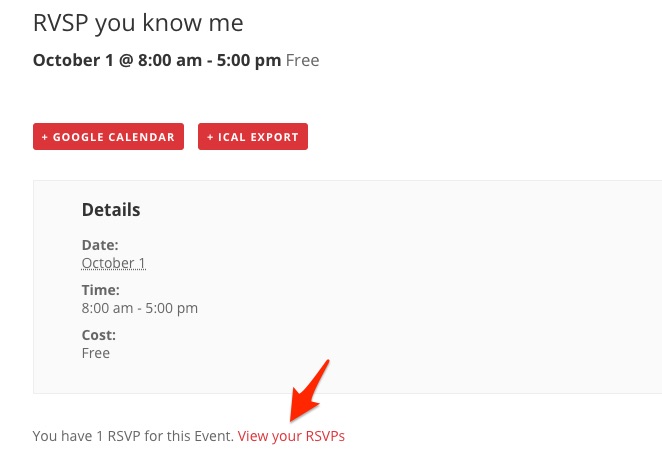
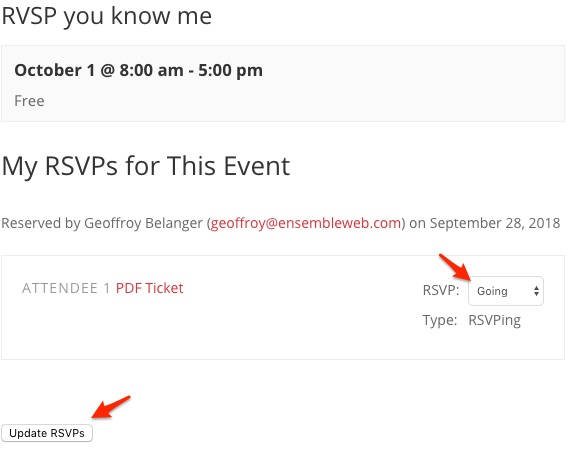
Your other option is to ask people to contact you if they need to cancel. That process might be less involved and is pretty straightforward since you can manage attendees: https://theeventscalendar.com/knowledgebase/managing-your-orders-and-attendees/
3. We would like to restrict how far out people can register for classes. We were hoping 3 months out, max. Is there a way we can set it up that they can still see the events (classes) but they can’t actually register for the class? Ideally, we’d like a message to pop up that says *sorry, registration is not available for this class, please check back 3 months prior to the class date* or something like that.
Yes, you can manage that by setting the “sale start date” of the RSVP ticket.
Have a good weekend,
Geoff B.
October 1, 2018 at 10:13 am #1634517rsmarketing
ParticipantThanks so much, Geoff!
1. I added the code to my functions page and altered it a bit to say 2, instead of 1. (see code below) I’m not able to change the quantity to a max of 2 which is good, but it is not adding more than one set of contact info to populate (Image attached). How can I alter the code so that it’s asking for contact info for their guest too? Also, I believe for the guest we’ll only need the name… can I change the required fields for the second person?
——
/* Tribe, limit ticket qty */
function tribe_limit_tickets() {
?><script type=”text/javascript”>
jQuery(document).ready( function( $ ) {
// do this if tickets available
if ( $(‘.tribe-events-tickets’).length ) {
// set max qty to 2
$(‘.tribe-events-tickets .tribe-ticket-quantity’).attr(‘max’, 2);
// run on input change
$(‘.tribe-events-tickets .tribe-ticket-quantity’).change ( function ( ) {
// don’t run the manually triggered change event
if ( $(this).val() == 0 ) return;
// make sure it’s not more than 2
if ( $(this).val() > 2 ) $(this).val(2);
// change all inputs but this to 0
// manually trigger the change event so available stock gets updated
$(‘.tribe-events-tickets .tribe-ticket-quantity’).not( $(this) ).val(0).change();
});
// add a oninput event
$(‘.tribe-events-tickets .tribe-ticket-quantity’).on(‘input’, function (e) {
$(this).change();
});
}
});
</script><?php
}
add_action(‘wp_head’, ‘tribe_limit_tickets’);——-
2. Ok perfect. Our site is password protected anyway so they will be logged in. Is there anywhere else they can see that they have rsvps, or just if they click into the event they’re registered for?
3. That’s perfect, that’s an easy fix! 🙂
4. On our event pages, some of the descriptions are cut off on the Photo view, which is the view we’d like to use. Is there any way to have “Click here to read more” for any event that has a longer description? See image attached for examples…
That’s it for now!
Thanks,
AndreaOctober 1, 2018 at 8:05 pm #1635072Geoff B.
MemberGood evening Andrea,
I will be happy to answer your follow-up questions.
1. I added the code to my functions page and altered it a bit to say 2, instead of 1. (see code below) I’m not able to change the quantity to a max of 2 which is good, but it is not adding more than one set of contact info to populate (Image attached). How can I alter the code so that it’s asking for contact info for their guest too? Also, I believe for the guest we’ll only need the name… can I change the required fields for the second person?
That is actually a limitation of RSVP tickets: it only asks the info of the person making the “reservation”.
That said, we have built our plugins in a way to enable customization.
You can read about that here: https://theeventscalendar.com/customizations/
If coding is not really your cup of tea, you could always hire one of our recommended customizers to do the customization for you.
Just to set expectations, the scope of our support is mostly to get our customers started on the right track and to help them in case of issues. We, unfortunately, do not provide complete support for customization.
That said if you are interested in asking for additional information per attendee, one quick way to do that is to get a copy of Event Tickets Plus: https://theeventscalendar.com/knowledgebase/collecting-attendee-information/
Attendee information can be captured for all types of tickets: RSVP, Tribe Commerce, Full Ecommerce (e.g.: WooCommerce).
2. Ok perfect. Our site is password protected anyway so they will be logged in. Is there anywhere else they can see that they have rsvps, or just if they click into the event they’re registered for?
This is where “normal” tickets have an edge since most Ecommerce platforms will let you see your purchases (in this case tickets). That said, we have a handful of snippets that can help to get you started.
You might want to start with the following: https://gist.github.com/cliffordp/68e3fde2c05efc61b9df9688a3fb5d53
3. That’s perfect, that’s an easy fix! ?
Awesome!
4. On our event pages, some of the descriptions are cut off on the Photo view, which is the view we’d like to use. Is there any way to have “Click here to read more” for any event that has a longer description? See image attached for examples…
The first thing I would recommend is to try using the “Excerpt” field from your Edit event page (as opposed to letting WordPress decide where the text cuts).
As for the second part of your question, you can pretty much customize any view to your liking.
You might want to read our Themer’s guide to get a sense of how that works.Here is an example of a pretty awesome customization of the photo view (for inspiration).
Best regards,
Geoff B.
October 2, 2018 at 6:14 am #1635306rsmarketing
ParticipantThanks so much, Geoff.
I’ll read through everything and see what I can come up with.
I have access to someone who is WAY more tech-savvy than I am (thank goodness) so I’ll see if he can help me out with anything I can’t figure out.
You had said “Here is an example of a pretty awesome customization of the photo view (for inspiration).” but you didn’t include anything after that.
Was there a screenshot or URL to come with that? 🙂
Thanks again for all your help!
Andrea
October 2, 2018 at 8:10 pm #1635972Geoff B.
MemberGood evening Andrea,
Hopefully, with that information and your computer-savvy friend, you will be able to achieve what you are looking for!
You are right. I totally forgot to send the link.
Here it is: https://theeventscalendar.com/knowledgebase/change-photo-view-to-equal-height-grid/
Have a great day!
Geoff B.October 24, 2018 at 9:35 am #1648126Support Droid
KeymasterHey there! This thread has been pretty quiet for the last three weeks, so we’re going to go ahead and close it to avoid confusion with other topics. If you’re still looking for help with this, please do open a new thread, reference this one and we’d be more than happy to continue the conversation over there.
Thanks so much!
The Events Calendar Support Team -
AuthorPosts
- The topic ‘Which Product Do I Need’ is closed to new replies.
