Featured Calendar: 516Now

516Now is a non-profit faith-based organization based in Spartanburg, South Carolina, that provides essential support to those in need within their community. From food drives to mental health services, 516Now improves the lives of individuals and families throughout the communities they support.
With a podcast, radio station, blog, and conferences, 516Now needs a good stack of tools to help promote their events and promote them to their parish. One of the key tools that 516Now uses to organize and promote events is The Events Calendar plugin for WordPress.
The Events Calendar and Events Calendar Pro are powerful tools for managing events and calendars on WordPress sites. With features like shortcodes and widgets, custom event fields, and recurring event support, it’s no wonder that many organizations like 516Now choose to use this plugin on their websites.
Below, we’ll take a look at how 516Now uses The Events Calendar plugins to help their users navigate their events.
Increase event visibility with The Events Calendar
One of the most impressive aspects of 516Now’s use of The Events Calendar is how the organization keeps its community informed about upcoming events.
When visiting the organization’s website, visitors can quickly see a list of all upcoming events, including the date, time, location, and a brief description of each event. Plus, visitors can view the calendar in a list view, month view, and day view. With help from the Filter Bar plugin, users can filter events by category, tag, day of the week, and more.
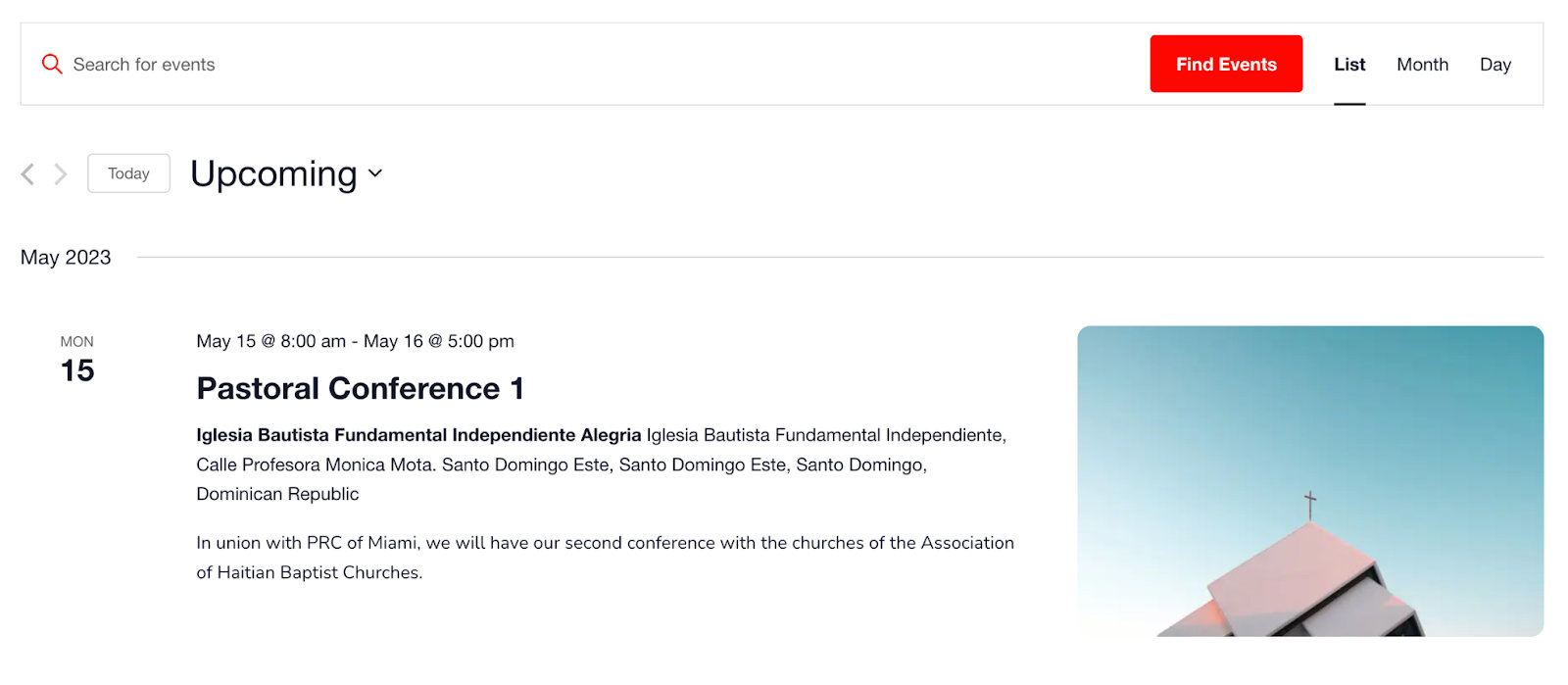
Build events faster with Events Calendar Pro and recurring events
516Now takes full advantage of The Events Calendar and Events Calendar Pro to easily create and manage recurring events. For example, the organization may host a weekly food drive that takes place every Saturday. By setting up the food drive as a recurring event, 516Now can easily update the details of the event (such as the location or time) without having to create a new event every week.
Related: Creating a Recurring Event
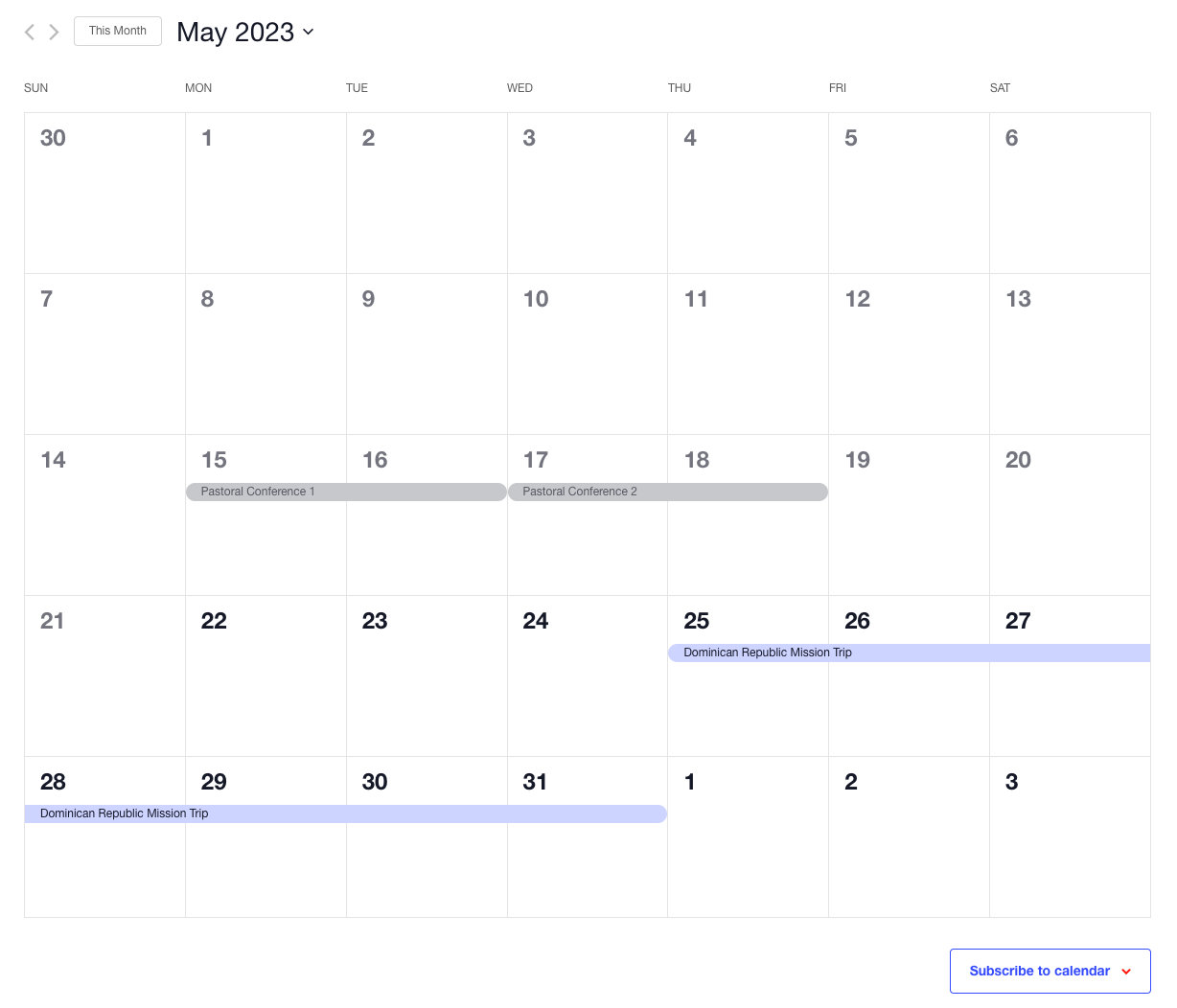
Stay up-to-date on upcoming event changes
In addition to providing detailed event information, 516Now uses the subscribe-to-calendar feature on both the main calendar page and the single event pages. With this feature, users can subscribe to a calendar of events (or a single event) to add the calendar or event to their personal calendar of choice. From there, they will receive automatic updates if an event is canceled, has information added or changed, or if new events are added.
Read more: Subscribing to and Exporting Events
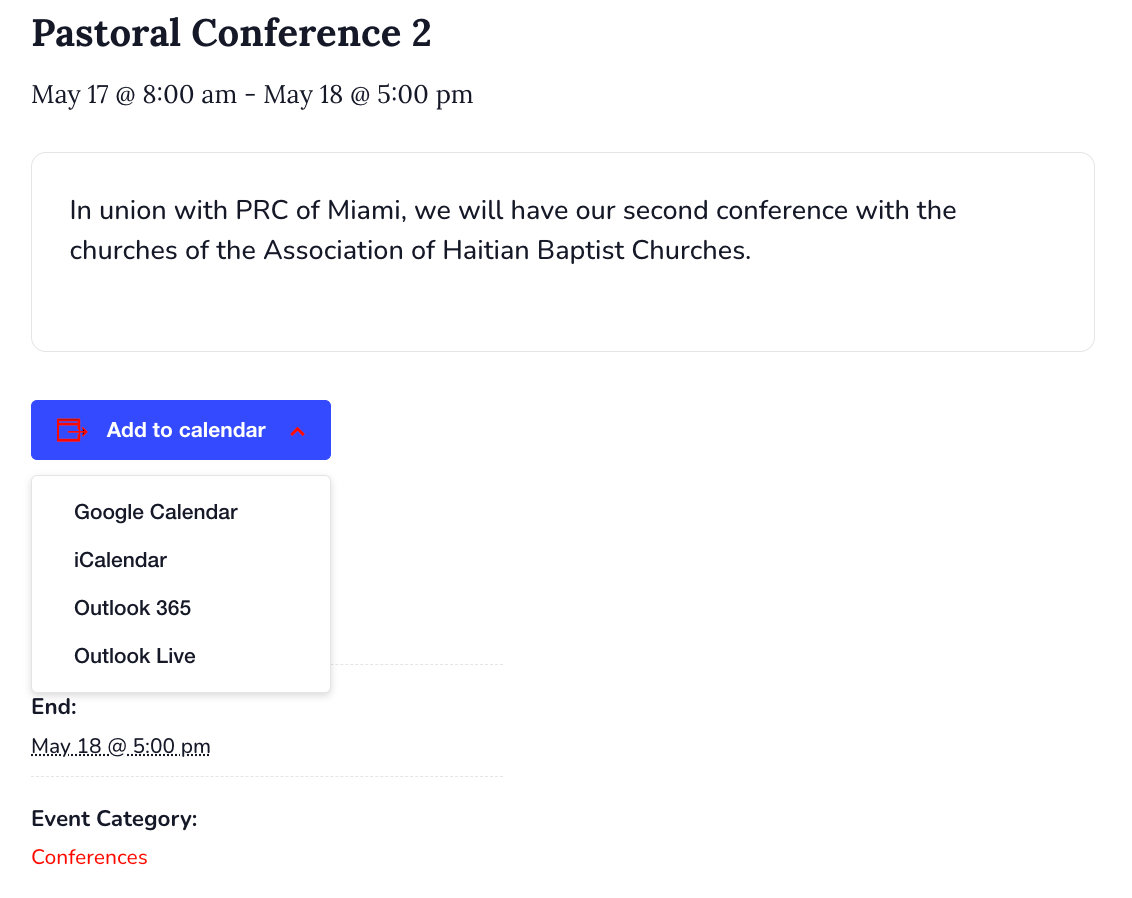
Improve event management with The Events Calendar
516Now‘s use of The Events Calendar is a great example of how non-profits can use event plugins to better serve their communities. By making it easy to manage events, The Events Calendar helps 516Now improve communication and outreach, which ultimately helps them to achieve their mission of improving the lives of those in need.
Ready to get started on your own calendar? If you’re looking for additional features like RSVPs and tickets, advanced event filtering, and email marketing automation, we’ve got you covered. Plus, if you bundle our products together, you’ll save money, so check out our bundle offerings.
Not yet ready to take the plunge? Request a free demo site and try out all of our plugins today.