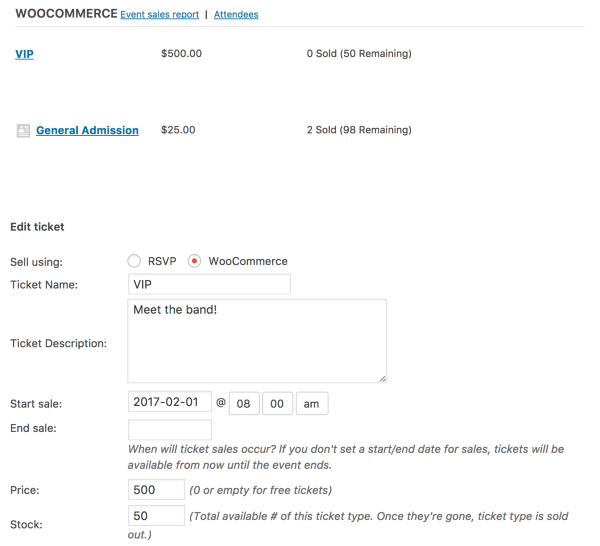Forum Replies Created
-
AuthorPosts
-
May 9, 2017 at 5:56 am in reply to: Waiting for the confirmation that a bug is fixed to buy Events Calendar Pro #1280765
Geoff
MemberHi Franck,
That’s totally reasonable and I appreciate the heads up. I’ll continue to leave this thread in Pending Fix status and we will still be sure to post follow-up here once a fix has shipped.
Sorry again for the trouble!
Geoff
Geoff
MemberHi David,
Yes, you can delete the tickets you created before in the Products area of WooCommerce. It sounds like those had never been attached to any event posts before and, if you don’t need the data from their sales, then there is no need to keep them around.
Cheers,
GeoffGeoff
MemberHi David,
Yeah, I’m sorry again that bad news with creating tickets, but I am glad that helped answer your question.
In general, the event and calendar layouts are designed the way they are right out of the box. That said, you can certainly override any of those templates with your own versions to create custom layouts. It takes some custom development which varies based on what what you want to accomplish, but we have a guide that helps walks you through the process:
https://theeventscalendar.com/knowledgebase/themers-guide/
Did you have any other questions about the ticket creation process? We’d be happy to help answer more questions about layout customizations but if you could open a new thread for that so we can keep this one to a single topic, then that would be awesome and appreciated.
Cheers!
GeoffGeoff
MemberRight on! I’m so glad to hear everything is working smoothly and I appreciate you following up to let us know. Definitely keep us posted if any other questions come up and we’d be happy to help. 🙂
Cheers!
GeoffGeoff
MemberHi David,
Event Tickets Plus is currently set up so that tickets are created directly in the event editor and, once that ticket is created, it becomes a Product in WooCommerce as well. That is how it is able to associate a ticket with a specific event.
If you are making tickets with registration fields, you can save those fields as a template to be re-used for each ticket you make but, yes, you do indeed need to create a ticket for each event.
Does this help clarify things a bit more? Please let me know.
Thanks,
GeoffGeoff
MemberOh gosh, my sincere apologies, David. I had misread your initial question and missed that you were referring specifically to recurring events.
The problem is that recurring events do not support tickets at this time. We are indeed working on that feature but, in the meantime, there is no way to create a ticket for a recurring event and have it display on the upcoming instances — the ticket will only display on the first event.
You can edit an event in the recurring series and create a ticket for it there. However, you are correct that you would have to do that for each event in the series. Also, editing an event will break it out of the series.
I’m really sorry for not catching that up front but I appreciate you clarifying that for me and hope this helps explain why you have been unable to view tickets on recurring events.
Geoff
Geoff
MemberHi Sophie,
Thanks for following up!
I would like the community admins to add their own events too that would be great, and I like the option of split payment.
Great, then you will want the Community Events and Community Tickets add-ons in addition to the add-ons I previously mentioned. Community Events allows you to add a form to your site that admins can fill in to submit events to your calendar. Community Tickets will allow them to create tickets in that process and for you to split the payment with them via PayPal.
I currently have custom fields for my events too, as I collect very specific data….so I would need this option.
I would suggest adding Events Calendar PRO to the mix as well in that case. It includes custom fields for publishing events.
If you are looking instead for custom fields for collecting information for when people purchase tickets, then the Event Tickets Plus add-on already on the list will accomplish that.
I can’t find them on the woo commerce add ons section on the wp dashboard. Do I have to download and then upload them?
I have provided links to all of the products mentioned so far — simply purchase them, download them, then upload them to the WordPress admin. The two exceptions will be The Events Calendar and Event Tickets which are both free and available for download without purchase. Here are direct links to those plugins:
Does this help answer the rest of your questions? Let me know if this helps clarify things or if there are any other questions about what features our products include and I’d be happy to help as best I can. 🙂
Cheers!
GeoffGeoff
MemberRight on, thanks Alexis!
Geoff
MemberThis reply is private.
Geoff
MemberGeoff
MemberHi Tim,
Thanks for getting in touch! I also want to apologize for the long wait for a reply — this thread somehow got lost in our system and we’re absolutely sorry.
Although I haven’t worked with the WooCommerce Product Fees plugin personally, all tickets that are created for events are registered as products in WooCommerce, so I would certainly imagine that the product fees would be applied there as well. In other words, I cannot think of a reason why that would not be the case.
Sometimes the best thing is to try it out. We do offer a full refund on all our products within 30 days of purchase. That should give you a good amount of time to try it out to make sure it fully works to your expectations — and, if it doesn’t for any reason at all, you can certainly request a refund within that 30-day window.
Does this help answer your question? Please let me know. 🙂
Cheers!
GeoffGeoff
MemberMy pleasure! I’m so glad to hear everything is working smoothly and I appreciate you following up to let me know. Definitely keep us posted if any other questions come up and we’d be happy to help.
Cheers!
GeoffGeoff
MemberHi James,
Thanks for following up! Hope you’ve had a great week. 🙂
If i install the “Events Aggregator” on http://www.websiteB.com. Can I set up a schedule, say once a week on http://www.websiteB.com (using The Events Aggregator) to automatically populate it’s “Event Calendar” plugin events using the iCal file generated via: http://www.websiteA.com/events/ical.
Yes. If you have activated the Event Aggregator service on Website B, it can fetch events from Website A’s iCal URL and populate The Events Calendar on Website B.
Cheers!
GeoffGeoff
MemberHey David,
Thanks so much for the info! This helps a lot.
I see you are running Event Ticket Plus 4.1.3 and Event Tickets 4.4.5. Will you please update Event Tickets Plus to version 4.4.5 as well so the versions are in sync? That is likely the reason the ticketing functionality is not displaying.
Actually, the latest version of both Event Tickets and Event Tickets Plus is 4.4.6. You can update both if you’d like and that, too, will hopefully resolve the issue and get you fully updated in the process. 🙂
Let’s give that a try and see what we find.
Cheers!
GeoffGeoff
MemberRight on! Thanks for the heads up.
As a side note, we use our pre-sales forum is used to answer questions about purchasing our premium plugins. If you do wind up needing technical support, it would be awesome if you could post your question to our WordPress.org support forum.
Or, if you already have an active license for one of premium plugins, please log into your account and post your topic to our premium support forum and we’d be happy to help there as well. 🙂
Thanks so much!
Geoff -
AuthorPosts