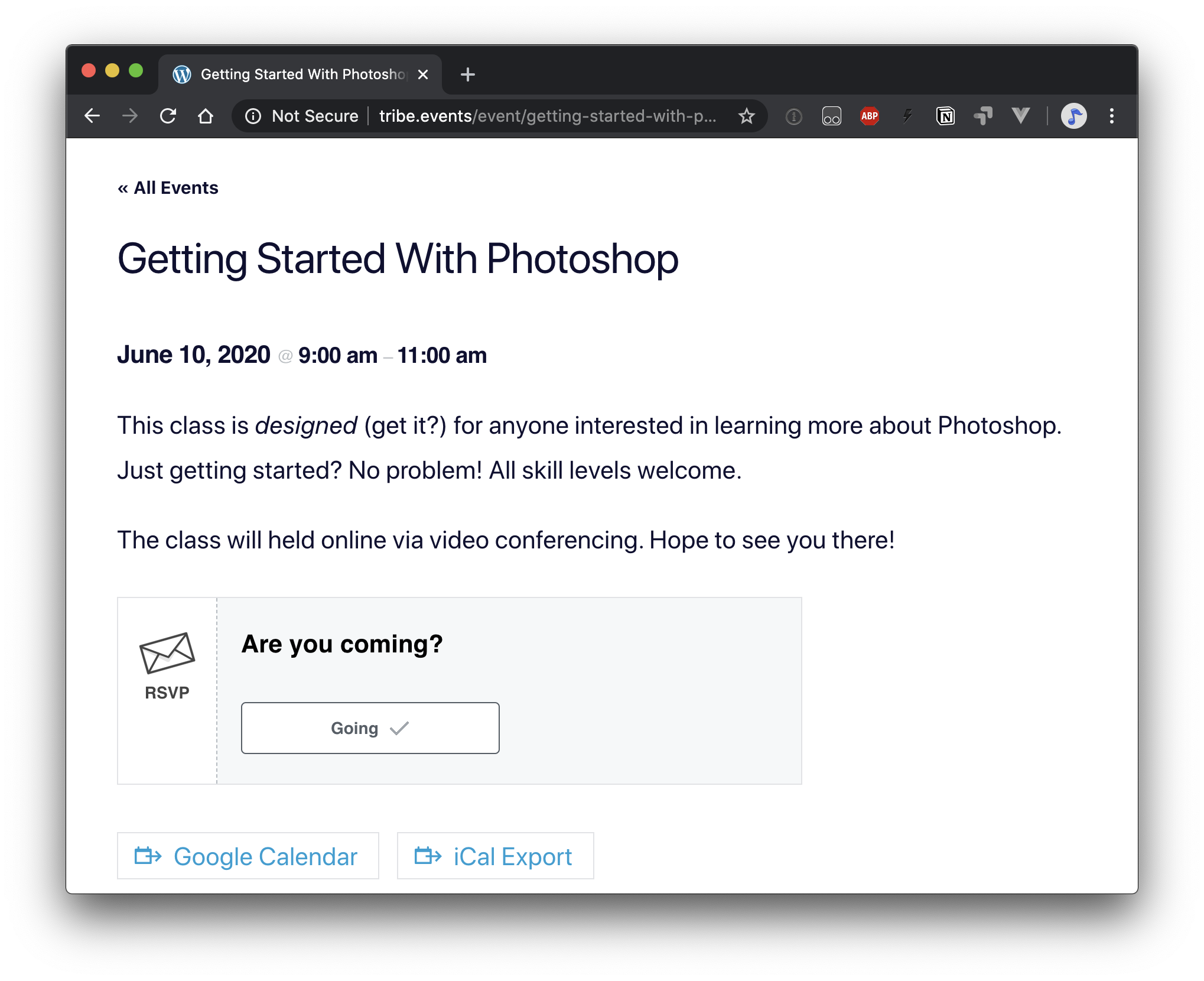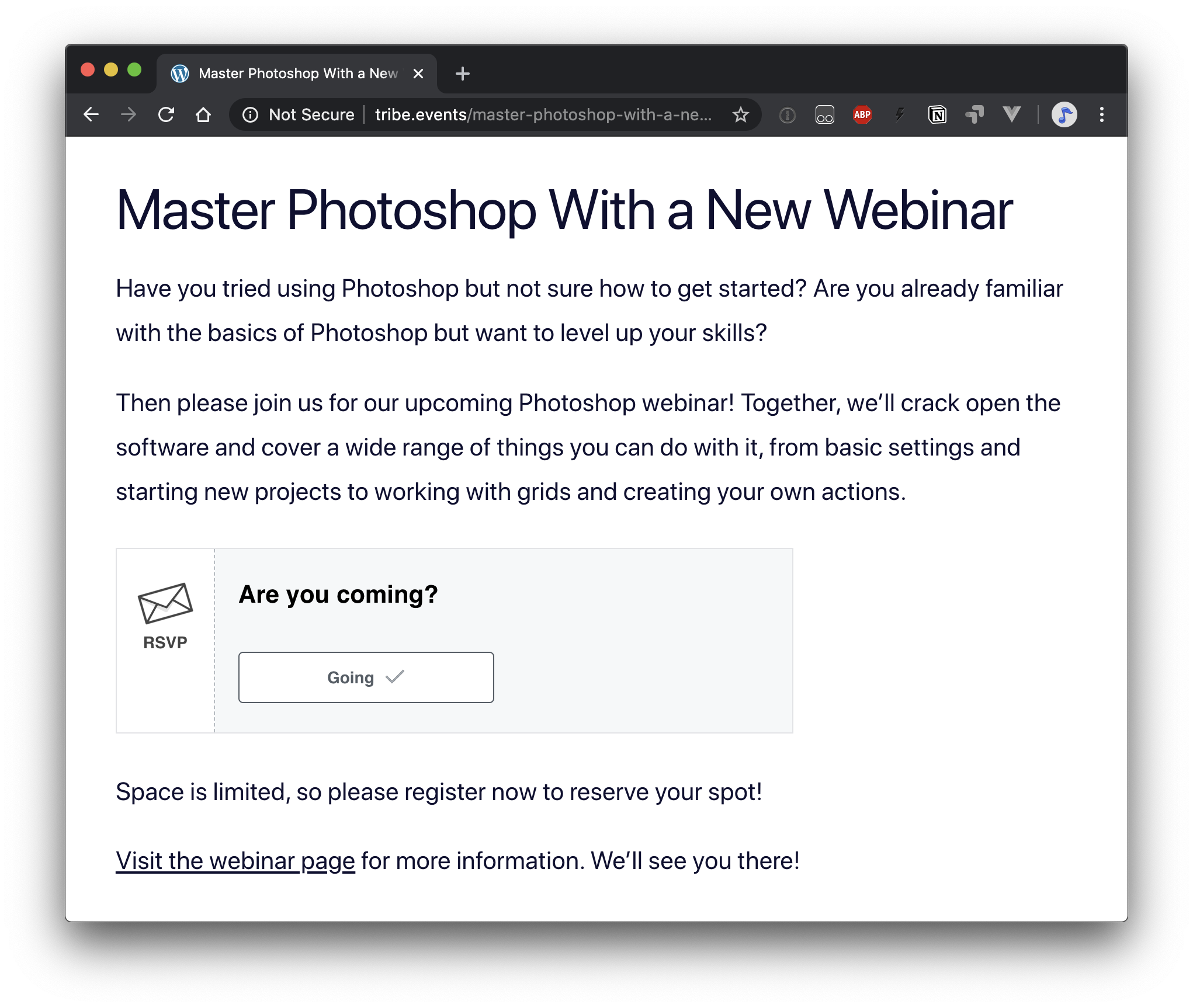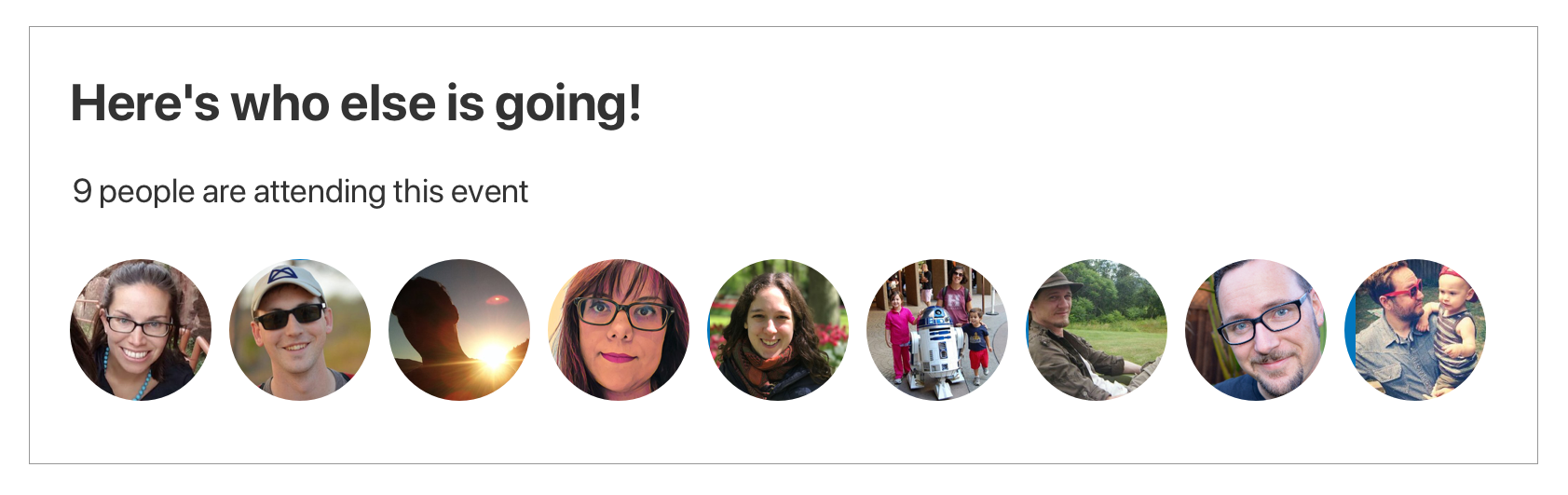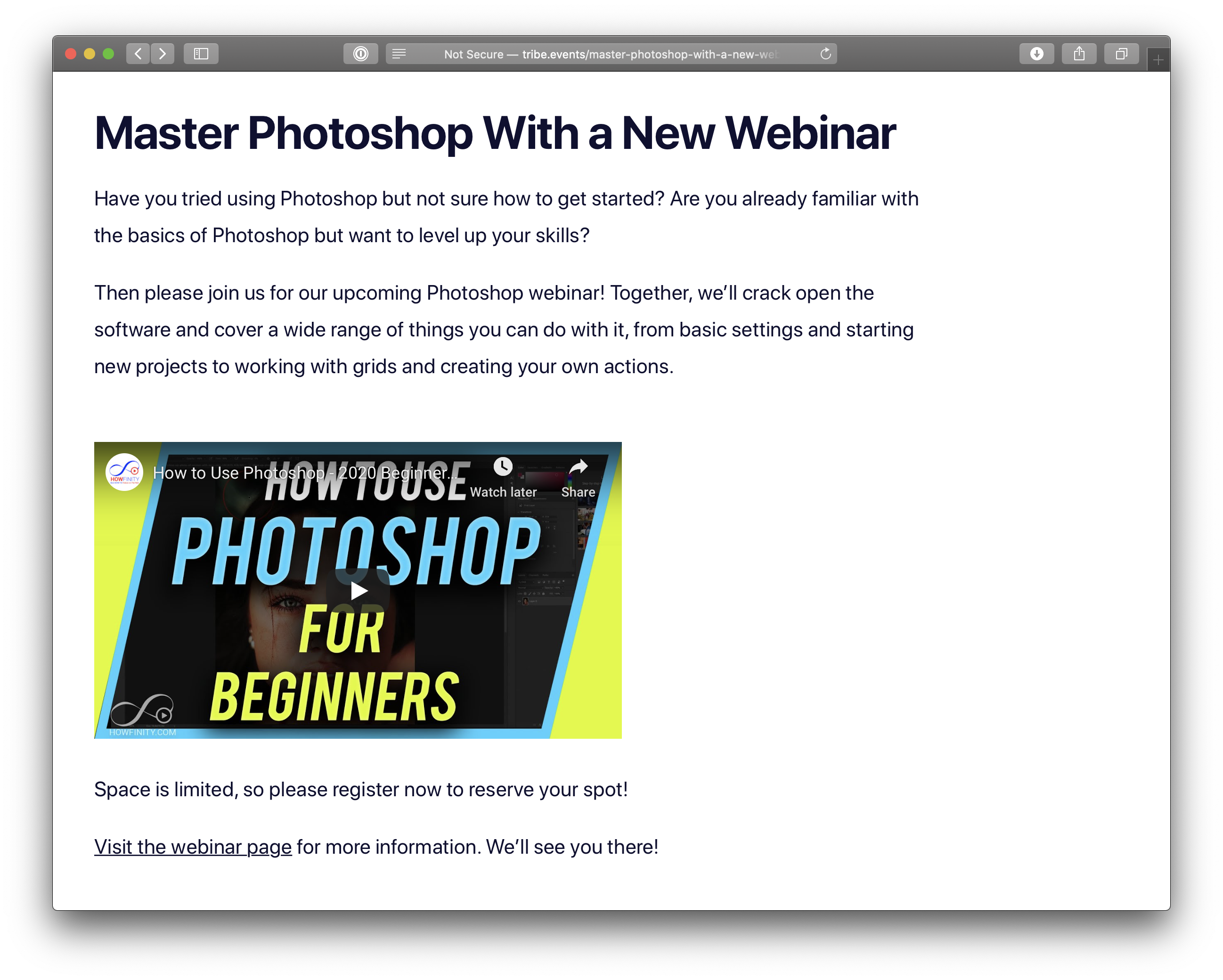Introducing New Shortcodes for Event Tickets Plus
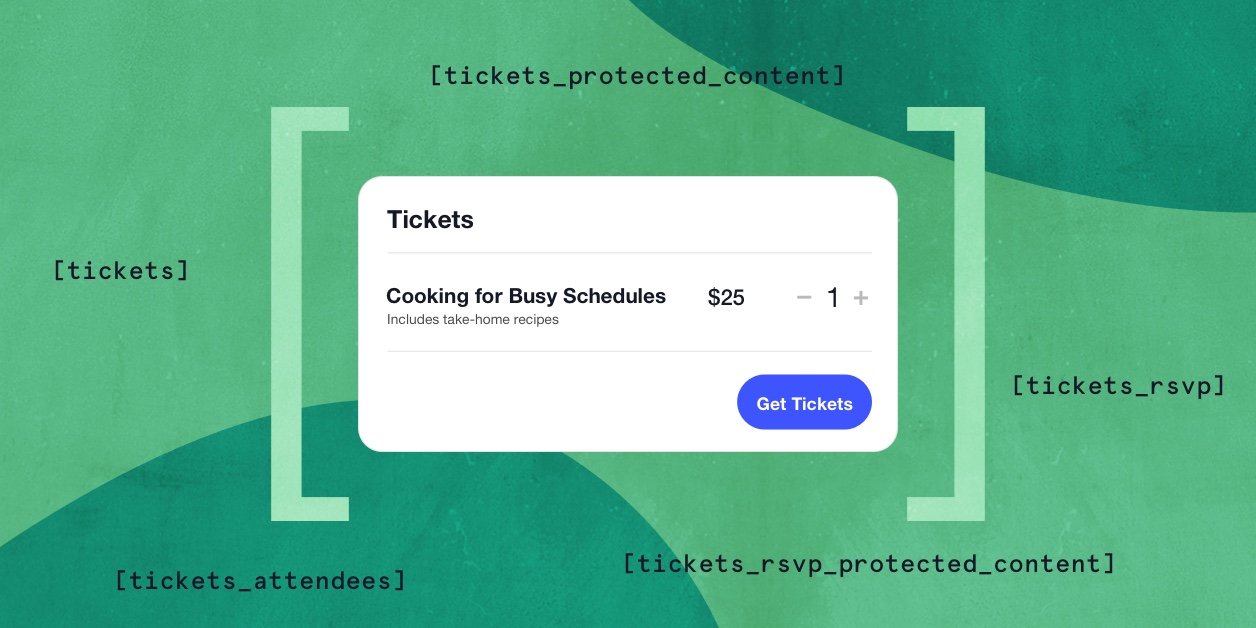
Big news for anybody running Event Tickets Plus on their WordPress site: for the first time, Event Tickets Plus officially supports shortcodes! Easily display tickets anywhere on your WordPress site, and an added bonus of the ability to display content based on whether a user has registered for the event or not.
We really couldn’t be more excited for this. It’s such a big deal that we thought we’d show ’em off to you and how you can use them to drive ticket sales and create awesome user experiences for your attendees.
Awesome, right? Just think of all the ways this ticket shortcode can come in handy:
- Adding tickets and RSVPs on more pages to promote the event
- Making targeted landing pages for specific audiences to increase registrations
- Creating a one-stop spot to register for any event
- Cross-promoting events on other event pages
- Adding registration in other spots, like a shopping cart
Create tickets once, display them anywhere
New shortcodes make it super easy to display tickets — and yes, RSVPs — on any WordPress page or post on your site. Create them as you normally do in the WordPress editor, then drop in either [tribe_tickets] for tickets or [tribe_tickets_rsvp] for RSVPs anywhere on your site to display the registration form.
For example, let’s say you’re planning a webinar and are accepting RSVPs for it.
Normally, the event page would be the only place where someone would be able to register for the event. But now there’s a shortcode that allows you to drop the registration form on other pages and posts. In this case, all it takes is [tribe_tickets_rsvp post_id="123"], where the post_id is the ID number of the event page. This tells the shortcode to fetch all registrations for that particular event.
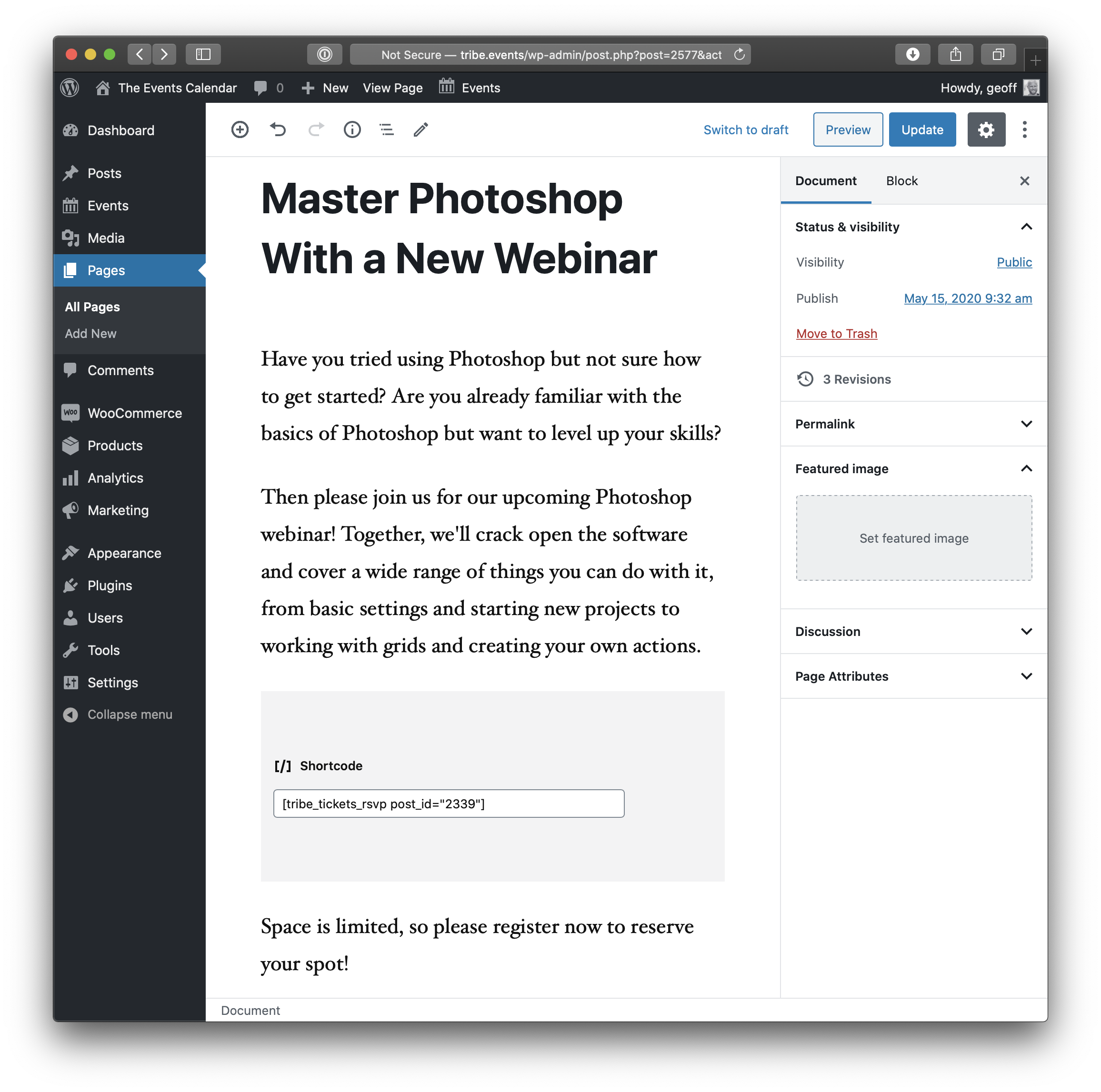
And, yes, it works perfectly with the block editor!
Simply publish the page and — 💥boom! — we have another registration form for the event!
Display the people who have registered for an event
You know how there’s an option in Event Tickets to display the photos of people who have registered for an event? Well, now that can be embedded with a shortcode as well.
[tribe_tickets_attendees post_id="123" title="Here's who else is going!"]
Now you have a way to show off all the wonderful folks who are coming to the event! That’s a great way to encourage others to register as well.
Display content to users if they’ve registered for the event… or not
This one’s pretty darn cool. Let’s say our webinar is like any other webinar and is livestreamed. We want to embed the livestream on our site, but only show it to the people who actually registers for the event.
Two new shortcodes make that possible, one for tickets and for RSVPs.
For example, we can drop this into the event page:
[tribe_tickets_rsvp_protected_content]
<iframe width="560" height="315" src="https://www.youtube.com/embed/OnSAnAolpmI" frameborder="0" allow="accelerometer; autoplay; encrypted-media; gyroscope; picture-in-picture" allowfullscreen=""></iframe>
[/tribe_tickets_rsvp_protected_content]
And, hey, now we get a video on the page that only shows up if someone has RSVP’d for the event.
This becomes a lot more powerful when using the shortcode’s parameters. This includes:
- Showing content to users who have not registered for the event
- Showing content to users who purchased specific types of tickets or RSVPs
- Showing content to user who have not purchased specific types of tickets or RSVPs
The things you can do with this are limitless, from showing a call to action for unregistered users to attend the event to displaying special content to those who have already registered, and everything in between. Heck, you can even use it with the other ticket shortcodes to do things like showing the list of other attendees to people who have already registered. There’s so much you can do here!
Don’t forget to check our other awesome Premium Plugins for additional functionalities!