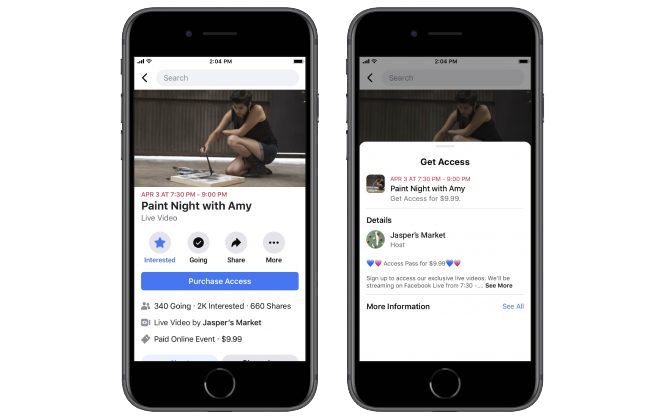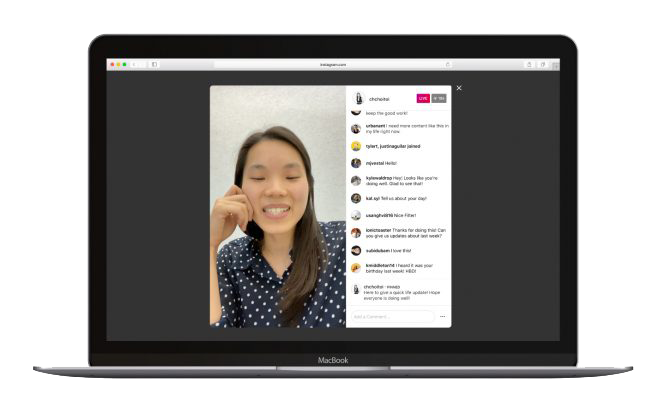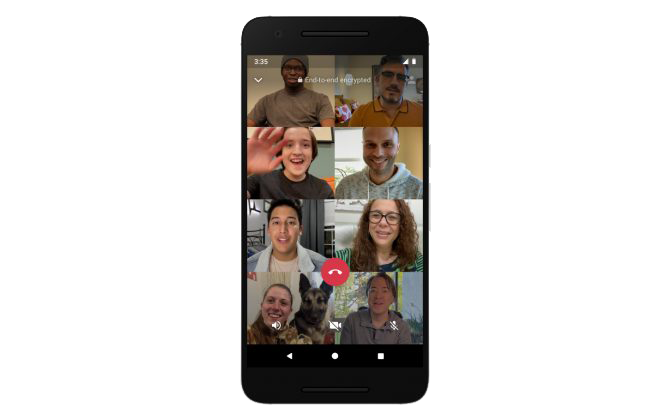How Event Planners Can Use Facebook and Instagram’s New Live Event Features

Facebook recently announced a slew of new tools and features designed to help foster virtual connections, and these updates could have major implications for event planners as they move more events online.
From a new option to monetize Facebook Live events to a group video chat that rivals Zoom, here are some of the changes coming to Facebook, Instagram, and WhatsApp, along with tips for how event planners can make the most of the new features.
New ways to monetize live content on Facebook
Facebook is making it easier to monetize your live offerings with the ability for Pages to charge viewers to access live videos on Facebook.
Facebook is also expanding its Stars program: Users buy Stars to give their favorite live game streamers and content creators, and streamers earn 1 cent for every star they receive. In the announcement, Facebook said they’ll be rolling the Stars program out to more Pages and countries.
Facebook is also making it easier to host philanthropic live events by adding an optional “donate” button to live videos to support fundraisers.
What it means for event planners: If you’ve been struggling to monetize your virtual events, the ability to charge admission is a gamechanger. This provides a straightforward way to collect a fee for any of your live classes, performances, lectures, book readings, or other events hosted on Facebook Live. However, it’s not clear yet whether creators will collect all the proceeds from livestream admissions or if Facebook will take a cut, so that’s something to watch for.
Facebook is also making live video more accessible to viewers by offering an audio-only option when people have limited data or poor connectivity. Public live videos will also be viewable to people who don’t have a Facebook account, which means you could reach a larger audience with your Facebook events.
Improved Instagram Live features
One drawback of Instagram Live has always been that users can only watch live videos from a device that has the Instagram app. Even if you were logged into Instagram on a laptop computer, you couldn’t watch live videos, which was a bummer for people who wanted a larger view than what a small phone or tablet screen could offer.
Now, Instagram users will be able to watch and comment on live videos from desktop computers, which means they aren’t limited to devices with the app. Content creators will also be able to save livestreams to IGTV, which means you’ll be able to preserve your live content beyond the 24-hour lifespan of Instagram stories.
What it means for event planners: Before this update, Instagram livestreams would stay in your Instagram story for 24 hours and then disappear. Now, you’ll be able to save your livestream directly to IGTV, creating a backlog of content that your followers can pull up any time.
Content creators could also benefit from users being able to watch livestreams from desktop, offering a better viewing experience for classes and other events—no more squinting into a phone screen to follow along with a fitness class or watch a performance.
The return of “Live With” on Facebook Live
Facebook is bringing back its Live With co-broadcasting feature that lets a livestream host bring in a guest or co-host on live videos.
What it means for event planners: This feature opens up tons of possibilities for your events. As Facebook puts it: “With this feature, you can bring on a guest speaker, interview an expert, or perform with a fellow artist, among other use cases.” By co-hosting live events, you may find new opportunities for collaboration with other businesses.
Private video rooms for large groups on Facebook Messenger
Facebook’s Messenger app isn’t just a place for one-to-one text conversations and video calls. Now, users can create Messenger Rooms to host video calls with up to 50 people—even people who don’t have a Facebook account.
What it means for event planners: If you’ve been relying on Zoom’s free video conferences, you might be getting frustrated with the 40-minute time limit. Messenger Rooms offers a worthy alternative for large-group hangouts without a time limit. Hosts can create a room from Messenger or from Facebook, and you’ll soon be able to create and join rooms from Instagram Direct and WhatsApp.
How can you use Messenger Rooms for your event? A room would be ideal for bringing together members of a Facebook Group. It could also be a useful tool for brands that already have a large Facebook or Instagram following and want to offer classes, performances or other types of get-togethers for their followers.
Messenger Rooms also come with lots of privacy settings, which means event organizers can decide how visible the group will be, who can join, and whether attendees can share a link to join with other people.
Video calling for small groups on WhatsApp
Facebook is expanding WhatsApp’s video calling capabilities to facilitate group voice and video calls with up to eight people.
What it means for event planners: WhatsApp could be an ideal platform for small-group meetings and conferences. A few ideas: A fitness instructor could offer group private training sessions, or a virtual conference could use WhatsApp to connect people in smaller breakout groups.
If you’re looking for more tips and inspiration for virtual events using The Events Calendar, be sure to check out our Virtual Events add-on and virtual event resources.