How to Embed Facebook Live on Your WordPress Site

Generating fresh video content for your users is essential to keeping them engaged with your brand. Lots of popular options like YouTube Live and Instagram Stories allow you to connect with followers in real-time. Even better, you can add Facebook Live directly to your WordPress site so that users can find out about your event and watch it all in one place.
Our Virtual Events add-on now comes with a Facebook Live integration ready to help you embed your live stream directly on your event page. Once you’re synced with Facebook, you can easily take your live events from your Facebook Page to your WordPress event page.
To get started, Get the Virtual Events Add-On, then Connect Facebook Live. You’ll only need to connect once, then you’ll be able to easily embed Facebook Live streams on your event page!
Below, we’ll talk about the benefits of using Facebook Live on your WordPress site and how to use Virtual Events for all of your online event needs.
The benefits of Facebook Live
Facebook Live is a fantastic tool for hosting live events. It allows you to interact with attendees throughout your broadcast to get their reactions, comments, and questions. It’s also a great way to gain new subscribers, engage in unexpected and important conversations, and earn valuable exposure in your area of expertise. All while saving money since Facebook Live has no overhead costs.
Facebook Live and WordPress working together
If people aren’t already subscribed to your Facebook Page, they don’t know where to find your events. Using your website as a marketing tool is the most effective method for helping potential consumers understand what it is that you do. What’s great is that your branding will already be incorporated on your WordPress site, so users can get a sense of what you’re all about and feel like they’re buying into your brand when they decide to tune in to your Facebook Live event.
By setting up your event page with your embedded live stream, users know exactly when to tune in to your event so that they don’t miss a beat.
Pro tip: Take things to the next level with Event Tickets Plus. Sell tickets to your events and monetize your live streams entirely from your WordPress site.
Leverage Facebook Live to your advantage
We’ve seen some superb examples of how to use Facebook Live to promote campaigns, host AMAs (Ask Me Anything), and share workout classes. For small businesses, we know that obtaining exposure is critical, so why not capitalize on your WordPress site’s traffic in order to gain followers? Easily utilize the built-in schema optimization available with our Virtual Events plugin to make your live events discoverable on Google.
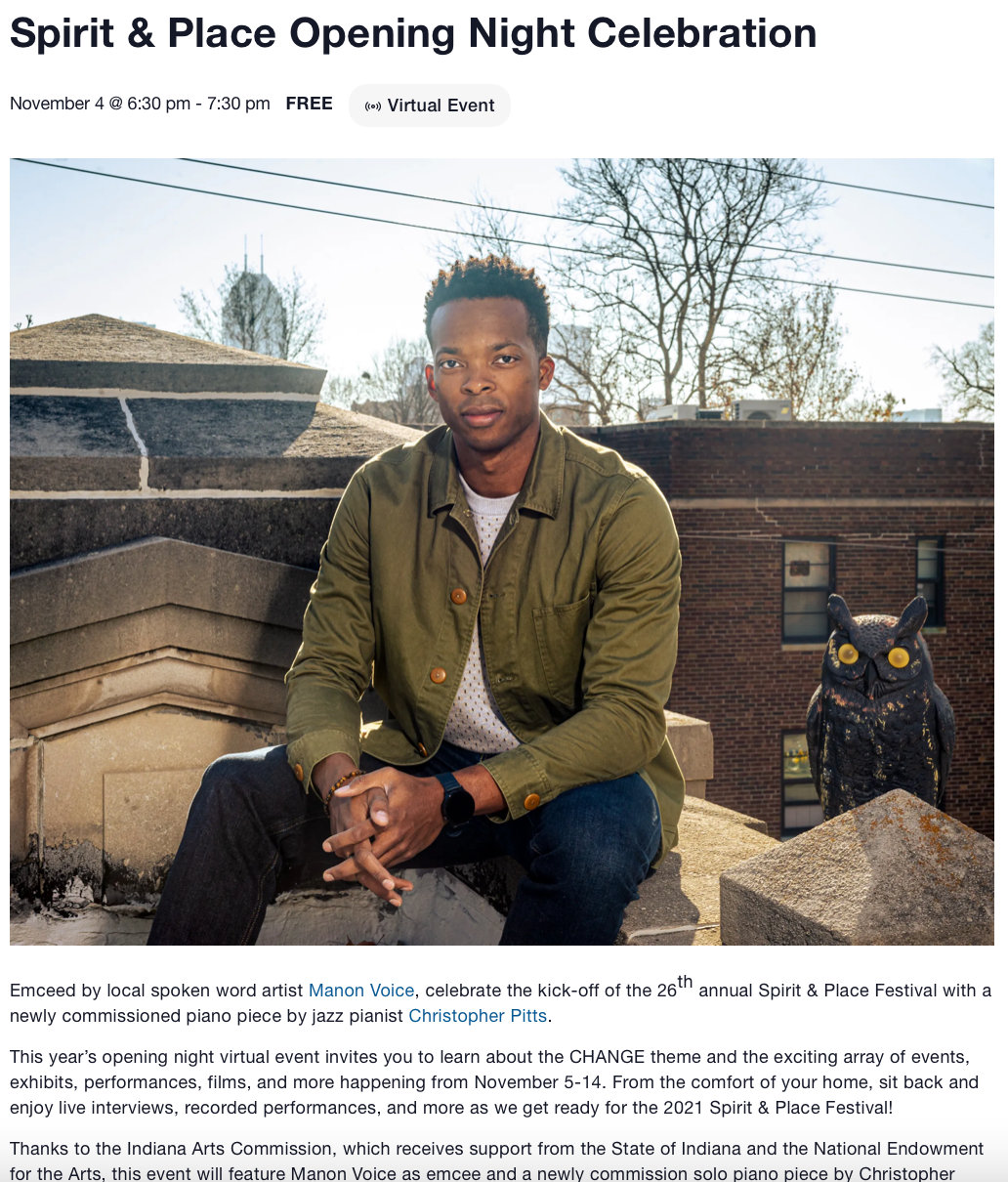
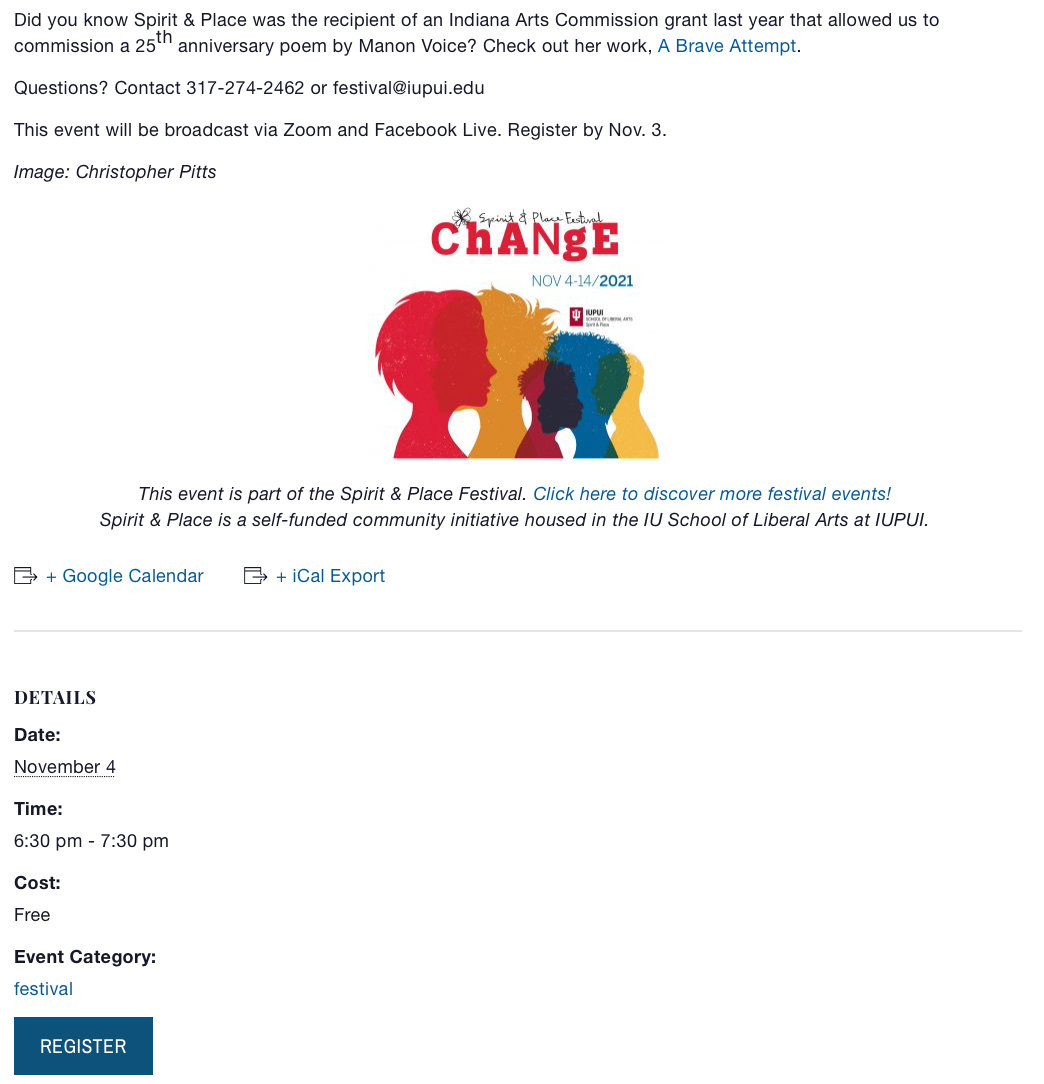
Virtual Events to the rescue 🚀
Starting a Facebook live stream is as easy as clicking a single button. With just a few extra clicks, Virtual Events allows you to integrate Facebook Live right onto your WordPress site.
And there’s even more to love with our Virtual Events plugin! With it, you can effortlessly embed a YouTube Live link, create protected content for only your attendees to view, and even integrate your Zoom meetings onto your WordPress site.