Tracking Marketing Efforts With UTM Parameters
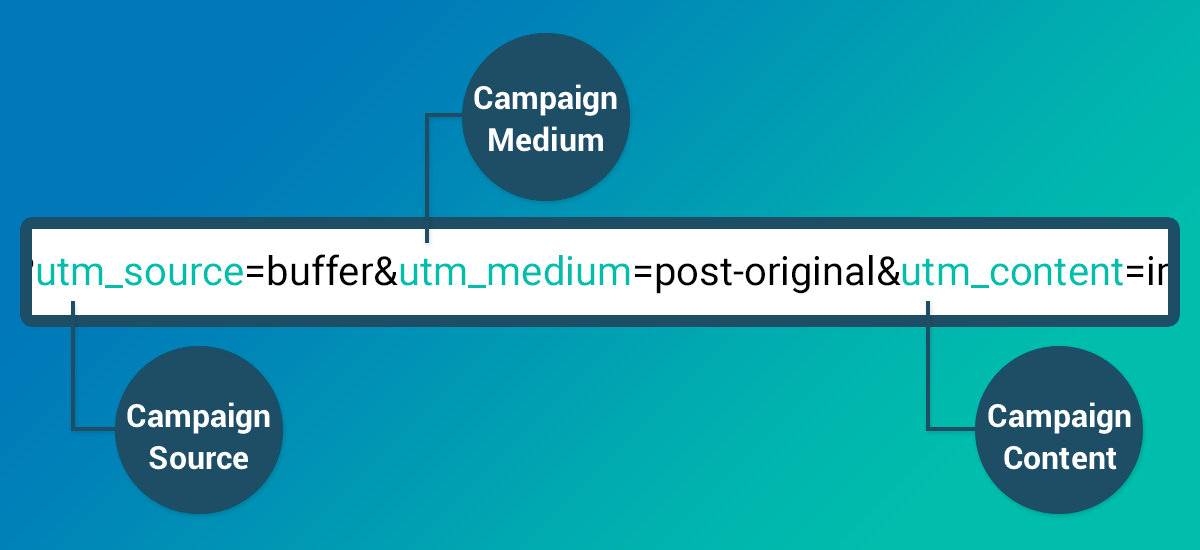
What are UTM parameters?
UTM parameters are custom tags which can be embedded in your event URL. Their goal? To help you track where your page visitors are coming from with more specificity.
UTM parameters send information about a user’s digital journey back to your Google Analytics dashboard. By using a specific, recognizable tag in the event URL, UTM parameters make it possible to monitor traffic patterns, audience behaviors, conversion rates, and much more. Once set-up and leveraged as part of a campaign or marketing strategy, UTM parameters can provide serious insights into the effectiveness of your marketing efforts.
Oh… and in case you’re wondering, the UTM acronym stands for “Urchin Tracking Module” (the format was originally released with the 4th version of Urchin WebAnalytics Software by Google).
What do UTM parameters look like?
Below is an example of a URL featuring UTM parameters that we’d use in a Google banner ad as part of The Events Calendar promotion:
https://theeventscalendar.com/?utm_source=google&utm_medium=banner&utm_campaign=April_2018_adwords&utm_term=events%20calendar&utm_content=blue-button
First, you’ll see the URL of where we want traffic to go: https://theeventscalendar.com/
The rest of the URL is composed of 5 different UTM parameters. Let’s break them down!
utm_source=google is the source UTM parameter. The source indicates what platform the traffic is coming from. In this case, the traffic is coming from Google. Analyzing the traffic from the source can help you identify which channels are most effective with your audience.
utm_medium=banner is the medium UTM parameter. The medium indicates the click path of your attendee from the campaign source to your website. In this example, they visited the event URL via a banner ad on Google.
utm_campaign=April_2018_adwords is the campaign UTM parameter. The campaign name is a case-sensitive title for the specific marketing campaign you are running. This can identify whether your link is a part of your monthly Adwords campaign or a special sales promotion, and can give you insight as to which campaigns are working better than others.
utm_term=events%20calendar is the term UTM parameter. This tag is used to track how your paid keywords are performing. In this example, we chose a paid keyword for the search term “events calendar.”
utm_content=blue-button is the content UTM parameter. This tag can be used to identify a specific marketing tactic that you are testing. For example, if you’re experimenting with your CTA button design, you can add the tag “blue button” to track which color button performed the best.
How to add UTM Parameters
Properly adding UTM parameters to your URL is pretty simple. In fact, Google has a UTM builder that does all the hard work for you! Simply enter the tag you want to assign to each parameter and voila! The Google UTM builder will provide you with a perfectly formatted and beautifully informative URL.
One word of caution; your Google Analytics report can only store the information collected by your UTM parameters correctly if the tags are exactly the same. Make sure to save every tag you use so you can check the format if you need to. If you’ve entered your campaign tag as “summer_social_2018” in one URL and “summer_Social_2018” in another, you won’t be able to collect accurate results.
Looking for more UTM know-how? Stay tuned here, on our blog, as we continue to explore UTM best practices and dive even further into how to use these super-useful tags in event URLs.
Also, don’t forget to check our Premium Plugins!