How Adding a Calendar to Your University Site Can Improve Campus Life
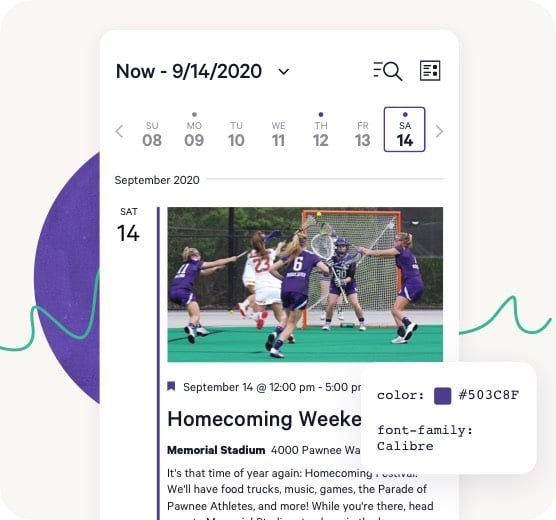
Universities are enormous organizations with many moving parts. They’ve got different departments, initiatives, colleges or schools, student organizations, and clubs. In any given month, there could be hundreds of events happening on campus. That’s a lot of information for the university community to sift through!
The good news: There’s a quick way to tackle this issue. By adding a calendar to your university website, you can instantly improve campus life. A calendar lets you keep your community informed about what’s happening at any given moment and connect with students and staff directly on your website.
Below, we’ll share a real-life example of a university that uses The Events Calendar to share and promote its events, plus tips on how to get started with our calendar tools and set up a powerful calendar with ticketing capabilities on your own site.
Embrace tools that help you simplify your university calendar
With The Events Calendar and Events Calendar Pro, you can share all of the events happening at your university simply and effectively. Each department and organization can share and promote their events in one unified calendar, which is a win-win for event organizers and for the university community.
By incorporating our premium Filter Bar plugin, you can enhance the user experience with filtering options for your calendar. This allows users to quickly find the events they want in a matter of seconds.
Let’s take a look at how one university uses The Events Calendar and Filter Bar to organize its events.
Case study: See how William Peace University manages events
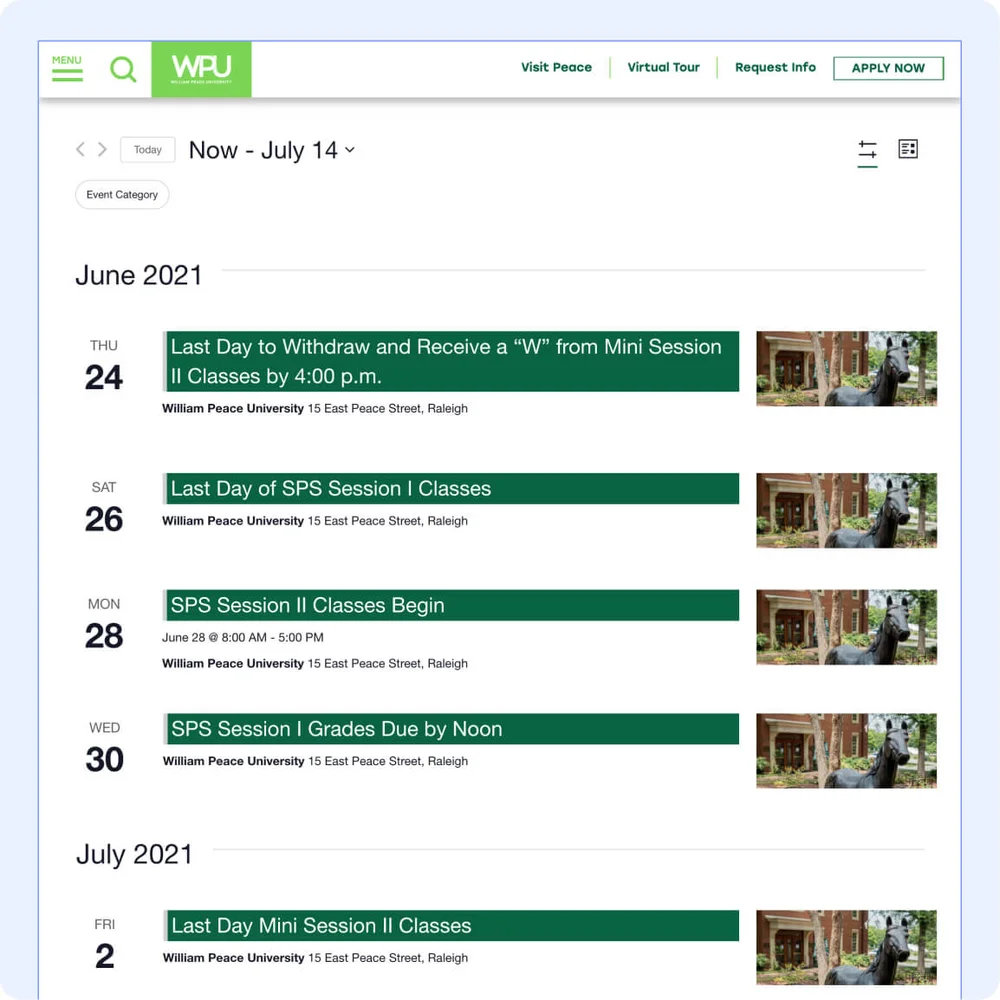
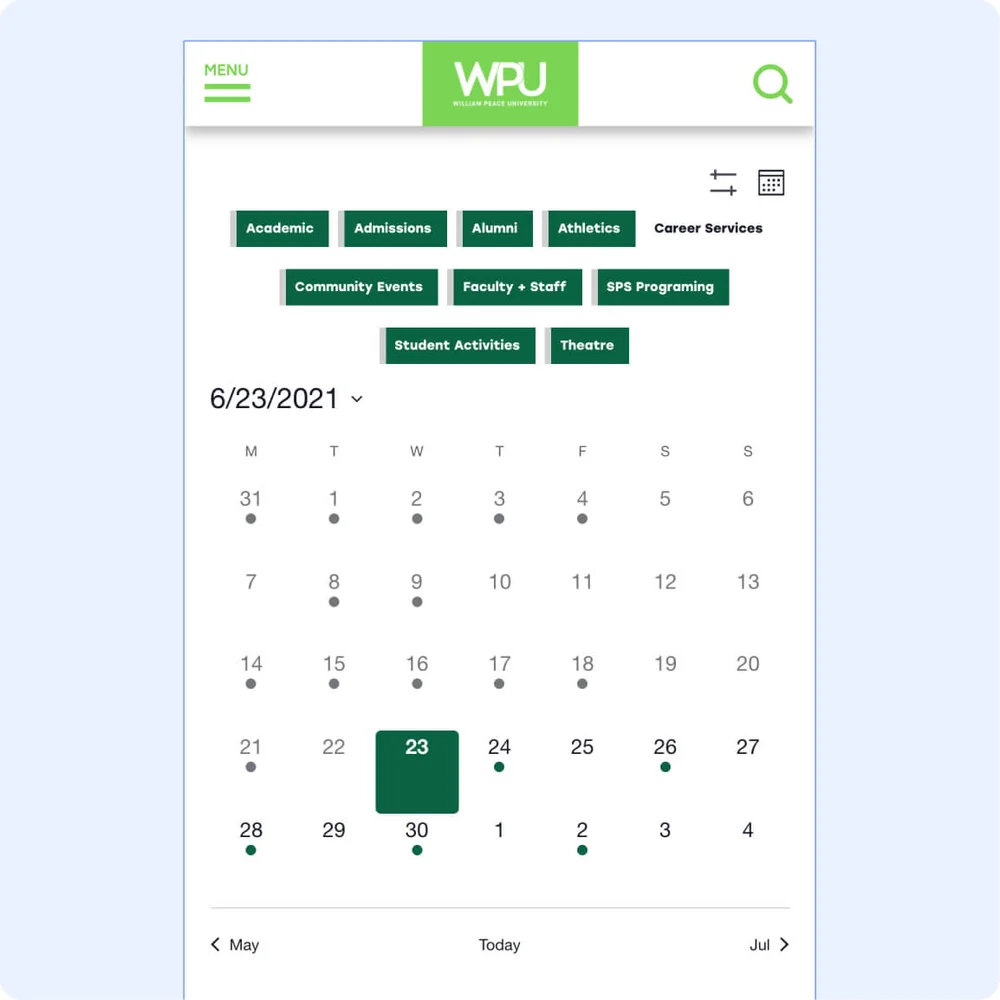
William Peace University is a liberal arts college in Raleigh, North Carolina. Their website uses The Events Calendar, Events Calendar Pro, and Filter Bar to easily manage and display events on multiple pages across the site.
The homepage features a custom event list widget with a slick slider that links to all upcoming events. They use the List View on the main events page, and their green theme colors make the events pop while being easy to read.
Pro tip: If your university offers online events, you can use our Virtual Events plugin to embed livestreams into events, integrate with Zoom, and clearly differentiate virtual and hybrid events from in-person events on your calendar.
Manage your calendar and ticket sales in one place
Organizing all of your university’s events in one calendar like William Peace University is a huge win, making it easy for people to find your events. Ready to take your calendar to the next level? Start selling tickets and collecting RSVPs from your calendar.
With one of our ticketing add-ons, your university can sell tickets to events directly from the calendar. The best part: You keep users on your site to purchase tickets instead of sending them to a third-party seller’s site. Plus, with Event Tickets and Event Tickets Plus, you keep all your ticket revenue—we never take any cut of your sales.
How to add a calendar and ticket sales to your university site
It’s simple to add a calendar and tickets to your university website, especially if your site is already on WordPress.
Even if you don’t have access to your university’s master calendar, you can follow the steps below to create a calendar for your department, club, or any other campus group. Here’s how to get started.
1. Create your WordPress site, if you’re not already on WordPress.
Why build your university site on WordPress? For starters, you’ll need to be on WordPress in order to use The Events Calendar family of plugins and services.
More importantly, WordPress is an exceptional content management system for university websites. These days, more universities are making the switch from proprietary content management solutions to flexible, open-source WordPress sites.
If your university isn’t using WordPress for its site, now could be a great time to switch over. But we get it; that might be easier said than done.
Luckily, there are workarounds that allow you to use The Events Calendar plugins on WordPress, even if your main site runs on a different CMS. Launching a simple WordPress site specifically for events is a task you can knock out in an afternoon. We’ve put together a demo site to show how you can do the same.
2. Choose your calendar and ticketing plugins.
Now that your site is set up on WordPress, it’s time to get started with the calendar and ticketing plugins that will help you get your events up and running!
First, take a look at our calendar plugins: The Events Calendar (free) and Events Calendar Pro (premium). For universities, a premium subscription offers the most flexibility and horsepower, with features like recurring events, advanced widgets, and premium support.
MORE: Do I Need The Events Calendar or Events Calendar Pro?
If you’re planning to sell tickets and collect RSVPs on our calendar, decide whether you need Event Tickets (free) or Event Tickets Plus (premium). Your university might benefit from the features in Event Tickets Plus such as QR code check-in, Apple Pay and Google Pay integration, and custom registration fields.
MORE: Do I Need Event Tickets or Event Tickets Plus to Sell Tickets on my Own Website?
3. Install your plugins and start inputting events and tickets.
After you purchase and install your plugins, you’re ready to start adding events to the calendar. Decide how you want to handle posting of events: You can assign one master admin to manage all events, or split up the work by allowing multiple people access to event posting privileges.
Once you’ve inputted your events, you’ll have a beautiful calendar full of events from all across campus in one centralized, easy-to-navigate resource for the whole community.
4. Spread the word!
You’ve done the work to create an awesome campus calendar. Now, it’s time to tell your community where to find upcoming events. Promote your calendar across your university website, emails, and other communications.
Enhance campus life with The Events Calendar
You know what’s hard? Choosing a major. Teaching college students. Running a university. But your website can be simple. By using The Events Calendar suite of plugins on your WordPress site, you can manage events, sell tickets, and connect your entire campus community with ease.