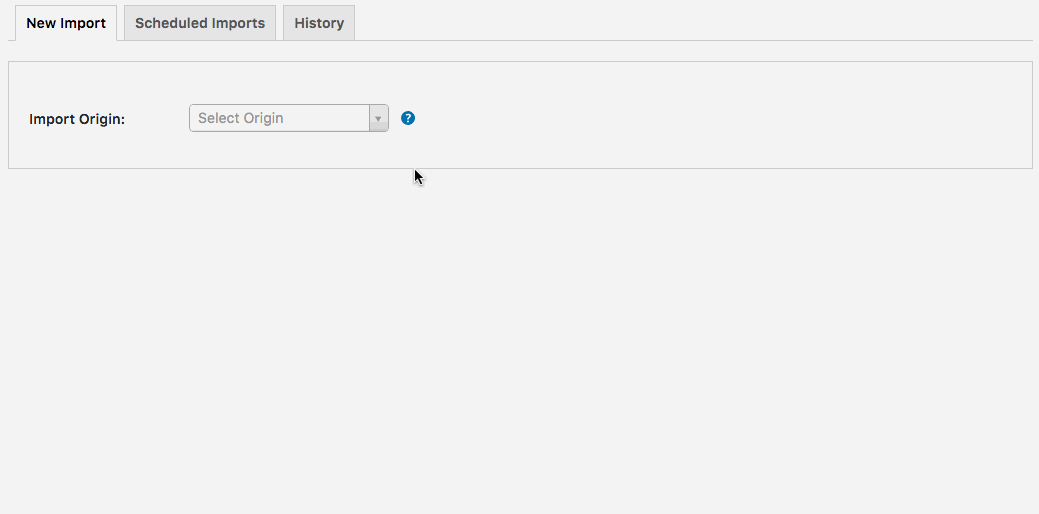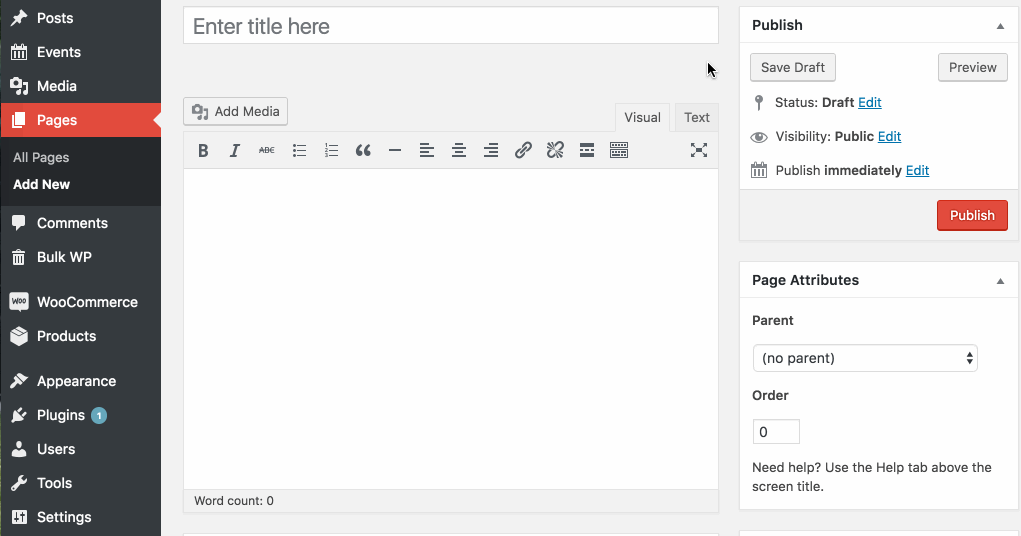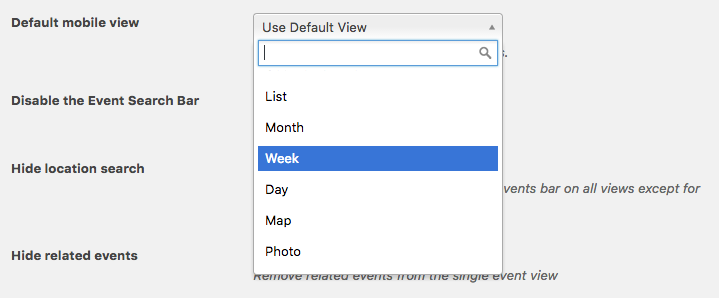A look at what’s coming in our 4.3 release
We’re kicking the tires on The Events Calendar 4.3, which includes updates to our entire suite of calendar and ticketing plugins. If you’ve been following along, we’ve been shipping a series of maintenance releases for Version 4.2 and, while squashing bugs can be fun, we’re really, really excited about what;s coming up in 4.3 and want to give you a preview of what’s to come.
Event Aggregator
This is a brand-new service that we believe will make importing events from multiple sources not only easier but actually fun as well. Many of you are currently using a combination of Facebook Events, iCal Importer and the CSV importer that is built into The Events Calendar to manage importing events from outside sources into WordPress.
Event Aggregator combines them all in to one tidy package, plus additional capabilities to boot. For example, Meetup.com will now be available for importing events into The Events Calendar in addition to the other sources you have enjoyed in the past.
And, it will run entirely off our our server. Those of you who hit limitations where Facebook Events would time out when importing from a large number of Facebook pages will be happy to know that Event Aggregator is scaled to do a lot more lifting and to do it on our server in a way that has no impact on the performance of your WordPress site in the process.
We’re still polishing things off on this release, but here’s a taste of what we’re looking at.
Full Calendar View Shortcodes
Did I just hear the echoes of a collective cry for joy across the land? The ability to embed a full calendar of The Events Calendar into any page or post is, by far, the most requested feature of all time for us.
To date, the only way to embed events into was by using the shortcodes provided in Events Calendar PRO to embed any of the available calendar widgets. This was our first dip into shortcodes and we learned a lot from the experience and were able to put that knowledge to good use to enable the full calendar view to be embedded via shortcode.
So, yeah, you want to make your own custom page for events and drop The Events Calendar in there? Now you’ll be able to with Events Calendar PRO 4.3!
Mobile Views the Way You Want Them
Let’s say you you use Month View as your default calendar view but you really like the way Photo View looks on a small screen. Version 4.3 will boast a brand-new setting that allows you to mix and match views on large and small screens just like that.
WPML Support for Recurring Events
Those of you running multilingual sites know that we officially support integration with WPML, one of the leading multilingual WordPress plugins. That’s something we’ve done for some time now with The Events Calendar, but now we’re supporting it for recurring events in Events Calendar PRO!
We know that not having the ability to manage multiple translations for recurring events has been a pain point and we’re happy to say that it’s no longer going to be an issue. We’ve been working very hard with the WPML team to pinpoint changes in both plugins to make this feature work and, while WPML is still in the process of releasing its updates, Events Calendar PRO will be ready to handle multingual support the day WPML is ready. We really do want to thank the WPML team for partnering with us on this because we know how much it benefits a great number of people.
Managing Attendees for Events Gets an Update
Version 4.3 will also introduce two new awesome features that make managing attendees for your events a whole lot nicer.
First off, you will be able to move an attendee from one ticket type to another. For example, if you have a guest who is on the books for a General Admission ticket, then you can move that person to a VIP Pass, or any other ticket you have created for the event — directly from the WordPress admin! It used to take a process of refunding the purchase and manually creating a new order to do this, but we’re happy to say that it will be something as simple as selecting a person and assigning them to another ticket.
The other big change for attendees is the report page itself. We’re making a few changes that will make the report both easier to read and to get valuable sales information for your events.
Wrapping Up
We’re expecting Version 4.3 to be a game-changer for the way calendar and events are managed in WordPress and we hope you’re as excited as we are to see these new features released. We’re working as hard and as fast as we can to get the new versions in your hands as soon as possible but also make sure everything is rock solid so you can enjoy right away.
We will be publishing more technical changes ahead of the release, as well as detailed release notes when everything has shipped. If you have any questions at all about what to expect in Version 4.3, please feel free to let us know in our Pre-Sales forum and we’d be happy to help as best we can.