How to Find the Best WordPress Events Plugin in 2022
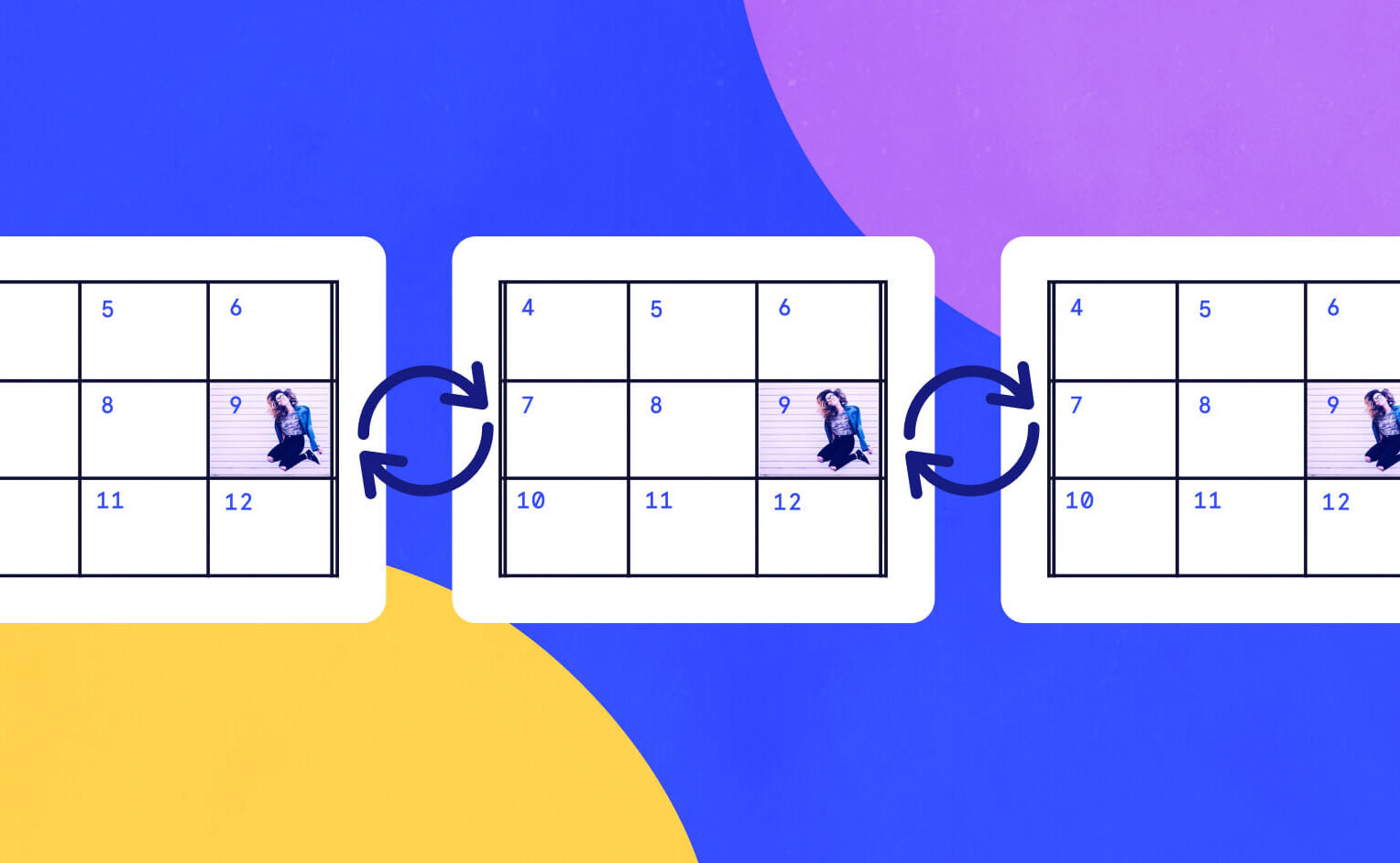
When it comes to choosing a WordPress events calendar plugin, there are a lot of options out there. Finding the best one to meet your needs might seem daunting at first, so we created a little “roadmap” to break down the process for you.
Finding the Best WordPress Events Calendar Plugin
Calendar plugins are one of the easiest ways to increase functionality for sites that promote regular events, such as concerts, workshops, classes, art exhibits, and community roundtables.
There are plenty of writeups out there discussing which events calendar plugin is best. These folks have done some of the heavy lifting for you, outlining features and comparing the functionality of different WordPress calendar plugins.
- Elegant Themes: 4 of the best WordPress calendar plugins and their differences
- WP Mayor: Best calendar plugins for WordPress
- WP Beginner: Which is the best WordPress calendar plugin?
While these are great resources (and we certainly appreciate being included on their lists), they miss one crucial element – they’re not specific to your needs. They can’t possibly be, since every site is unique and has different goals and client objectives.
To find the plugin that best meets YOUR specific needs (or the needs of your client), use the above lists as a starting off point. Then ask yourself these additional questions.
What Calendar Features Do I Need?
When it comes to features, more isn’t necessarily better. Extra features you don’t need add bloat to your site, take up resources, and slow things down. By contrast, too few features might limit your capabilities, especially if you want to add functionality down the road, like selling tickets directly on your event listing.
You’ve likely already got a list in your head of features you need for the site you’re developing. To narrow down your plugin search, start by separating those features into “heck yeah I need that” and “nice, but I can live without it.”
As you make your list, the features on your “heck yeah” side should be the ones you or your client really NEED to make things work. These should be features that solve a problem for them, such as saving them time, increasing sales, or making life easier for their customers.
“Heck yeah” features usually tie directly into return on investment (aka ROI). Spending $89 on a plugin is a steal if it’ll save you $500 in admin costs over a three-month period. The same logic applies when a plugin can save time or money in development costs for custom solutions.
The “nice, but” list are features that are exactly that. They’d be good to have, but if they’re outside the scope of the budget, it won’t be a deal-breaker. (We’ll get more into budget shortly.) The features on this side of the page may also be things you know your client will want down the road but aren’t a priority at the moment.
Common features we see on the “heck yeah” list are:
- Month view & list view
- Saved venues & organizers
- Basic display widget
- Events taxonomies (categories & tags)
- Event search
- Google maps integration
- Modern template options
- Debug mode for developers
The “nice, but” list varies pretty widely depending on the application, but here are some that are more likely to fall on this side of the page.
- Advanced views
- Advanced widgets
- Geolocation search
- Ticket sales integrations
- Event importing
- Events filters
By the time you finish separating your features into these two lists, it should be pretty clear which “heck yeah” features you need in your WordPress events plugin. With those features in mind, it’s time to consider your next question.
What Kind of Support Do I Want?
There are a couple of ways of looking at this question to determine what kind of support level you’ll want for your WordPress events calendar.
- What you need to accomplish
- Who you are
If you’re a super-savvy WordPress dev, your basic install & troubleshooting support needs are likely minimal. It’s probably a better bet to base your support needs on what you need to accomplish with the calendar plugin and if you’ll want help with those functions, such as tweaking queries and pulling event data into custom components.
For the folks that aren’t advanced-level users (that’s the majority of the people that use The Events Calendar & Events Calendar Pro), you’ll want to pay more attention to who you are when looking at support options. For example, are you the type of person who wants to talk through your issue over the phone? Or would you prefer to skip the phone menus and just explain the details of your issue through an email, where you can attach screenshots if necessary?
Other things to consider when thinking about your support needs:
- Are there tutorials and support articles available?
- How often are updates released & release notes provided?
- Is there a dedicated support page with resources to self-help first?
- How quickly does the company address support issues?
- What are other people saying about support in their reviews?
This is one area where your gut feeling as you research can really help with your decision-making. As you check out different plugins, pay attention to how the team behind them comes across – do they make you feel like they’ve got your back? If so, keep that company on your list.
What’s My Budget?
We saved this question for last for a very simple reason. At first glance, the price range for WordPress events calendar plugins appears to be all over the place. Take our own products for example. The Events Calendar, our flagship product, is totally free to download. Then there’s Events Calendar Pro, our premium version of the same product (with more added features), which has three different price options depending on how many sites you’d like to use our plugins. Then there are our additional add-ons and wow, pricing just got kinda complicated, didn’t it?
Oh, and did we mention we’re not the only ones that use this model? It’s pretty standard within the industry. You’ll find many “freemium” WordPress event calendar plugins out there that offer basic features for free and paid upgrades to increase their functionality. That’s why we recommend first determining what features and support you need first. Knowing those helps make it much easier to compare pricing.
Let’s say you need a month-view calendar with a basic display widget and event search, and you think you’ll need minimal support. BAM! The Events Calendar costs you $0 and you don’t have to worry about the budget question at all – you’ve already found your solution.
Now let’s look at the same scenario, but you’ve got a few customizations you want and would like to be able to ask for help and know a support team has your back. Plus, if you’re going to spend money for a calendar solution, you want a good bang for your buck. So you take a look at Events Calendar Pro and compare our Personal and Business licenses to the other WordPress events calendar plugins you’ve come across. Because you’ve already identified your feature & support needs, you’ll be able to total up the costs and compare them apples to apples.
Where Can I Find Events Calendar Plugins?
Since you’re reading this post on our site, we’re going to assume you’ve already checked out our suite of events calendar plugins. And since you’ve made it this far down, we’re also going to assume you’ve worked through the questions we outlined above. So where do you look for other plugins to check out?
If your budget is $0, you’ll want to head on over to the .org plugin directory. You can search the directory by keywords, tags, and authors. Listings in the .org repository all follow the same format, making it easy for you to browse through features, check ratings & reviews, and see how regularly the plugin is updated. You’ll also find plugins that work on the freemium model we mentioned above, which is great for giving a plugin a test drive before committing to a paid upgrade.
Premium (paid) plugins are not included in the .org repository. To find premium event calendar plugins, Google and personal recommendations are your best friends. Searching your keyword (feature) + “WordPress Plugin” is likely to yield plenty of search results. For more specific recommendations, ask your dev or designer friends which plugins they’ve used. The nice thing about asking for personal recommendations is that you can share your specific event plugin criteria and ask follow-up questions based on their feedback.
Putting it all together
When choosing a WordPress events calendar for your website, first consider which features you absolutely need vs the ones that are nice but not necessary. Next, think about what type of support you’ll require and check out reviews to see how the company is rated by its customers. Finally, choose the plugin that best fits your needs and your budget.
This process should help you evaluate your plugin options objectively so you get the best WordPress events calendar for your website.