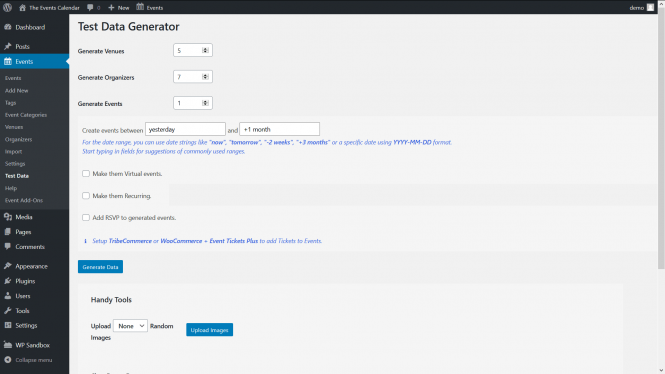Test Data Generator
The Test Data Generator extension adds a new settings screen in Events > Test Data that provides an automated tool to generate high quality, life-like data for The Events Calendar family of plugins.
Requirements
The Events Calendar is required to use this extension. You can also use Event Tickets alongside The Events Calendar if you plan on creating RSVPs and/or Tickets for events.
Installation
- Download the extension ZIP file
- Log into the WordPress dashboard and navigate to Plugins → Add New
- Click the “Upload Plugin” option and choose the extension ZIP file
- Activate the plugin once it has been installed
Usage
Once activated, there will be a new settings tab in Events > Test Data. Within this tab you can select how many Organizers, Venues and/or Events to generate.
- Generate test Organizers with real-life-like names, phone numbers, websites and email addresses.
- Generate test Venues using real-life, mappable addresses, alongside real-life-like phone numbers and websites.
- Generate test Events within a selected date range. The creation process will pull from your existing Organizers, Venues and Images. You can also select to add RSVPs and/or Tickets to your generated events, if you have Event Tickets installed and active.
- Upload randomly selected images from Picsum.photos into your WP site so that all your events can have a Featured Image.
- Delete only the generated test Organizers, Venues and Events. This won’t touch your pre-existing or imported Events-related data!
- Need a blank slate? Delete ALL existing Organizers, Venues and Events with this option. This will not delete your uploaded images or any other Posts or Pages.
- Need a reset? Delete TEC-related options and transients to “factory reset” your Event Settings.
Changelog
- Version 1.2.1 (April 16, 2024)
- Feature – Adding the feature to create All Day events.
- Tweak – Fixing Website URL generation for Venues.
- Version 1.2.0 (July 28, 2023)
- Feature – Through the interface, the generator will now batch entity creation into WP Cron or Action Scheduler events. It will process 50 entities per run.
- Feature – Adding `Content Length` field to customize how large the post content is for Events being created. The default is to set around 200-300 characters of content. This is especially relevant for situations where we cache and serialize events with their content.
- Version 1.1.0 (June 22, 2023)
- Version – Event Tickets Test Data Generator 1.1.0 is only compatible with The Events Calendar 6.1.2 and higher.
- Version – Event Tickets Test Data Generator 1.1.0 is only compatible with Event Tickets 5.6.1 and higher.
- Fix – Lock our container usage(s) to the new
Service_Providercontract intribe-common. This prevents conflicts and potential fatals with other plugins that use a di52 container.
- Version 1.0.10 (April 6, 2023)
- Fix – update
from_dateandto_dateargument names in$argssent fromCommand.phptoEvent::createso that selected dates are honored. - Fix – update event category and tag declaration to prevent undefined array key PHP warnings.
- Fix – update
- Version 1.0.9 (September 12, 2022)
- Enhancement – Support comma-separated list of category and tag names in
wp-cli. - Enhancement – Gracefully handle pre-existing category and tag names.
- Enhancement – Support comma-separated list of category and tag names in
- Version 1.0.8 (June 29, 2022)
- Fix – An undefined index error was occurring when generating events.
- Version 1.0.7 (June 24, 2022)
- Fix – Ensure `_EventDuration` meta of generated Events is set to the correct value.
- Enhancement – Add support for the `-fast-occurrences-insertion` option to insert Recurring Events occurrences in the database directly.
- Version 1.0.6 (June 1, 2022)
- Enhancement – Add support for stand-alone Tickets Menu in Event Tickets.
- Version 1.0.5 (October 29, 2020)
- Enhancement – Display request time-out warning across the UI, to let users know which requests may time-out and next steps.
- Feature – Add option to generate events marked as “Featured event”.
- Feature – Add custom Event Category for generated events.
- Feature – Add custom Tag for generated events.
- Version 1.0.4 (August 11, 2020)
- Enhancement – Add WP-CLI support for creating Virtual and Recurring events, and support for the TEC Reset functionality.
- Feature – Add progress bar to WP-CLI functionality.
- Feature – Add Event Category and Tag for generated events.
- Fix – Update event cost meta after creating RSVP or Ticket so the event cost info can be displayed correctly in the calendar views.
- Version 1.0.3 (July 30, 2020)
- Feature – Ability to create Recurring Events.
- Feature – Option to reset TEC settings to “factory defaults”.
- Enhancement – Updated UI to allow more detailed control over the amount of Venues, Organizers or Events that can be generated, as well as to provide a wider range of options for the event’s date range.
- Version 1.0.2 (July 14, 2020)
- Feature – Ability to create Virtual Events with YouTube embed or Zoom meeting link. Requires Virtual Events 1.0.1 or later.
- Version 1.0.1 (July 7, 2020)
- Feature – Add WP-CLI support.
- Version 1.0.0.1 (June 29, 2020)
- Fix – Prevent crash in Admin page if Event Tickets is not available.
- Version 1.0.0 (June 26, 2020)
- Initial release.