Hide Others’ Organizers and Venues in Community Events
Community Events brings the experience of publishing an event in the WordPress admin to the front-end of a website, allowing visitors to submit their own events to the calendar. That includes all the same fields and information you would expect to find in the event editor, such as adding Organizers and Venues to the event.
You may want to prevent your visitors from being able to see or use the Organizers and Venues added by other users. It might be because you have privacy concerns about showing an Organizer’s name in the list of option, or perhaps it’s because you prefer fewer options in the submission form interface.
Regardless of the reason, this extension allows you to hide the Organizers and Venues that a visitor has not created from the Community Events submission form. For example, if one person has submitted an event and created a venue for it Venue called “My House” and another visitor visits the submission form to post an event, “My House” will not be included in the list of options. The only saved Venue and Organizer options will be the ones that the visitor has created in the past, if they have created any. Otherwise, they will be prompted to create a new Organizer or Venue.
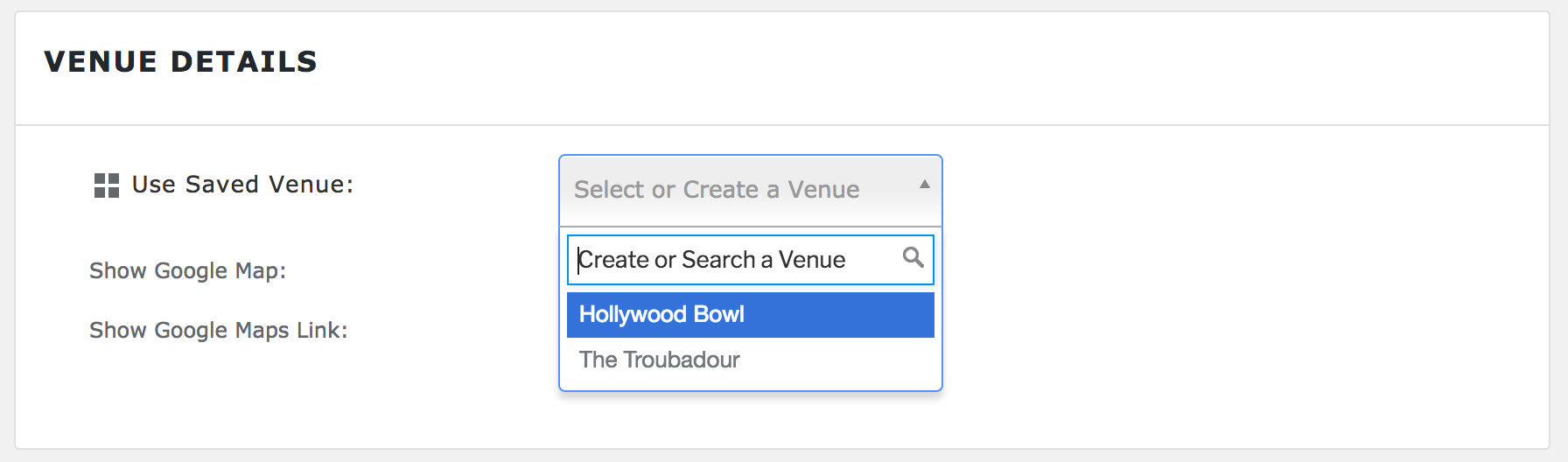
All saved Venues are displayed without the extension
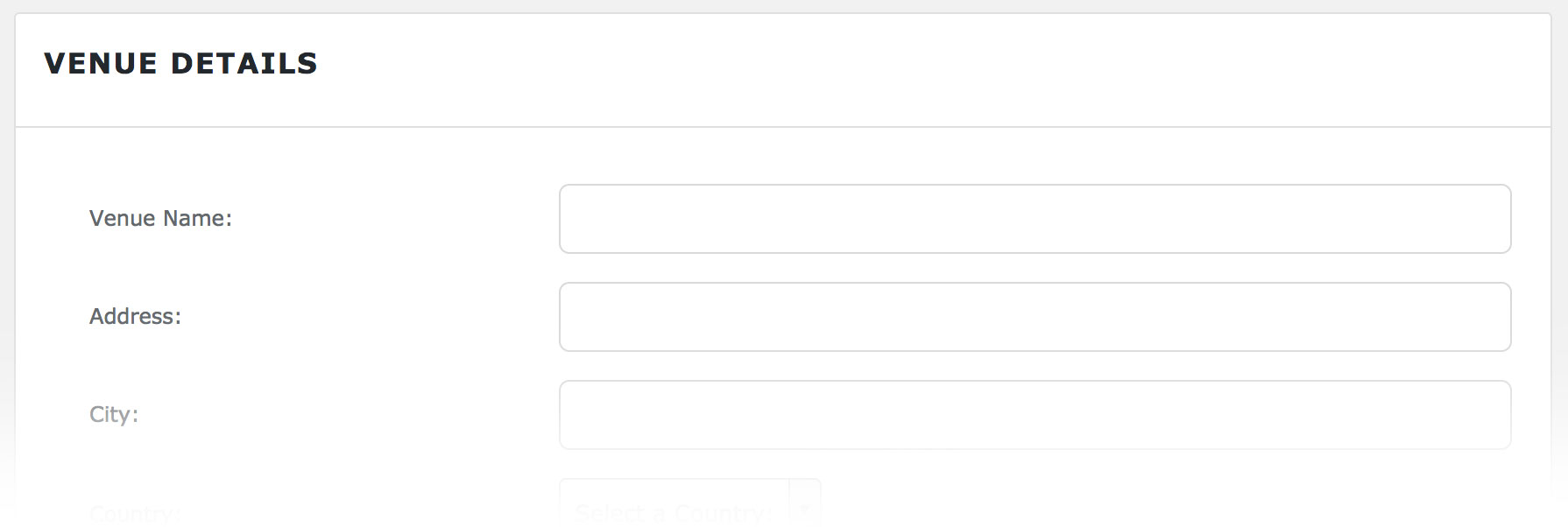
No saved Venues are displayed when this extension is activated and if the visitor has not created a Venue in the past
It’s also worth noting that this extension will do the same for any post type that is linked to events. By default, Venues and Organizers are the only linked posts to events but, if you have programmatically linked up other post types, then this extension will work the same way for those posts in the Community Events submission form as well.