Event Tickets Attendee CSV Importer
This is an extension that imports attendees to events using a CSV file from the Events → Import screen in the WordPress admin.
This is ideal for situations where you may have collected registrations from other sources and want to make sure they are recorded in the attendee reports generated by Event Tickets.
⚠️ Note: Attendees will not be imported for recurring events.
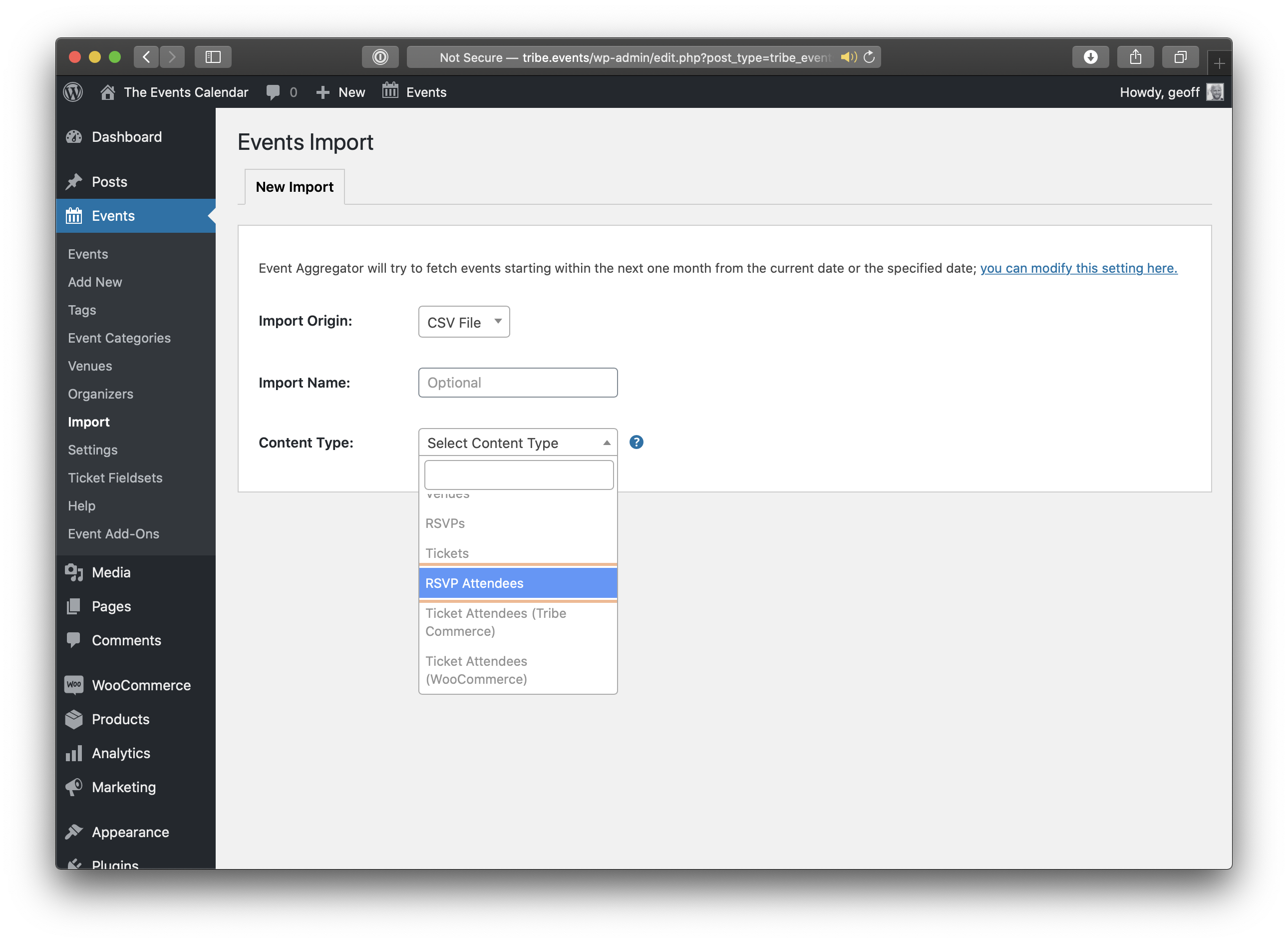
The extension adds four new content types for attendees to the event importing options.
Requirements
- Event Tickets (4.12+)
- Event Tickets Plus (4.12+)
- The Events Calendar (5.1+)
- PHP 5.6+
- WordPress 4.9+
Usage
Once you activate this extension, you will see new content type options when you go to Events > Import and choose the CSV origin.
- RSVP Attendees
- Ticket Attendees (Tribe Commerce)
- Ticket Attendees (Easy Digital Downloads)
- Ticket Attendees (WooCommerce)
The Attendees import option shown will depend on whether you have the associated plugin(s) activated that enable them. Easy Digital Downloads and WooCommerce must be activated in order to use them, but you will also need Event Tickets Plus to create tickets for those attendees.
Supported CSV columns
event_name: Event Name or ID or Slug. This is required unless you manually chose the “Event” to use when importing.ticket_name: Ticket Name or ID (required).attendee_name: Attendee Name (required).attendee_email: Attendee Email (required).display_opt_in: Opt-in Display (default:0). This can be any of the following values:0,1,off,on,no,yes,n,ygoing: Going or Not Going (default:yes). This is only used for the RSVP Attendees import. This can be any of the following values:0,1,off,on,no,yes,n,y,goinguser_id: User ID (default:0). This value should be an integer.
You can download an example file here.
Changelog
- 1.0.1
- June 24, 2023
- Fix – Update to use the new Service_Provider contract in common.
- 1.0.0
- May 25, 2020
- Initial release