Custom Datepicker Start Date

With this extension activated, your users will not be able to pick a day in the past.
It works for existing and new events and in both wp-admin and the Community Events event add/edit form (if applicable).
Via a filter (see below), you can also set the start date’s maxDate, such as being no further out than 1 month in the future.
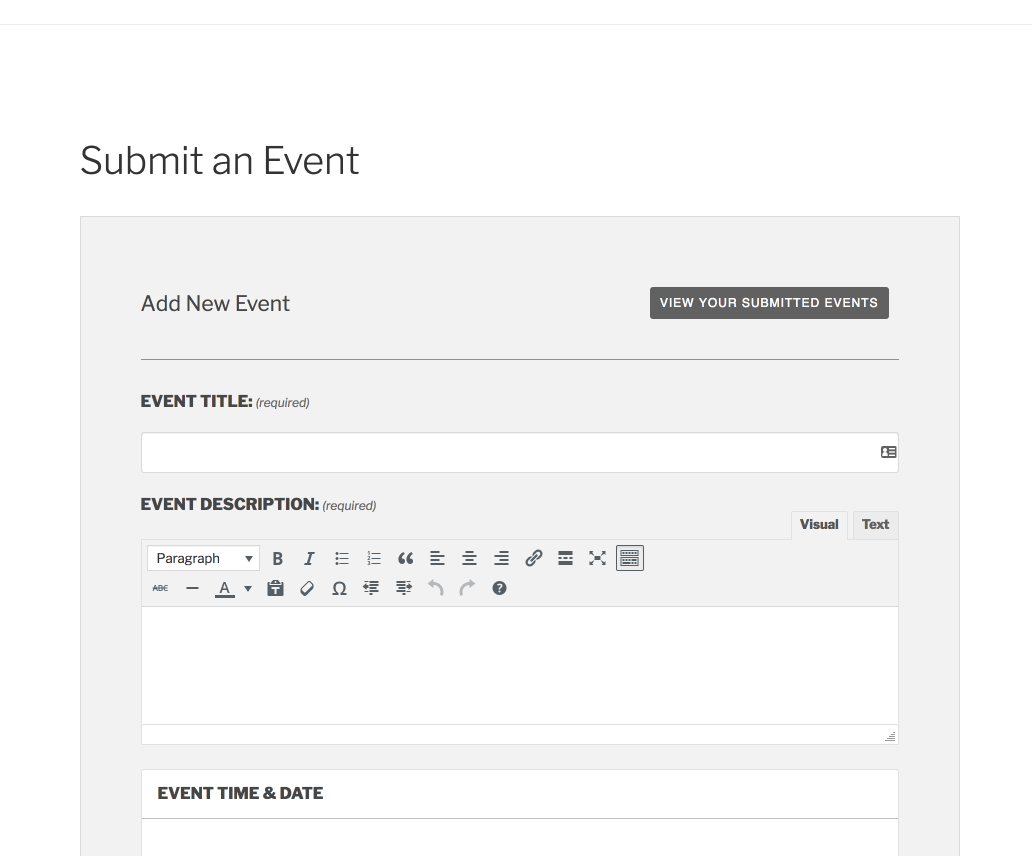
GIF of the minDate applied to the Community Events new event form and the wp-admin event edit screen for an existing event
Filter Hooks
- tribe_ext_start_datepicker_cap_allowed_any_start_date
- The capability required to have this script not load.
- Default: manage_options
- tribe_ext_start_datepicker_min_date_interval
- The time prior to today to allow as the minimum start date, such as 'P7D' for 7 days in the past.
- See the PHP DateInterval class for acceptable formats.
- tribe_ext_start_datepicker_max_date_interval
- The time forward from today to allow as the maximum start date, such as 'P1M' for 1 month in the future.
- See the PHP DateInterval class for acceptable formats.
- tribe_ext_start_datepicker_time_zone
- A named time zone used for date calculations–the event time zone or the WordPress site time zone, depending on your settings.
- tribe_ext_start_datepicker_load_script_wp_admin
- Whether or not this script should run within wp-admin.
- For example, you may want to set this to FALSE so the extension only affects the Community Events event add/edit form but not users with access to add/edit events in wp-admin.
- tribe_ext_start_datepicker_load_script_ce_form
- Whether or not this script should run for the Community Events event add/edit form.
Example Filtering minDate and maxDate
You can add this code if you want the allowable start date to be within 7 days prior to today and 1 month after today:
/**
* Filter the minDate and maxDate for The Events Calendar's "Custom Datepicker
* Start Date" extension, which requires PHP 5.3+.
*
* 7 days prior to Today through 1 month forward from today.
*
* @see Tribe__Extension__Custom_Datepicker_Start_Date::get_min_date()
* @see Tribe__Extension__Custom_Datepicker_Start_Date::get_max_date()
*
* @link https://theeventscalendar.com/extensions/custom-datepicker-start-date/
* @link https://secure.php.net/manual/class.dateinterval.php The format to follow.
* @link https://gist.github.com/cliffordp/a699255635f7266967284005d979a89d
*/
add_filter( 'tribe_ext_start_datepicker_min_date_interval', function() {
return 'P7D';
} );
add_filter( 'tribe_ext_start_datepicker_max_date_interval', function() {
return 'P1M';
} );
Please reference our Best Practices for Implementing Custom Code Snippets article for how to implement code snippets like this.
Notes
- Administrators (users with the “manage_options” capability) are not affected by this extension; they can select any start date they want.
- Works with Events Calendar PRO‘s recurrence date selectors, too.
- The end date is not affected by this extension because it should already have logic to be relative to the chosen start date.
- The start timepicker is not affected so someone technically could create an event in the past.
- For example: it’s 10am and a user creates an event that started today at 8am.
- If the event’s or site’s time zone is in a different day than the user’s own time zone, the datepicker may appear to allow selecting yesterday’s date but trying to select it will result in an error.
- Really, this is correct (although less-than-ideal UX) because they’re selecting a date in the site’s time zone, which is already “their tomorrow date”.
- For example, if a user is in UTC-1 but the site’s time zone is UTC+1 (2 hour difference) and it’s currently 11 PM in UTC, the site’s “today” is a different date than the user’s “today”.
- All protection against setting an invalid start date is handled via JavaScript. There is no PHP validation. To implement your own would require a fair bit of custom coding that wouldn’t rely on this extension’s code. Such functionality is not planned for this extension’s future.
- If the time zone is not a named time zone, “UTC” will be used.
Requirements
- PHP version 5.3 or newer
- WordPress version 4.5 or newer
- The Events Calendar version 4.3.1 or newer
- (optional) Community Events version 4.4 or newer
Changelog
Version 1.0.1
- March 31, 2018
- Fix an improperly-translated string.
Version 1.0.0
- March 30, 2018
- Initial version.