How to Set Up WordPress for Nonprofits

In our opinion, WordPress is the ideal platform for hosting a nonprofit website. There are so many benefits to adopting WordPress as a nonprofit that you will undoubtedly see a return. Most significantly, WordPress is completely free to use. We understand that you may not always have infinite cash to devote to website development, so this may be a big plus for you.
WordPress also provides a plethora of tools at your disposal for creating an effective website. You have an endless number of plugin options available to provide all of the functionality that your site may require. Easily add a calendar of events, allow users to submit community events, and even set up a donations page.
Below, we’ll teach you how to use The Events Calendar to rapidly design the perfect nonprofit WordPress site.
It all starts with the setup
In order to build the nonprofit WordPress site of your dreams, you’ll first need to line up the optimal plugin stack so that you’re ready to go:
GiveWP
With this plugin, you can add a donation form directly to your WordPress site, keep track of all of your donations, and manage all of your fundraising efforts in one convenient place.
The Events Calendar
This is our flagship plugin and it’s completely free! Use The Events Calendar to populate your calendar with events. If you’d like additional views, shortcodes, and recurring events, we’d recommend upgrading to Events Calendar Pro.
Event Tickets
This free plugin is the way to go if you want to insert RSVPs and tickets into your WordPress site. It even includes our free ecommerce solution, Tickets Commerce, which you can use to set up payments with PayPal and credit cards. Event Tickets Plus gives you additional features like custom registration forms and advanced widgets.
Community Events
Our last product recommendation allows you to add a submission form to your website so that visitors can submit their own community events to include on your calendar. Incorporate tickets onto your community events with Community Tickets.
Nonprofits in action
Now that you’ve identified what features you need to arrange a successful nonprofit calendar with WordPress, let’s take a look at a few examples of how some of our favorite nonprofits use our plugins on their websites.
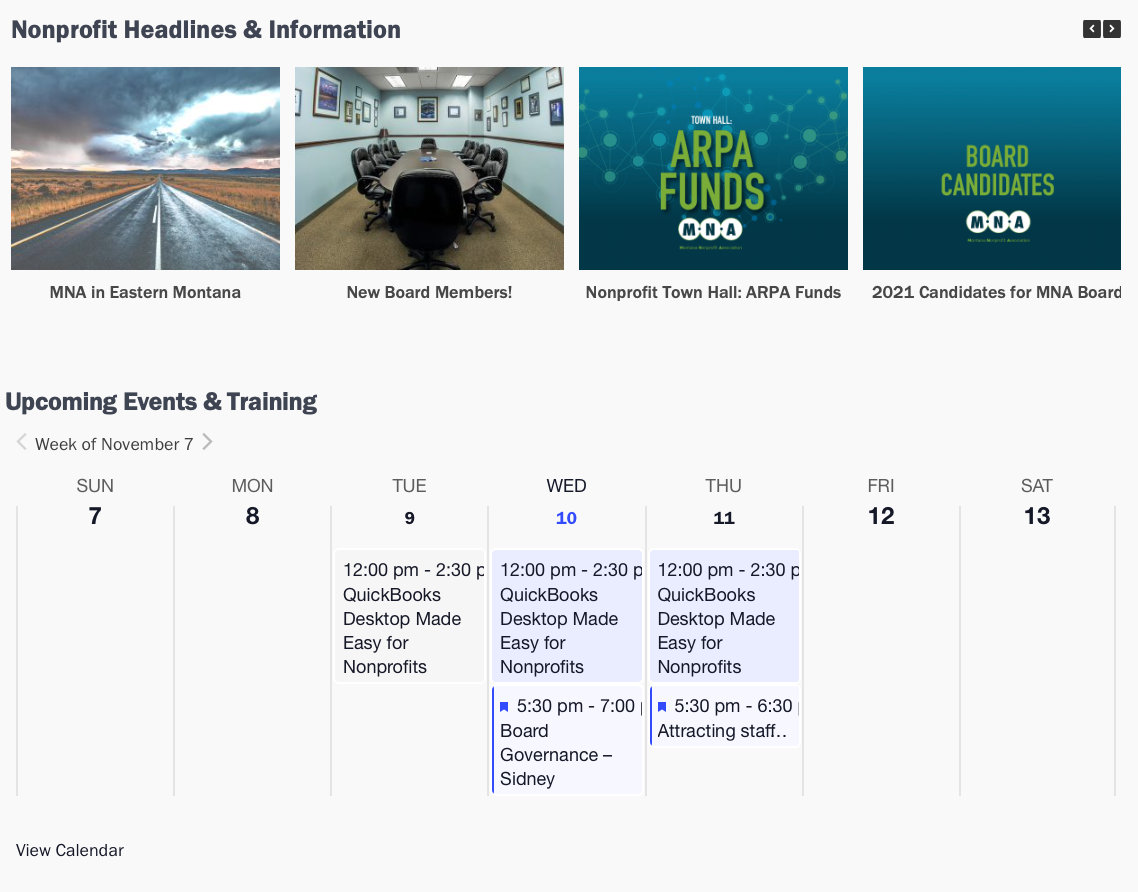
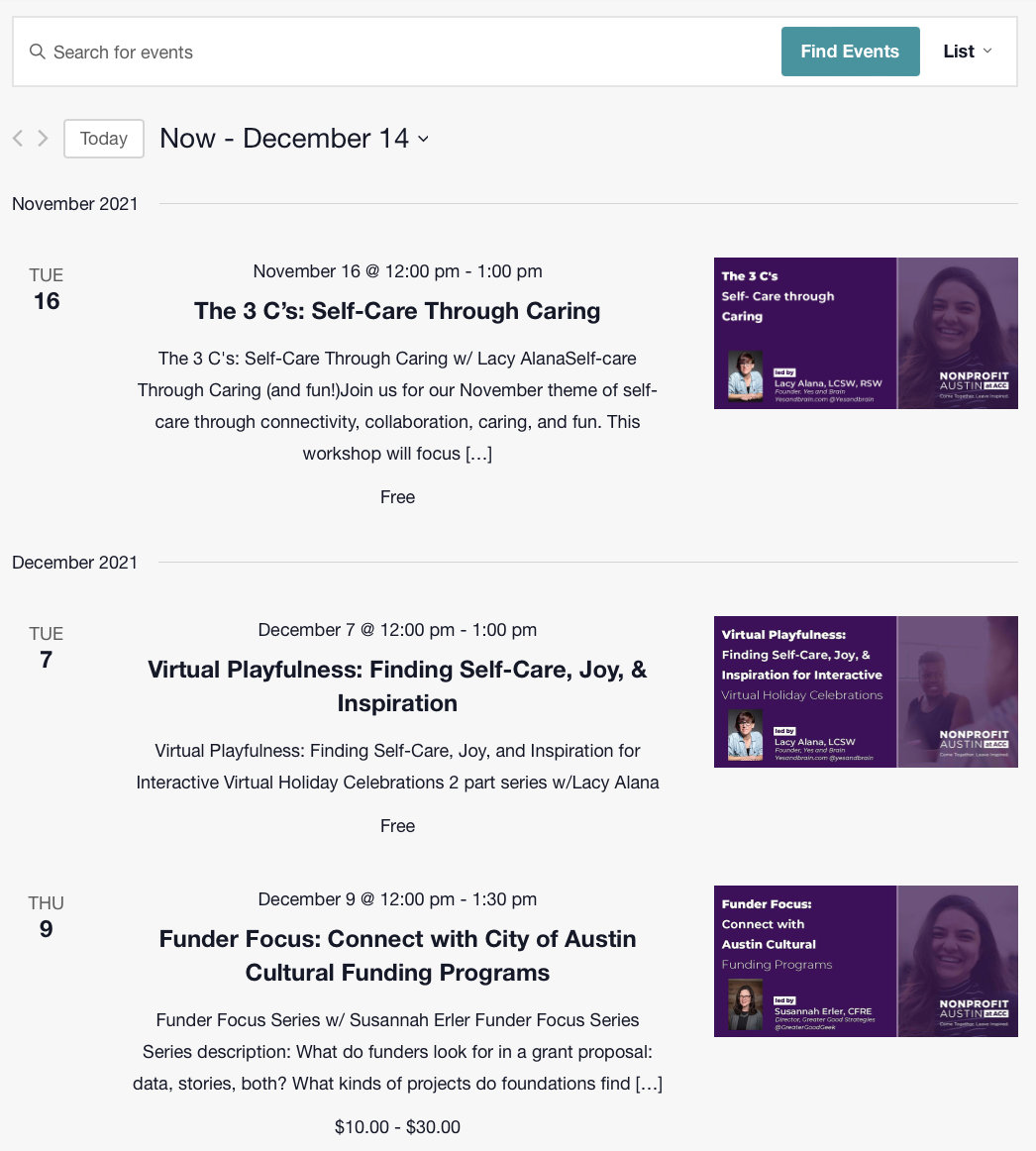
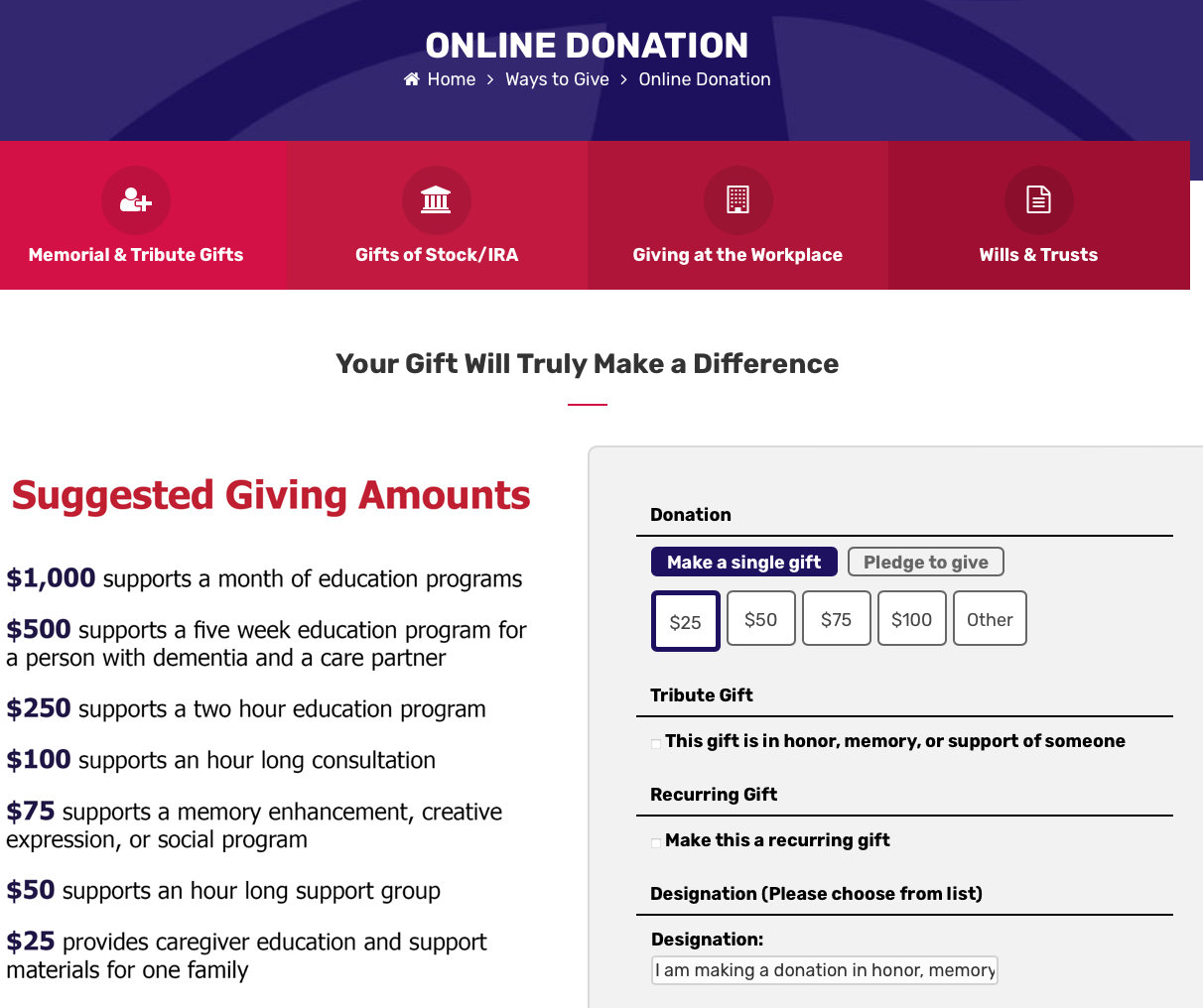
Wrapping Up
Setting up a WordPress site as a nonprofit agency is super easy, especially if you have the right plugins in hand. Want even more examples of how customers are using our plugins on their website? Check out our Customer Spotlight feature here ✨