How to Leverage Event Calendar Pro’s Additional Fields as a Small Business
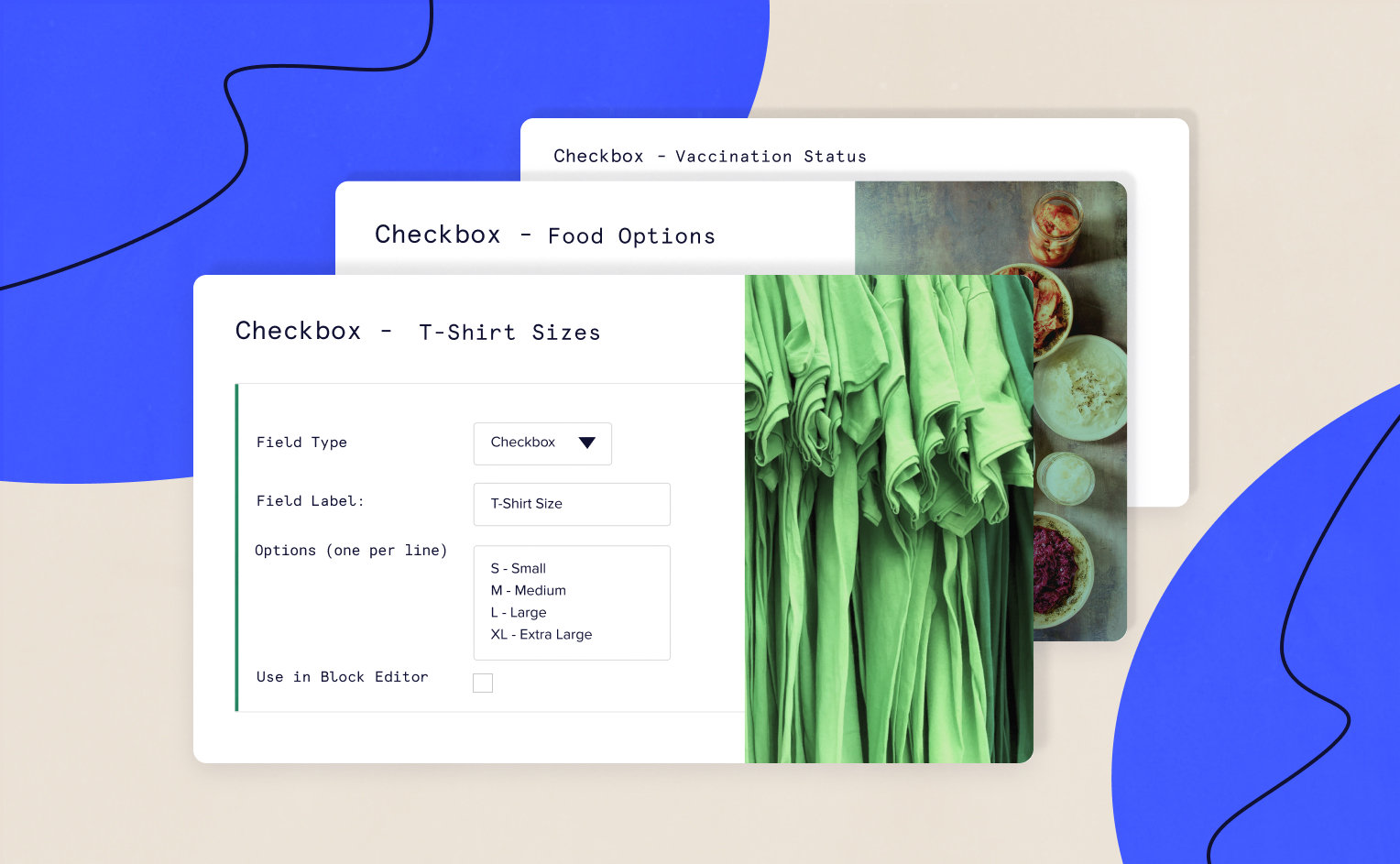
Along with other awesome premium features like recurring events, shortcodes, and extra calendar views, one of the things that we love about Events Calendar Pro is the ability to add additional fields. Although this feature has been around for quite some time, we often take it for granted because it is such a built-in functionality of our premium plugin. You can use additional fields to denote clothing size, food choices, vaccination status— the possibilities are endless!
Below, we’ll celebrate all the ways that adding additional fields to your events can help your small business personalize the event experience for your users.
But first, let’s take a look at how additional fields work.
Setting up additional fields
Adding additional fields to your events couldn’t be easier. With Events Calendar Pro installed and activated, you’ll see a tab under Events Settings > Additional Fields.
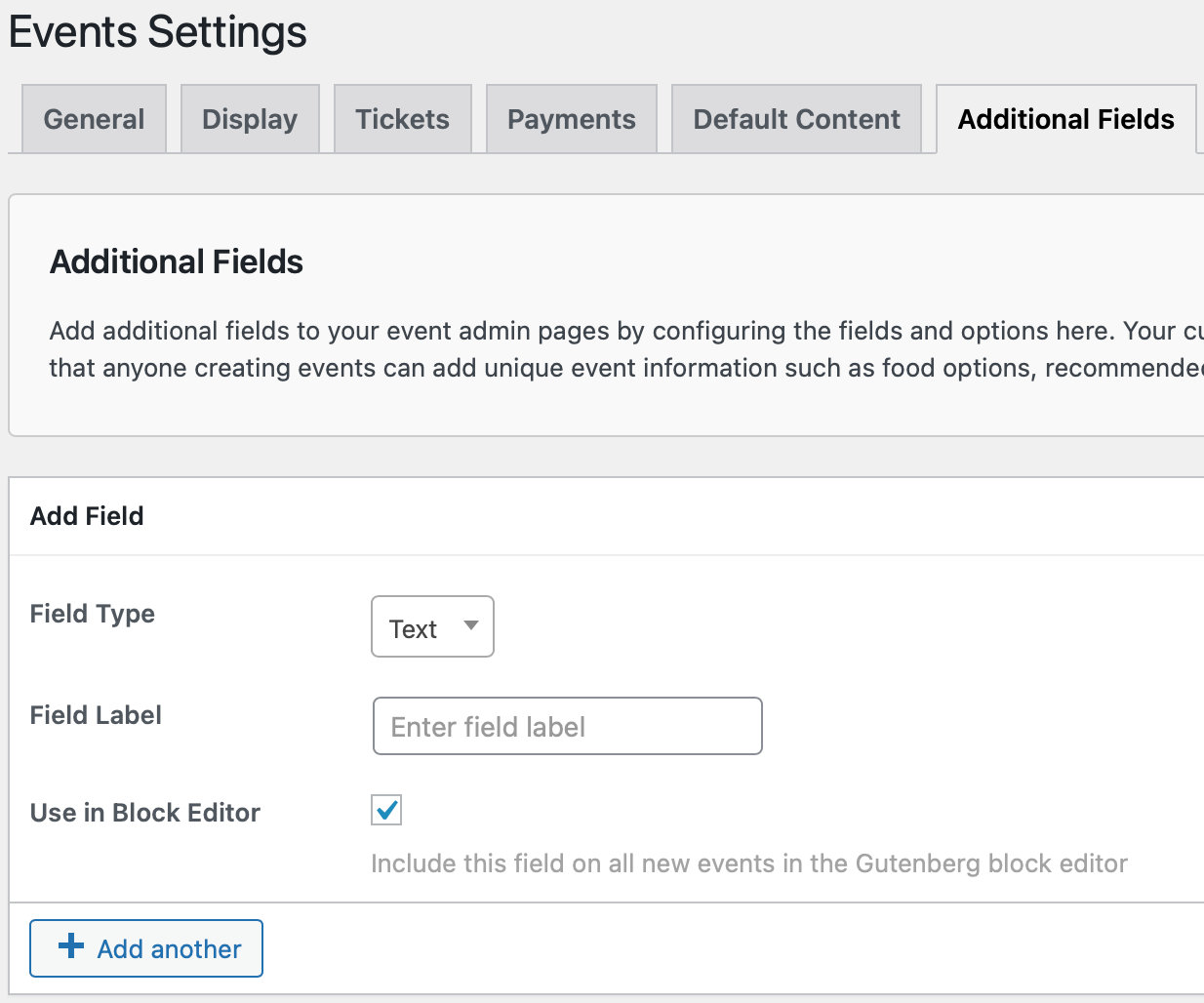
From here, you can choose the field type, field label, and whether you’d like to add your additional field when using the Block Editor. Once you’ve made your selections, head over to your event page to place the additional field there.
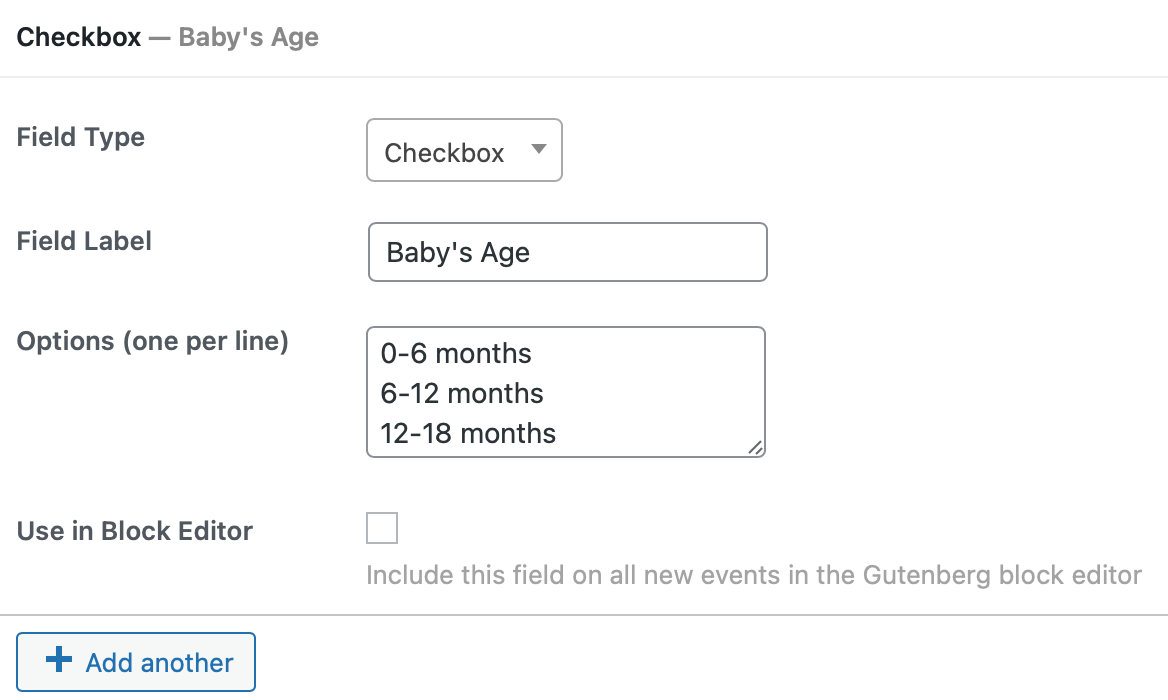
When using the Block Editor, you can search for your additional field by name and select it as a block.
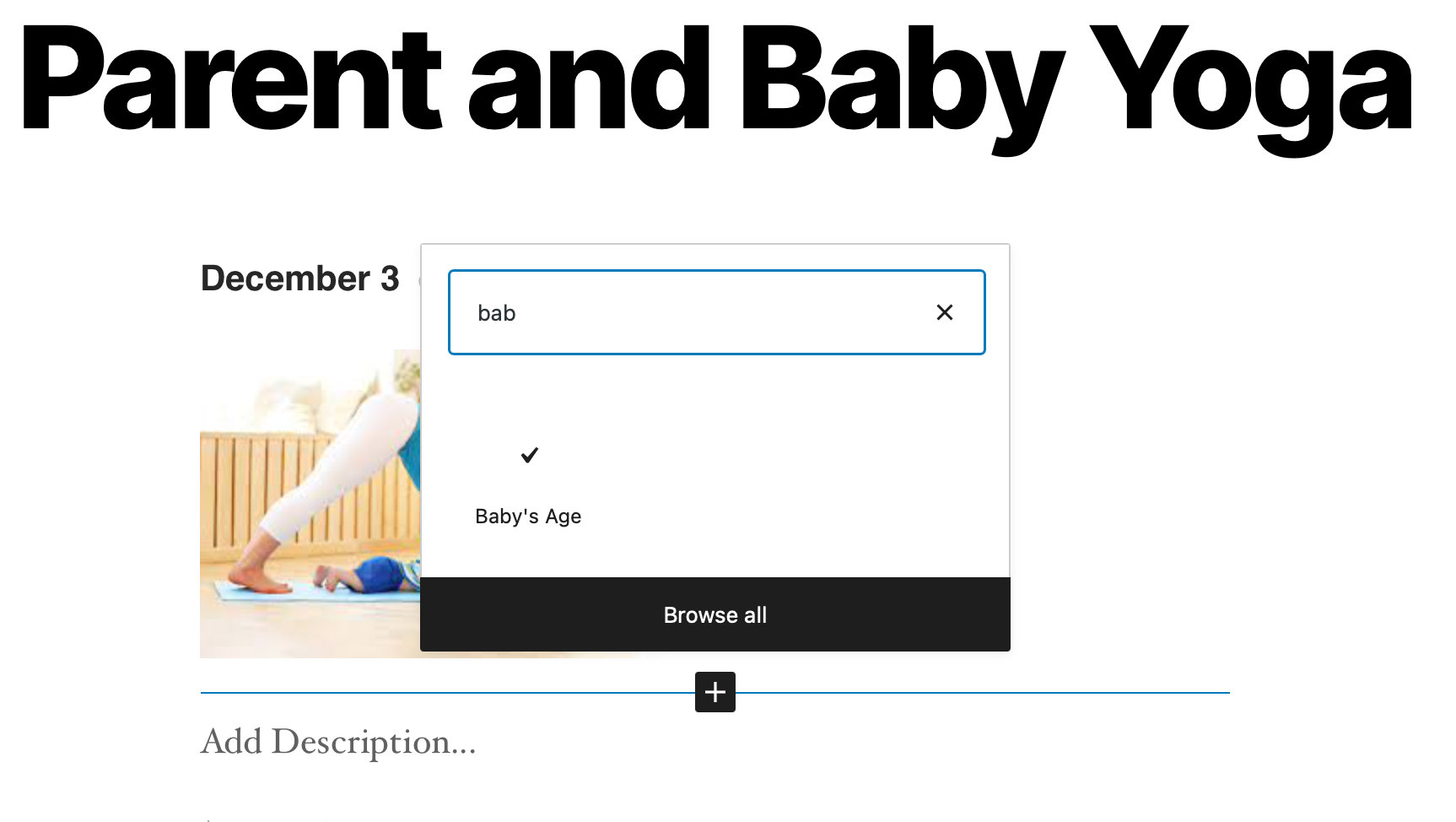
In the end, your finished product might look something like this:
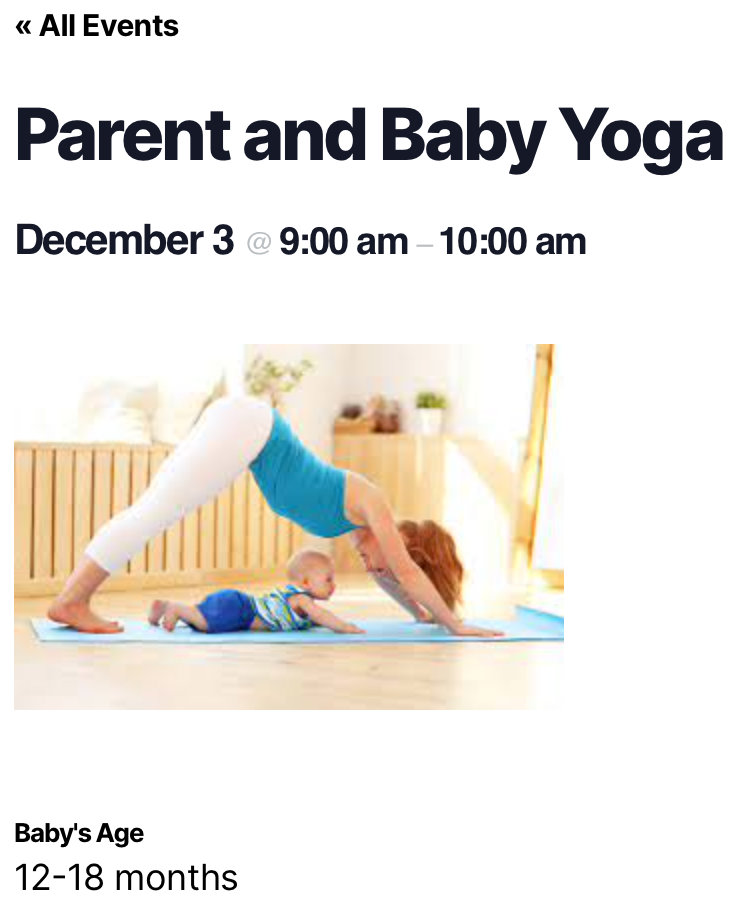
Additional Fields in Action
See our additional fields in the wild in these examples from some of our favorite small businesses.
Making Space uses additional fields to add a section where they can recommend appropriate ages for each of their workshops.
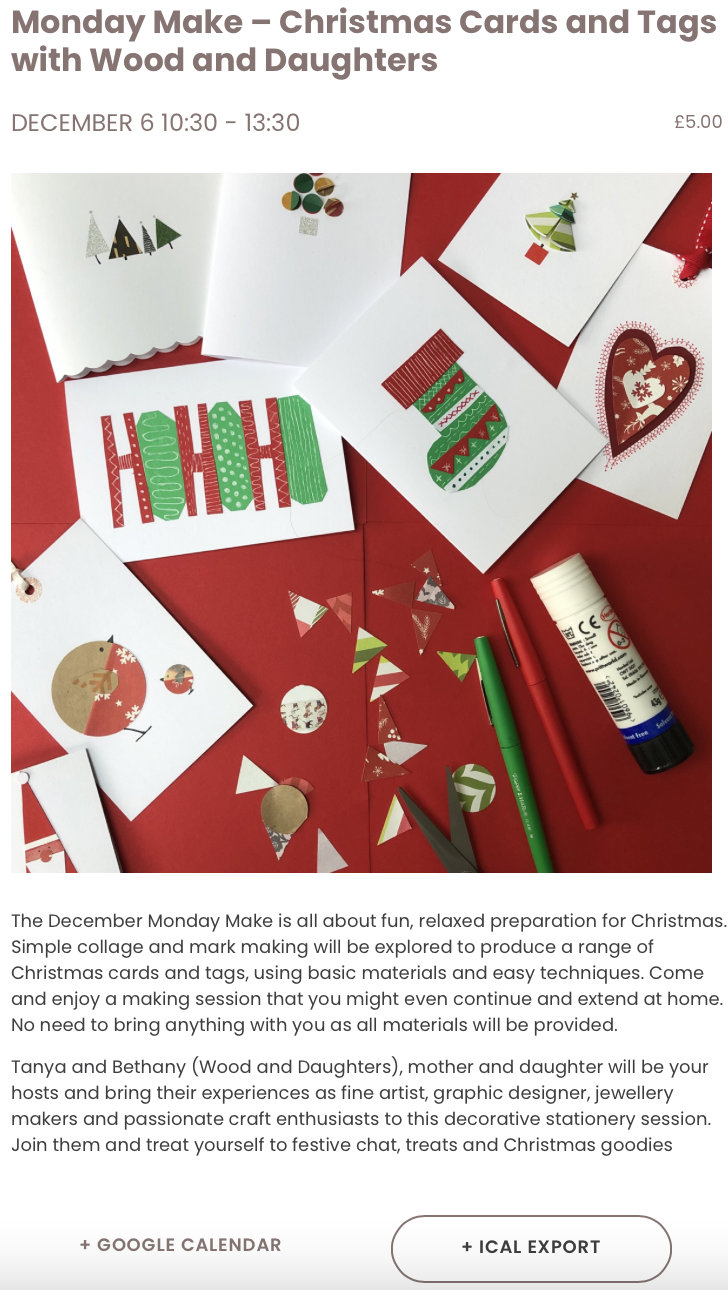
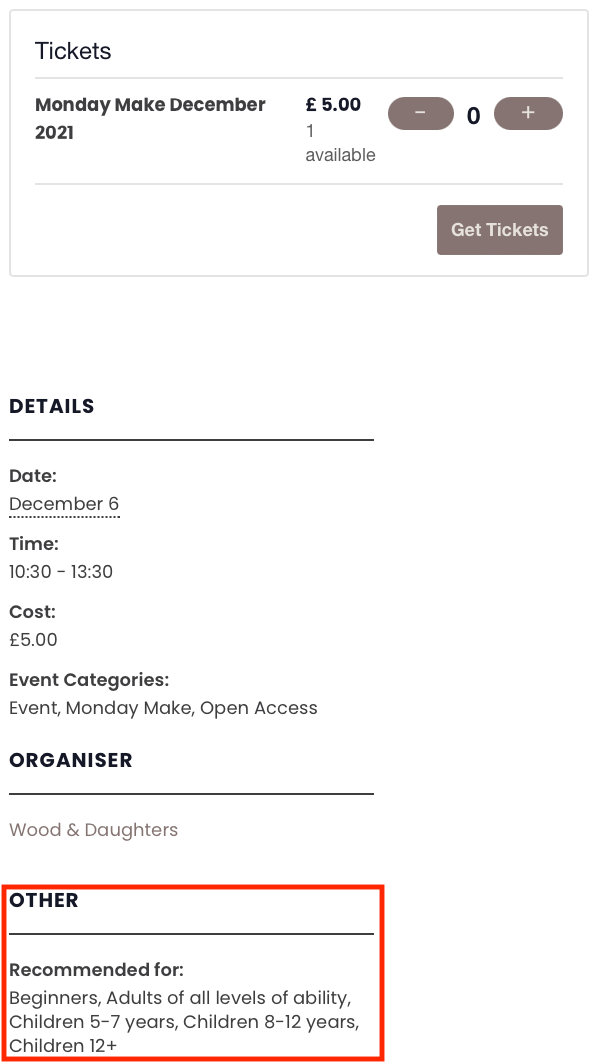
The Utah Pride Center uses additional fields to set an age limit for their events, as well as to suggest the attendee capacity. This allows attendees to know if the event is appropriate for them and have reasonable expectations of what the event will be like.
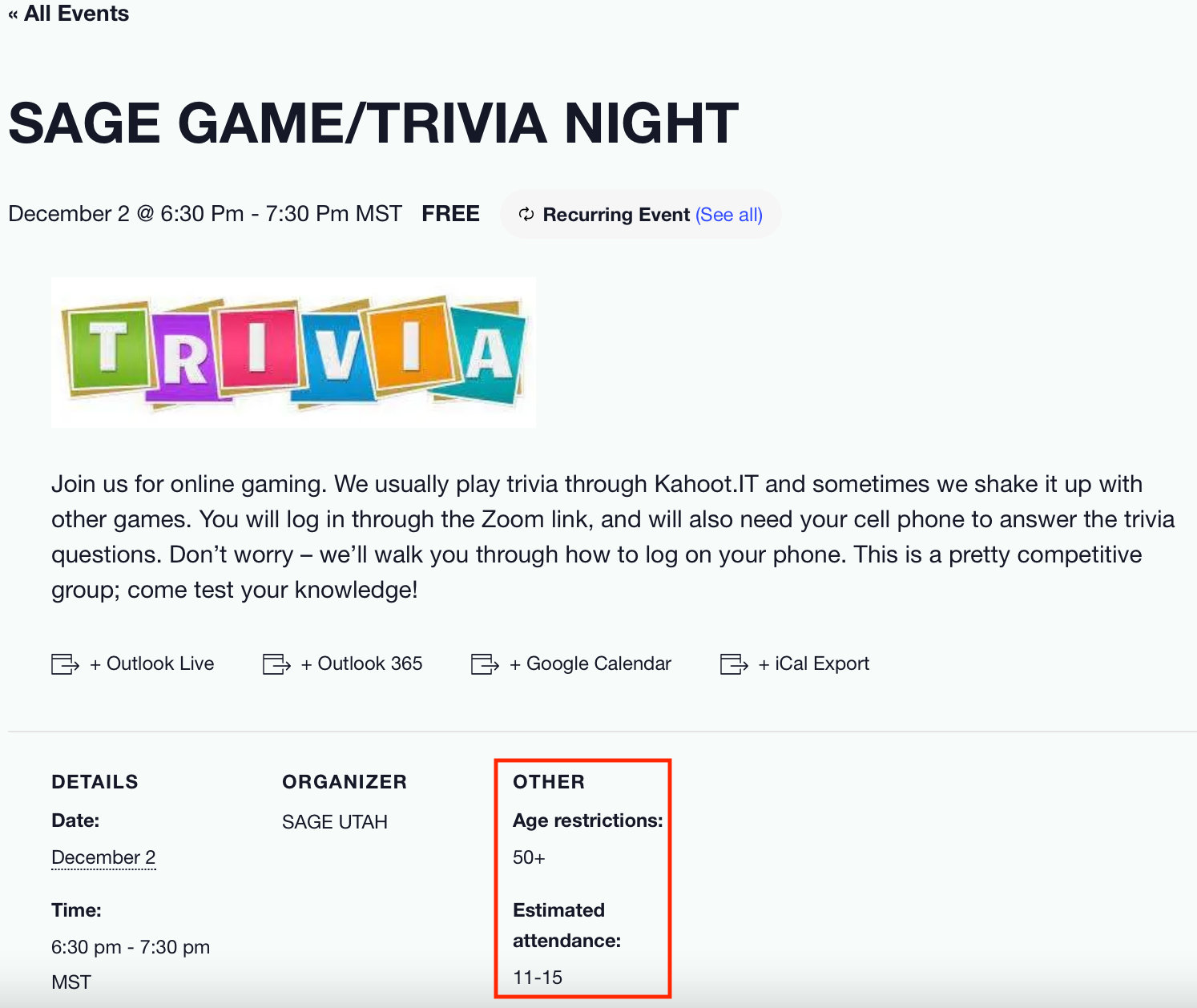
Inside Yoga uses additional fields to inform users about which yoga teacher will be instructing their upcoming yoga classes.
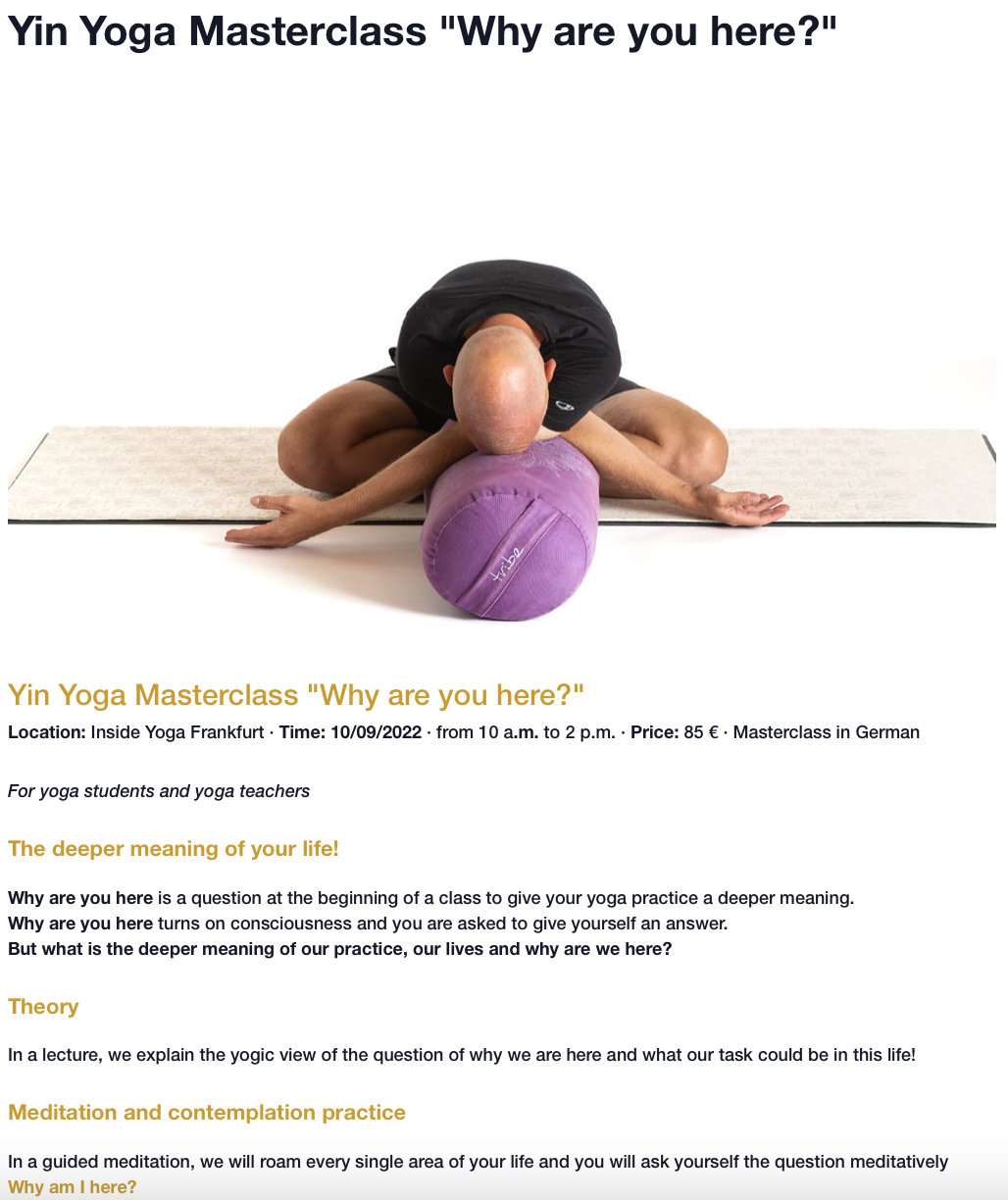
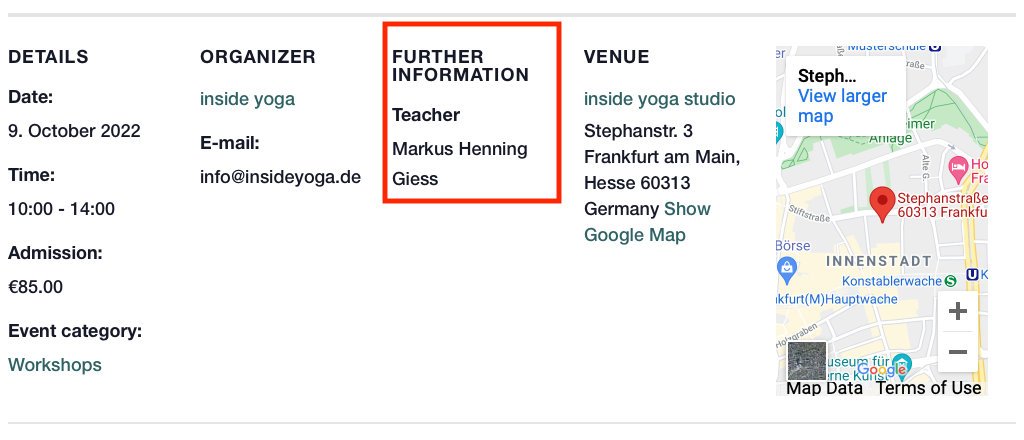
The power of additional fields
As you can see, there are many ways in which additional fields can enhance your event pages, no matter what kind of small business you run. In fact, you can allow users to search through your events by additional fields with our Filter Bar add-on. With Filter Bar, you can create an additional fields filter where users can search through your events by age, teacher, or specific event type. Additional fields always come to the rescue with Events Calendar Pro. ⛑