Do I Need Event Tickets or Eventbrite Tickets?
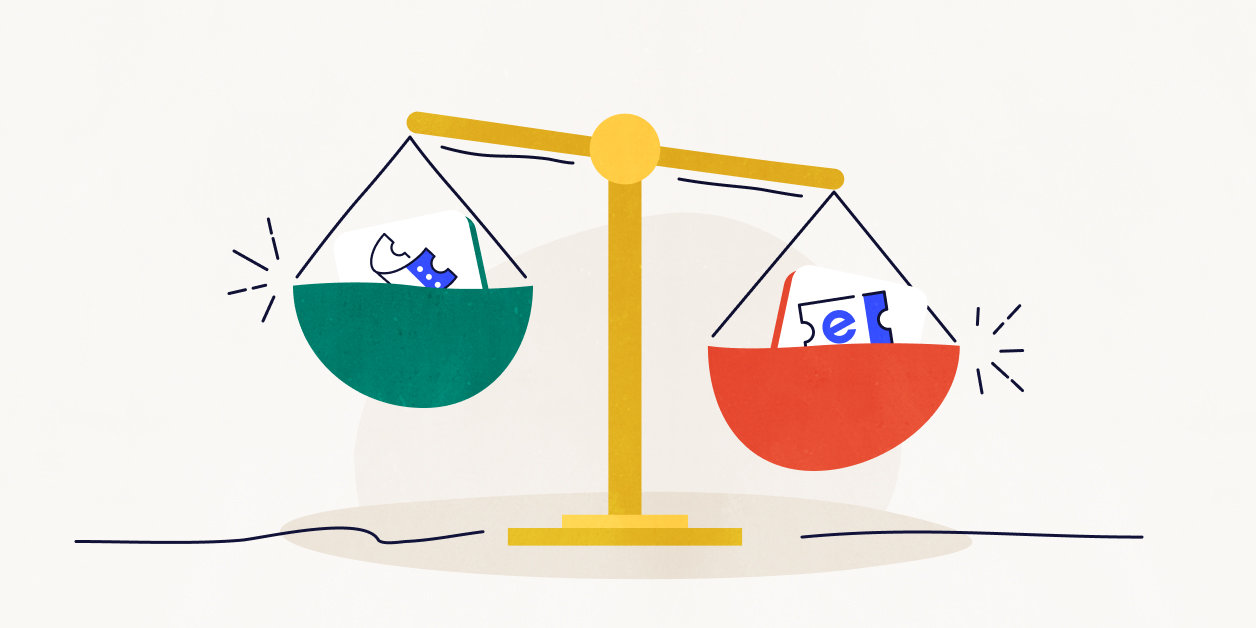
We’ll admit it: Our ticketing plugins can be confusing if you’re not familiar with their features.
In this post, we’ll help you determine whether you need Event Tickets, Eventbrite Tickets, or both. Before we dive in, here’s a quick overview of each plugin.
- Event Tickets is a free tool that lets you sell tickets and collect RSVPs on your WordPress site.
- Event Tickets Plus is our premium ticketing plugin that comes with extra features like shortcodes, mobile check-in, and custom attendee registration fields.
- Eventbrite Tickets connects your WordPress website with Eventbrite so you can create Eventbrite tickets and events right from your WordPress dashboard.
- We also have Event Aggregator, which lets you import events from Eventbrite to WordPress. Event Aggregator is not a ticketing tool, but it offers another way to sync your WordPress calendar with your Eventbrite events.
Now that we’ve covered that, let’s dive into which tool is right for you.
Want to sell tickets on a WordPress site and you aren’t already using Eventbrite? Go with Event Tickets.
If you’re not already selling tickets or managing events on Eventbrite, save yourself extra steps by using Event Tickets. This plugin has everything you need to run ticket sales on your WordPress site. (And you don’t need to have The Events Calendar to use Event Tickets, but the two plugins work great together!)
If you’re wondering whether you need Event Tickets or Event Tickets Plus, check out our post comparing the free and premium plugins.
Looking for a way to sell Eventbrite tickets on your WordPress site? Go with Eventbrite Tickets.
If you plan to continue selling tickets through Eventbrite but you want to manage it from your own website, that’s exactly what our Eventbrite Tickets plugin was designed to do.
This plugin syncs your Eventbrite account with WordPress. You can create Eventbrite tickets and events right from your WordPress dashboard.
If you also need a solution for importing Eventbrite events to your WordPress calendar, you’ll need an additional plugin (Event Aggregator) to help with that.
Want to create tickets for Eventbrite and for your own website? Use Eventbrite Tickets alongside Event Tickets.
Some users like to stick with Eventbrite for certain events but want the flexibility to create tickets for other events on their own site. If that sounds like you, your best bet is to use both Eventbrite Tickets and Event Tickets.
When you use both plugins, you create a central hub in WordPress where you can manage all your ticket sales across your website and Eventbrite. Plus, for any tickets you create specifically for your WordPress site, you won’t pay Eventbrite’s fees.
Need a ticket-selling solution that doesn’t charge any fees? Go with Event Tickets.
It’s easy to get started selling tickets on Eventbrite, but that ease comes at a price: Event planners fork over a percentage of every ticket they sell through Eventbrite.
With Event Tickets or Event Tickets Plus, all your ticket proceeds stay in your pocket. We never charge any fees for ticket sales.
Need to embed tickets throughout your website? Go with Event Tickets Plus.
Our premium ticketing plugin comes with handy shortcodes that let you embed ticket purchase blocks and RSVPs anywhere on your site. This gives you more opportunities to promote your events and generate more revenue.
Still not sure which plugin is right for you? Learn more about Event Tickets, Event Tickets Plus, and Eventbrite Tickets.