The Events Calendar and Loxi
The Events Calendar and Loxi
The Events Calendar Loxi Website Calendar
Which one is right for you? Here's how they compare.
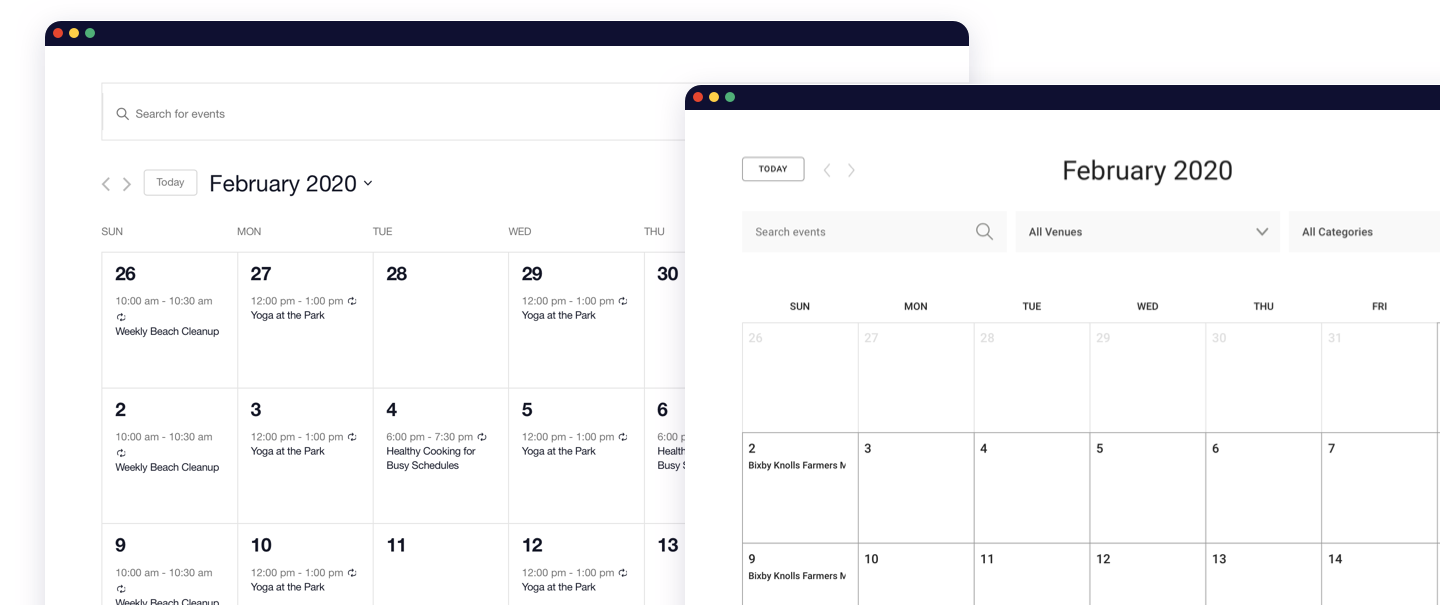
💰 Pricing
Both products offer competitive pricing that meets any budget.
The Events Calendar
The core plugin is free. Premium add-ons that sport advanced functionality are available, starting at $89/year each.
Learn More »Loxi
Loxi has one simple straightforward price of $8 per month that includes all features. Pay as you go and cancel anytime.
Learn More »🤝 Compatibility
The Events Calendar works with WordPress and Loxi can be used anywhere.
The Events Calendar
The plugin is compatible with self-hosted WordPress sites. It is also available for sites powered by WordPress.com in the business plan.
Learn More »Loxi
Works with any content management system - Duda, Squarespace, Shopify, Wix, Weebly... and many, many more.
Learn More »📈 Limits
Both let you create unlimited events and use the calendar on unlimited sites.
The Events Calendar
Create unlimited events and install on unlimited WordPress sites. Premium add-ons licenses start at one site and offer an unlimited option for an increased cost.
Learn More »Loxi
Create unlimited events and add the calendar to an unlimited number of sites, regardless of platform. There is no additional cost to add the calendar to more sites.
Learn More »🗄️ Hosting
WordPress requires you to host your site and events whereas Loxi hosts all of your events, images and data in the cloud at no additional cost.
The Events Calendar
WordPress sites are self-hosted, which means you will need to be signed up with a hosting provider in order for your site (and calendar) to be available online.
Learn More »Loxi
Loxi includes hosting right out of the box, so your events and data are backed up and available whenever (and wherever) you need them.
Learn More »🔁 Recurring Events
Both products allow you to create an event once and repeat it on a daily, weekly, monthly, yearly, or custom frequency.
The Events Calendar
Includes recurring events, with the purchase of the Events Calendar PRO add-on, starting at $89/year.
Learn More »Loxi
Includes recurring events right out of the box with no add-ons or additional costs.
Learn More »📅 Calendar Views
Each product offers beautiful, responsive layouts that showcase events on the calendar.
The Events Calendar
Includes Month and List views by default. Day, Week, Map and Photo views are available with the purchase of Events Calendar PRO, starting at $89/year.
Learn More »🎟️ Ticketing
Allow visitors to RSVP for an event or purchase tickets to attend.
The Events Calendar
RSVP and PayPal integration for ticket sales with the Event Tickets plugin, available as a free add-on. Advanced integration with WooCommerce and other e-commerce plugins requires Event Tickets Plus, starting at $89/year.
Learn More »📥 Importing Events
Import events into your calendar from other calendars.
The Events Calendar
Supports importing events with a CSV file and ICS file upload. Single and scheduled imports from additional sources, including Google Calendar, Outlook, Meetup and more, with an Event Aggregator subscription, starting at $89/year.
Learn More »Loxi
Import events on a one-time or an automated schedule from everywhere The Events Calendar can, with assistance from the Loxi support team.
Learn More »💾 Saved Content
Create saved venues and organizers once and add them on any event.
The Events Calendar
Includes saved venues and organizers with the purchase of a Events Calendar PRO license, starting at $89/year.
Learn More »🙌 Support
Both products offer top-notch customer service from a dedicated support team that's ready to help.
The Events Calendar
Free support is provided for The Events Calendar in the WordPress forums. Expedited support is provided in our forums with the purchase of a premium add-on license.
Learn More »Loxi
One-on-one help from the Loxi team is provided via email and live chat for everything, from setting up an account to getting the most from your calendar.
Learn More »