The Events Calendar 3.0 Preview: Week View
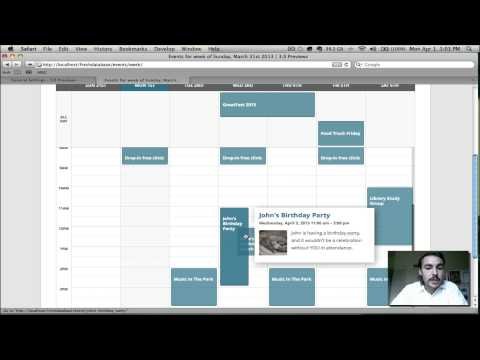
Today marks the start to both a new week and a new month. To kick things off in style, and to buck the cliched trend of April Fools posts that arrive 4/1 (want to play a real joke? publish your fake post mid-August), we’re offering up quick preview posts of The Events Calendar / Events Calendar PRO 3.0.
You’ve already seen the 3.0 preview page we released included in our newsletter, and the video that accompanied it. To follow that up, I’ll be publishing 3 brief, quick, down-and-dirty videos this week (with more preview posts to come in future weeks), each covering a new view we’re adding in the 3.0 PRO release.
First up: week view.
This view was one we’ve had a lot of user demand for, and has been requested consistently pretty much since 2.0 launched. Week view allows you to view all events taking place during a 7-day period. Users can select the week they want to view from a datepicker in the event bar above the calendar, and events that fall in that date range will immediately populate the calendar.
Visually, all-day events appear closer to the top of the calendar in week view, with fixed-range events below. There are tooltips that reveal on hover over a given event which offer further information about the time and description of that event. Clicking a title or anywhere in the gray container will take you into the entry to see the rest of the pertinents. It also carries over all the behaviors standard for views in this plugin: previous/next links, iCal import and an indicator when you’re on the current day.
Overall this is a pretty standard week view, and one that aims to be familiar for users already comfortable with other calendaring solutions like iCal and Google Calendar. We’re pleased to be getting it out there and giving more options to sites operating with a weekly schedule.
Check back for Tuesday’s post if you’re interested in checking out 3.0’s map view.