Kadence WP is the maker of popular free and premium WordPress themes and plugins. Their intuitive interfaces make website building a breeze. When it comes to creating a quick and easy events calendar website, Kadence starter templates are the way to go.
We’ll show you how to set up any kind of events website you’d like using The Events Calendar and Kadence starter templates. So let’s get started!
What you need
- The Events Calendar (free)
- Kadence theme (free and premium options)
- Kadence starter templates (free and premium options)
Installation
Once you have The Events Calendar installed and activated on your site, the next step is to add Kadence. If you’re using the free Kadence theme, you can search for it under Appearance > Themes, as you would with any other theme.
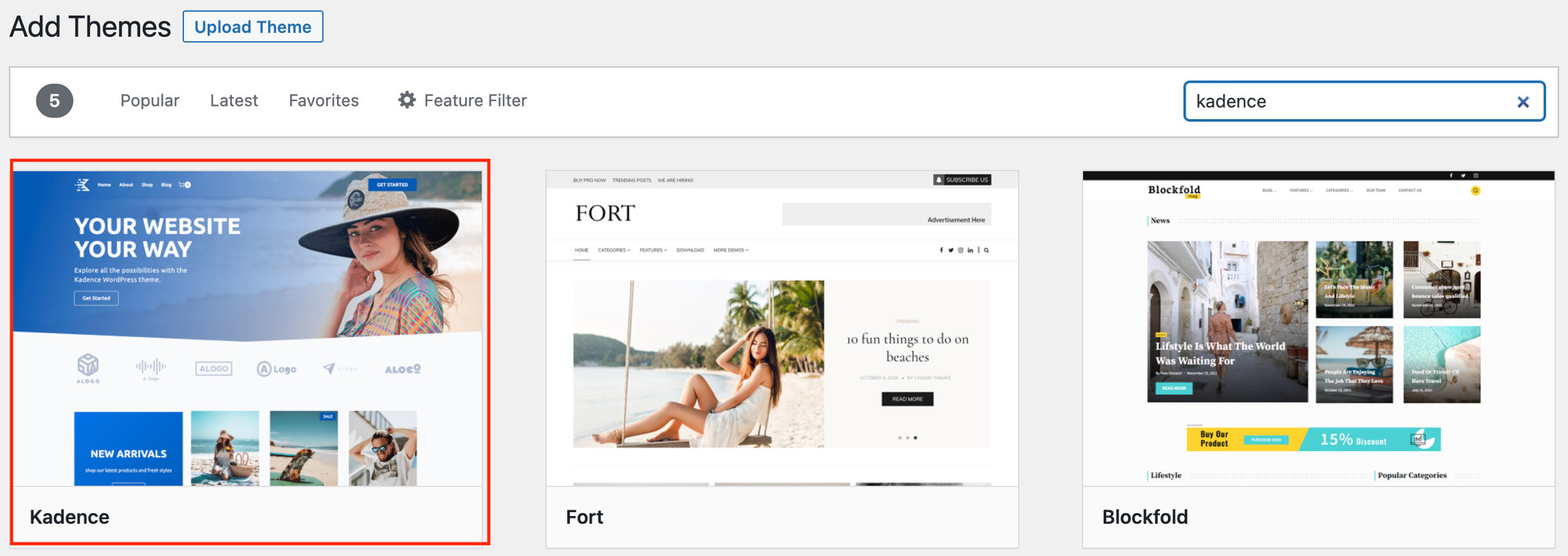
Add Kadence starter templates
Once you install the Kadence theme, you’ll be prompted to install the Kadence starter templates, so go ahead and click that button.
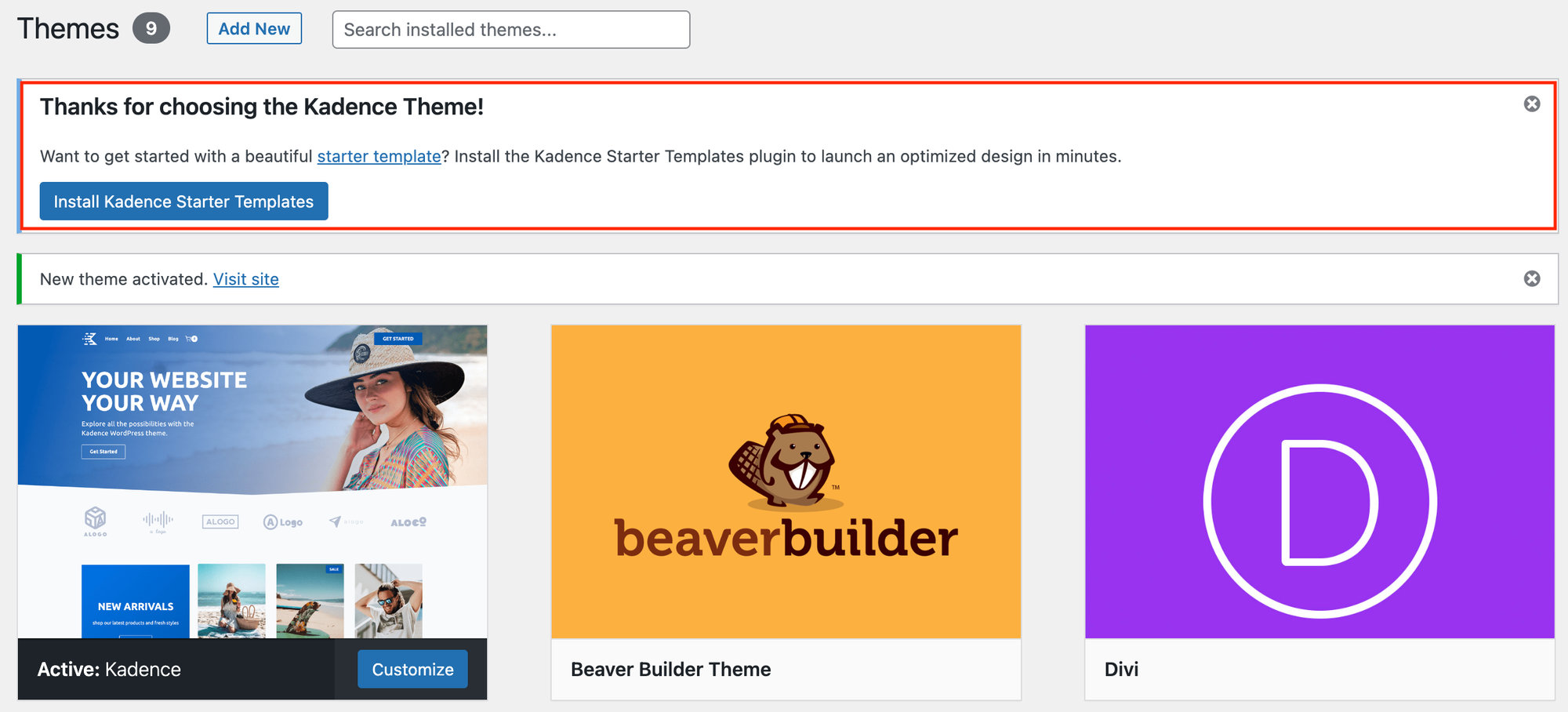
Now you’ll be able to see all the Kadence starter template options available.
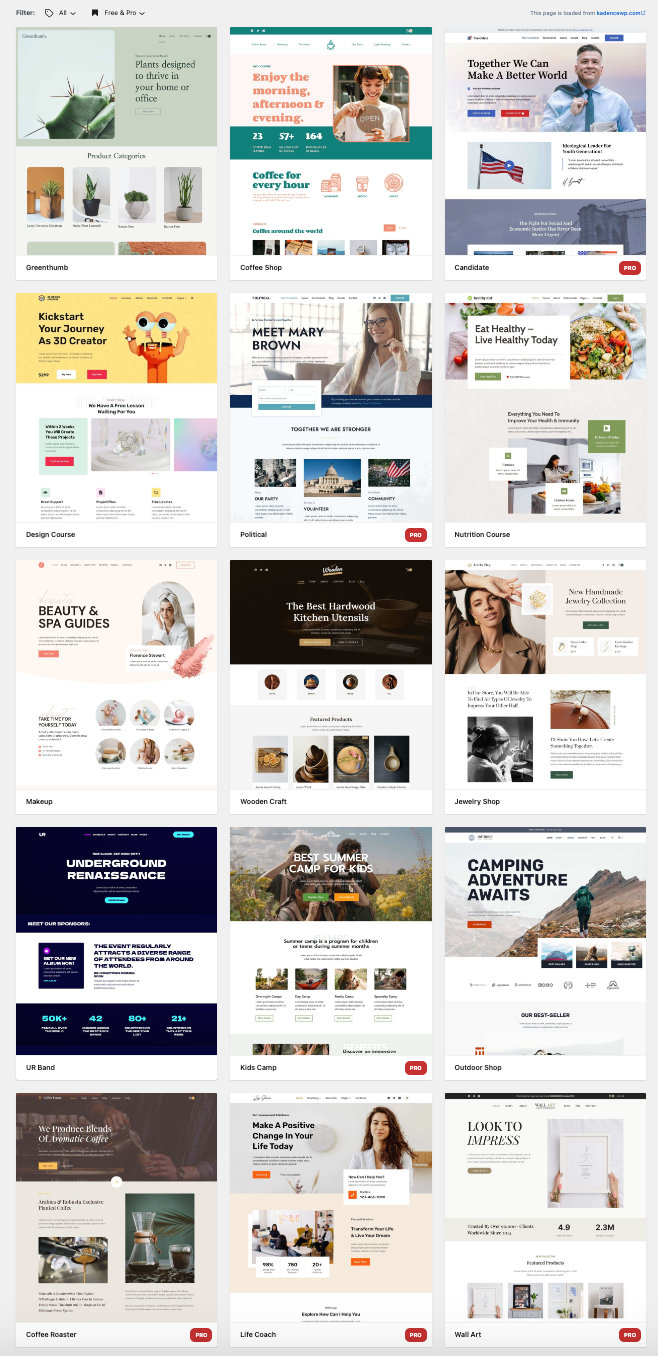
Choose the template that best describes your events website. You can host events on a museum website, conference website, kids camp website, and more! There is also a starter template called Events, which is a great way to showcase your website with The Events Calendar.
Customize your starter template
Now you can select your color scheme and font styles. Don’t worry, you can always change these later if you’d like. You’ll also see any other required plugins for your chosen starter templates. These will be installed automatically when your starter template is imported.
Lastly, you can choose whether to import your starter template as a single page or as a full site. We recommend the full site option if you’d like to have the styles applied to your entire events website.

Choose the import option that you’d like and follow the prompts to begin importing.
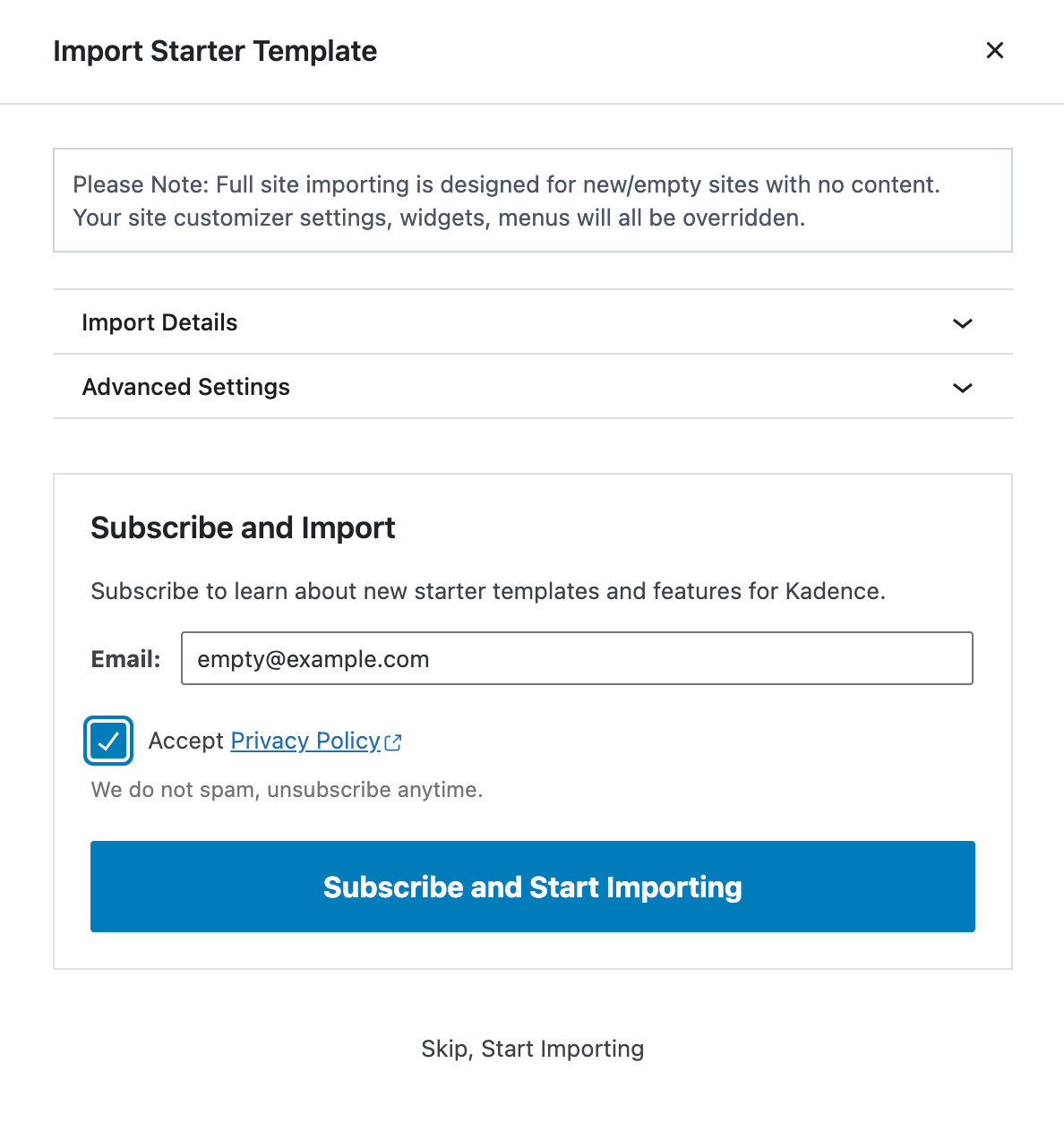
Now you’re ready to view your site!
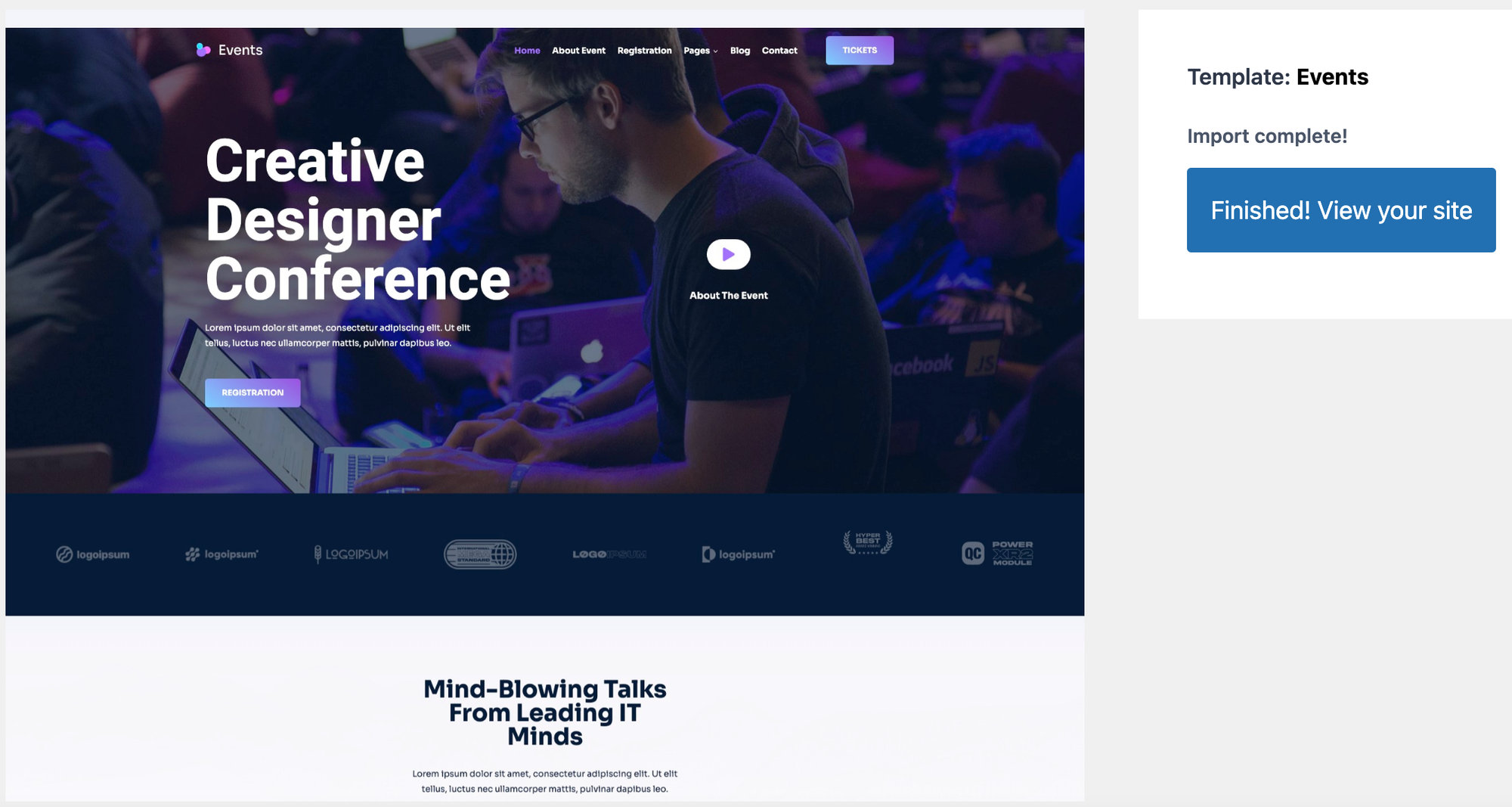
What’s next
Now that your event website is all ready to go with Kadence starter templates, you can customize the display with other Kadence tools, like Kadence Blocks. Learn more about what you can do with the Kadence Theme in our Knowledgebase article.
Looking for something specific? We’ve got a whole host of blog posts to help you create a website with Kadence and The Events Calendar: