How to Sell Event Tickets on WordPress
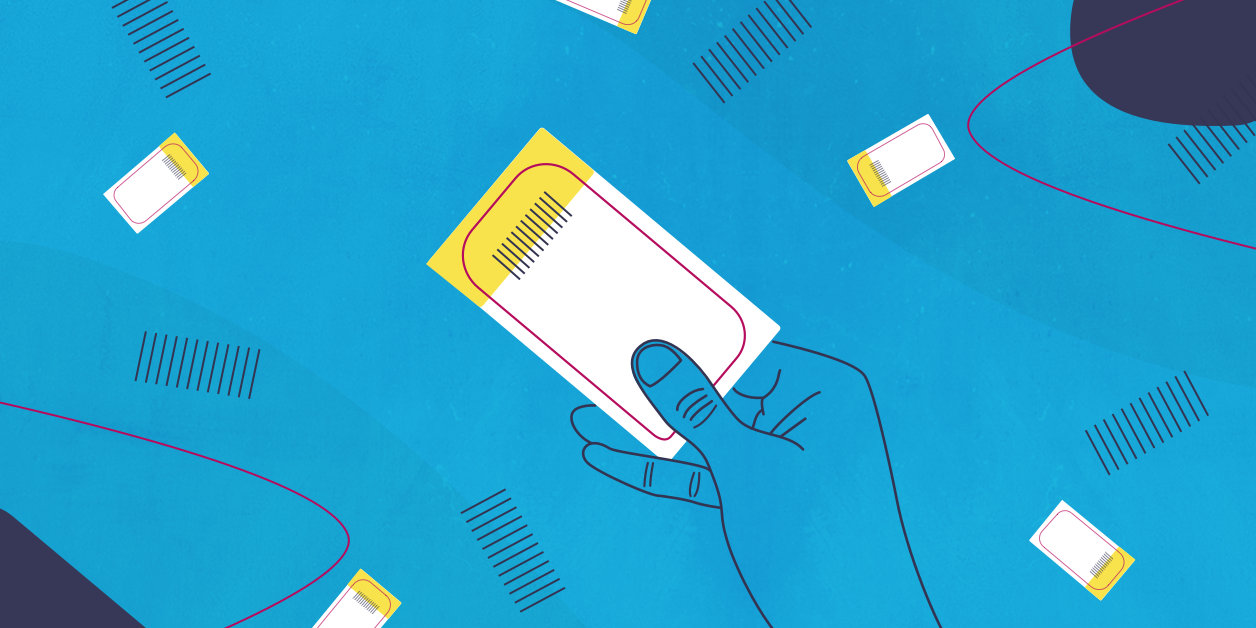
You’ve got your WordPress site. You’ve got your events calendar. Now, it’s time to start selling event tickets.
Of course, you could just sell tickets on a third-party site like Eventbrite or Ticketfly—no set-up required. But the benefits of selling your tickets on WordPress might outweigh the convenience of using an external event ticket platform.
Wondering which solution is right for you and how to get started? We’ll walk through the benefits of both options and share a few tips on how to begin selling your tickets on WordPress.
Benefits of selling tickets on your own WordPress site
- Complete control and design flexibility. Keeping your ticket sales on your website means you control how ticket sales integrate with your events calendar, including the design, so you can make your ticket sales match seamlessly with the rest of your site.
- More money in your pocket. When you use a third-party ticketing platform, you (or your attendees) will inevitably get stuck paying fees. By keeping ticket sales on your own site, you’ll save money and your attendees won’t get frustrated with extra fees.
- You’ll keep people on your site. When you sell your own tickets, there’s no need to send people to an external site to complete their purchase. Even though you may choose to post your event to other sites like Facebook to help spread the word, it’s risky if that’s your only method for promoting events and gathering RSVPs. You could be in a bind if Facebook changes the way it runs events, or if users start migrating away from Facebook to another platform, for example. Keeping people on your site is the safe and sustainable choice.
- Totally customizable events. Add visual flair with featured images, include a map with directions, or add any other bespoke touches you desire to your event listings. By maintaining full ownership of your ticket sales, you also control your event details. You can even use your event pages to help bolster your SEO efforts.
- Easily integrate automated email marketing and other tools. If you use Event Tickets or Event Tickets Plus to power your ticket sales, you can take advantage of tools like Promoter, an email marketing plugin that makes it a breeze to stay in touch with attendees at every step of the event management lifecycle. You can also expand your ticket-selling prowess with plugins like Community Tickets, a tool that lets you run your own user-submitted events marketplace.
Pros of selling tickets on another platform
- Easy set-up. When it comes to third-party event ticket platforms, all you have to do is sign up for an account. After that, you’re ready to start plugging in your events and tickets.
- No e-commerce solution needed. While WordPress ticketing plugins work in tandem with an e-commerce plugin to power ticket sales, you don’t need to use any separate e-commerce tools to set up your ticket sales on a third-party site like Eventbrite.
Selling your own tickets = flexibility + control
At the end of the day, selling your tickets on WordPress is the perfect Eventbrite alternative for anyone interested in customization, avoiding extra fees, or helpful tools like an email marketing plugin that works alongside your events calendar.
On the other hand, if you’re hosting a one-off event and you don’t expect to host events again anytime soon, a third-party site like Eventbrite or Ticketfly could be the best choice for a one-and-done solution.
How to get started selling tickets on WordPress
If you’re using The Events Calendar, you’re already halfway there. Simply choose the event ticketing plugin that fits your needs.
To supercharge your calendar with ticket-selling powers, download Event Tickets or Event Tickets Plus—the latter comes with cool features like customizable registration fields, a QR code ticket scanner, and access to premium support.
Another bonus to selling tickets on WordPress: Flexibility to choose whether your event needs RSVPs or tickets. Both Event Tickets and Event Tickets Plus plugins come with an RSVP option for when your events aren’t ticketed, but when you still want to tally up a headcount before the event.
For an even more robust ticket-selling solution that allows you to create your own events marketplace, harness the combined power of Community Events and Community Tickets. Together, these plugins allow users to sell tickets to their own events that they submit to your calendar.
There’s a happy medium too, if you love the tools and marketing value Eventbrite offers, but also want control of your Eventbrite events in WordPress, look into the Eventbrite Tickets plugin to help manage your entire event right from your WordPress dashboard.
Questions getting started? Don’t hesitate to give us a buzz. Our team is happy to help you find the ticketing tools that will fit your unique needs and goals.