WProller launches, features The Events Calendar
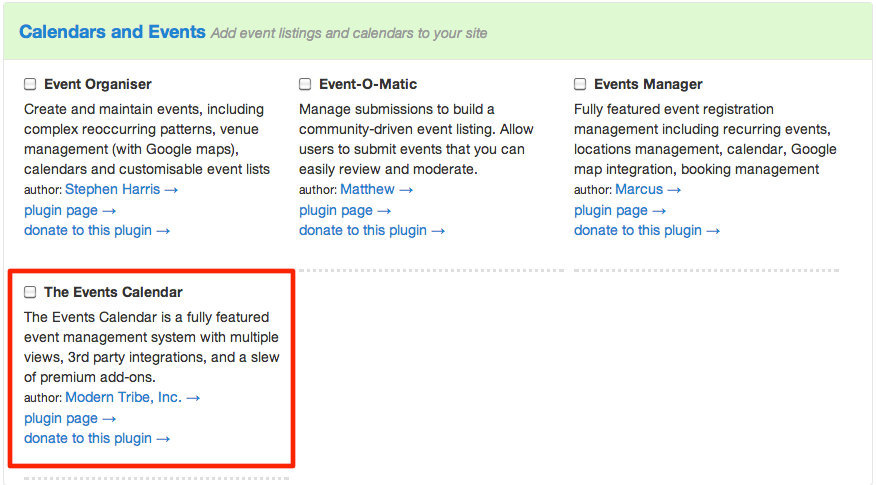
Have you heard about WProller yet? A project by Chris Chaudruc that just came together this month, it’s a really slick implementation that caught our eye…and not just because it features The Events Calendar.
True to its name, WProller serves one basic purpose: it “rolls” up a ZIP file that includes both a stock WordPress install and any plugins/themes you’d like bundled with it. In the past, WordPress’ famed 5-minute installation process didn’t include any of these added goodies. WProller aims to change that by packing even more substance into those 300 seconds. As Chris wrote in his launch post:
Our goal is to create a new way for people to quickly deploy customized WordPress installations with all the themes, plugins and custom configurations they need out of the box.
So far, they seem to be accomplishing that nicely. At the time of writing WProller has almost 20 plugin categories and 8 theme categories available to pick from. We were happy to see The Events Calendar listed as one of their “Calendars and Events” options:
In our testing, this worked exactly as it should. We were able to generate a ZIP with three themes and five different plugins — The Events Calendar among them, naturally — in a matter of seconds. And when installed, it looked just like you’d expect and featured an empty, simple WordPress site on a basic Twenty Twelve install. Only difference: the plugins and themes were installed and up to date (though not active yet). By using WProller we saved ourselves the effort of having to upload TEC and the other plugins/themes manually. After using it, we were pleasantly surprised at how well it gets the job done.
Thanks to Chris for including us…we’re proud to be featured among the plugins he launched with. Also worth noting that if you’re a plugin dev and would like to see your plugin included, he’s accepting suggestions. Based on what we’ve seen, you might be well-served to get involved.
