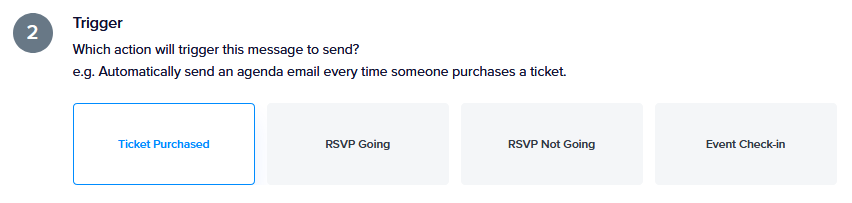Triggered Messages for Event Attendees with Promoter in WordPress

In this post we’re going to dive in to one of our favorite Promoter features: triggered messages.
What does that mean? Well, in addition to scheduling messages, you can now create messages automatically when one of your attendees performs a specific action, such as submitting an RSVP or purchasing a ticket.
With more than 10 years of experience building event management solutions for WordPress and over 800,000 active users of The Events Calendar, we’ve learned a thing or two about what event organizers and attendees are looking for when it comes to event communication. We’re sharing that expertise within Promoter with pre-written Shortcuts of common event messages, and Triggers that would automate the messages.
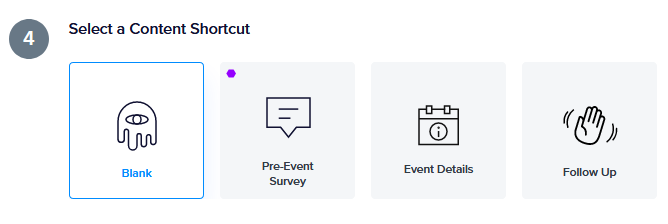
Promoter comes with pre-written content shortcuts to save you time when it comes to emailing event attendees.
To start, the triggers that will create a new message to attendees of your event are (stay tuned, we’ll be adding more!):
- Ticket Purchased
- RSVP (Going)
- RSVP (Not Going)
- Event Check-In
Let’s talk about a few use cases of these triggered messages for your event attendees.
Sending a prompt to “Share with Friends” when an attendee purchases a ticket
While our WordPress ticketing solution, Event Tickets, manages the transactional purchase receipt and actually sending the ticket, Promoter adds a layer of additional communication at this touchpoint.
Word-of-mouth is one of the most powerful tools when it comes to promoting events. Why not use the “Ticket Purchased” trigger to automate a prompt for attendees to share on social media?
Social Share Email Example
Hi [First Name],
We’re so excited for [Event Name], and we know you are too. [Event Name] will be even more fun with friends. It’d be awesome if you could take a moment to share this event and invite your friends. All it takes is quickly sharing this image and link below via email, text, or social media.
Plus, tag us in your post and be entered to win a free t-shirt at the event!
See you at [Event Name]!
[Event URL]
Have questions? Please feel free to contact us.
Thanks!
Email an event program when an attendee checks in
With Event Tickets Plus, you’ll get access to our mobile app for scanning tickets. This trigger is one of our faves: imagine attending an event and having a full digital program emailed to your right as you walk in. This goes a long way in delighting attendees of your event and keeping them informed of the pertinent details on the event day.
Automated Event Program Example
Woohoo! Welcome to [Event Name]! So happy you’re here. 🤗
Agenda
9:00am Sample agenda session
9:30am Sample agenda session
10:30am Sample agenda session
Full details on the agenda here: [Event URL]
We’re looking forward to seeing all of your photos from today, be sure to tag [Event Hashtag] so we can share on the big screen during the event.
Share information about a future event when someone submits a “Not Going” RSVP
RSVP for The Events Calendar in WordPress is free with our Event Tickets plugin, and is a great way to keep track of event attendance. Plus, when you add Promoter this becomes a valuable touchpoint in your event marketing communication.
When some submits and RSVP that they are not attending your event, no need for that to be the end of the road. Use this trigger to automatically send them info about your next event (and to incite a bit of fomo that they’ll be missing out on this one).
What to Email to a Declined RSVP
Hi [First Name],
Sorry to hear you can’t make it to [Event Name] on [Event Date]. After the event we’ll be sharing photos and videos, so it will be almost like you were really there.
Keep an eye on our calendar and social media, as we’ll be announcing the next event soon and we hope you can make it then!
Exporting attendee lists from WordPress and managing them through a separate email application is cumbersome and time-consuming. By combining the power of Promoter with The Events Calendar and Event Tickets (or Event Tickets Plus), you can manage all of this email marketing and automation within your WordPress tools.
With Promoter, we hope you’ll connect with your community via email through every stage of your event, bolster event attendance, and manage notifications more efficiently than ever.