The Events Calendar Adds Elementor Compatibility to Events Calendar Pro

“How do I use the calendar with Elementor?”
“I want to use Elementor to add calendar widgets!”
“When are you going to add Elementor compatibility?”
You can probably tell where we’re going here. One of our most requested customers features has arrived: Events Calendar Pro compatibility with Elementor! Cue the confetti and fireworks.
👋 Upgrade to Pro before March 31, 2021 and save $10 with code: Elementor
About page builders
Let’s step back for a moment: What is Elementor, and what are page builders?
Page builders have been around WordPress for a while, but they’ve recently started picking up steam with site owners and developers. Tools like Elementor make it easy for people who don’t know how to code to adjust a page and tweak it exactly how they like. With Elementor, users can drag and drop widgets with features like photo carousels or contact forms anywhere on their site without using custom code or CSS.
Elementor replaces the WordPress editor with a live frontend editor. Users can visually create layouts without any code by simply dragging and dropping (and without needing to switch between the editor and the preview mode). A page builder empowers users to create professional quality design without custom code.
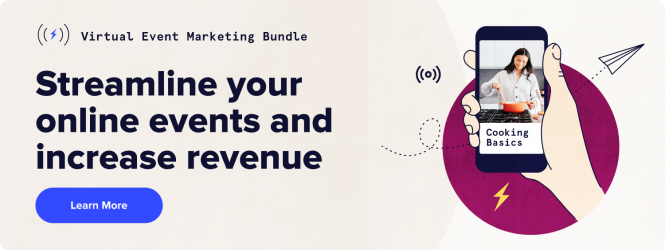
How does Events Calendar Pro work with Elementor?
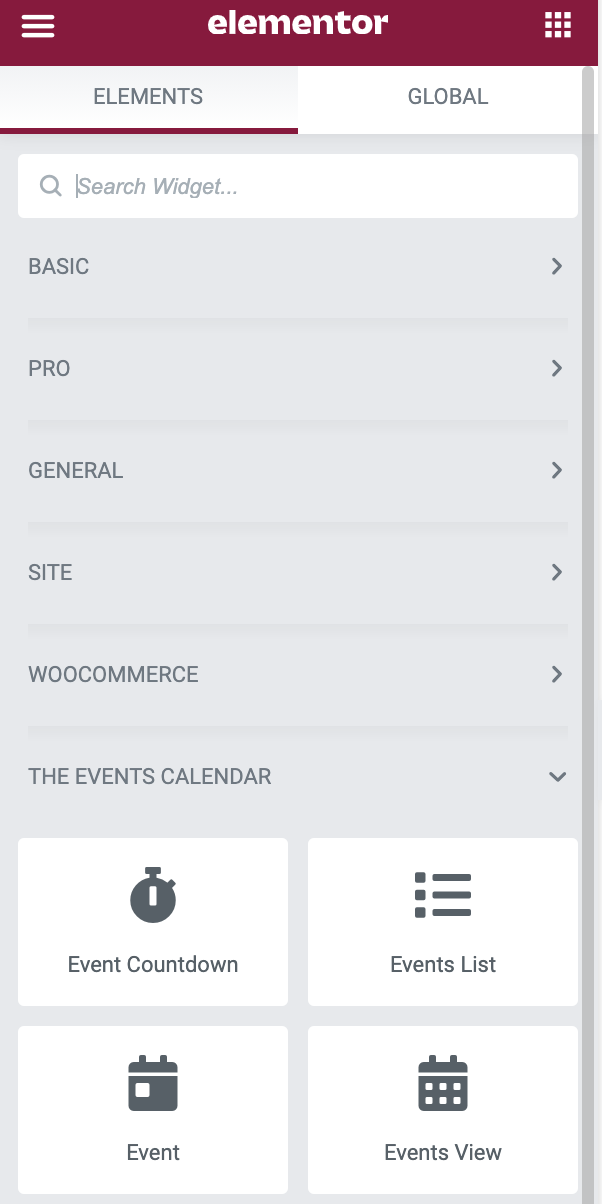
When you have Events Calendar Pro 5.4.0 installed alongside Elementor, you’ll see this group of widgets when you edit any page or post with Elementor.
No need to mess with shortcodes. It’s all right here, front and center.
Here are the four Events Calendar Pro widgets available in Elementor:
Event countdown
Add a handy dandy countdown to any event widget, anywhere on your site. From Elementor, you can also decide how the countdown displays and create a custom completion message for when the timer finishes.
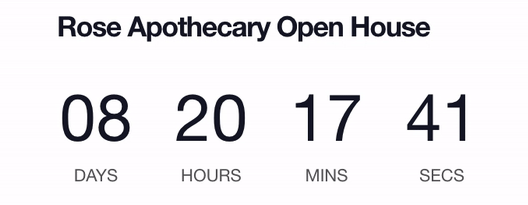
Events list
Display a custom list of events that populates with whichever information you choose. Toggle the view options tabs to “yes” to show the cost, organizer, venue, location, and more within the event list.
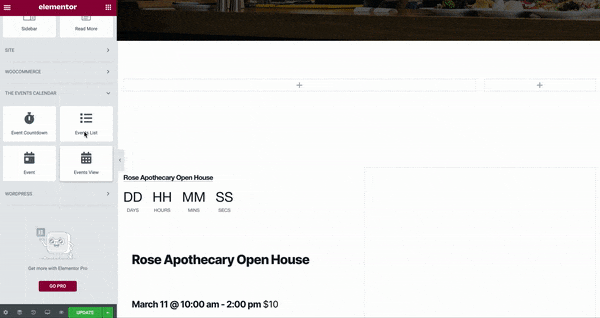
Single Event
Easily display a single event on any page or post. You have full control over which event details show up in the widget, including cost, featured images, RSVP/tickets, and more. You can also add navigation to related events, your full calendar, or all events.
If you use our Virtual Events add-on, you can also include a video embed, watch button, Zoom link, and Zoom dial-in info in the event display.
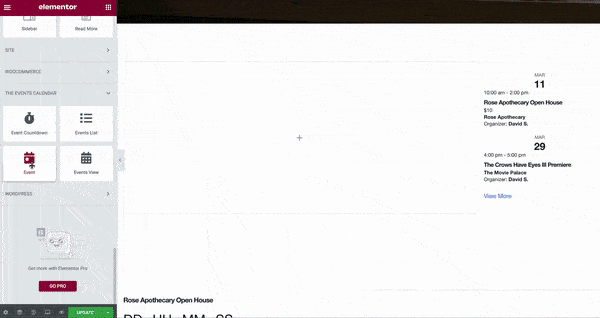
Event Calendar views
This widget gives you granular control over the display of the events on your page. Choose from an events bar view, featured events view, category, keyword, or default views including list, month, photo, and map.
Use the Advanced tab to make styling options just like all your other Elementor widgets.
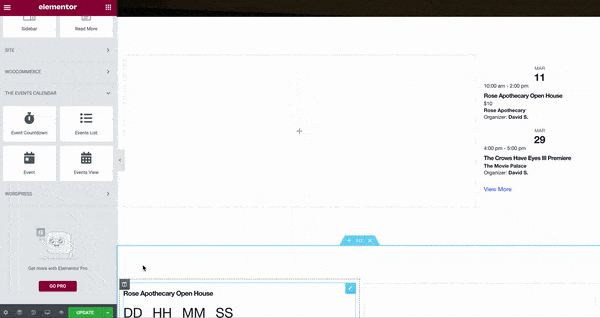
Dive into The Events Calendar with Elementor
To learn more about how to use The Events Calendar widgets for Elementor, check out our Knowledgebase tutorial.