The Events Calendar 3.0 Preview: The “Filters” Panel Add-on
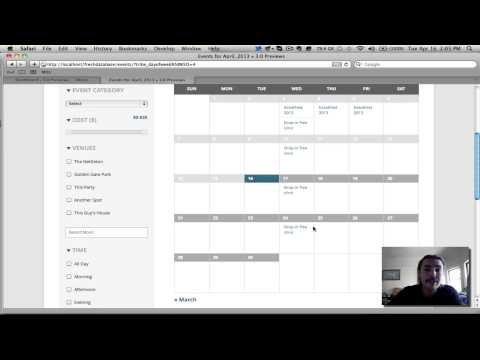
It’s Tuesday, so you know what that means…another video preview of The Events Calendar / Events Calendar PRO 3.0. Today we focus on something new. So new, in fact, that it hasn’t even been released yet: the impending filters panel add-on (which hasn’t even had time to be given an official, snazzy name).
The filters panel, as you’ll see over the next 9 minutes, allows additional filtering options beyond what’s available in the events bar. Your frontend users will be able to narrow down by venue, organizer, category and a whole slew of other options using a sidebar panel that matches the design of the overall calendar. Live AJAX filtering means those changes take effect immediately when the selection is made.
Check out the video — where we review both the frontend experience and backend filter-centric settings — after the jump.
Let’s recap. In terms of filtering options available to site admins right off the bat, you’ve got:
- Event Category
- Cost ($)
- Tags
- Venues
- Organizers
- Day
- Time
- Distance
Those, coupled with the options in the event bar (which do interact with the filters panel) should give your users plenty of options. As users enable a given filter, those will take effect on the frontend immediately — assuming the live AJAX is enabled. If it isn’t, they’ll be prompted to hit a “Submit” button…which certainly isn’t the end of the world.
A few things you should keep in mind:
- Organizers and venues list your 5 most-used of each. This means that as you use certain venues/organizers with increased or decreased frequency, that change will be reflected on the frontend panel immediately.
- The distance filter will not appear — even if it’s been enabled — until a geographic location has been entered into the “Location” field in the events bar.
- Filtering selections also modify the URL, which means you can pre-define filters before you send someone a link to the site. Have a friend coming to town who only likes live music? Filter to just show the live music category, on the days of the week she’ll be in town, then send her the link for perusal. She won’t have to apply those filters since your auto-generated URL took care of that.
Don’t want a given filtering choice available on the frontend? Want them appearing in a different order, with labels that you’ve personally added? Both are easily configured under Events –> Settings — > Filters. You can also change the category dropdown from a multiselect to a dropdown (or vice versa) on this page.
We’re really excited to get this plugin out there. As I mentioned in the video, it should ship alongside the 3.0 release and WILL be a separate add-on. If you haven’t checked the 3.0 preview page yet, what better time than now?