Photo View Brings Your Calendar To Life
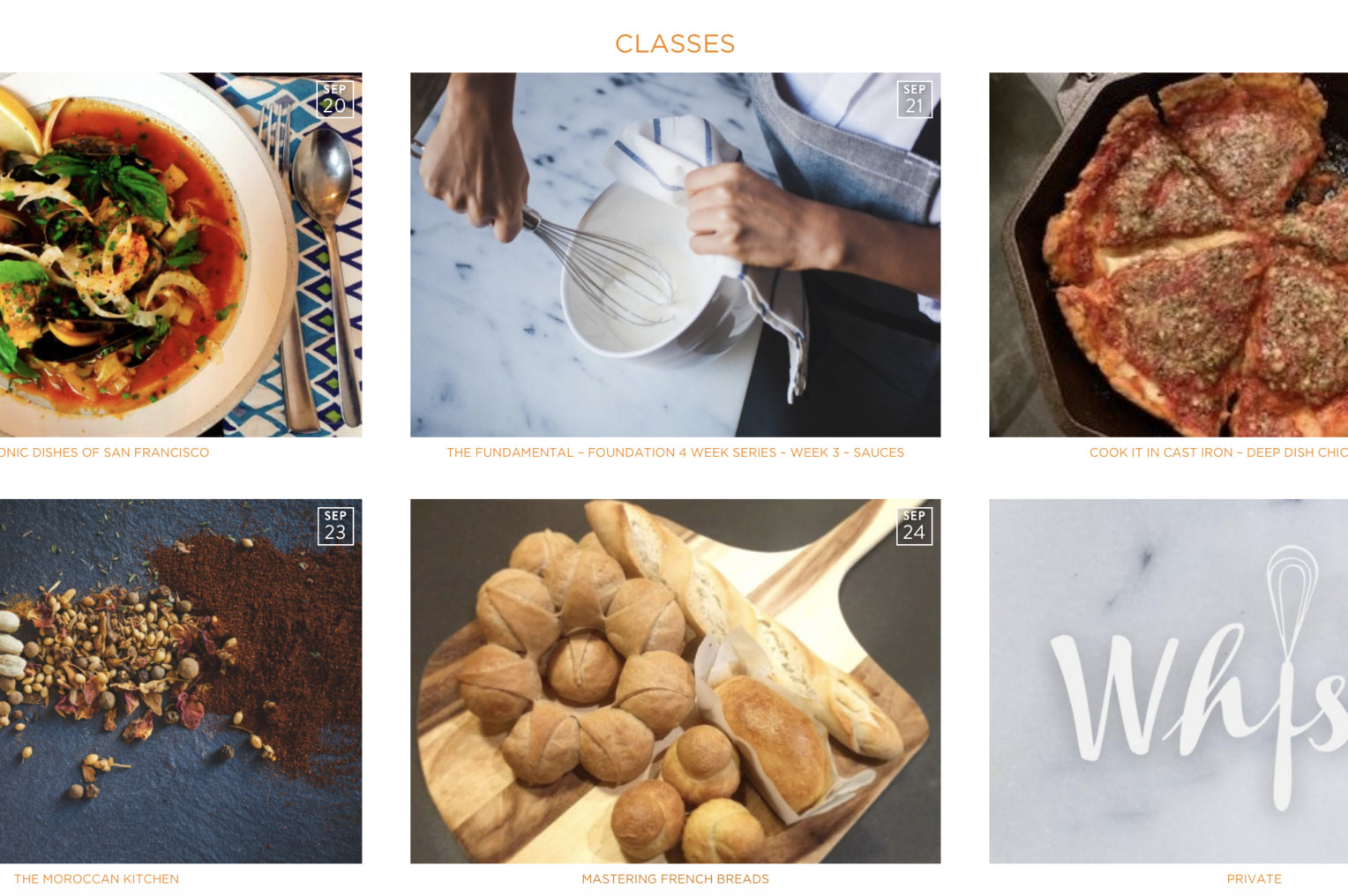
One of the best features of Events Calendar Pro is Photo View. While Week View and Month View are best at communicating the time of the event and Map View emphasizes the location of the event, Photo View does a fantastic job of emphasizing the content of the event, bringing it to life, and creating a great user experience. Some folks, though, are not taking advantage of Photo View on their calendars. So we’d thought we take this opportunity to share with you why Photo View adds value to your calendar and how to use Photo View to your advantage!
Photo View Adds Value to Your Calendar
People Like Pictures, it’s a Scientific Fact.
Think about how often people are taking and sharing photos today. We’ve got incredible cameras built into our phones with numerous ways to share them with the people we care about. It really is true that pictures are worth 1,000 words, they carry so much information and meaning. Using Photo View on your calendar harnesses the power of communication that photos possess, allowing you to share information in a beautiful and meaningful way.
Pictures Help People Scan The Calendar Faster
People are able to scan images much faster than text. By using Photo View your users will be able to scan your many events and quickly find the ones they are looking for. It’s this sort of simple feature that can greatly increase user experience on your website.
Pictures Bring a Calendar to Life
Images breathe life into websites and even more so into calendars. Take a look at the Kindred Tours calendar below. The photos offer a glimpse into the upcoming tours and destinations themselves, which get prospective attendees excited about the picturesque locations.
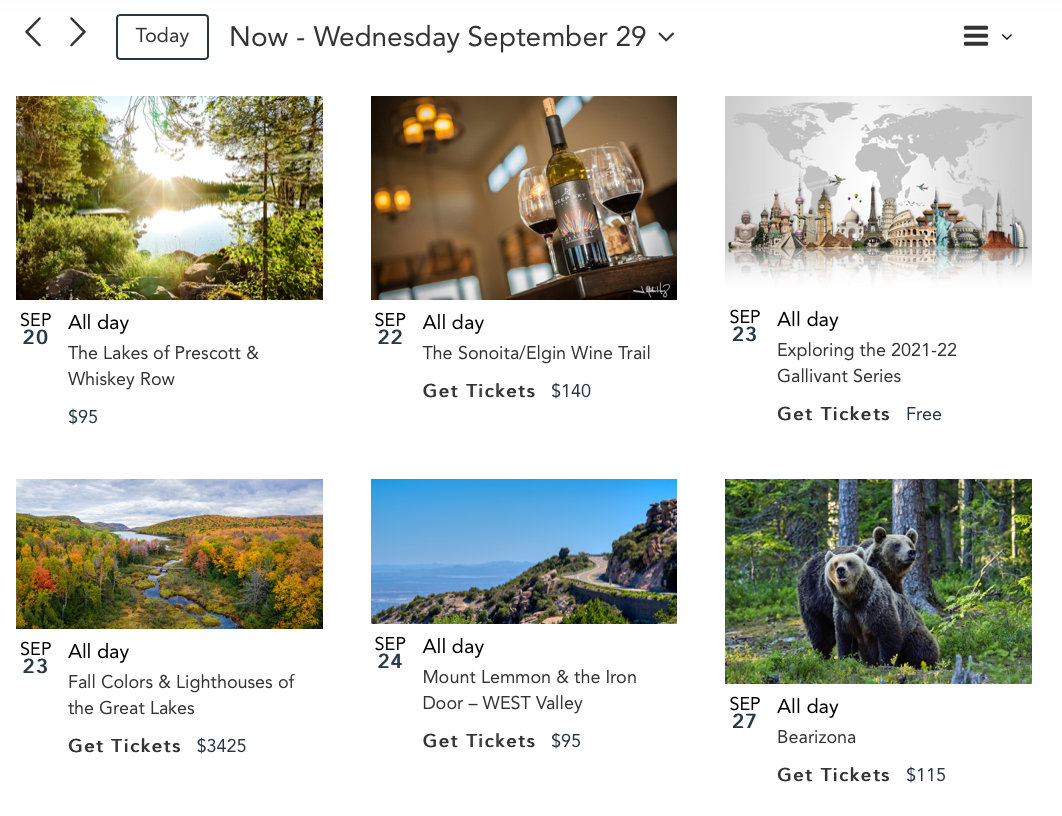
How to Take Advantage of Photo View
It isn’t hard to add photos with Events Calendar Pro, but here are some helpful tips to ensure you get the most out of Photo View:
Match the Image to The Event
This seems like a no-brainer, but sometimes people don’t do this. The purpose of Photo View is to communicate more about your event than what is in the event details.
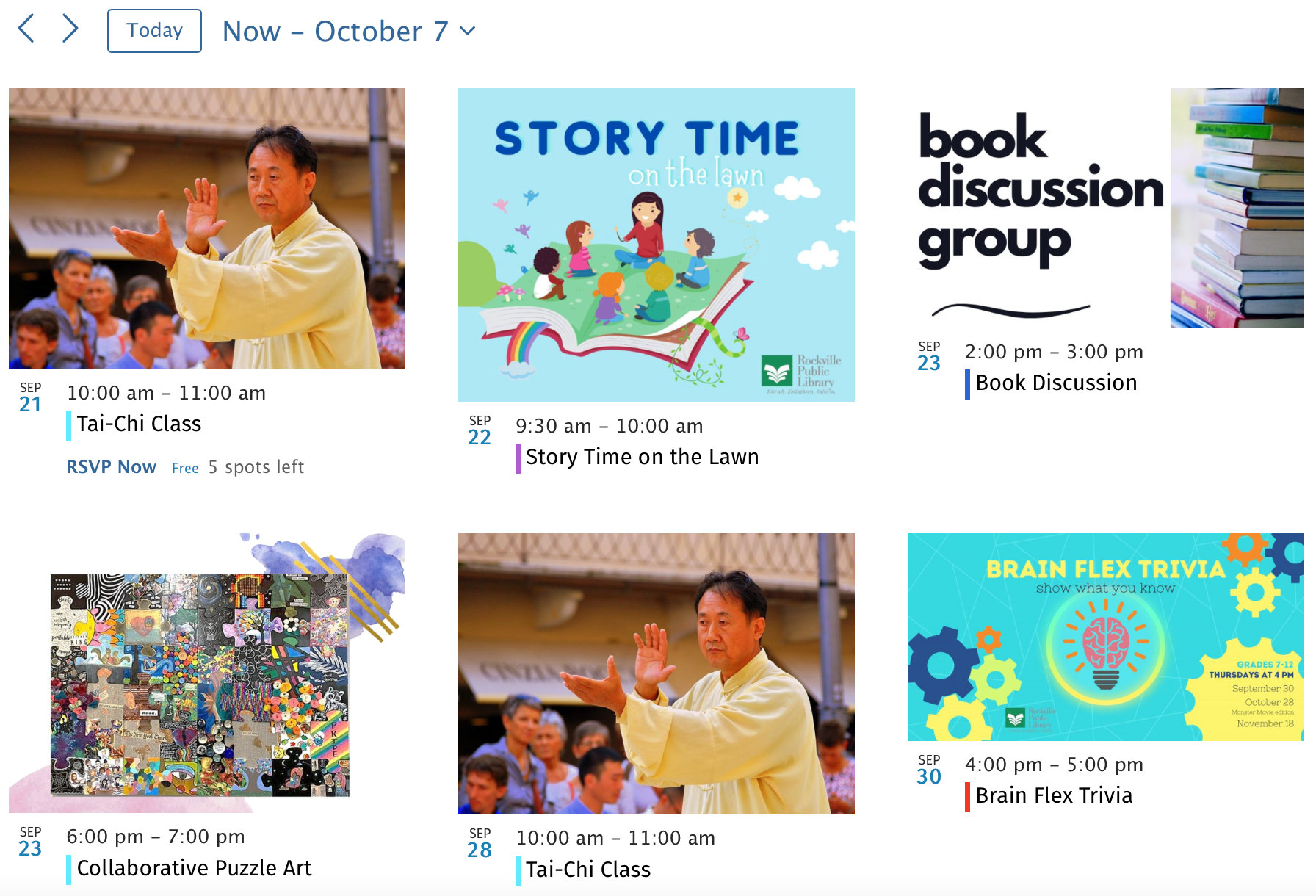
Make the Images Creative
Events Calendar Pro is essentially a marketing tool for your events…so treat the photos you use on your calendar as such! Use photos that are going to communicate the atmosphere and culture of an event. Photos of people participating in previous editions of the event are great as well.
Use High-Res Images
Make sure the photos you use look good! Keep in mind that the image should be in focus and not pixelated. Pixelation occurs when a small photo is blown up to a larger size. Photos taken on your phone should be good enough, just make sure they meet the pixel size requirements for images on your specific WordPress theme.
Don’t Steal
Seriously, use your own photos or pay someone to take them for you. Don’t steal someone else’s work. Not only is stealing lame but you can get in some serious hot water if, and when, you get caught.
Simple Text Graphics Work Too!!
If you don’t have photos from previous editions of an event and you don’t want to pay for a stock image, you can always use a text graphic instead. These can be done easily in Photoshop or other programs. Just be sure to keep these simple, less is more here. Use an eye-catching color, from your website’s color palette, and legible font.

Choose An Aesthetic
You’ll want to make sure that all your photos and text graphics are uniform. You don’t want random colors sprinkled throughout your calendar, it’ll be distracting. For photos, try and stick to the same orientation, aspect ratio, and filters (if you choose to use these). Remember, your calendar is there to encourage people to come to your events, so making your calendar uniform and professional looking is of great importance!
Less Is More.
Only use photos and text graphics that are going to add to the clarity of the calendar and remove potential confusion. Keep it simple and you’ll be amazed at how great your calendar will look!
Have Fun With It!
At the end of the day it is your calendar, so have fun with it. We think that if you follow these suggestions your calendar will look great, but they’re just suggestions for you to consider and apply as you see fit.
Don’t forget to check our other Premium Plugins for added calendar features!