Introducing New Features for Events Calendar Pro
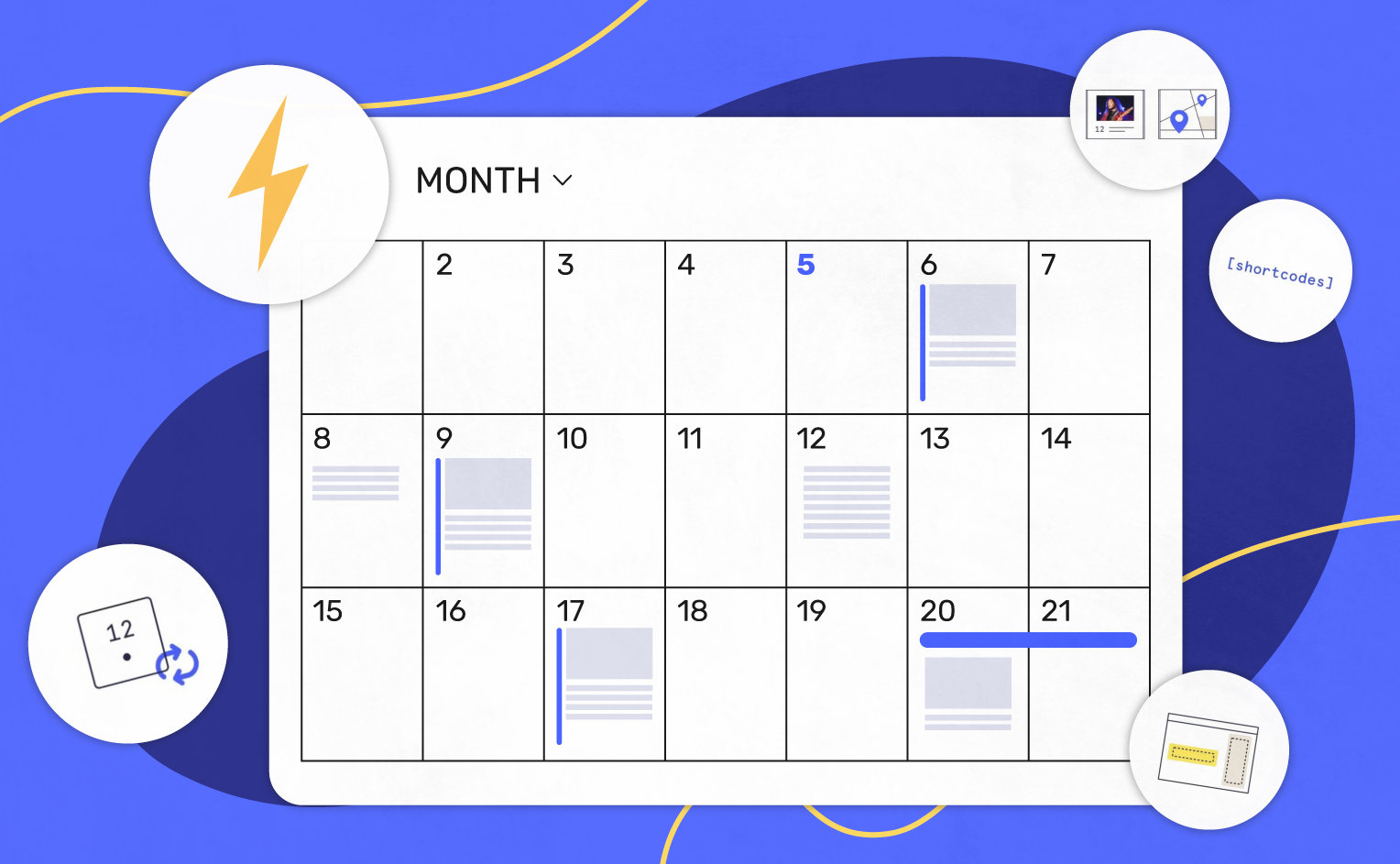
We’re so excited to announce that we’ve just released new features for our Events Calendar Pro users. These feature ideas come directly from our users, and we’re delighted to be able to make those requests a reality. Thanks to your suggestions and upvotes, we’ve expanded the functionality for venues and organizers to give you even more flexibility and options.
Before we get into the nitty-gritty of the features, we want our customers to know that we are always listening to your requests. We may not always be able to implement things immediately, but we always look for ways to make our customers happy, so keep those suggestions coming!
So without further ado, here’s a quick breakdown of the awesome new features!
🏟 Multiple venue support
A highly requested feature from our current customers, this feature allows all Events Calendar Pro users to add multiple venues to a single event. This feature is great when you’d like to host a single event at various locations. It works well for bar crawls, restaurant chains broadcasting sports events, festivals, workshops, and more! This feature also includes Filter Bar support so an event will appear in filtered results for any of its assigned venues.
🌃 Featured images for venue and organizer pages
Just like it sounds, this feature now allows you to add a featured image for all venue and organizer pages, mirroring the appearance of single event pages. Adding a featured image to these pages can improve both the way the page looks, as well as the SEO.
🏋️♀️Categories for venue and organizer pages
With this new feature, you can now add categories to venues and organizers. These categories will make venue and organizer pages more discoverable and easier to search through. The new venues category archive displays upcoming events at venues with a given category, and the new organizer category archives display upcoming events with organizers of a given category. Want to show a page of upcoming events at parks? Now you can!
📱Hide organizer email and phone
New settings allow you to hide organizer emails and phone numbers from event pages, organizer pages, or both. This improves security and privacy on your site. You can find the new options under Events > Settings > Display > Organizers.
We’re here for you!
There’s nothing more important to us than our customers. We value customer feedback so much and are always looking for opportunities to increase customer happiness. You can always add new feature requests here, upvote existing ideas, and check out our updated roadmap.