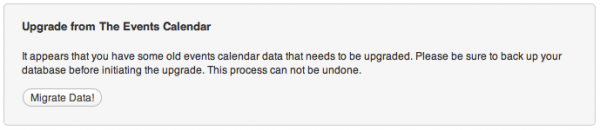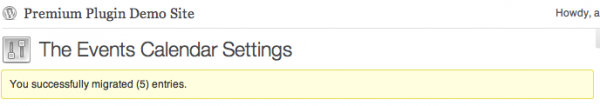Events Calendar Pro 2.0: Templating System, Migration & More
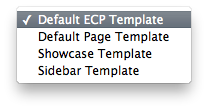
We’re down to the final stretch with Events Calendar Pro 2.0: the latest & final round of the beta is in the bands of our capable testers, our developers are squashing the few bugs that remain and we’re putting the finishing touches on the site where all this stuff is going to live.
We’ve got our work cut out for us over the next week or so. Before jumping too far into it, though, there are a few features we’re working on this week that we thought would be worth making note of. A few features (a couple pretty major, one extremely minor) from this week’s agenda are covered after the jump.
Templating Upgrade
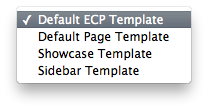
Currently, we’re focusing our efforts on the new templating framework that ties into the Default Page Template. This means:
- Updating our old page templates to match 2011 markup instead of 2010
- Getting everything as close to pixel perfect as possible in 2011
- Getting everything as close to pixel perfect as possible in 2010 (without breaking anything in 2011)
- Getting everything looking good to very good in the top themes using the “Default Page Template” option.
In that same order. Every theme has slightly different CSS — so while ECP will not look perfect in every theme, we can get pretty close by being smart about our styles and being explicit wherever possible. We’ve done some heavy testing on Thesis, for example, after seeing that a lot of ECP users integrate our plugin with the theme. And the integration has been extremely smooth so far. We’re looking forward to hearing from you guys as to whether this makes things easier.
Clean Migration Path
There are going to be a huge upgrade to ECP’s free counterpart, The Events Calendar 2.0. We’ve been paying special attention to the migration path between a 1.x plugin and 2.0 so that people can click update and have their events show up. Now if you are an open source user and have a custom theme, 95% odds it is going to break (sorry folks), so you will need to plan to do a bit of massage as part of the upgrade.
We’ve upgraded Events to be a custom post type — compared to in 1.6.5, where “Events” is just a category within Posts. Got 500 events mixed among your posts and worried about making sure they all carry over to 2.0? Immediately upon installing 2.0, the bottom of the settings page alerts you that there is existing event content that you may want to migrate:
Once the process is finished, the page refreshes with a confirmation message telling you how many events were converted:
Upgrading from free to paid? Not a problem, either. In 2.0, Events Calendar Pro can only be activated if The Events Calendar is already installed. So the experience for upgrading will be effectively identical whether you’re going free-to-free or free-to-paid.
AJAX Calendar Loader
Events Calendar PRO now uses AJAX to load each month in the calendar view without requiring a full refresh. Check it out in action (watch the URL bar & title tags, too!).
—
We’ll have more to share this week as we move towards launch. Don’t forget to sign up for our newsletter above, if you haven’t done so yet, to make sure you’re in the loop for 2.0 discounts and future beta opportunities. We’ve also got a Facebook page where we solicit feedback from the community & post short announcements — and that’s where we’ll be announcing our upcoming 2.0 contest later this week, too. Stay tuned.