Watch: How to Create Customizations with Template Overrides
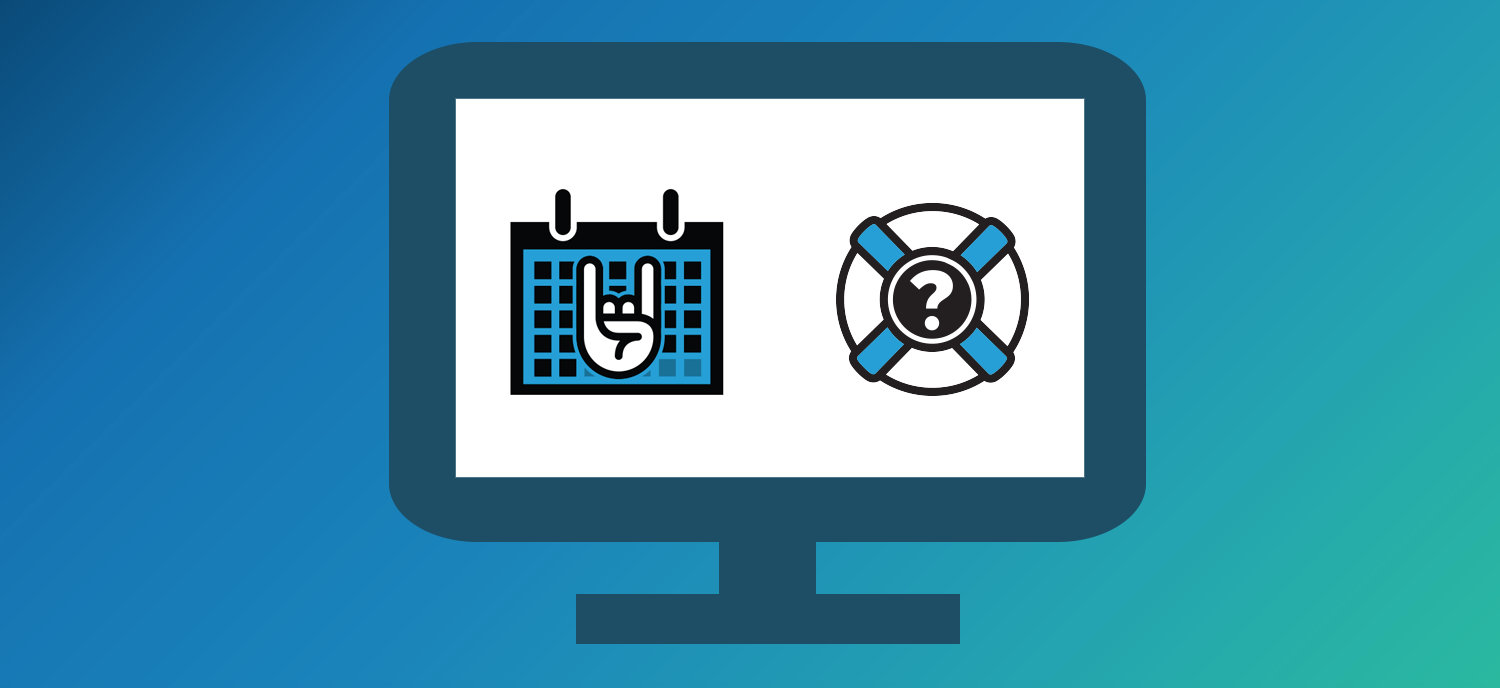
The first in a series of webinars by The Events Calendar support team to help our users get the most out of our plugins, this webinar focuses on the popular topic of making customizations to event views, using template overrides.
We’ve done our best to set things up to be highly customizable. In addition to actions and filters, you also have the option of overriding our front-end templates with your own from your child theme, where your changes will be safe from future updates. During the webinar, we review the steps for how to locate the correct files, copy them into your theme, and make a few changes. We also cover what can and cannot be customized with this method and provide some tips on resolving potential issues that you may encounter when doing template overrides. Finally, we wrap up our session by answering user questions.
Before watching the webinar, we recommend taking a look at our Customization Archives on this topic, which will help you to get familiar with how this process works before we walk through it.
Watch the Webinar
Be sure to subscribe to our YouTube channel to be the first to hear about upcoming support-related content!
Here’s another video tutorial on creating template overrides
Related Articles
There were a few things we mentioned that we weren’t able to dive into fully during the webinar, but here are some links that should help you get a handle on these topics:
We also have a few Knowledgebase articles that might help you out: