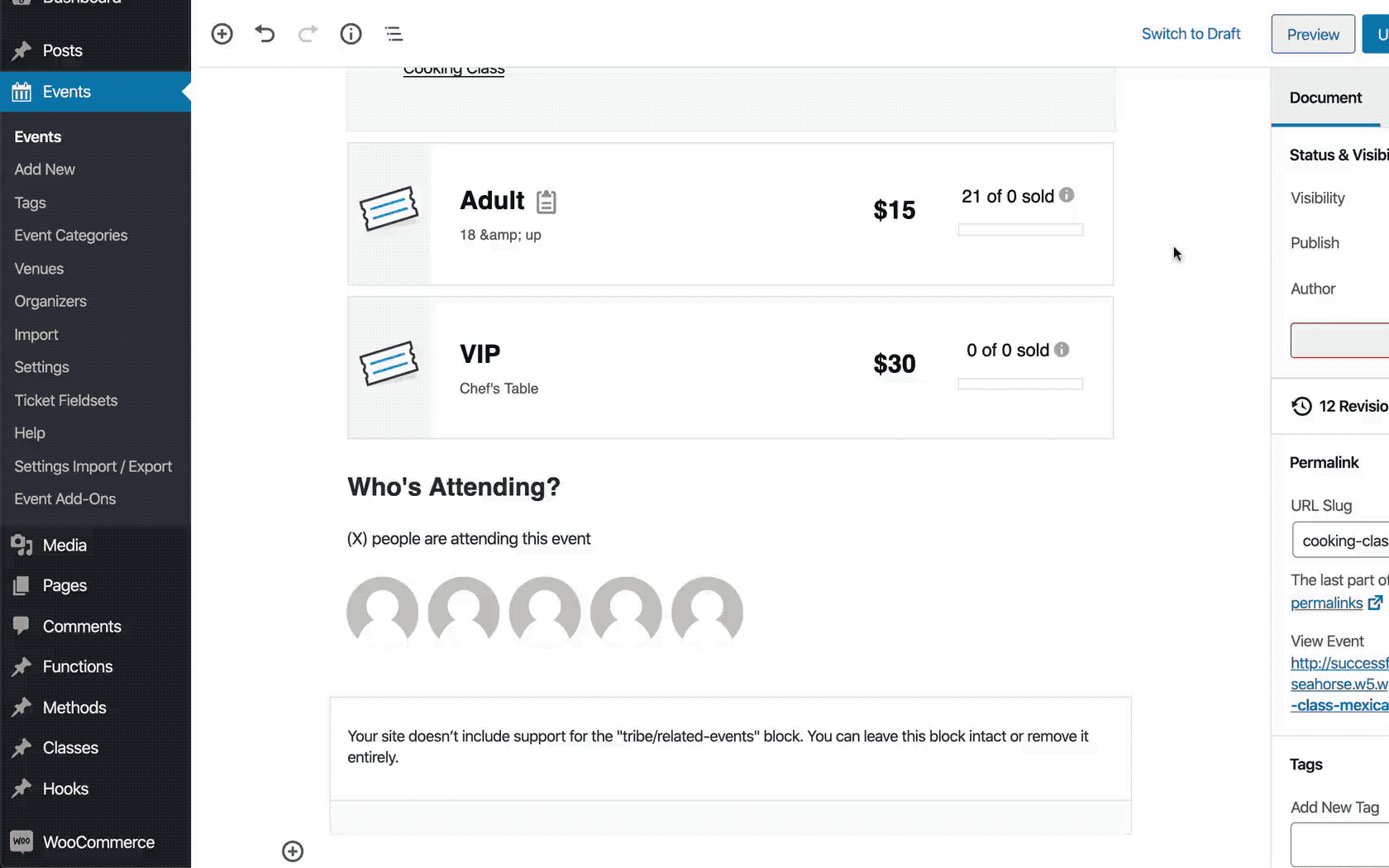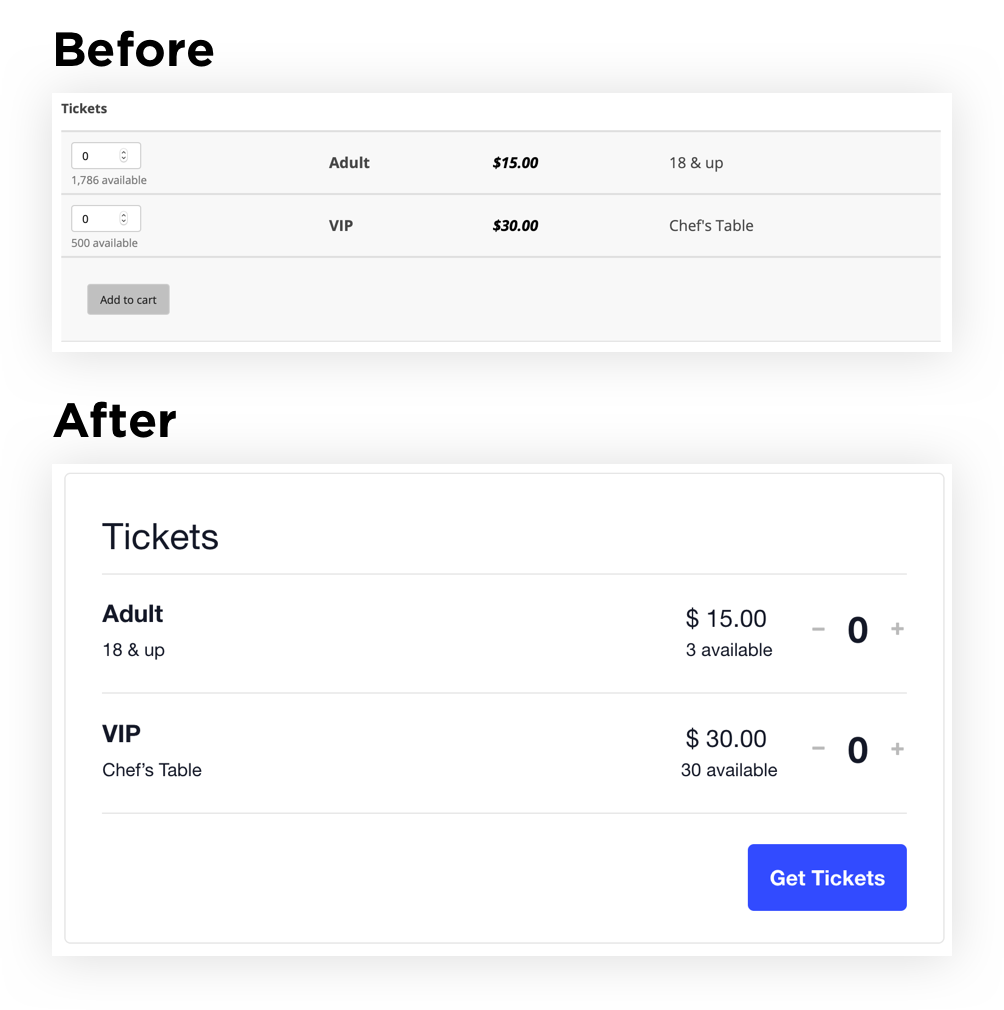Event Tickets 4.11 – Redesigning Tickets and Attendee Registration

Maiku and hello! We released Event Tickets 4.11 and Event Tickets Plus 4.11 today and they introduce huge improvements to the way they capture information during the registration process. We think you’re gonna absolutely love it because the new process means your attendee data is more detailed and accurate while providing a better user experience on the front end.
We have just a small but powerful addition to The Events Calendar’s Event Aggregator. Users now have a choice to add their Eventbrite events via URL refined by date, or to add all of their events. You’ll also find some Month view performance improvements.
Let’s dive into the high-level changes.
Three choices for collecting attendee information
Event Tickets Plus has included a feature that allows you to collect additional information from attendees for some time now. For example, if you want to get the t-shirt size for an attendee, you can create a field for it and the attendee fills it out when registering for the event.
This new release gives you more flexibility for how and when to display those fields. In fact, there are three options:
- A modal that appears before proceeding to the cart and checkout
- A page that the user is directed to after viewing the cart but before submitting payment.
- Any page or post you’d like using a shortcode
We think this gives you a maximum level of control for you to tailor the user experience that best fits your website.
A fresh new design for tickets
You’ll also notice that we’ve enhanced the way that tickets look on the front end. Even more awesome is that this new design is consistent in both the Classic and Block modes so you have a better visual when creating tickets in the WordPress editor.
A note on updating and compatibility
This is a Feature Release which means it includes major updates. New features mean new code, and while we expect smooth sailing, there could be breaking changes. This is especially important for those of you who’ve added snippets, plugin extensions, template overrides or modified the core templates to the plugins. We always recommend using a staging site to test these kinds of changes before updating on a live site.
Changelogs
Event Tickets 4.11
The bottom line: You’ll notice that the design of the tickets form has been refreshed and looks better than ever. In addition, the form will look consistent whether you’re using Block or Classic mode. Heck yeah!
- Feature – Tickets made with either the Block or Classic editor now look identical in front-end views.
- Feature – We added the ability to utilize the block ticket template outside of Gutenberg views.
- Feature – The front-end tickets block got a design update and we implemented a copy of tribe-common-styles.
- Feature – Currency formatting is so different from one part of the world to the next, so we’ve added currency formatting by commerce type.
- Feature – There’s a new setting that enables a modal when collecting attendee registration information. Enabling this option triggers a pop-up that allows users to enter their registration information without going to a new page. To make that happen, we added a new tribe-dialog object which implements mt-a11y-dialog as tribe-dialog or tribe(‘dialog.view’) as an extension of Tribe_Template.
- Feature – New dialogs can be created with a simple call to tribe( ‘dialog.view’ )->render_dialog( $args ) in PHP.
- Feature – The tribe-dialog object sets up all the necessary JavaScript and HTML via passed parameters.
- Feature – We’ve added templates for a basic dialog, modal, confirmation dialog, and alerts — all of which can be overridden and customized like other plugin templates.
- Feature – We’ve added some functions that make it easier to create common dialog types: render_modal(), render_confirm() and render_alert(). This will streamline common dialog types in the Dialog View class.
- Fix – We’re now passing a missing “provider” argument from views/registration/content.php to views/registration/button-cart.php.
- Fix – Updated the .pot file. This file is needed for people translating our plugins. It was outdated when shipping Tribe Common 4.10
- Tweak – We cleaned up the way we add options to the ticket settings tab in PHP to make it more readable and maintainable.
- Tweak – There’s now a way to track the installed version history of the plugins. We added $version_history_slug and $latest_version_slug properties to Tribe__Tickets_Plus__Main to make that happen and we’re checking the versions against the installed version of tribe-common.
- Tweak – We bumped the minimum required WordPress version 4.9.
- Tribe Common Hooks – https://docs.theeventscalendar.com/reference/since/tribe.common4.10.0/
- Plugin Hooks – https://docs.theeventscalendar.com/reference/since/event.tickets4.11.0
- Language – 3 new strings added, 5 updated, 0 fuzzied, and 0 obsoleted
- Language in Tribe Common – 8 new strings added, 0 updated, 0 fuzzied, and 0 obsoleted
That’s a lot of changes! It tweaks to many of our template files, so please (please, please!) check if your theme has modified any of the following templates. If so, you’ll want to update those templates so they are consistent with the latest versions.
| blocks/attendees | blocks/rsvp |
| blocks/rsvp/form/opt-out | blocks/tickets |
| blocks/tickets/content-description | blocks/tickets/content-inactive |
| blocks/tickets/content-title | blocks/tickets/content |
| blocks/tickets/extra-available-quantity | blocks/tickets/extra-available-unlimited |
| blocks/tickets/extra-available | blocks/tickets/extra-price |
| blocks/tickets/extra | blocks/tickets/footer-quantity |
| blocks/tickets/footer-total | blocks/tickets/footer |
| blocks/tickets/icon-svg | blocks/tickets/icon |
| blocks/tickets/item-inactive | blocks/tickets/item |
| blocks/tickets/opt-out-hidden | blocks/tickets/quantity-add |
| blocks/tickets/quantity-number | blocks/tickets/quantity-remove |
| blocks/tickets/quantity-unavailable | blocks/tickets/quantity |
| blocks/tickets/registration/attendee/content | blocks/tickets/registration/attendee/fields/checkbox |
| blocks/tickets/registration/attendee/fields/radio | blocks/tickets/registration/attendee/fields/select |
| blocks/tickets/registration/attendee/fields/text | blocks/tickets/registration/attendee/submit |
| blocks/tickets/registration/content | blocks/tickets/registration/summary/content |
| blocks/tickets/registration/summary/description | blocks/tickets/registration/summary/ticket-icon |
| blocks/tickets/registration/summary/ticket-price | blocks/tickets/registration/summary/ticket-quantity |
| blocks/tickets/registration/summary/ticket-title | blocks/tickets/registration/summary/ticket |
| blocks/tickets/registration/summary/tickets | blocks/tickets/registration/summary/title |
| blocks/tickets/submit-button-modal | blocks/tickets/submit-button |
| blocks/tickets/submit-login | blocks/tickets/submit |
| components/loader | components/notice |
| modal/cart | modal/item-remove |
| modal/item-total | modal/registration-js |
| modal/registration | registration-js/attendees/content |
| registration-js/attendees/fields | registration-js/attendees/fields/checkbox |
| registration-js/attendees/fields/radio | registration-js/attendees/fields/select |
| registration-js/attendees/fields/text | registration-js/attendees/ticket |
| registration-js/content | registration-js/mini-cart |
| registration/attendees/content | registration/attendees/error |
| registration/attendees/fields | registration/attendees/fields/checkbox |
| registration/attendees/fields/radio | registration/attendees/fields/select |
| registration/attendees/fields/text | registration/attendees/loader |
| registration/attendees/success | registration/button-cart |
| registration/button-checkout | registration/content |
| registration/summary/content | registration/summary/description |
| registration/summary/registration-status | registration/summary/ticket/content |
| registration/summary/ticket/icon-svg | registration/summary/ticket/icon |
| registration/summary/ticket/price | registration/summary/ticket/quantity |
| registration/summary/ticket/title | registration/summary/tickets-header |
| registration/summary/tickets | registration/summary/title |
| registration/summary/toggle-handler | tickets/orders |
| tickets/rsvp | tickets/tpp-success |
| tickets/tpp | tickets/view-link |
Event Tickets Plus 4.11
- Feature – We started utilizing the new tribe-dialog for the “Get Tickets” buttons in WooCommerce and Easy Digital Downloads.
- Feature – An option was added to enable the new attendee registration modal. The option is enabled by default, but only _for new installations_ of the plugin. The updated plugin will respect the existing settings of current installations.
- Feature – The plugin now detects whether the users makes change to the attendee registration information entered for tickets that have been added to the WooCommerce cart. If a change is made (say updating the number of tickets in the cart), then the user will be redirected to a new page where the registration information can be edited prior to purchase.
- Feature – We’re using the updated block ticket template for WooCommerce and Easy Digital Downloads ticket views.
- Feature – We’ve deprecated templates for WooCommerce and Easy Digital Downloads ticket views. Again, check for customizations in your theme to make sure you are not using any of these deprecated templates.
- Tweak – We’ve changed the way we add options to the Ticket Settings tab.
- Tweak – Like Event Tickets, there’s now a way to track the installed version history of the plugins. We added $version_history_slug and $latest_version_slug properties to Tribe__Tickets_Plus__Main to make that happen.
- Tweak – We added a couple of helpful links to the WooCommerce and Easy Digital Downloads checkout pages that allow users to go back to edit their registration information.
- Tweak – We bumped the minimum required WordPress version 4.9.
- Plugin Hooks – https://docs.theeventscalendar.com/reference/since/event.tickets.plus4.11.0
- Language – 3 new strings added, 5 updated, 0 fuzzied, and 0 obsoleted
The Events Calendar 4.9.13
This update is mostly for our subscribers importing events from Eventbrite using Event Aggregator, and to improve the Month view as part of our Views redesign.
- Tweak – Users now have a choice to add their Eventbrite events via URL refined by date, or to add all of their events.
- Tweak – We’re working on page performance as part of our new Views redesign. We added the Tribe__Cache::warmup_post_caches method to warmup the post caches for a set of posts when fetching data for Month view.
- Tweak– Add the tribe_cache_warmup_post_cache_limit filter to allow filtering the LIMIT of those warmup fetches
- Tribe Common Hooks – https://docs.theeventscalendar.com/reference/since/tribe.common4.10.2/
- Language in Tribe Common– 0 new strings added, 0 updated, 1 fuzzied, and 0 obsoleted
- Language – 29 new strings added, 201 updated, 0 fuzzied, and 0 obsoleted
Not Updated This Release
The following plugins have not been updated this release and will remain at the version numbers specified here:
- Events Calendar Pro 4.7.10
- Filter Bar 4.8.1
- Community Events 4.6.1.1
- Community Tickets 4.7.0
- Advanced Post Manager 4.5
- Eventbrite Tickets 4.6.3
- Image Widget 4.4.7
- Image Widget Plus 1.0.3
- GigPress 2.3.23