The Events Calendar 3.0 Preview: Map View
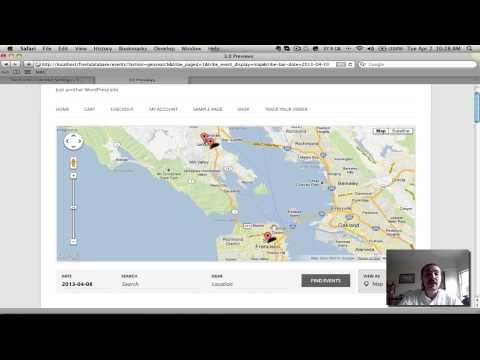
On Monday, we teased a bit more of The Events Calendar / Events Calendar PRO 3.0‘s week view and got some awesome responses from the community as a result of it. To keep up that momentum, today’s preview shifts gears to a new frontend layout that wasn’t an option in the 2.x builds: map view. Check out our map view screencast and an overview of what to expect from it after the jump.
As the video suggests, this view should come in handy for folks who like to visualize their events calendar. The ability to show events plotted on a map has been a frequent request practically since I started doing support back on Events Calendar PRO 1.3.3. from users who have events across enough of a geographic spread that it felt worthwhile to them. Well, it took us some time, but we’ve finally got that sorted.
By default, the map view — powered, naturally, by Google Maps — will show just enough of the map to bring in all of your events. If your events are all in the same small town, no problem…a detailed map of that town’s layout with markers indicating each event’s location is provided. Scheduling parties around the globe? Also totally doable…you’ll see a map of the world, complete with markers for each of your events and the ability to zoom in on whichever you see fit.
The events bar integrates nicely with map view. Use the “date” option to set the start date for your events loop. By default it shows all events from the current day forward, but this can be changed at any time. The “search” option allows you to bring in all events that have a certain word in their title or description. The “location” field lets you search for events near a given city/state. No matter which field you use to filter, the map above will always update to reflect the events displayed in the loop below.
Pretty cool, right? We’re looking forward to seeing big, beautiful maps across your sites…and hope it adds value for those who make good use of assigning venues to each event.
We welcome your feedback or questions in the comments below. Check back later in the week for a third preview post…covering photo view.