Ticket fees are ideal for adding handling fees and sorting out payments to share with event organizers with Community Tickets. You can determine what your community ticket fees are as well as if you want those fees to be displayed to ticket purchasers.
To adjust your ticket fees, visit Events → Settings → Community → Ticket Fees.
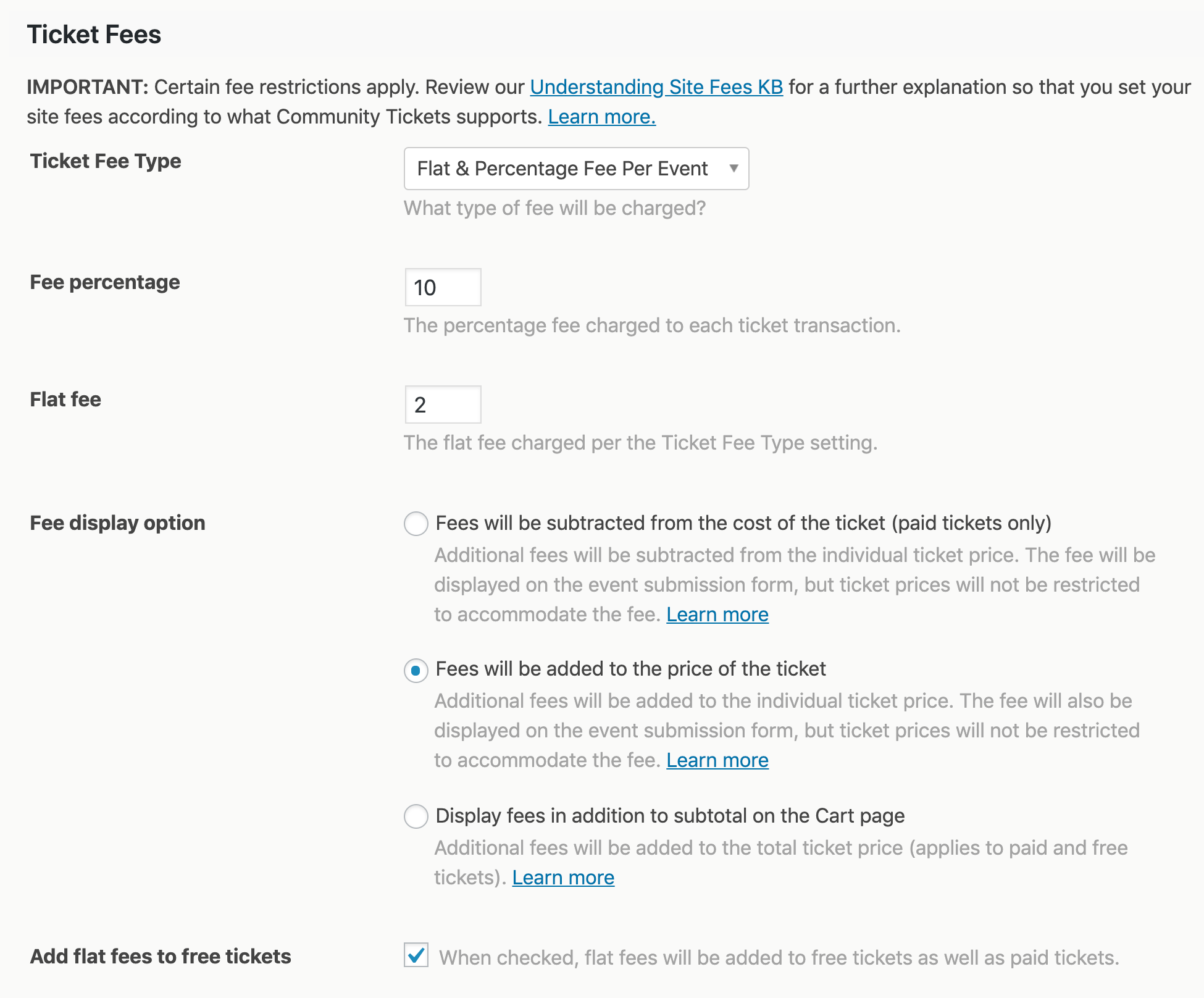
Ticket fee types
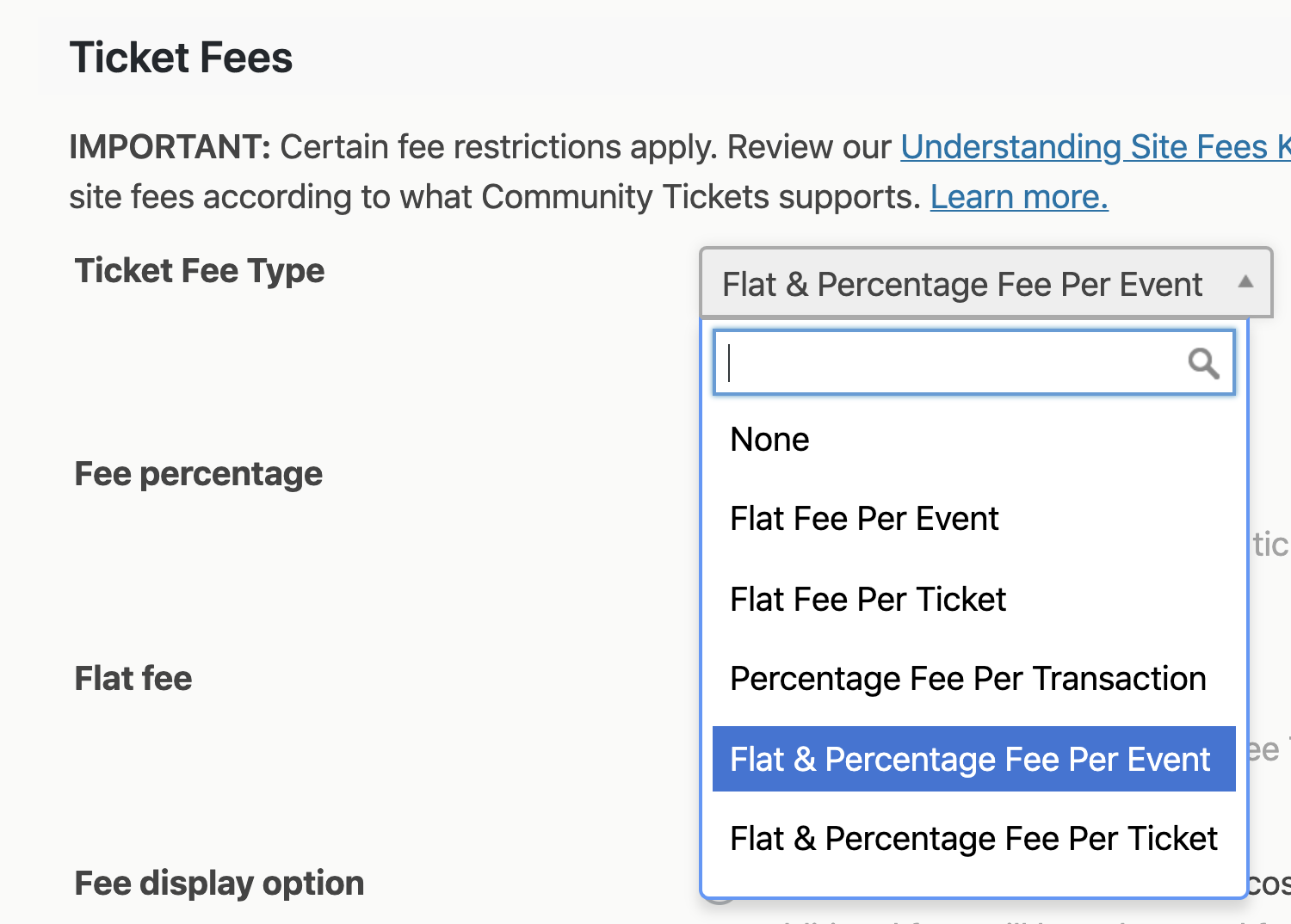
Flat Fee
Define the flat fee collected by the site admin per event in an order (e.g. $2 per event in an order).
When any option that includes a Flat Fee is selected, the option to Add flat fees to free tickets will display below.
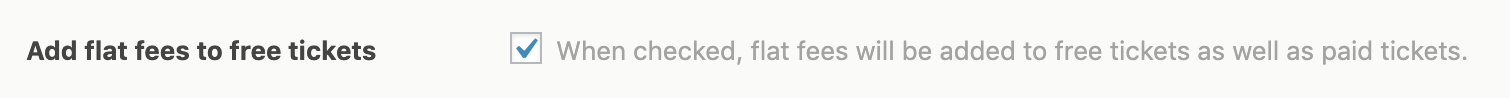
Percentage Fee
Define the percentage of ticket sales money collected by the site admin (e.g. 10% of every ticket sold). You can charge a percentage fee per event, transaction, or ticket.
Fee Display Options
Subtract
Fees will be subtracted from the cost of the ticket (paid tickets only). Additional fees will be subtracted from the individual ticket price. The fee will be displayed on the event submission form, but ticket prices will not be restricted to accommodate the fee.
Where the flat fee is greater or equal to the value of the ticket(s) in the cart, the expectation for the event organizer payout should be $0. For example, if a ticket price set as $1, and the flat fee is $1, the payout will be 0.
💡 Fees will not be subtracted from free tickets. Free tickets have nothing to subtract.
Add
Fees will be added to the price of the ticket. Additional fees will be added to the individual ticket price. The fee will also be displayed on the event submission form, but ticket prices will not be restricted to accommodate the fee.
💡 Flat fees will not accept a fee for free tickets. Free tickets cannot have a fee associated.
The following fee options will not work for the Add Fees to Ticket Price option: Flat Fee Per Event, Flat Fee + Percentage Fee Per Event; Percentage Per Transaction. Please use Subtract or Display fees.
Display
Display fees in addition to subtotal on the Cart page. Additional fees will be added to the total ticket price (and applies to paid and free tickets).
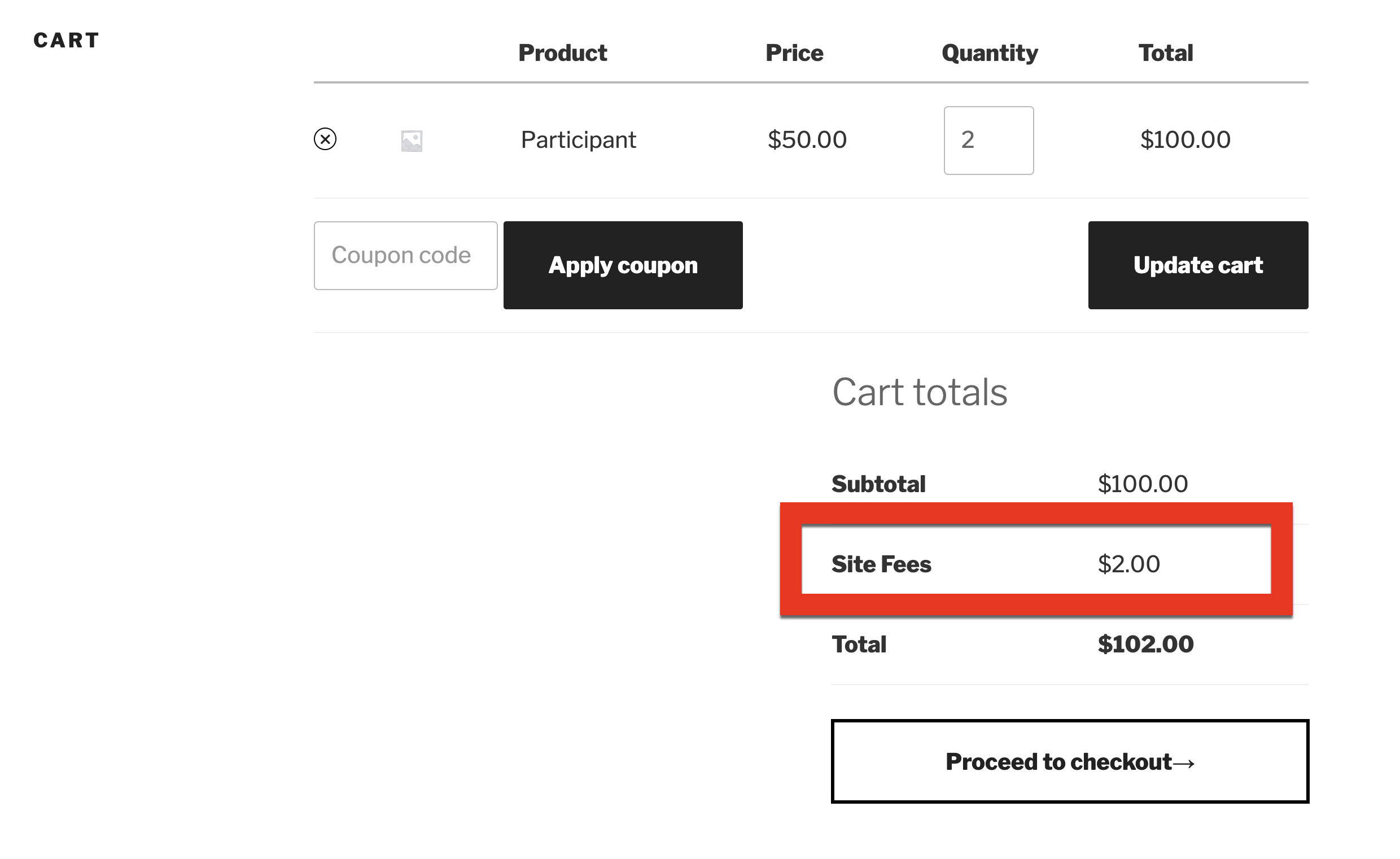
Coupons
Coupons are not functional or supported for payouts based upon the PayPal Payments API at this time.
We hope helps get your ticket fees set up. Head to our Help Desk if you still have a question and we’d be happy to help!