How to Make the Most of a Weekly Events Calendar

Learn how a senior center uses a weekly events calendar to make a busy calendar easier for attendees to navigate.
Weekly event calendars are the unsung heroes of the calendar world. Sure, it’s great to have an overflowing calendar full of cool things to see and do, but that’s tough for visitors to sort through. With a weekly events calendar, attendees can zoom in on what’s happening right now and find the events they want.
Organizations like the Claremont Project senior center in London are masters of the weekly events calendar. Read on for calendar organization tips inspired by Claremont’s functional weekly calendar. These tips will help you transform your own calendar, whether your events are targeted to retirees or to toddlers.
1. Configure your calendar to display weekly events.
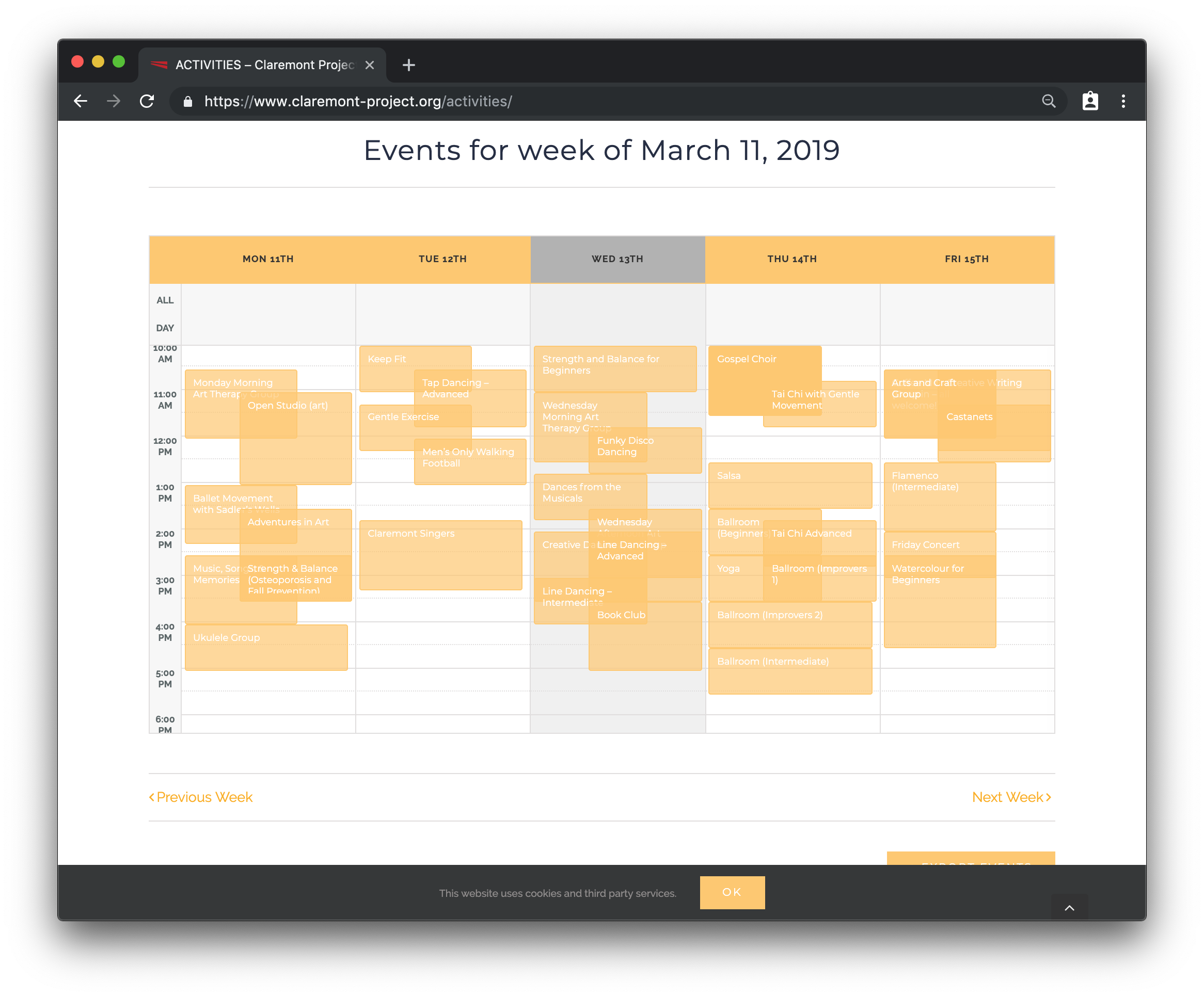
Claremont also customized its weekly view to only display days when events are hosted—in this case, Monday through Friday. For example, you can easily change the first day of the week on your calendar and adjust your settings so that your weekly view only shows days with events. That’s could just be the weekends or every day from Sunday through Monday.
2. Quickly connect visitors to key event details.
When you hover over each of Claremont’s events, key details pop up at a glance:
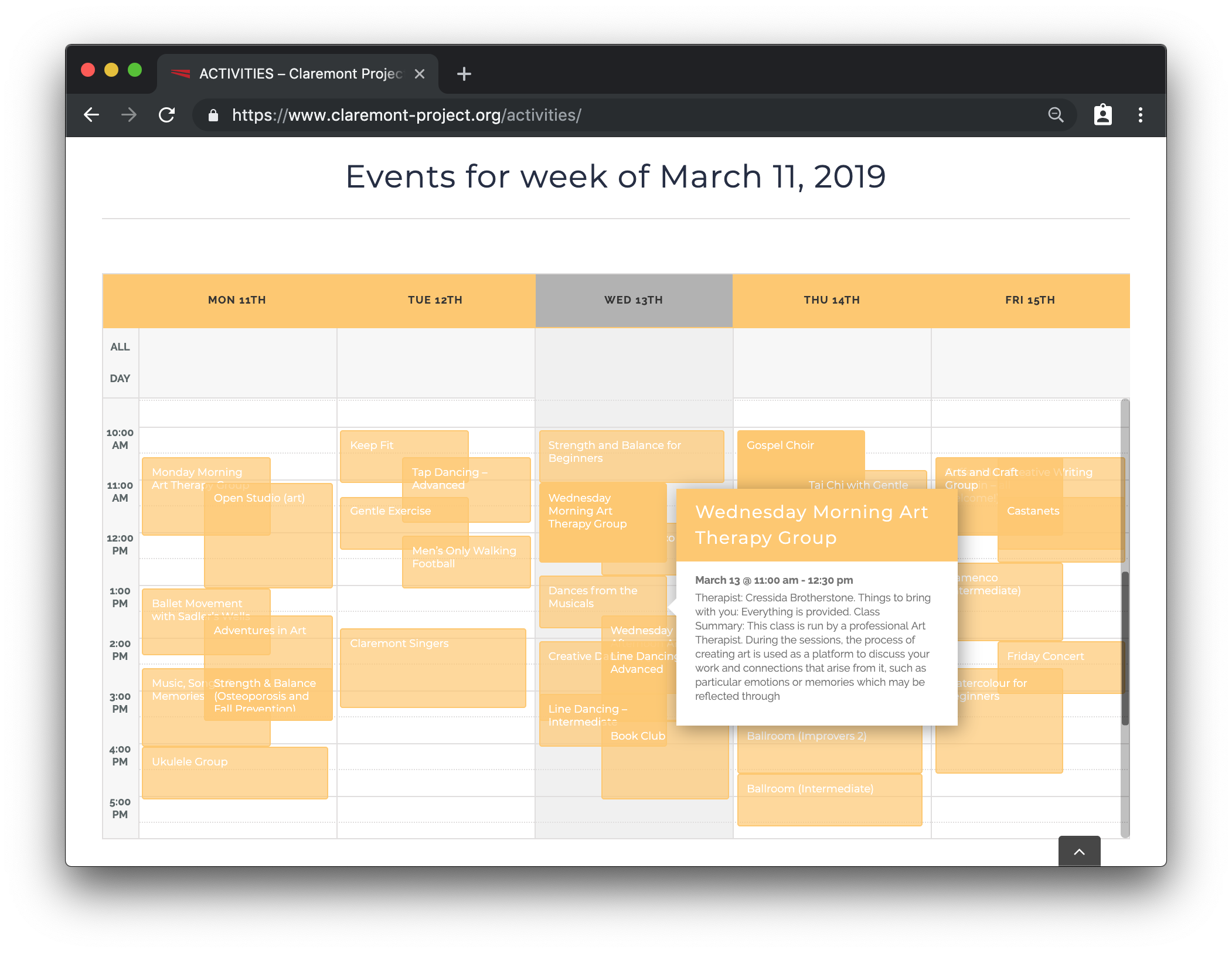
3. Write clear event descriptions, and don’t skimp on important details.
This tip applies to anyone with an events calendar, whether you display events on a monthly, weekly, or daily view.
Claremont’s event descriptions are straightforward, yet detailed in all the best ways. Their senior event descriptions clearly communicate what attendees need to bring, who will be leading the event, and exactly what the event will entail.
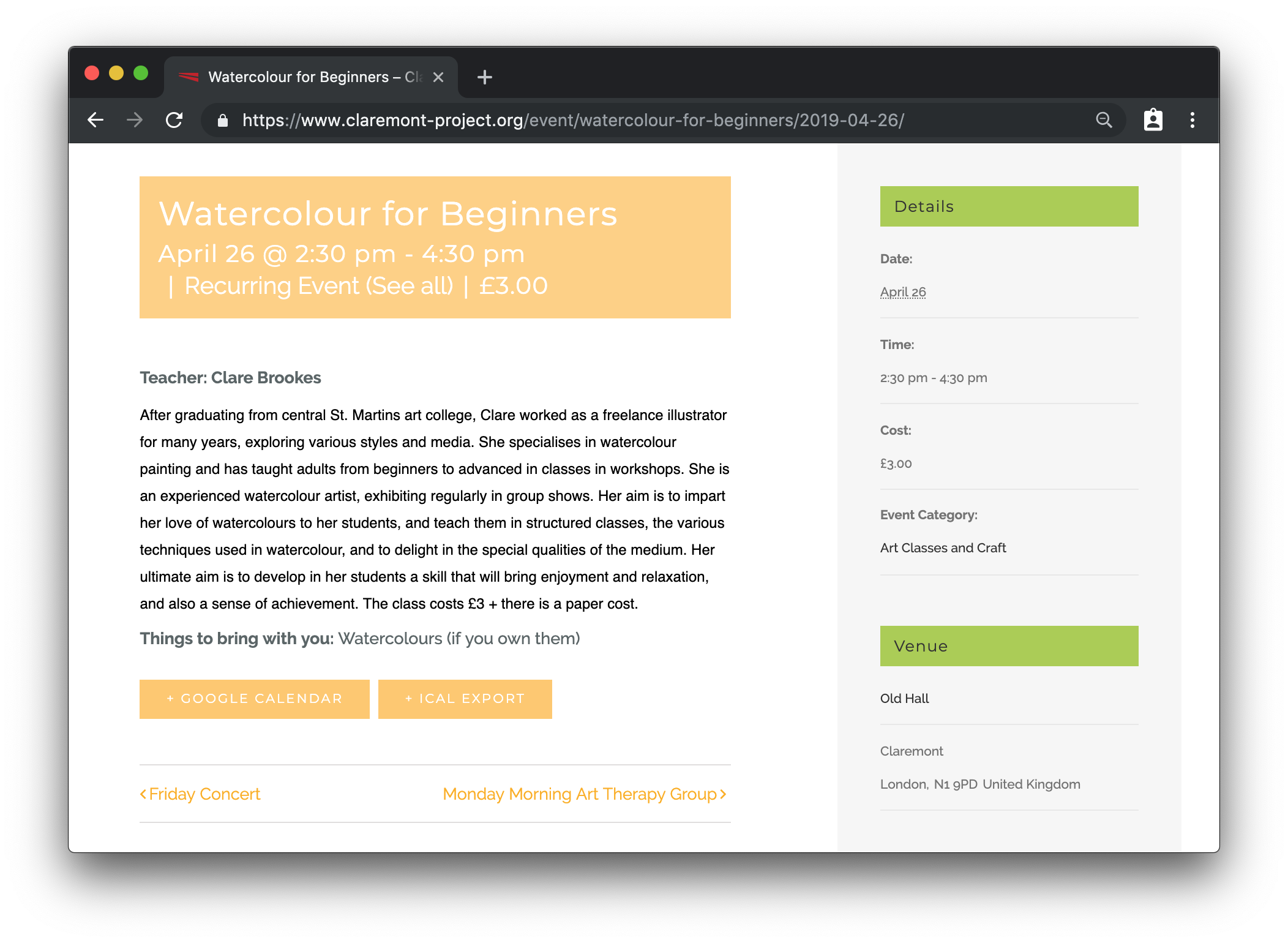
4. Guide visitors back to your events calendar from other parts of your site.
Chances are, you already link to your events calendar from your website’s main navigation. But are you creating pathways back to your calendar from other parts of your site?
Claremont created event category landing pages for different types of events—arts and crafts, fitness for seniors, psychotherapy, and more. Each landing page links back to their calendar, which makes it easy for users to find the events they want after learning more about a specific event category. This simple tactic will help you guide prospective attendees back to your events calendar. They’ll learn more and ultimately register and RSVP for your upcoming events.
Pro tip: You can embed your calendar on any page — not just your main events page! Use a handy shortcode to embed a weekly, monthly, or daily view of your calendar, or display events in a list or on a map.
Organizing your busy events calendar doesn’t need to entail a total overhaul. Making a few simple adjustments and switching to a weekly rather than monthly view will help attendees connect to the events they want.
Sign up for our monthly newsletter for more event marketing tips and the latest news from The Events Calendar.