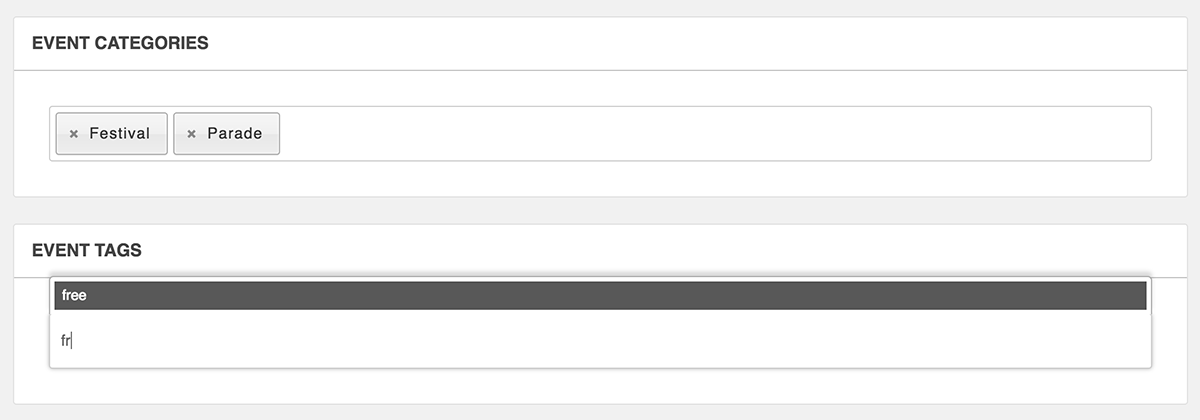Community Events Features

Community Events includes lots of exciting features that make your community calendar even easier to use!
Right off the bat, you’ll notice we’ve given the plugin a huge facelift. We know looks are important when it comes to putting your best foot forward for your site visitors, so we’ve invested in revamping the style to be more cohesive with the rest of our plugins suite.
Feature Request Granted!
In addition to Categories on the frontend event submission form, we’re happy to announce you can now allow users to add Tags to their events when submitting them to your site.
Don’t worry, they won’t be able to go crazy and add 80 million new tags on your site – in the same way categories work, users can only add existing tags that an admin has created to their event.
If you wish to remove Categories and Tags from the event submission form, you can do so with simple customizations.
Improved Interface
At The Events Calendar, we value design. On the front end, that means we design our plugins to integrate seamlessly with a variety of themes and still look stunning. On the backend, that means our tools are designed to be easy to use, intuitive, and delightful. And if you want to add some flair, we make it easy to incorporate your own designs and styles.
With this latest version of Community Events, you’ll see quality design reflected throughout the plugin, including two of the most-used pages.
Event Submission Form
One of the first things users will notice with this update is a cleaner layout for the event submission form.
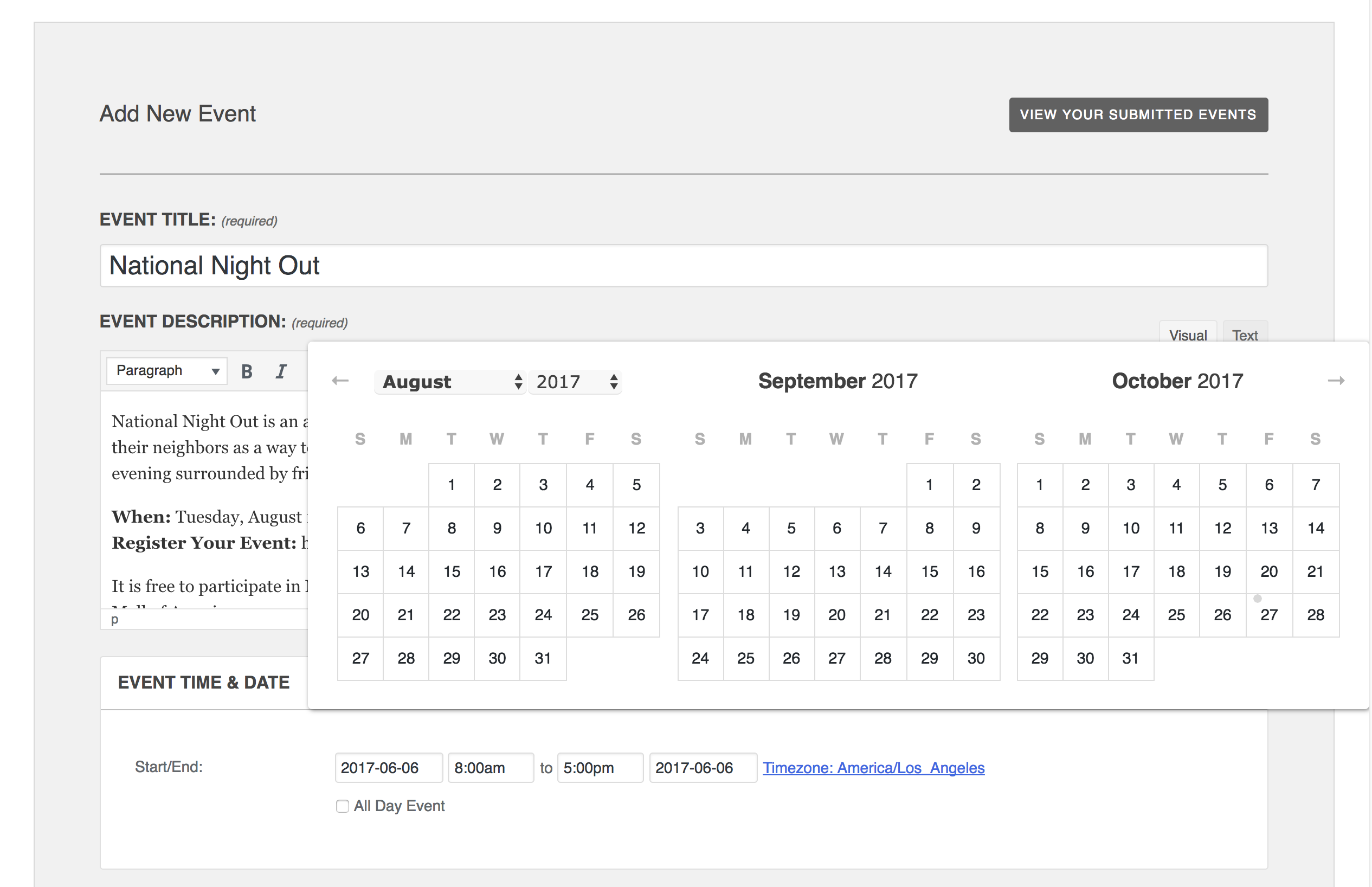
This updated interface helps guide users through the required and optional fields, helping them submit events as quickly and efficiently as possible.
My Events Page
Another update for users is the redesigned My Events page.
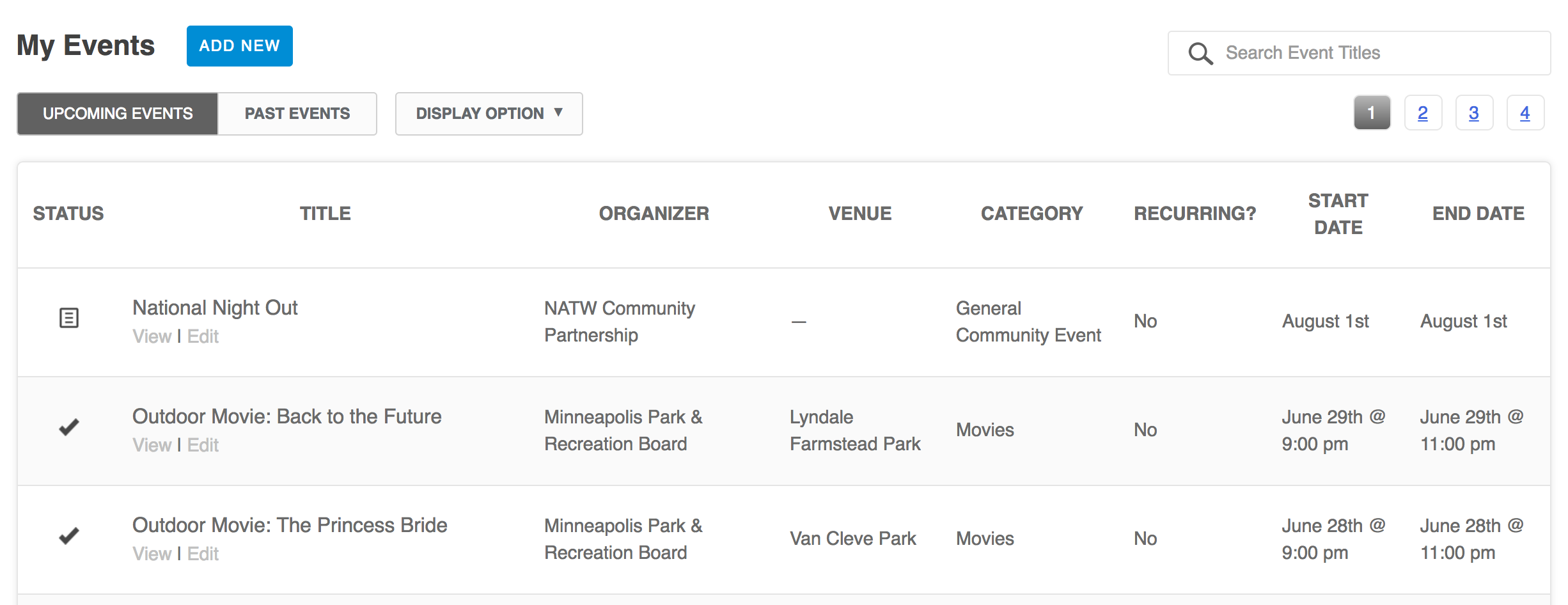
We’ve improved the organization and display options to make it easier to search and find specific events on this list.
Transitioning Your Customizations
Users that have already customized the Community Events plugin may need to take additional steps to transition their customizations.
Customizations made using template overrides – You should be good to go! Though we still recommend testing the update on a staging site before updating on your live site.
Customizations made any other way – The new Community Events update may break your existing customizations. Using a staging or dev site, we recommend removing modifications from the core plugin files and instead implementing customizations using template overrides.
Our knowledgebase contains several helpful resources to help you transition existing customizations or create new ones:
As mentioned above, we highly recommend using a dev or staging site to test customizations and/or updates before rolling them out to your live site.
Full release notes, including our changelog, are available in our previous blog post.
We hope you enjoy the new look and functionality of Community Events – Happy Updating!